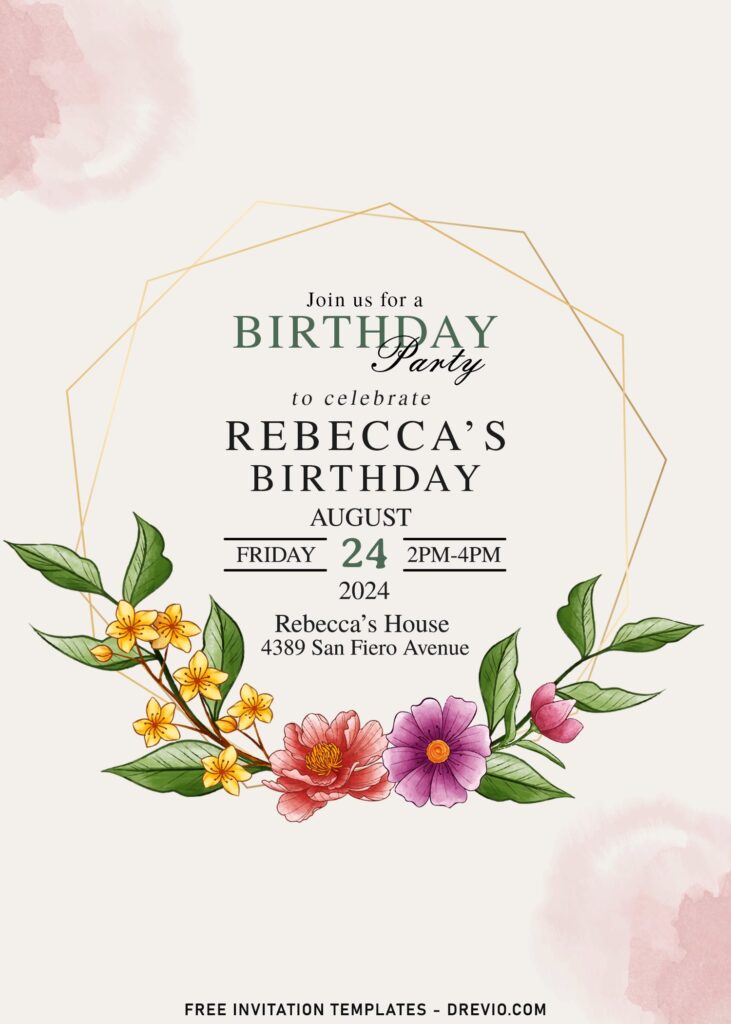Do you know why this template design is perfect for you? First of all, you will get six different design, in which, you can freely customize it as long as it’s for personal use. I bet you have heard this, if there is a missing piece in your party, I can confidently say you haven’t taken the party stationery job seriously.
Why is it important to send out an invitation card?
They set the tone for the event! Our favorite thing about invitations is how they work to convey the overall tone of an event. For example, if you’re throwing a huge, extravagant party complete with fireworks and fancy food, your invitation should be equally extravagant. See below to find our latest free invitation templates.
For the background or main layer, you won’t see anything fancy here, because I opted simpler. Rustic background design which consists of classic paper-grain finished with some beautiful blushes added on its corner. As you noticed, each templates also offer beautiful flowers adorning the text frame.
Downloading the template
- Tell me which one is your favorite design (Oops, it’s joke :D).
- Left-click your favorite template, then right-click it.
- Select “Save image as” and locate the destination folder.
- Then tap “Enter” to start the process.
How it Works
- To add text, you’ll need to insert new text box in Ms. Word or Text tool in Adobe Photoshop.
- Text box: Go to Insert > Text Box > Simple Text Box > Type your text.
- Text tool: Go to the tool panel (Left ribbon) > click “I” > then click it anywhere, where you want the file to be placed.