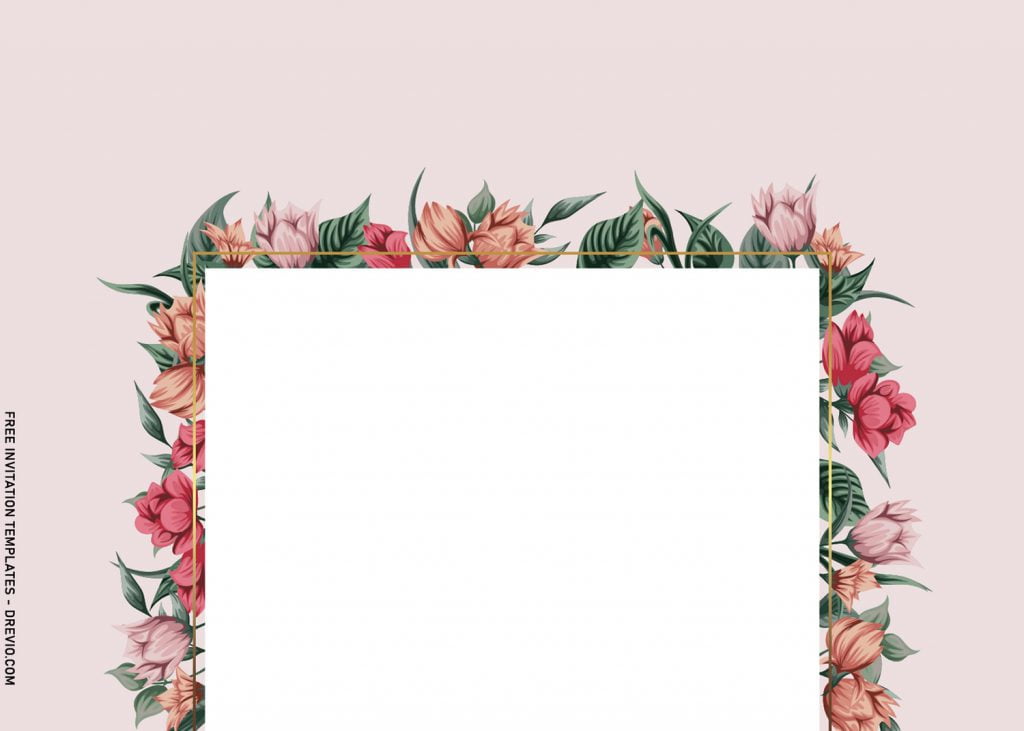The only problem of hosting any event could even be appeared in the beginning of process. For me the center of problems is either in my party décor or stationery that took tremendous amount of money and time. Now you don’t have to think about that anymore, because we are here to help you out. We have been providing a massive collection of invitation card templates in Free state and editable format.
What’s in the following collection featured is none other than my favorite Floral themed stationery for wedding and birthday party. To help you delight your guests’ eyes, let’s have a look at these and tell me, what are your thoughts on this ones. Happy reading, everyone!
The template has its unique and elegant aspect, thanks to its unique layout and decorative elements. This time, I decided to go with landscape layout and additional two to give you another point of view. All of the flower drawing here is beautifully hand drawn and inspired by the latest trend for 2021-2022.
To accommodate your party information or we often called it as a place where your text will be displayed, I made a quite simple place for it. It’s white rectangle box that span horizontally across the card, and you can get some idea of how it’s going to look like with fully-written text in it by seeing the preview image I’ve provide here.
Don’t bother to ask any question by writing it through the comment box right below the “Download Instructions”. See you in the next update.
Download Instructions
- Right-click each template you desired.
- Select “Save Image As”, then locate the folder.
- Click “Save” or tap your “Enter” key.
- The download process will begin shortly.
How to Insert Text in Ms. Word
- Open the file first. Firstly, open Microsoft Word 2007 or later version, then go to Insert > Picture.
- After that, go to Insert once more, then click “Text Box” > Simple Text Box.
- Now you are able to write your own text and also able to move elsewhere.