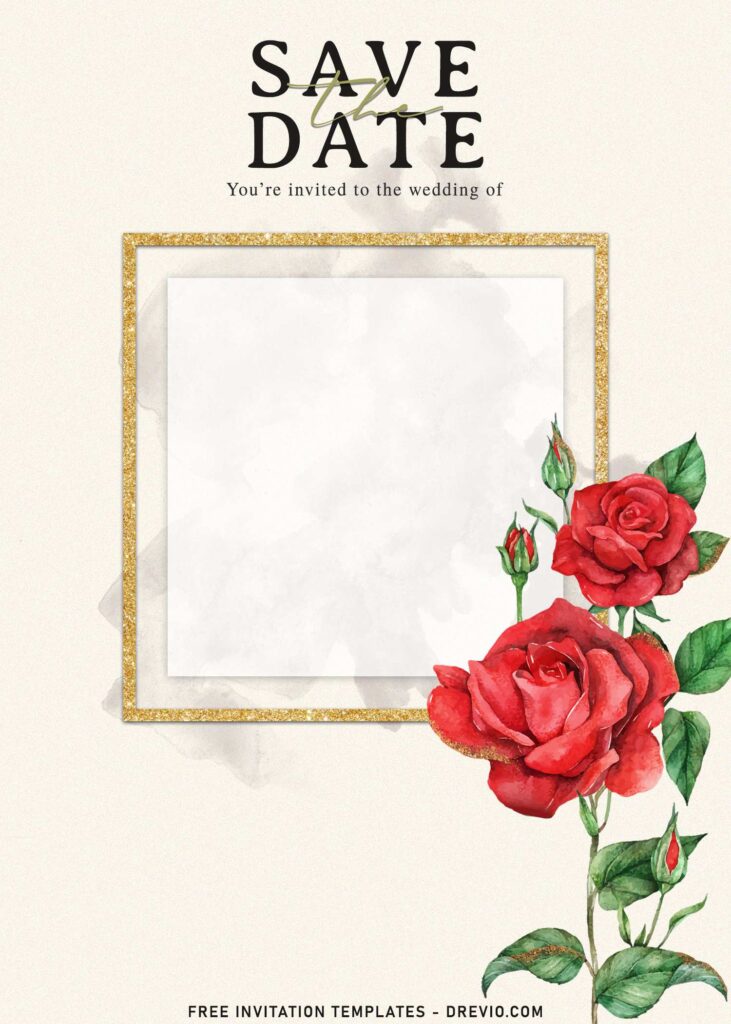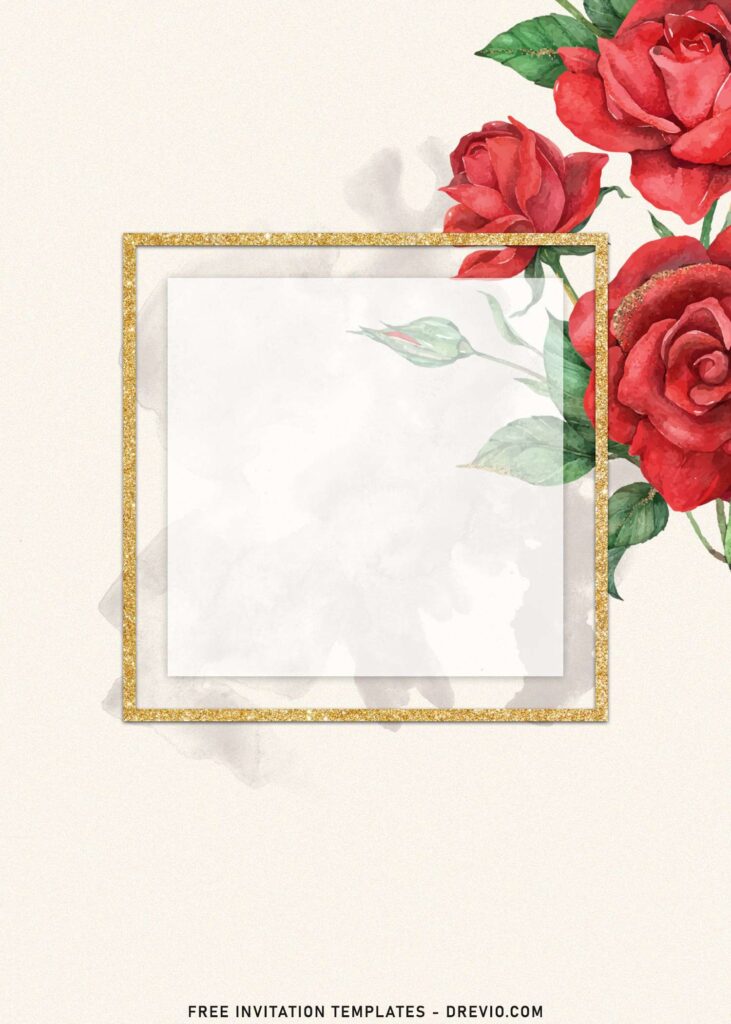Roses are, undoubtedly, the most beloved type of flowers for wedding bouquet, known for its incredibly beautiful appearance and meaning. Despite being publicly popular for brides, they’re still not exactly being used in wide range, and instead people just either turn it into garland or bouquet.
Despite knowing the trends that’s circulating around people lately, these Modern Vintage Rose Invitations will help you highlight and enhance the whole concept with its a striking design with modern graphics and soft romantic roses in the background.
Simple matte black or dark-grey lettering will be looking so great here. It is matched with the natural palette-inspired background, deploying surprisingly good contrast for the sparkling glitter gold frame as well as making the beloved Roses into a perfect, bold statement.
The roses in there soften everything out and add color to the overall design, without taking the focus away from the moment important part. Not only are these modern vintage rose wedding invitations pretty, but they can work for a variety of wedding themes ranging from classic and sophisticated, to something more informal like a garden wedding, or vintage and rustic look.
Download Instructions
- Right-click each template you desired.
- Select “Save Image As”, then locate the folder.
- Click “Save” or tap your “Enter” key.
- The download process will begin shortly.
How to Insert Text in Photoshop
- Open the file first, by opening the Adobe Photoshop and Go to “File” > Open. In the next dialog, browse our template and click open.
- Go to the Tools panel (It’s vertically displayed on the left side of your screen), select the Horizontal Type tool. Click your image where you would like to insert text and type a phrase.