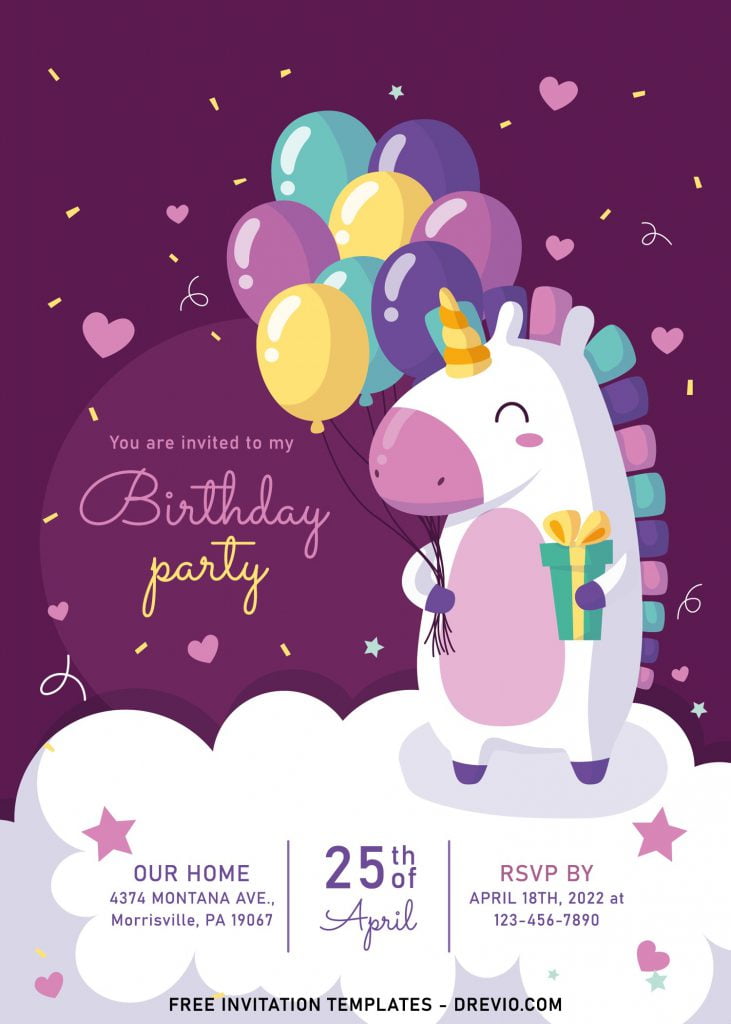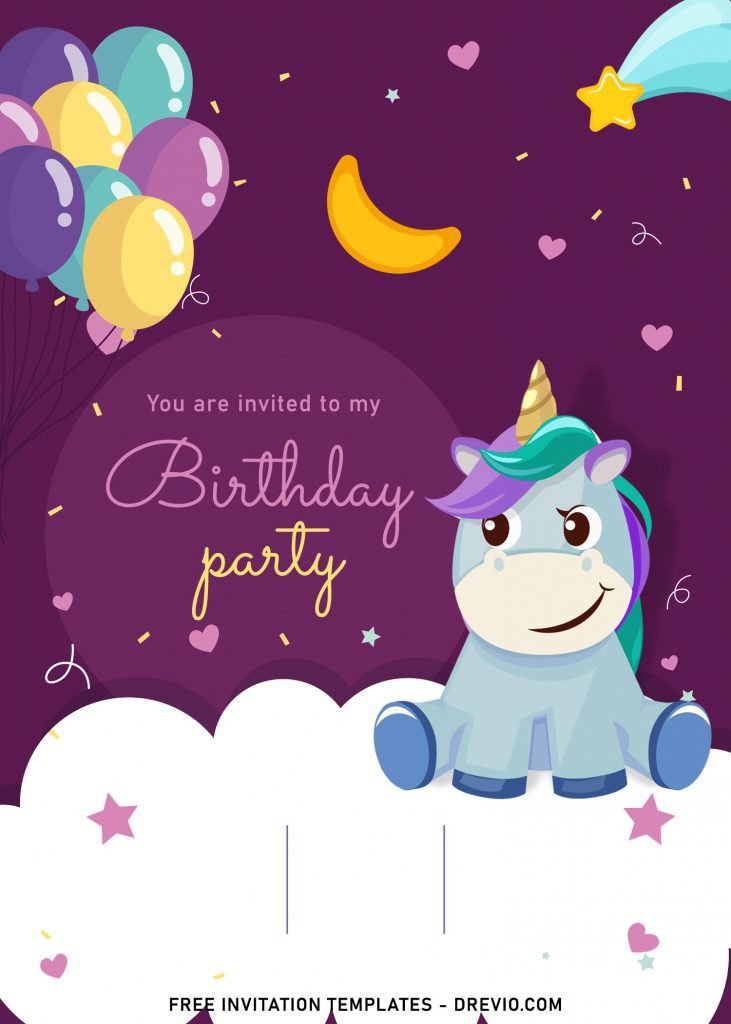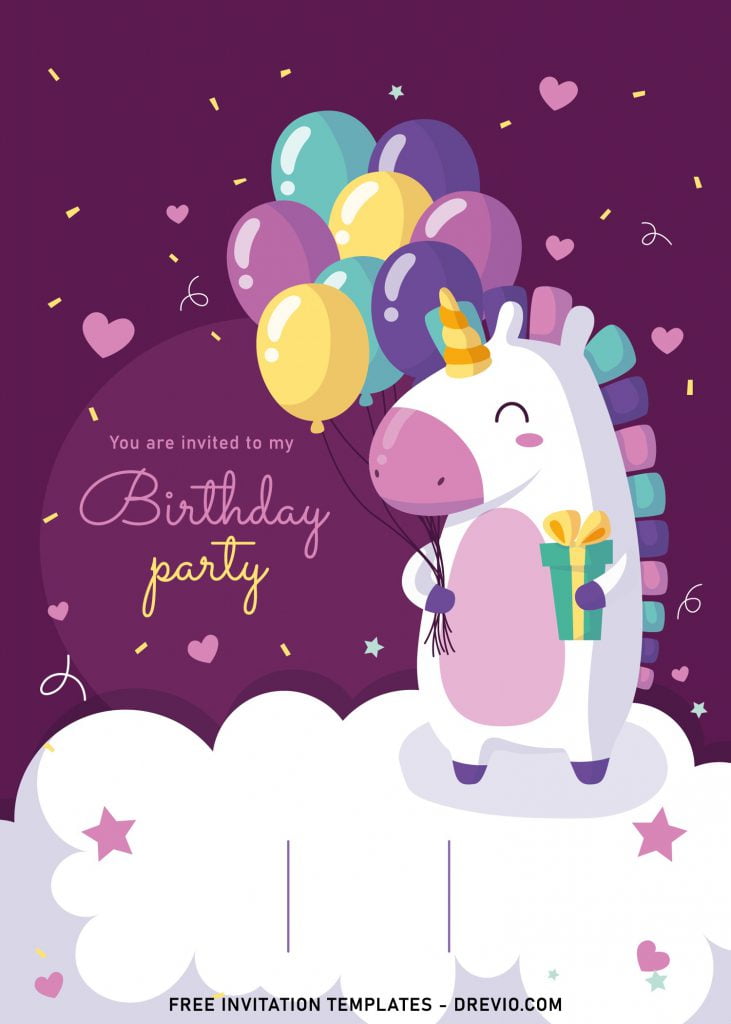Today’s article will have kind of similar vibe to the last post I’ve shared to you. If you haven’t checked it yet, you can see the previous post here, 8+ Rainbow Party. Anyway, the following templates were also made in the same day as design I have mentioned above. This collection features everyone’s favorite, magical creature (Unicorn), which will be decorated with bunch of colorful stuff, painted in fancy color and last but not least, the Rainbow element that proven to be great for kid’s birthday party.
Okay, let’s have a look at the collection now and I hope you are going to love it as much as I adore it so bad. Please, do also leave a comment in down below, so I could see how much you love this and make a better ones in the next update.
Let’s talk more about what today’s design offer. First of all, a portrait orientation card, it has bold background layer and sprinkled with lovely heart shapes. Those didn’t stop me to add something more, I’ve added a couple other things to the card, such as Pastel colored balloons, White Cloud to display your text, the Rainbow Unicorn I’ve talked about it before, and one of them also had written text on it.
Please see and read the preview image which has written text on it, it will show you how cute it is for your kid’s upcoming event, as well as giving you information what font do look great on this one and how to put it in great order.
By the way, I think most of you might be having a question on how to get these invitation card, aren’t you? Relax, you only need an extra effort for this stunning template. These following instruction will help you for sure, here they are:
- Move your mouse pointer on top of each of your selected template.
- Left-click each one of them, then wait for a second.
- Once the image showed up, right-click the image and select “Save image as”.
- Locate where the template files are going to be placed in your device.
- Tap “Enter” and now the download process will begin shortly.