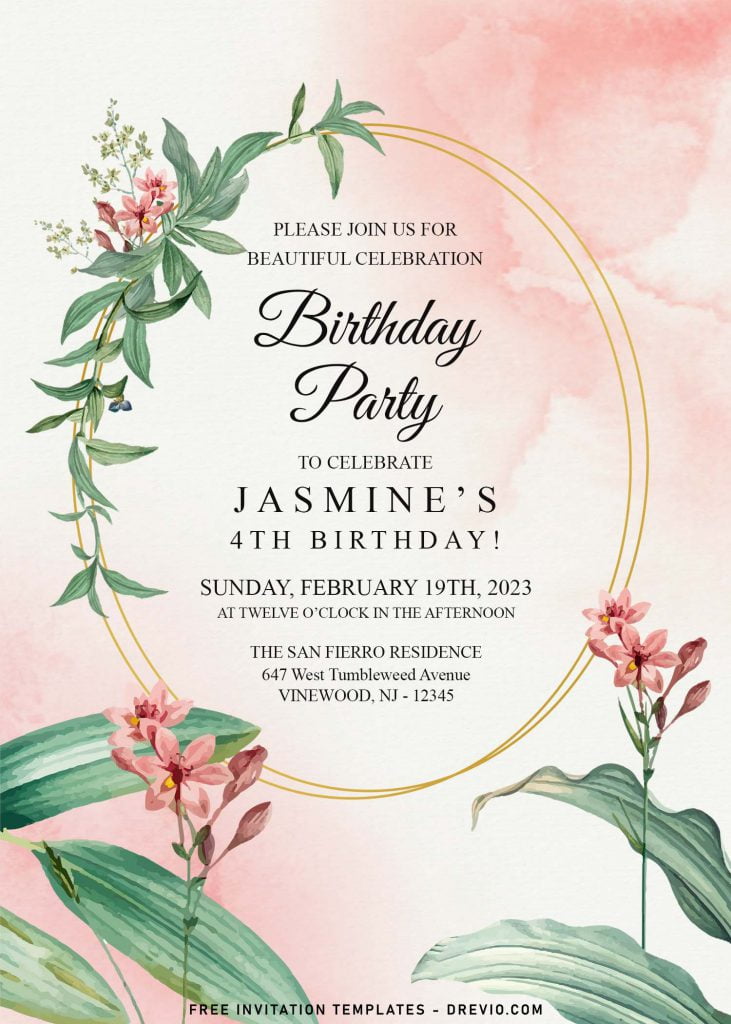If I would be able to name one thing that’s great for both birthday event or wedding ceremony, I’d surely pick Greenery in my top list. What if you give a try with this beautiful concept? By using the following invitation templates. Relax, I won’t charge you with any amount of money, because everything here is free!
The organic design and shape were outlining the entire card design. It goes from beautiful Rustic watercolor background to Watercolor Floral graphics on each corner of the card. There are 10+ beautifully hand drawn floral graphics in this collection, “It sounds promising, doesn’t it? Yeah! For sure. It’s suitable for both “formal” event or just a mini event to celebrate your wedding anniversary.
By using our template, you will not only cut the long process of sketching and designing your invitation card. You can spend your time more into decorating your party, like making your own party distinctive garland with roses, or something like that.
How to Download the File
- You can either left-click directly to the preview or right-click each image you think it’s great.
- Because it will be showing the same result, in which you need to “right-click” once more, then select “Save image as”.
- Wait for a second, locate the destination folder.
- Then tap “Enter” key, and the download process will begin shortly.
How to Insert Text in Photoshop
- Open the file first, by opening the Adobe Photoshop and Go to “File” > Open. In the next dialog, browse our template and click open.
- Go to the Tools panel (It’s vertically displayed on the left side of your screen), select the Horizontal Type tool. Click your image where you would like to insert text and type a phrase.
- To change the Font-style/size, it’s displayed on top/Ribbon Menu, by default it was set using Calibri Font, click that > and scroll the list to find your favorite font-style. For the font-size, it goes the same as previous steps.