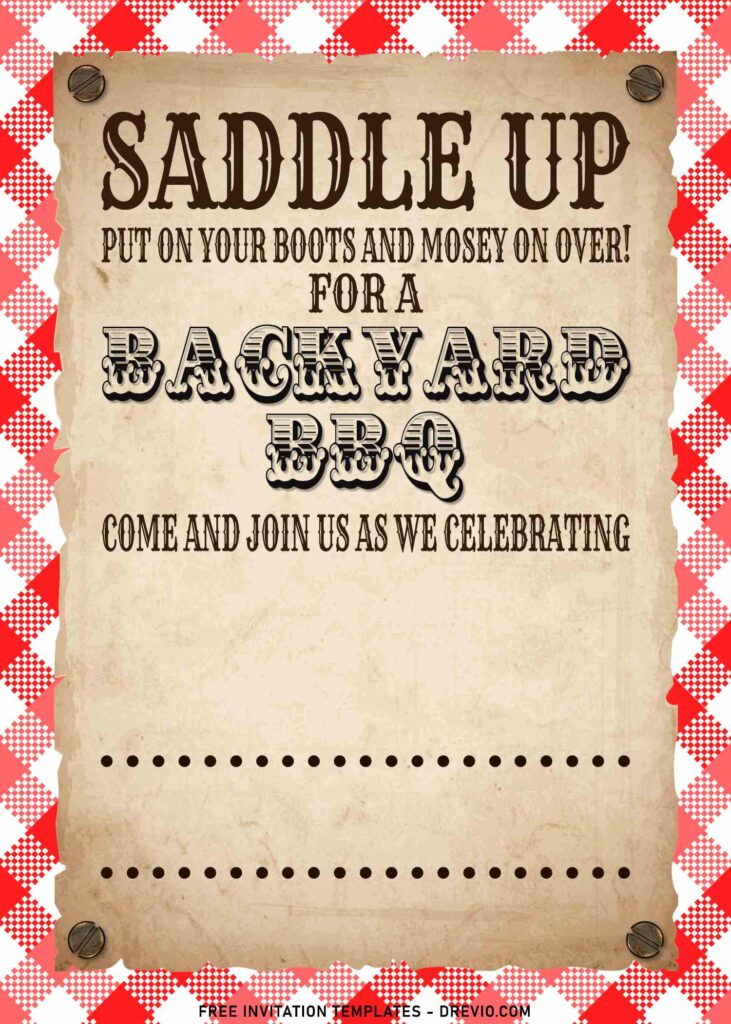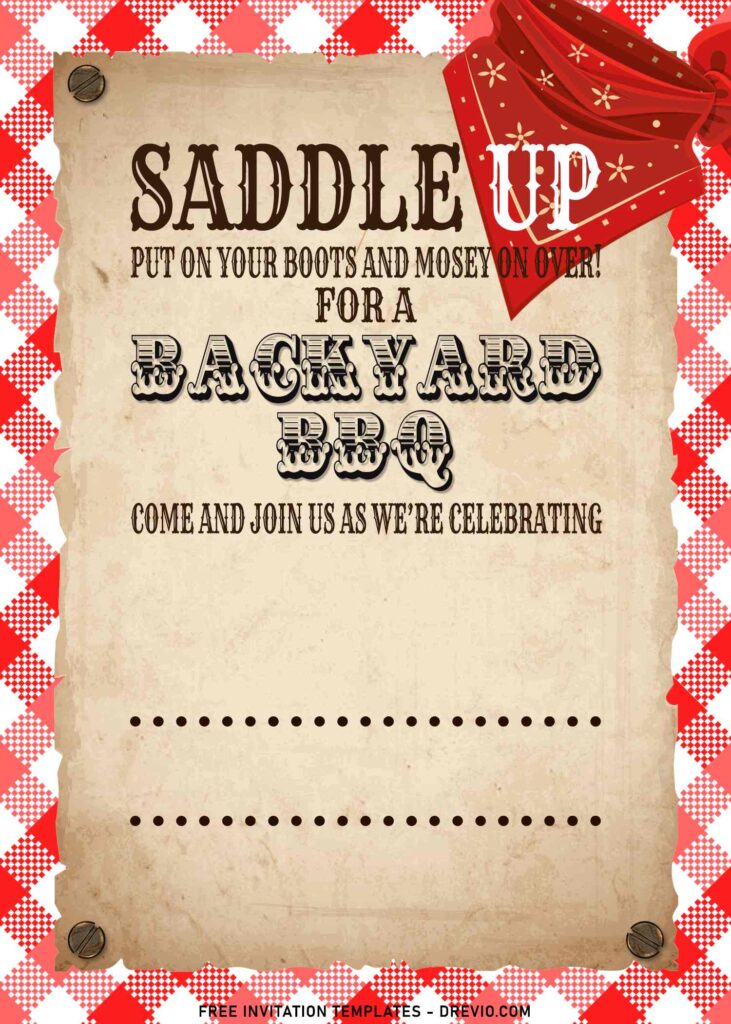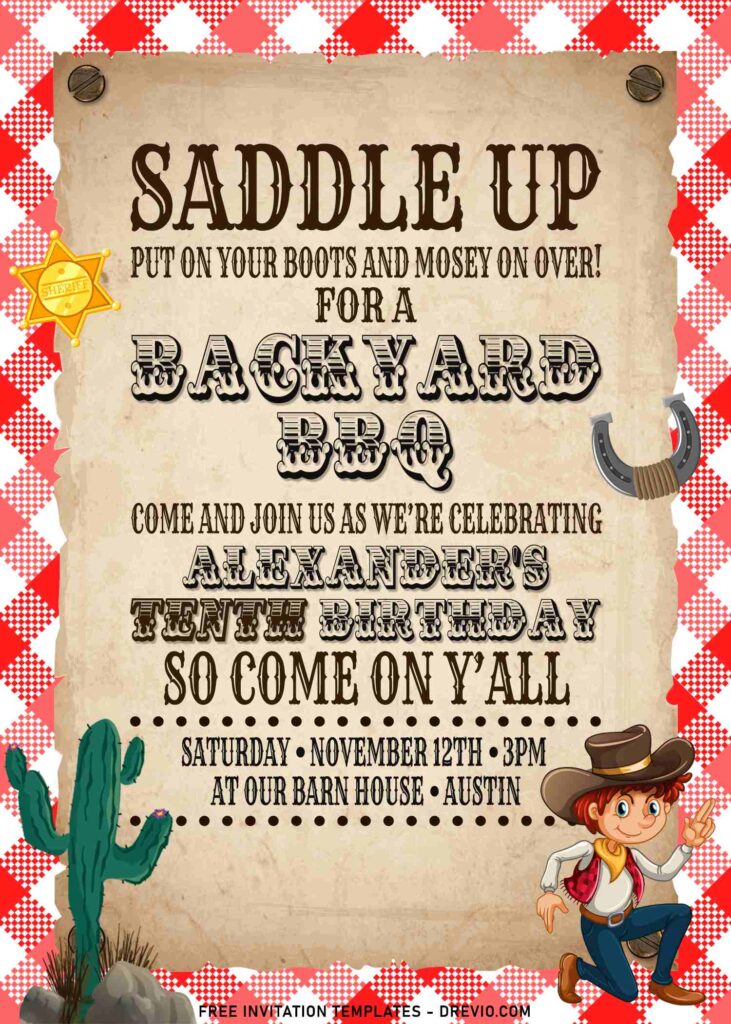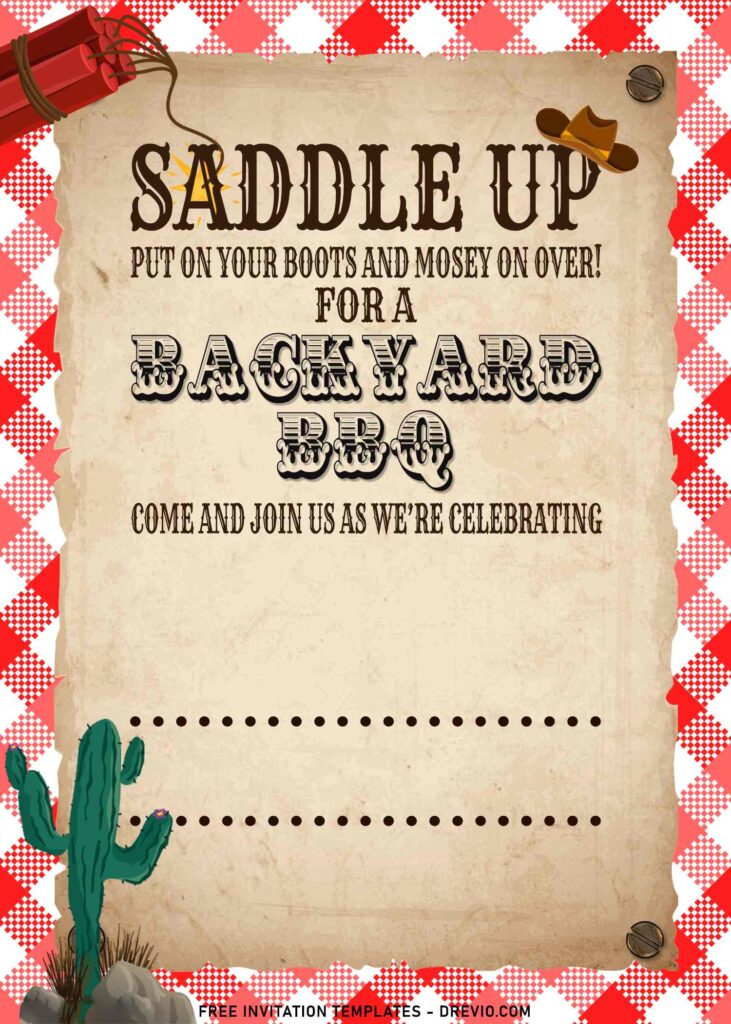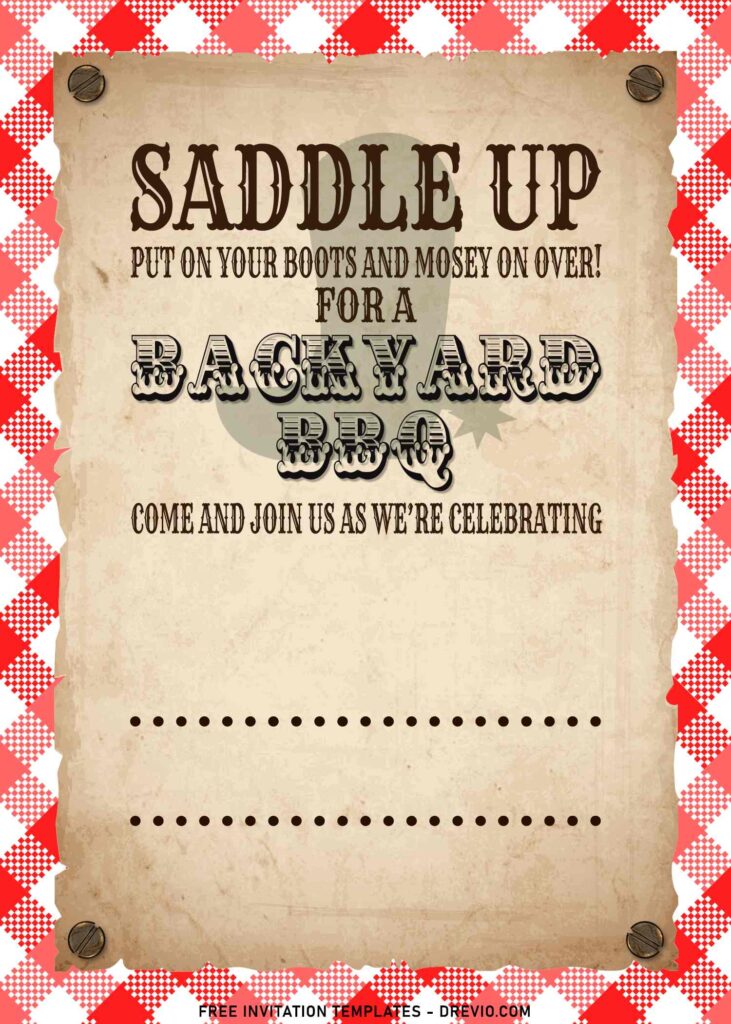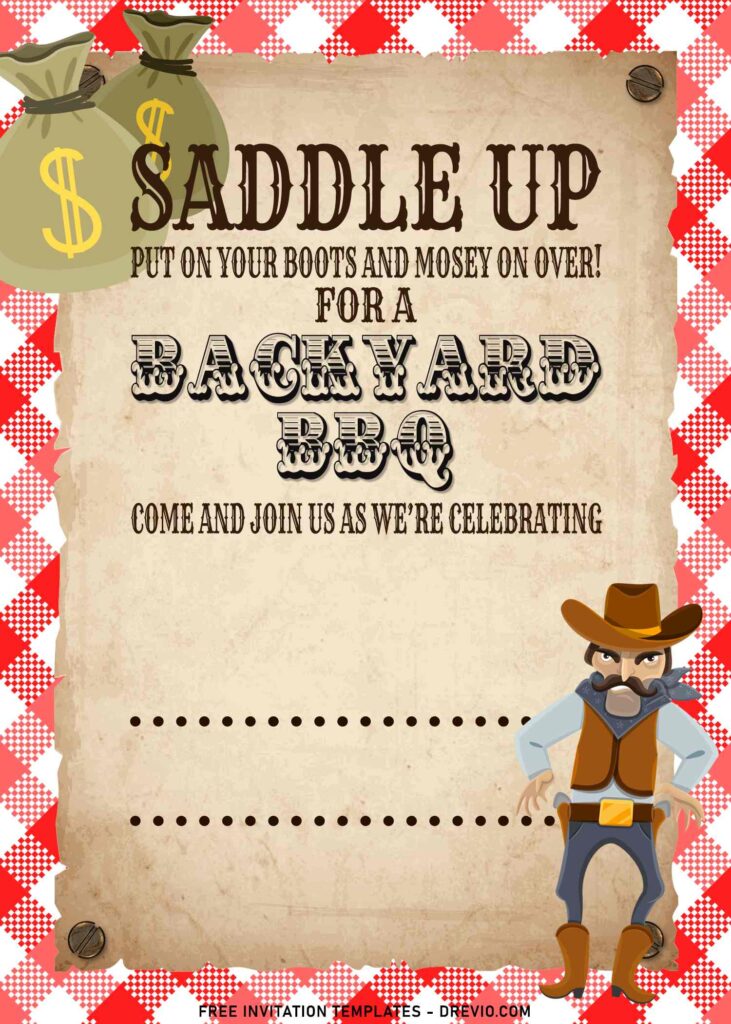Today I’d like to welcome all, my crafty friend here! Hi everyone, it’s good for coming back and writing this post, which is also going to uncover a fun birthday bash like no others! My sister has stopped by to share her super cute Western theme Birthday Party, packed full of ideas perfect for any cowpoke!
Saddle up for fun with this extensive collection of western theme party invitations. I’ve spent almost four hours to gather the best of the best elements that we can use it to enhance the design. Here you’re going to get a few of template designs, which is perfect for the little horse lovers and riders of all ages.
For those of you who are new to this site, our invitations are provided for free and in digital format, which means they are available to print at home or at a photo center, or even sending it by email to your guests. This awesome Wild West themed invitations do have extraordinary presentation, with charming Gingham Pattern that covers the main layer (background), the Rustic torn paper to accommodate the place to display the text/party information and last but not least, my favorite Cartoon Illustrations.
Each templates have its own cute and awesome illustrations that reminds you to the Wild West, such as the adorable Cowboy, horse shoe, Sheriff badge, cowboy’s boots, cactus and so forth. Now you already had found, probably, one of the best Western or Wild West birthday invitations with awesome and catchy “Wording” that I personally had written for you to follow.
Download Information
- Choose your favorite design template
- Right click on each one of your selected template
- Then select “save image as”, and locate the download folder
- Tap “Enter” and your template will be saved automatically on your default download location.
How to Customize
- First of all, you need to download fonts, or surely you can go with the default font options that Ms. Word or Adobe Photoshop have already provided.
- To open the file, you need either of those apps that I mentioned earlier.
- Open the app first, then go to File > Open > Locate the file.