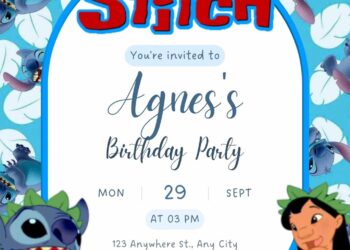Planning a party may be challenging and time-consuming. But then, I was personally amazed by one of my friends who could throw a graduation party for her daughter successfully.
If you are currently planning to throw a party for your little one, you can imitate the way my friend was able to successfully prepare the details of a party that she made herself without the help of any party planners.
To make it easier, I will help you with these beautiful Pink Tulips Invitation Templates that you can use for free and you can customize as your party is going to be held. Can’t wait any longer, so here is it!
Let’s Get the Party Started!
Start organizing your graduation celebration as soon as possible if you want to have the best party possible! This is something that cannot be overstated.
The earlier you begin, as with any event, the better. I always seem to be racing around like a crazy person at the end of the day, no matter how early I start! It’ll only assist if you plan as much as you can ahead of time.
Keep a look out for serving pieces and other decor that can be used even if graduation products aren’t out yet in stores. Look at Dollar Tree and Target’s dollar department.
Almost every time I go shopping, I come across something cute that I can put to good use. Have a broad idea of where your party will be held: at home, in your yard, or at a restaurant or venue.
Inspiration Sources
When it comes to preparing a party or event, Pinterest is always my first stop. It keeps things organized, provides inspiration, and allows you to share boards and pins. About six months before graduation, my daughter and I began exploring ideas on Pinterest. Anything and everything that we liked was pinned.
We came up with food, a picture booth, and other things. She wanted a boho look with a neutral color scheme and rosy tones thrown in for good measure.
My Pinterest board can be found here, and it contains all of the ideas you’ll need to have the ultimate graduation celebration. If you’d like to follow me on Pinterest, that would be fantastic! I’ve probably done all the work for you if you have a holiday or occasion coming up!
Consider Your Menu
The earlier you can start planning, the better. It’s the same with the menu. The menus were chosen by my kid and included a taco bar, pancake bar, and popcorn bar. Fun food bars work well at parties.
Charceuterie boards with various themes are also wonderful party food! And, in my opinion, dessert or a treat should always be included!
Party food inspiration can be found on Pinterest. In this day and age, it’s critical to think about food allergies! One of my daughter’s pals is gluten-free, and another is dairy-free and gluten-free, so I made gluten-free taco meat and ordered some pastries from a local bakery for them.
Set the Date and Send the Invitations
Set the date as soon as possible and have the invites shipped out if you want to throw the best graduation party!
Graduation season is extremely busy, and it’s unlikely that you’ll be able to choose a date when no other parties are scheduled, but getting the word out as soon as possible is crucial!
We chose the date about two months in advance because we had an out-of-state family coming in, and we began spreading the word as soon as we knew.
You can make your own invitations using a variety of applications and programs, or you can order them.
Free Pink Tulips Invitation Templates
The simple yet gorgeous tulip can be seen in many people’s homes and gardens as one of the world’s most well-known flowers. The tulip blossom is exactly right in terms of size, color, and brightness. It’s also ideal for a variety of celebrations because it has a long history and loads of significance.
These seven lovely pink tulips invitation card templates have been gleaned by a lovely combination of watercolor artworks and simple design concepts for today’s special. It’s ideal for flower-obsessed girls who don’t want too much commotion.
The stunning pink tulips, along with the alluring rustic paper-like background, make for a lovely invitation card, and you can do all of the editing and printing at home with your own printer and laptop!
Each template also has “pre-written” wordings, which is very valuable for you because it gives you an idea of where to insert the information and saves you a lot of time.
I’ve left or created some rather large spaces so you can freely write or type your party information and have it crystal clear enough for your guests to see.
How to download:
- Firstly, choose your favorite design, then right-click that preview image.
- Select “Save image as” and Locate where you want it to be saved in your device.
- You can leave it as it is, and open it later when the download is finished.
- Open the file with third party apps such as Adobe Photoshop, Microsoft Word, Microsoft Paint, Corel Draw and so forth.
If you are a beginner, it’s better for you to use Ms. Word, and it’s capable of doing that flawlessly and there are many features to help you, like inserting text, changing the font styles and so on.
It may be tempting to simply post something on Facebook or send an Evite in this day and age, but etiquette still dictates that they be mailed out (at least for the time being). While we’re on the subject of politeness, one point should be made.
Invitations and announcements are two different things. We sent a party invitation with the news to nearby friends and family who were more likely to attend.
You may easily merge the invitation and the announcement into a single document that includes both the announcement and the party details. This is proper manners, and we received several that did. 4-6 weeks before the event is a good rule of thumb.