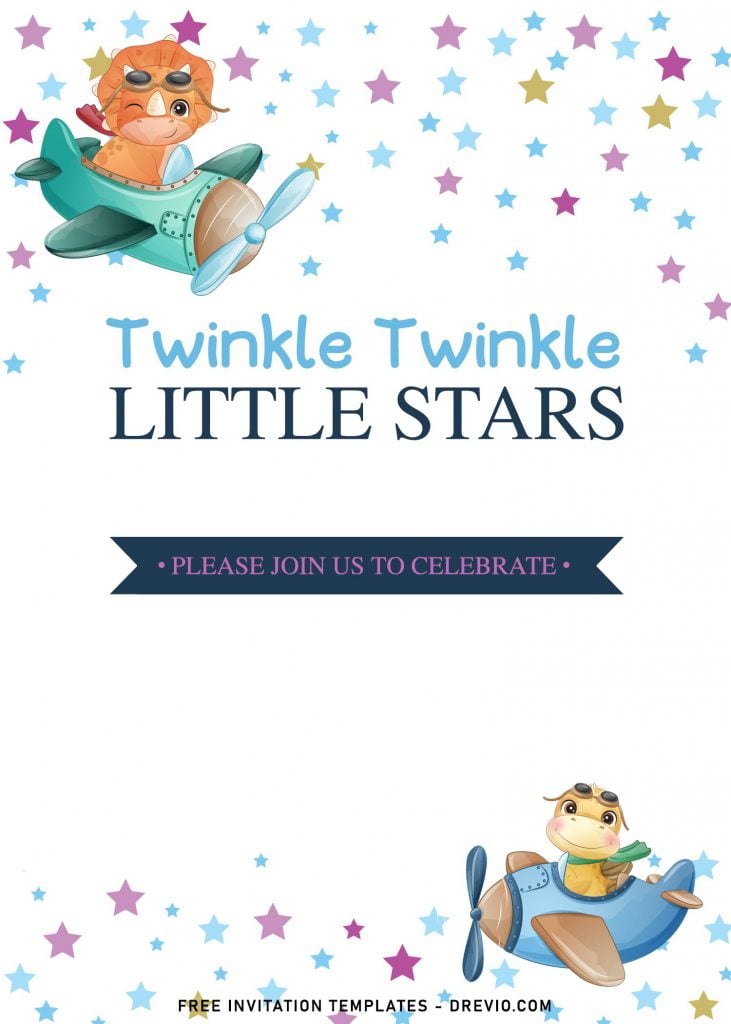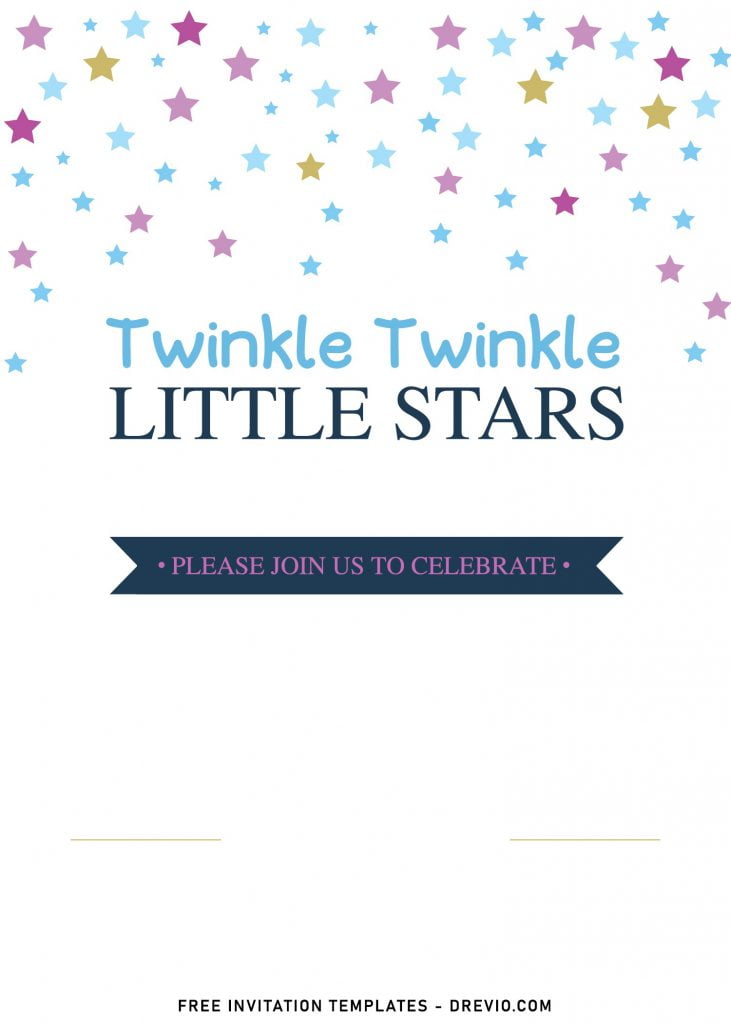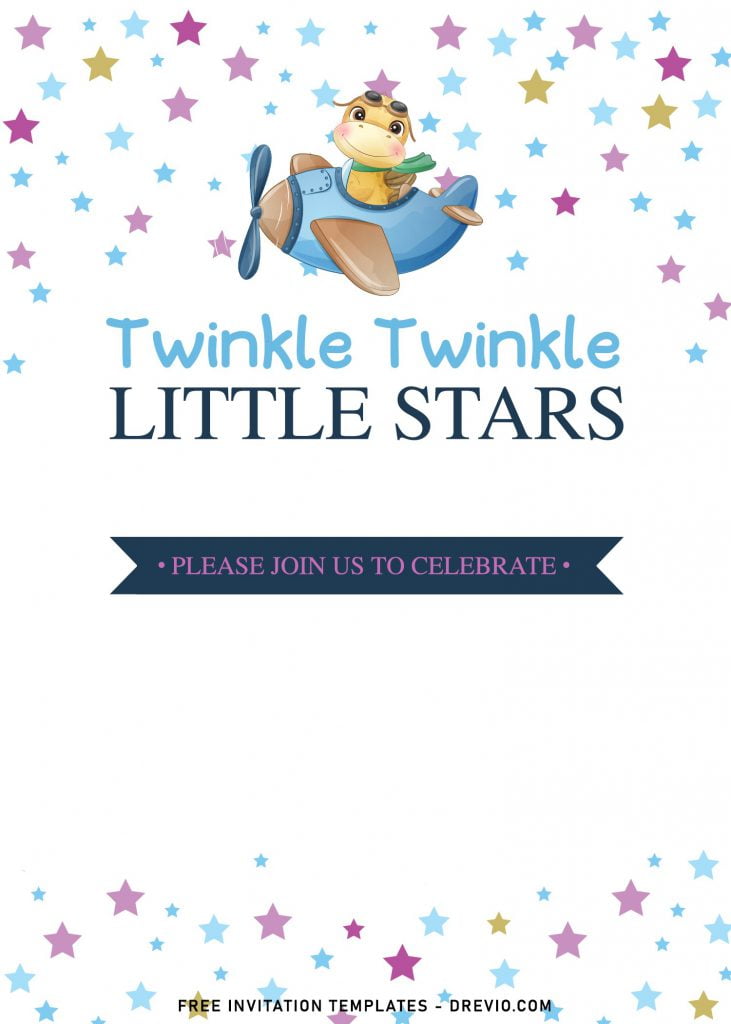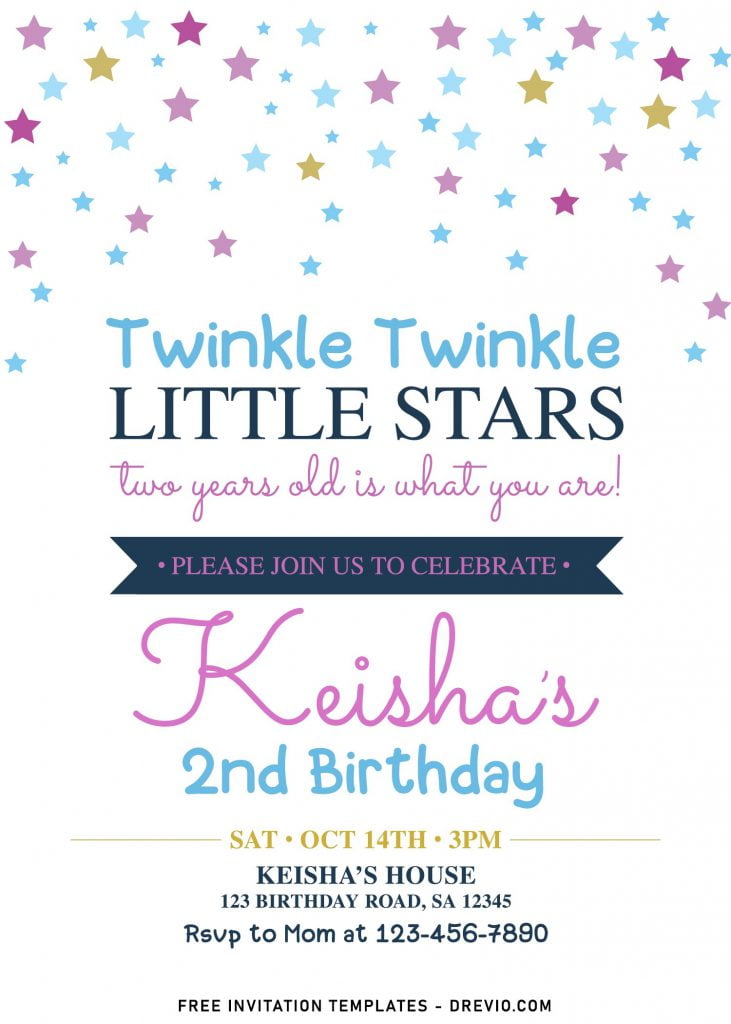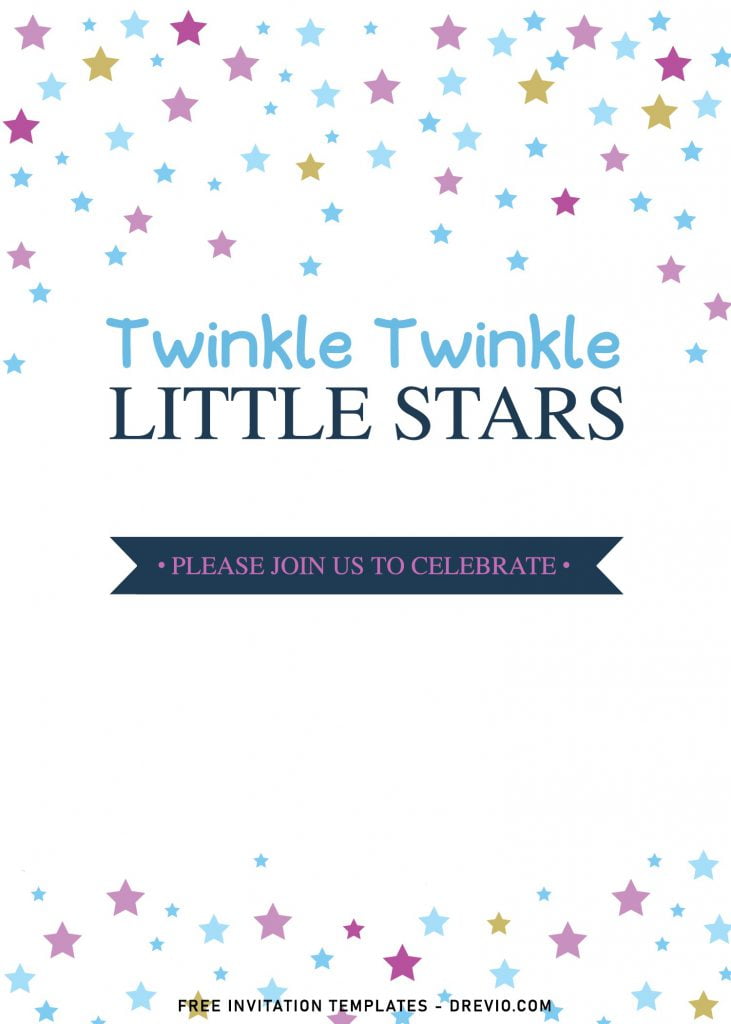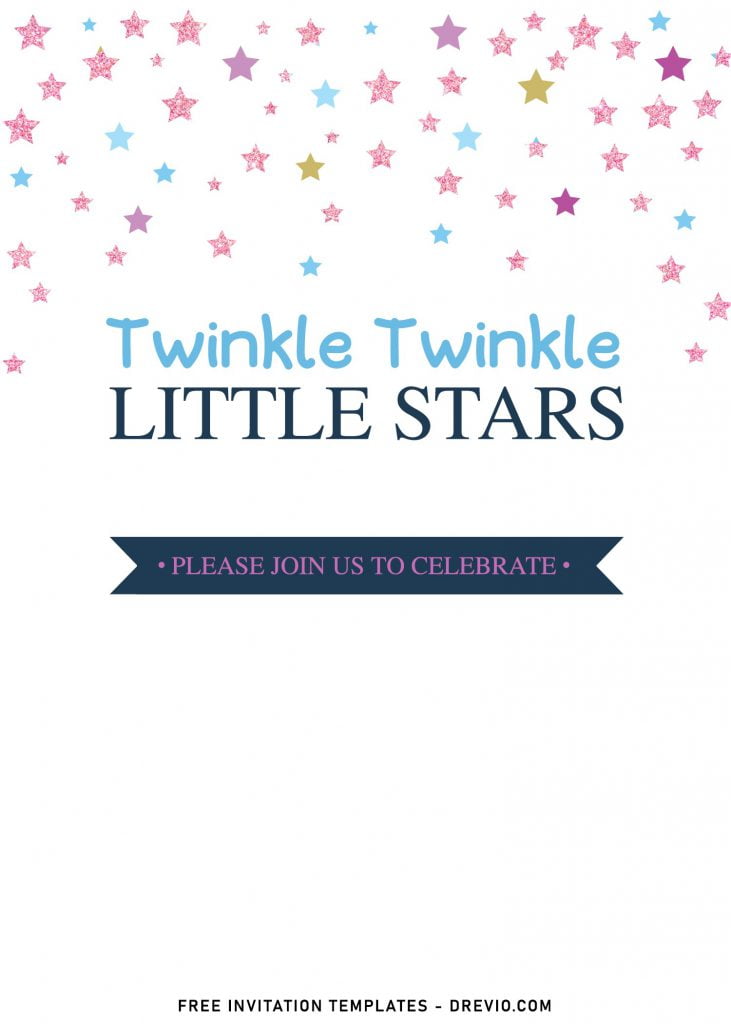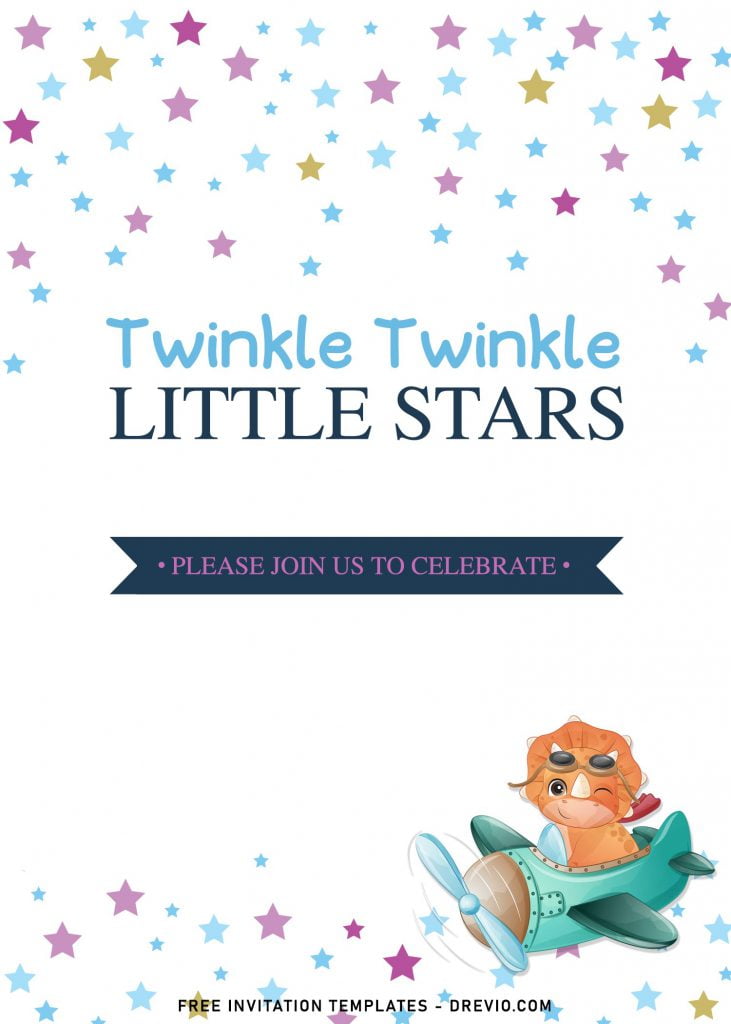Sometimes the day could get worse, and there is a time when our day blessed with just simple things. Well, you can also share goodness to others, maybe sharing our site to your loved ones, so they could know if there is a great site that has thousand invitation card template for free.
By the way, there are many themes for kids’ birthday party invitations, from awesome Superheroes characters from Marvel – to lovely Twinkle-twinkle Little Stars. Today, we will have the beautiful Twinkle Stars as the theme, and here is how it looks,
It does look cute yet elegant, doesn’t it? What do you feel for this one? It looks so sleek and elegant, doesn’t it? Absolutely! Trust me, this template design will attract your guest’s attention for sure. Big shout out to one of my loyal audience, by the way, she really helped me in making today’s design. This template features stars in numerous sizes and color. The delicate and minimalist design really help construct the card. Besides that, I’ve made a matching-matching design for its main layer, with colorful font choices.
In addition, as one of your job now is done, and you only need to do a little adjustment and personalization on it, then print them out on designated paper, like Card-stock or Linen paper. For additional information, you should read the entire article, and see our useful information or tips at the end.
How to insert Text in Paint + Print
- Basically, you’ll need open the file, once the download process is finished, in this case, we’re going to use Default Windows App; Paint/Paint 3d (Windows 10)
- After that, you have to click the “A” symbol, once you click it, you’re going to point it at the place where you want the text to be written/placed and drag it.
- Try to type some random word, if it’s showing up, then you can erase it and type your original word.
- To change the font, you need to highlight the word and click the drop-down arrow, next to “Calibri” word.
- Once everything is done, you can jump into the last step, and it would the “printing” session.
- To print the template, you can either click “File” Menu, on the top left corner, above “Paste” Option, and Click “Print”
- Or Just press this genius shortcut “Ctrl + P” at the same time.