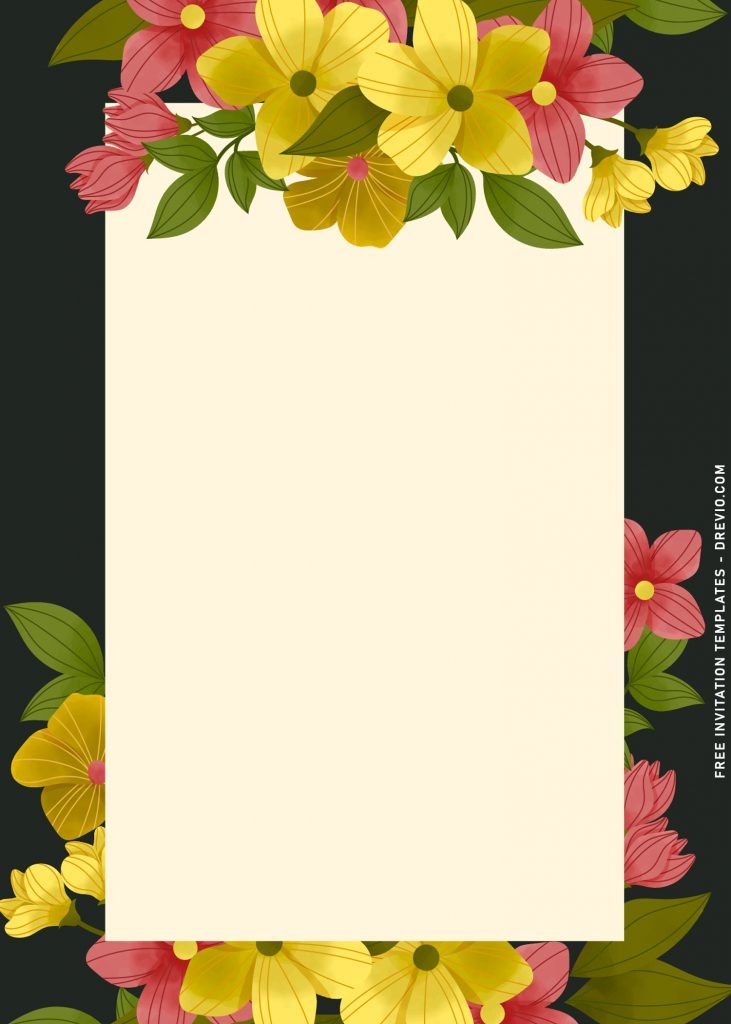Two days ago, if I’m not mistaken, I saw a pretty unique Banner of upcoming event in the town. After doing some research, from a to z, it turned out to be mini event for all florist in the town. Not long after that, I finally found what makes me curious the whole day. Yep! It was the banner, and the banner was unique, since it’s kind of invitation card layout for some reason. IMO, it’s quite great and that’s why I made my own version based on that particular piece of design.
What makes it so attractive?
First of all, people, or just me 🤣, tend to get excited when they see a visual interest. Whether it’s floral or just a simple, modern geometric pattern. Our eyes are great machine, it could detect various colors in just a few of sights. Thus, I made this beautiful collection with focused on combining Hand drawn element which is painted in bright pastel color palette.
The result? You can see that. Each of them has such great harmony, good contrast and gradient that surely makes it even better. For the floral Decoration I used here was a bundle of five petals flower (I know nothing about its particular name, lol). And since there are seven different template designs, those beautiful floral will also get different placement and style.
How to Download
- You need to left-click each image/template/preview you are going to use.
- A new pop up page will be shown shortly, then right-click the image.
- Select save image as and locate the destination folder.
- Then select/click save to start the download process.
Basic Guides
You are going to need third party apps or software to open the file, such as Adobe Photoshop, Microsoft Word, Microsoft Paint (Paint3d), Corel Draw and etc. If you are beginner, Ms. Word would be more than enough for you, since it provides many great features to help you to insert your text as well as other type of customization. Print the template on any printing paper you like. The best one is cardstock paper.