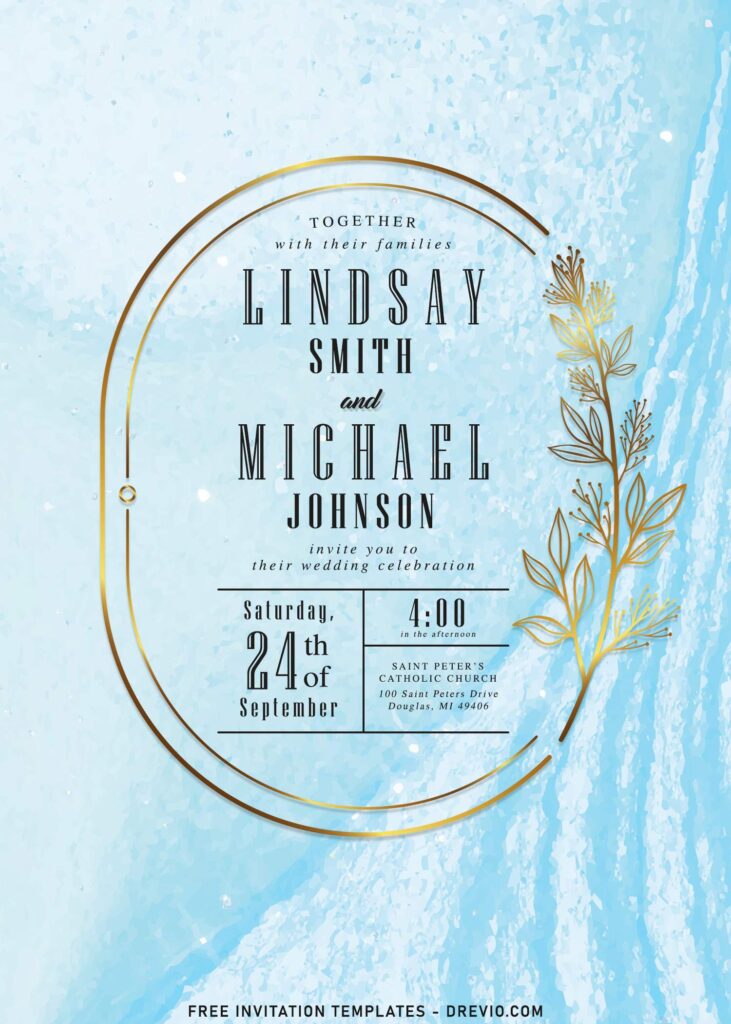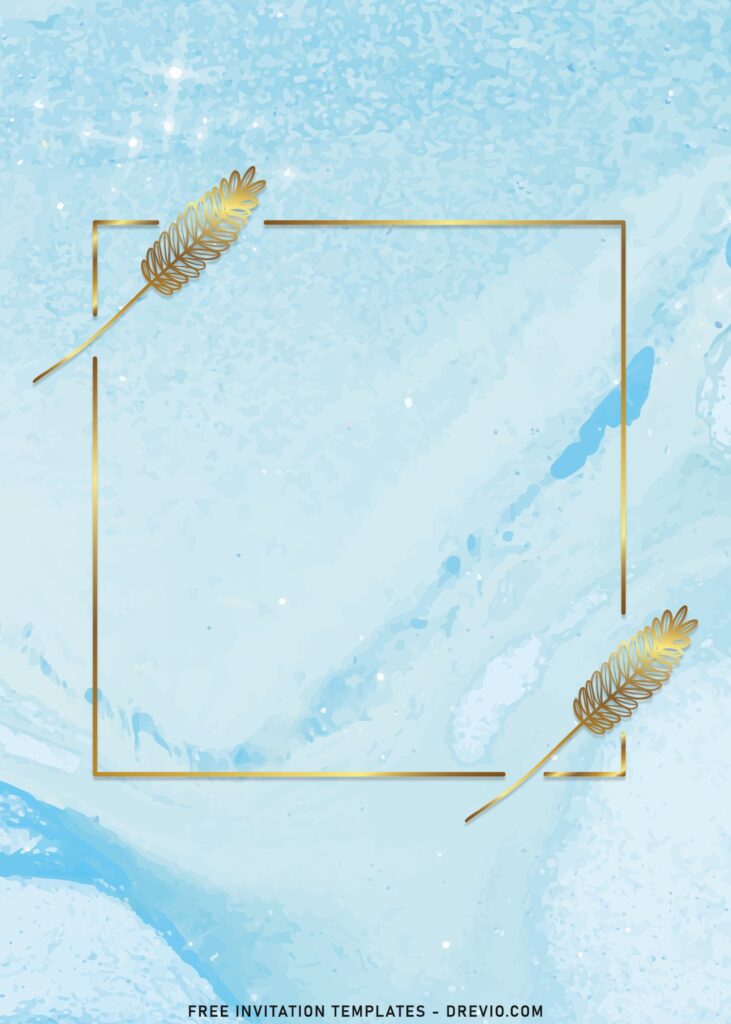Add luxury feels to your party with our latest collection. The following ones could transform the whole party into a stellar moment to remember. It doesn’t require any extensive time to set up, because all you need to do is download the file, write/type your party information, print the final version and it’s done!
It’s a very simple way to add an extra touch of style and turn it into people’s all-time favorite invitations for a successful event. So, without further ado, let’s see how great this collection is.
Add sparkle and shine to your wedding stationery with these, a complete masterpiece made of luxury gold ornaments and enchanting blue marble background. The abundant marble design is perfect for a bride on her wedding day. This particular aspect lifts up or improves the overall design, thanks to the perfect combination that makes them look like a shiny gold pearl in the ocean.
The watercolor style of marble surface here was the base of this collection and the stunning gold frame works as the text frame. Yep! I put an ellipse shaped text box, you can write or type your own text in there.
How to Download
If you’re ready to keep it as yours, you may need these following simple instructions,
- Right-Click each one of your selection.
- Then Select “Save Image As”, locate the destination folder.
- Click “Save” or tap “Enter” to start the download process.
- Prepare the apps, such as Adobe Photoshop or Ms. Word, then you can open the file with one of those apps.
Additional Tips
To insert text in Microsoft Word, all you need to do is, go to Insert > Text Box > Simple Text Box > Write your own text. For Adobe Photoshop, it might be confusing for a bit, go to Tools Panel > Click the “T” (don’t hold it) > Click anywhere you want the text to be placed > Write your text.