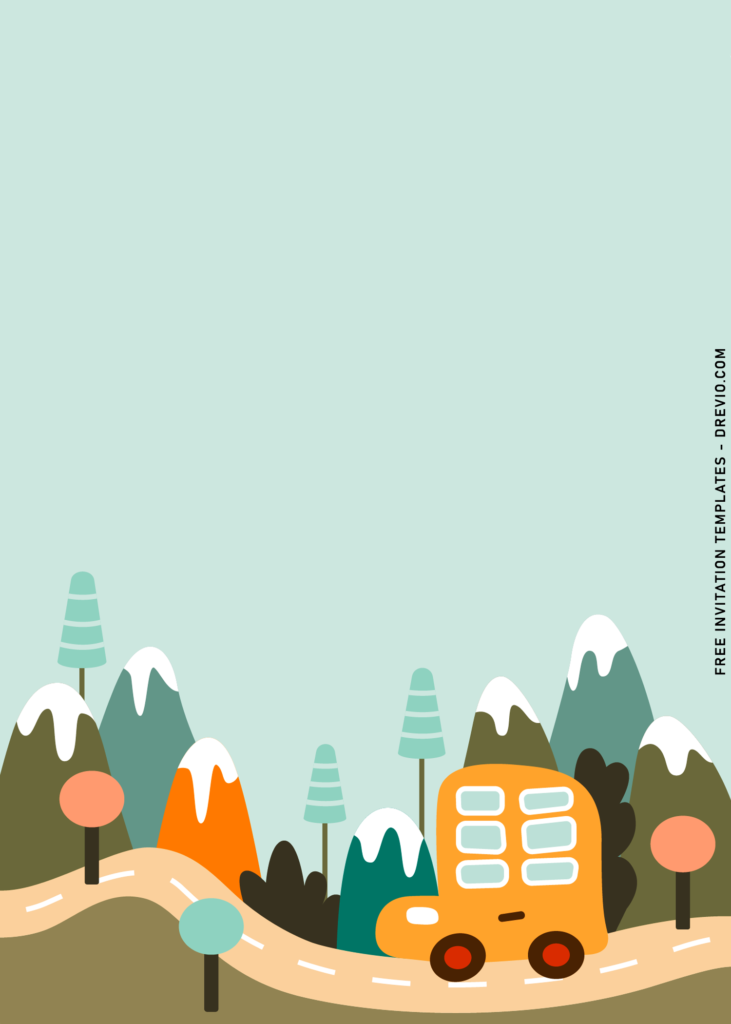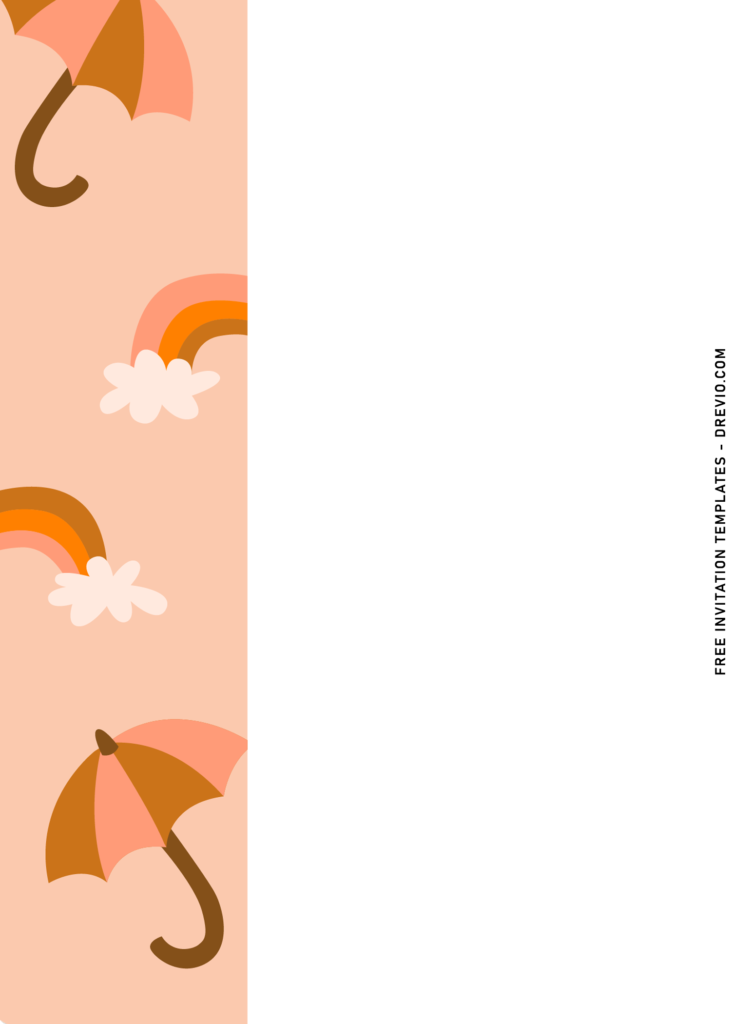Choosing good design as your party invitations is sometime like a fun raffles when we’re kids and we used to play card games which the highest card’s gonna win the game. Yep! I used this term because we can actually predict the result if we know the know-how. In designing party invitations, you certainly need to have and think about, and one of them would be “attractive” design.
Attractive?
It can be something like Garden Roses which’s very often being used in wedding stationery, they do certainly look attractive, especially for the brides. How about made for the kids? Are there any styles that fits them well? There are many themes, the easiest way would be featuring animals or superhero. Today, I’ll take you to a journey to see bunch of Kawaii Animals below.
As you probably had noticed it, each template won’t disappoint you, because they do have adorable stickers adorning the card, such as Baby koala, leaves, mushroom, umbrella and many more. For the base, if you’re new, what I meant here is the next element other than the background design itself, and in this case, it was the snow and even there is a cute illustrations of Mountain and road.
What should I do next?
You need to download the template, but before you read the instruction down below, I’d suggest you to read some information about the proper use of printing material. So, once you had downloaded the template file and the editing, you can get the paper supplies right away.
Download Information
- Choose your template design
- Move your mouse pointer and Left-Click the template
- Wait for a while, a new page will be appeared
- Right-click the template and choose “save image as” to save it
- Locate where the file will be saved in your device and Enter.