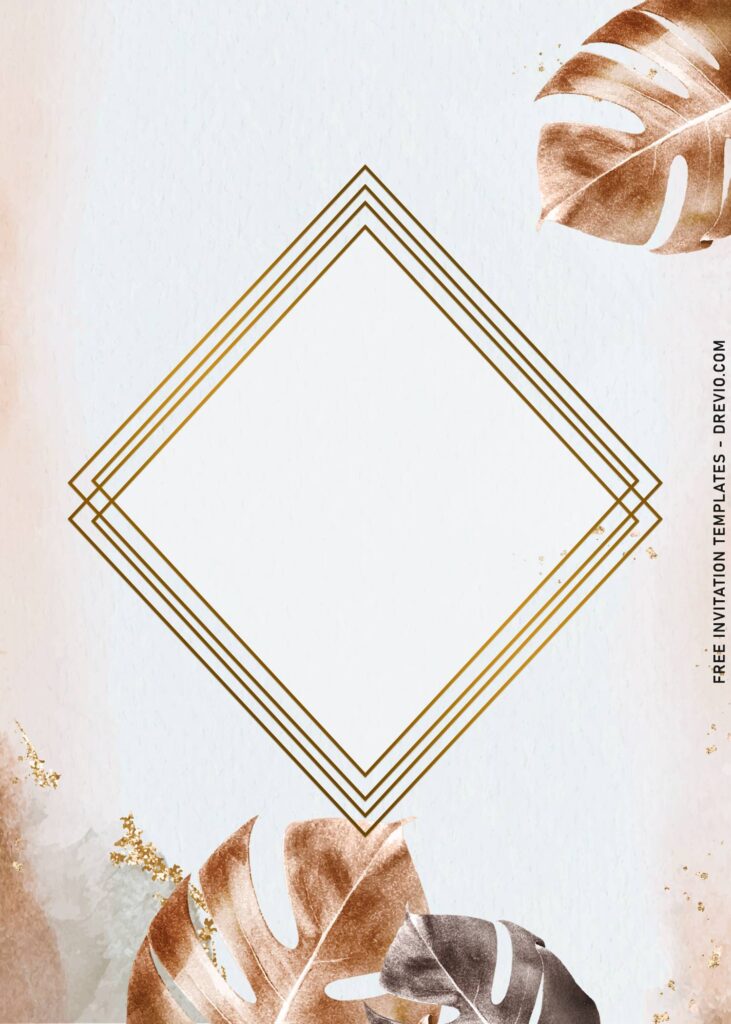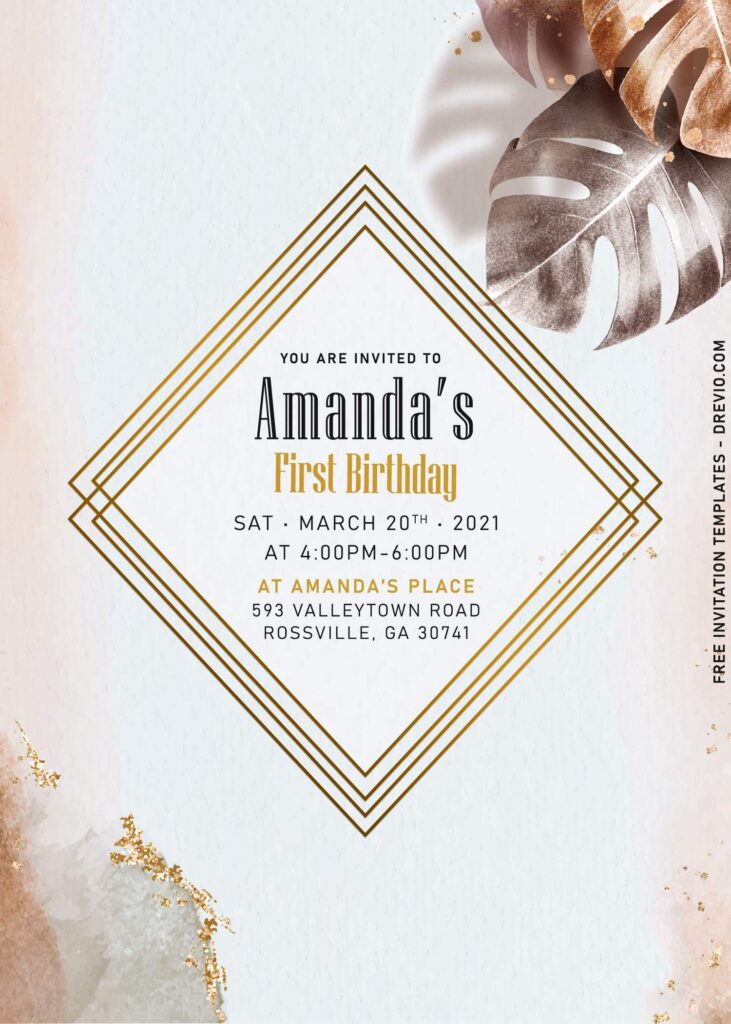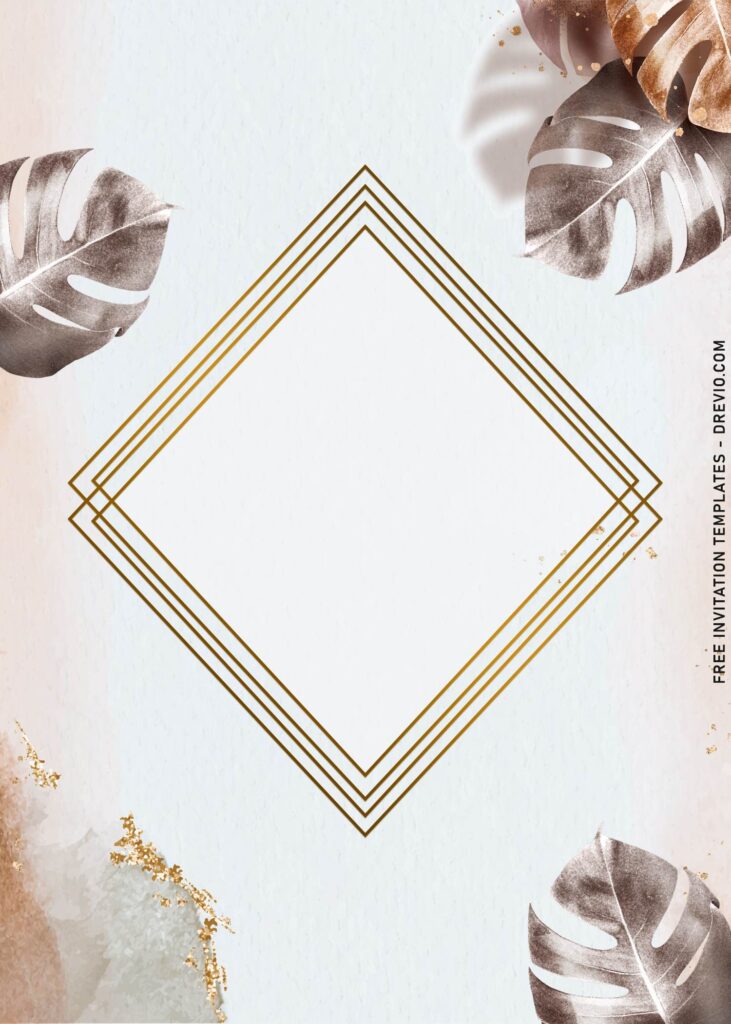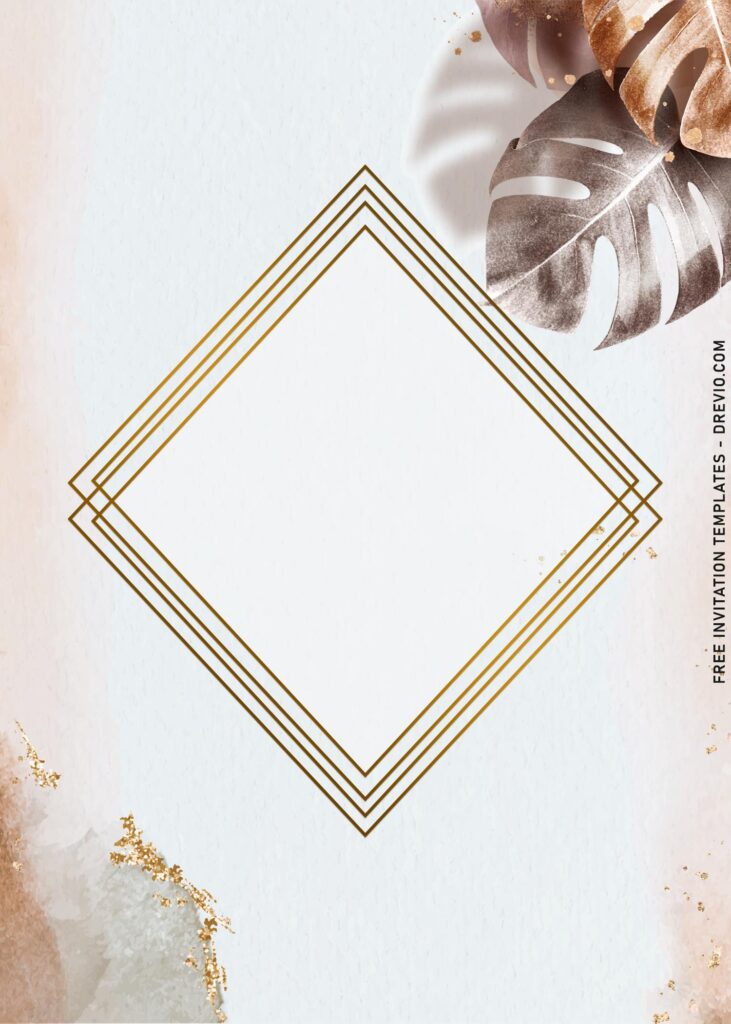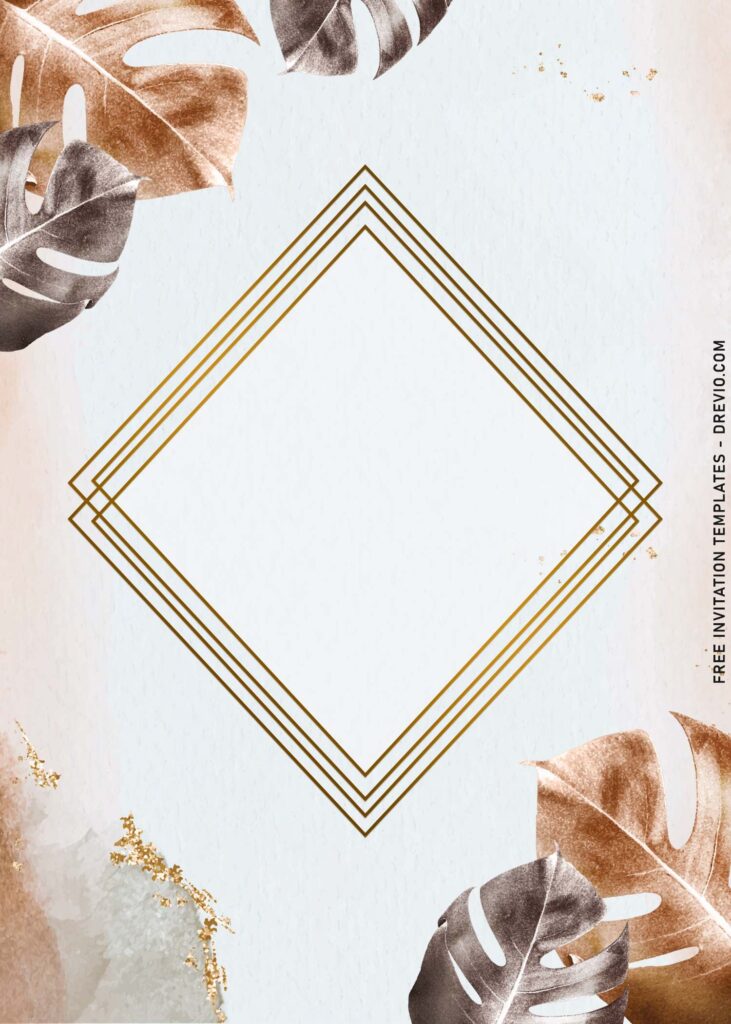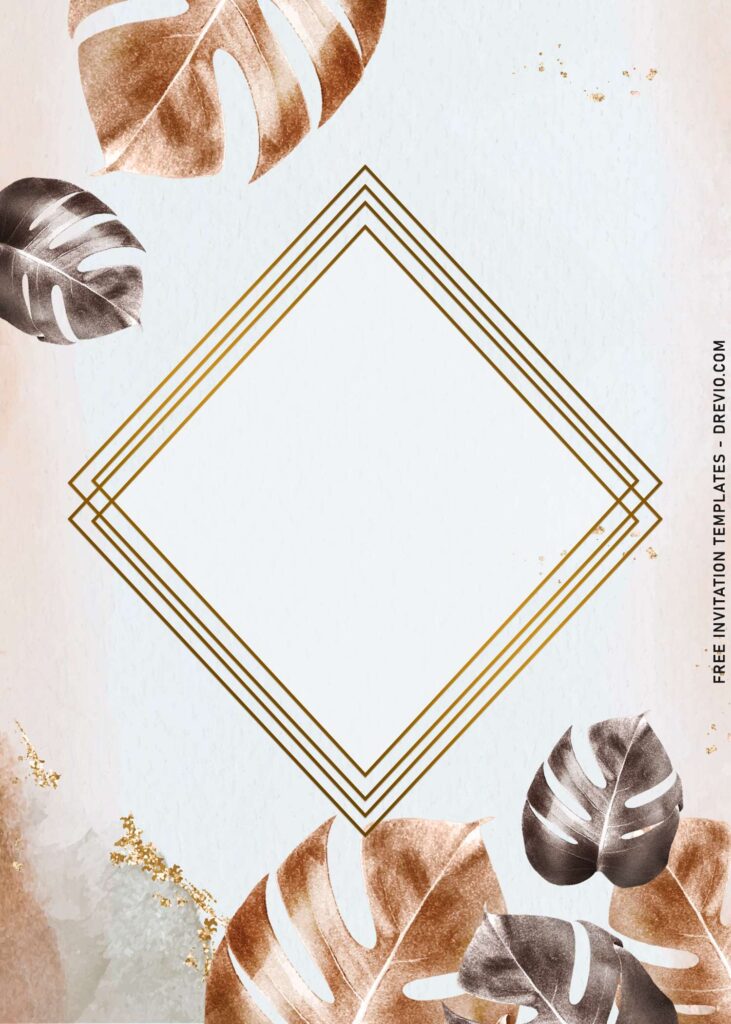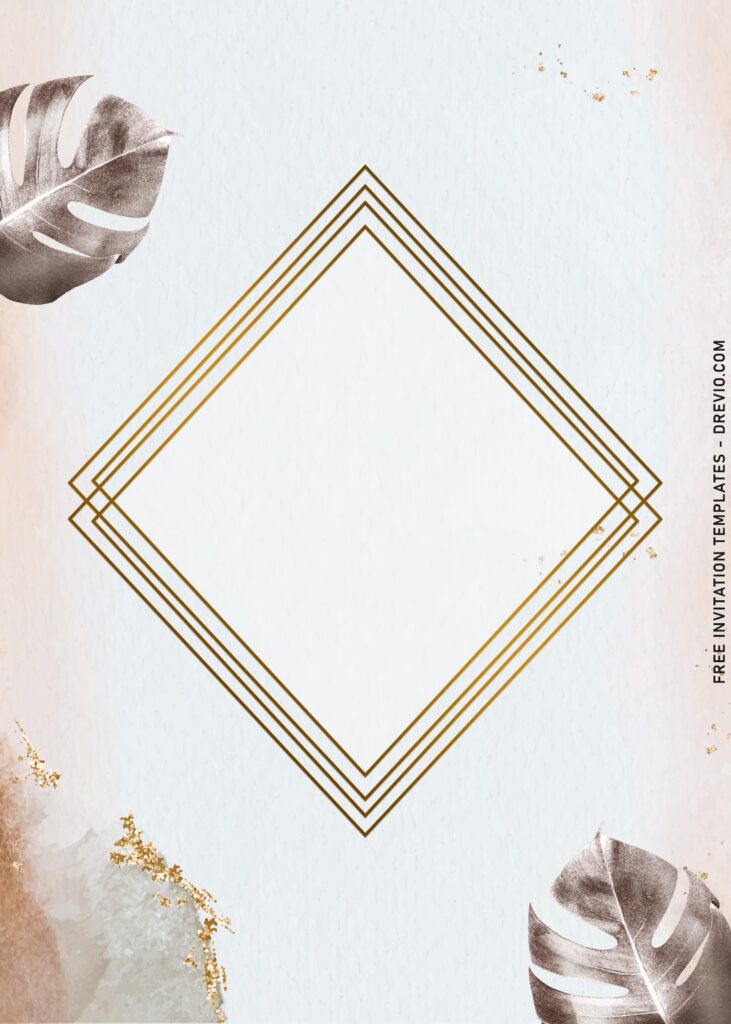It’s no wonder – most brides and bridesmaids obsessed with what greenery brings to the wedding and any celebration! From greenery bouquets, to gorgeous green backdrops that forcefully attracts anyone to see it – you’ll find something to love amongst these 7+ creative greenery invitation ideas.
These will freshen up your day!
Flowers are usually a given at weddings, whether you go for modern to conventional route. But foliage is pretty good alternative, if you’re tired with anything with petals, whether it’s just an accent and not a main design feature. You could consider all that the nature have to offer.
This collection is great option for you to take on board every details that greenery will bring and give to you. Unlike many others, I chose to go for modern route, that’s why everything here came out in fresh and aesthetic way. From eucalyptus and ferns, the choices are limitless. I did some research and my heart went crazy over the glam and boho Monstera. This beautiful leaves give the opportunity to fill the clean space with a tasteful of green and touch of “metallic”.
The classic, crisp and clean look of this collection also comes from the fact that I used unusual type of background which is made of paper grain-like texture and sparkling glitter gold sprinkled around the card. There’s also plenty of room for creativity, as I left it empty – a space for your party detailed information (Inspired by glam Geometric or Asymmetric design ideas).
Beginner’s Guides
A. How to Download
- Move your mouse pointer on top of your favorite template or design, then right click on them.
- Select “Save Image As”
- Locate the folder and Tap “Enter” and now the download process will begin shortly.
- Software for editing: Microsoft Word, Paint or Adobe Photoshop.
B. How to Customize
- First of all, you need to download fonts, or surely you can go with the default font options that Ms. Word or Adobe Photoshop have already provided.
- To open the file, you need either of those apps that I mentioned earlier.
- Open the app first, then go to File > Open > Locate the file.
- To insert text in Ms. Word: Go to “Insert Tab” > Text-box > Simple text box > Type your own text.