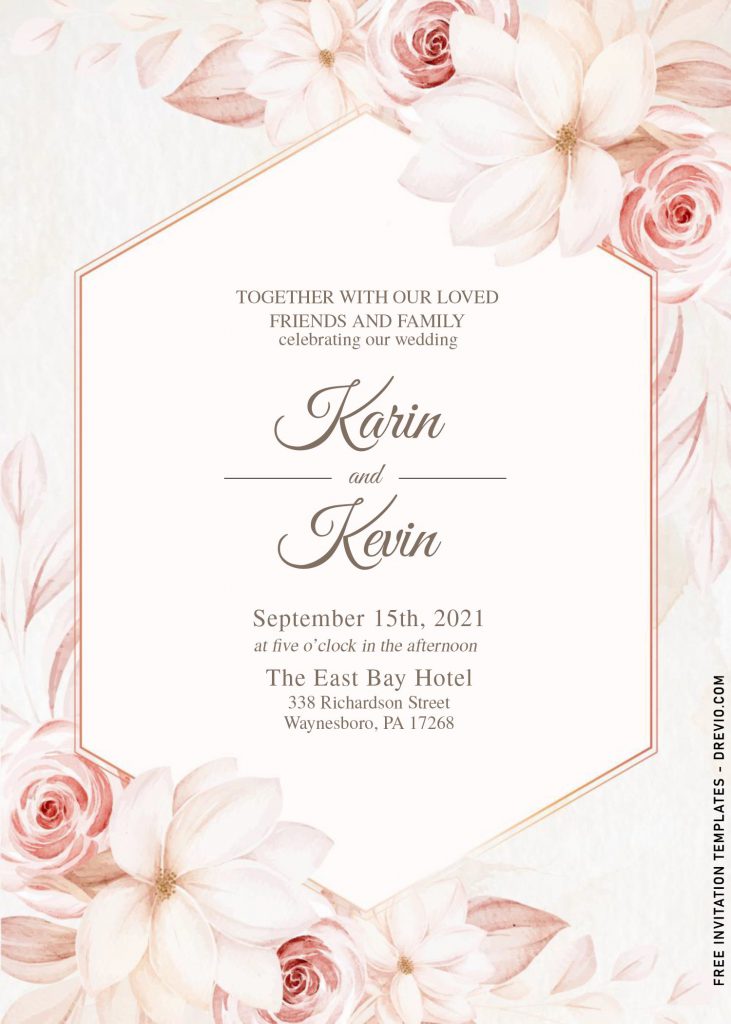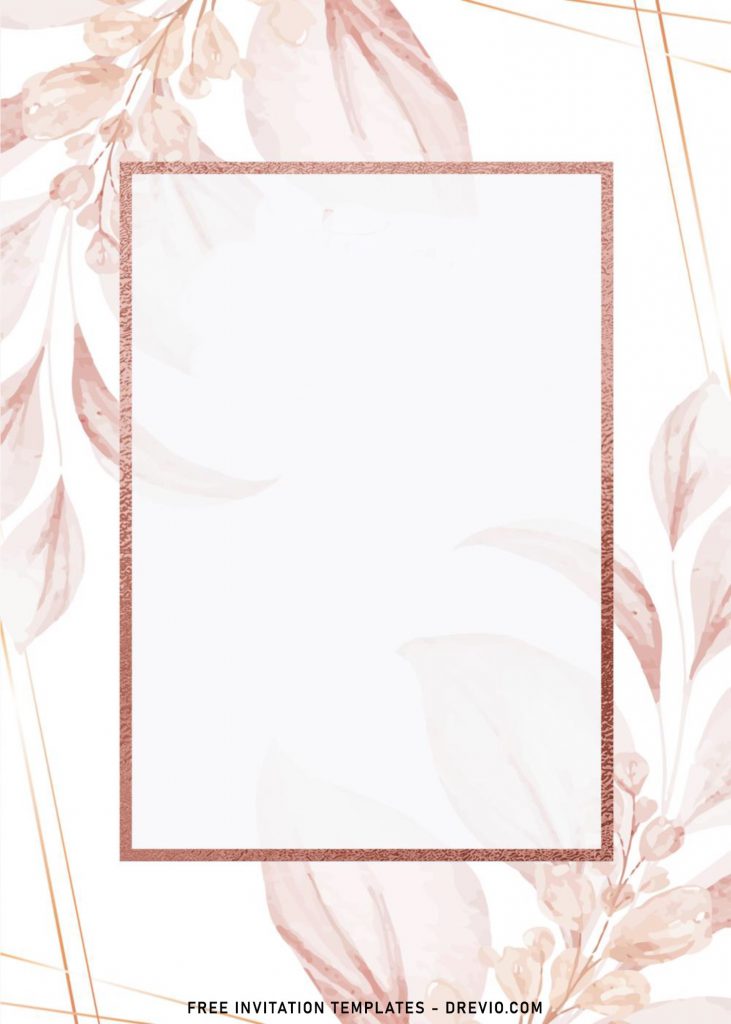Have you ever thought on creating your own invitation card? Actually, there is a way to make it easier, so you don’t get to make it from scratch and avoid from giving up to this special project for your special day. Here, we will guide you and also give you a couple of great and fabulous ideas to decorate your invitation card.
By using this, you are not only cutting down the long process of sketching and designing your card, but it can also be the most effective way to maintain your budget as low as possible. Consider you don’t have to hire local printing shop services, meanwhile, you can do all the job at home with your own device (Laptop, smartphone and printer).
As you might already knew it from the title, this template features aesthetic Blush pink color and watercolor design. The template comes in 8+ template designs, and all of them will come with stunning floral or flower, painted in gorgeous Soft pink color and watercolor style. I also added a dazzling Rose & Faux Gold colored text frame to the template, so it will highlight your party information and it’s proven to be effective to attract people’s attention.
I’ve written a simple guide to help you know how to download the file in the easiest way. So, make sure to check it out.
How to download
- Firstly, choose your favorite design, then right-click that preview image.
- Select “Save image as” and Locate where you want it to be saved in your device.
- You can leave it as it is, and open it later when the download is finished.
- Open the file with third party apps such as, Adobe Photoshop, Microsoft Word, Microsoft Paint, Corel Draw and so forth.
- For beginner: it’s better for you to use Ms. Word, and it’s capable to do that flawlessly and there are many features to help you, like inserting text, changing the font styles and so on.