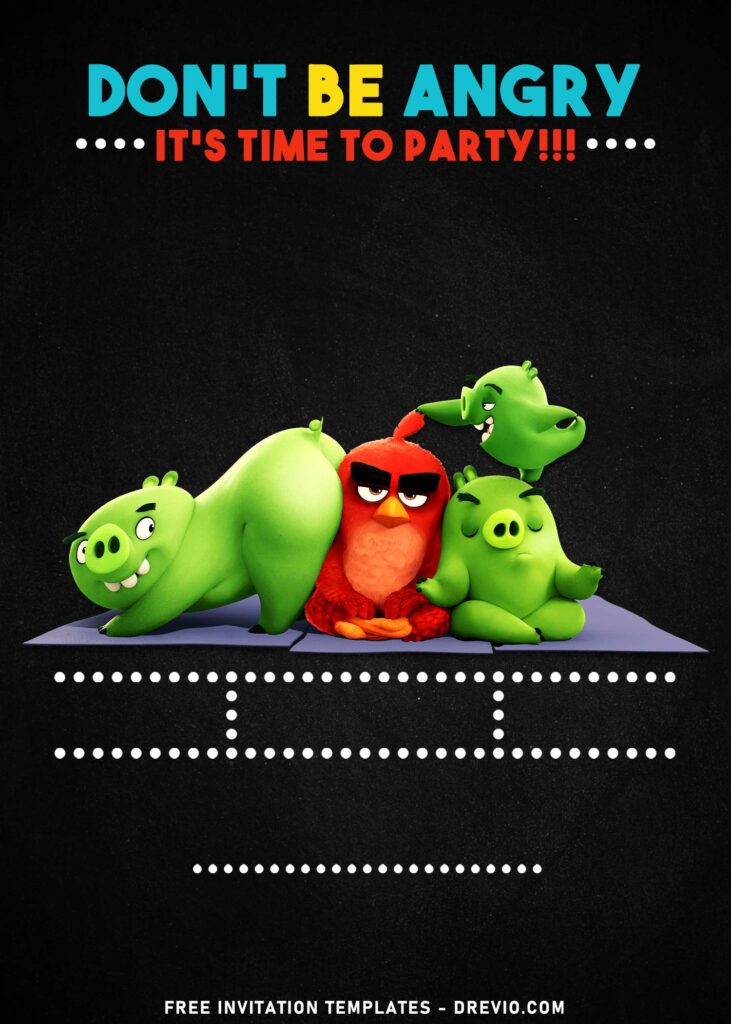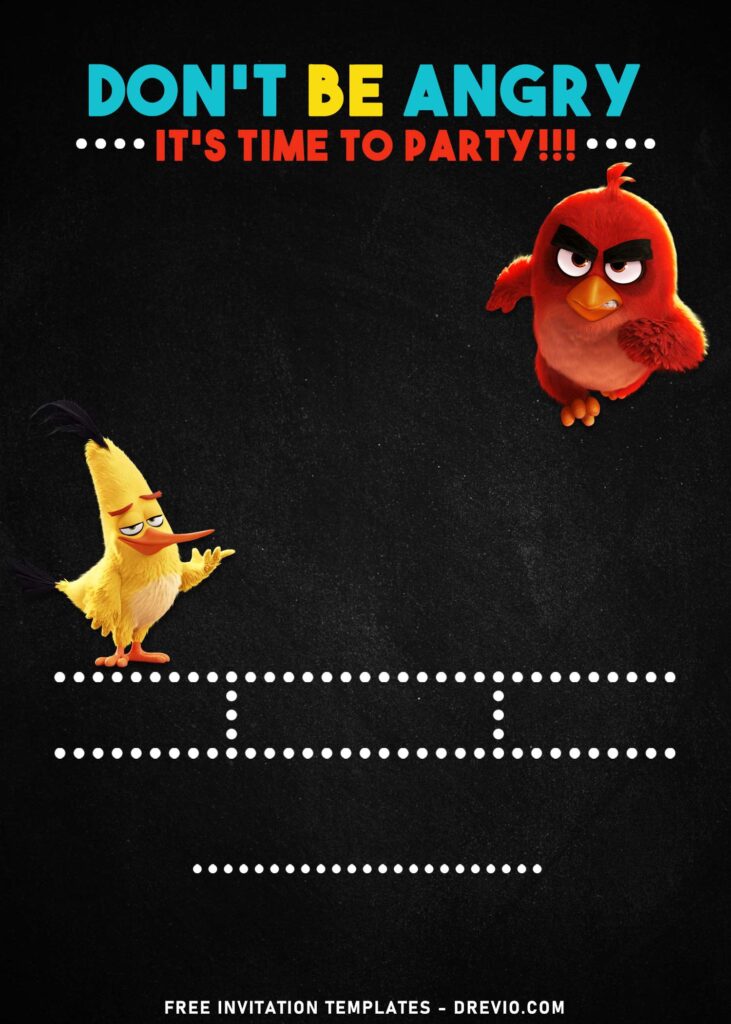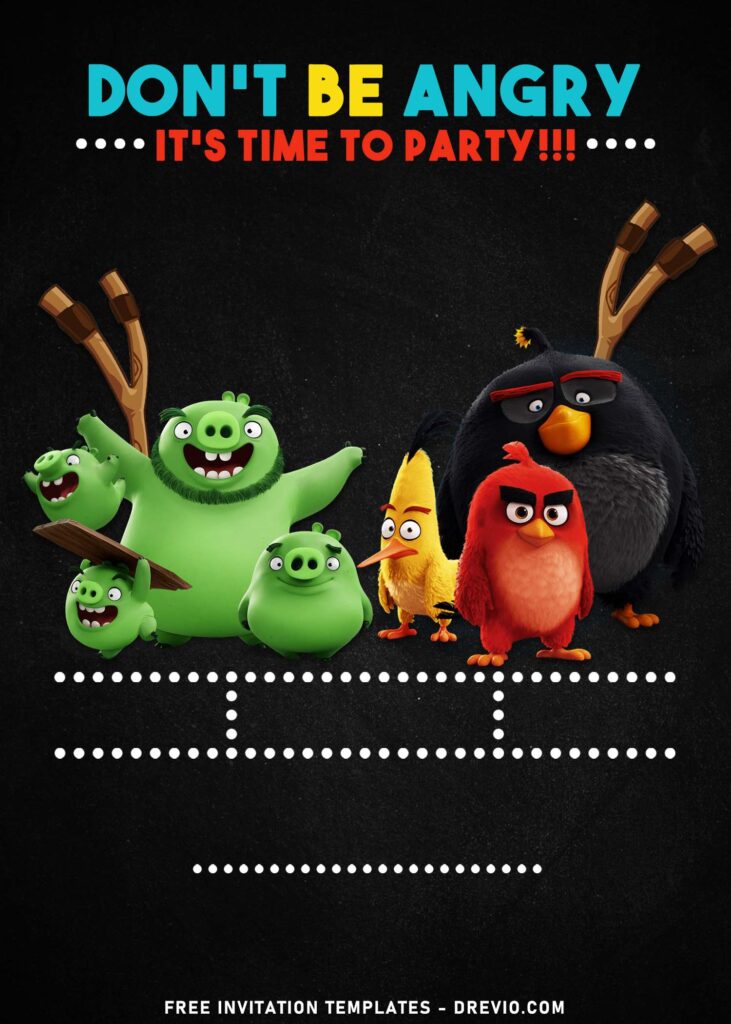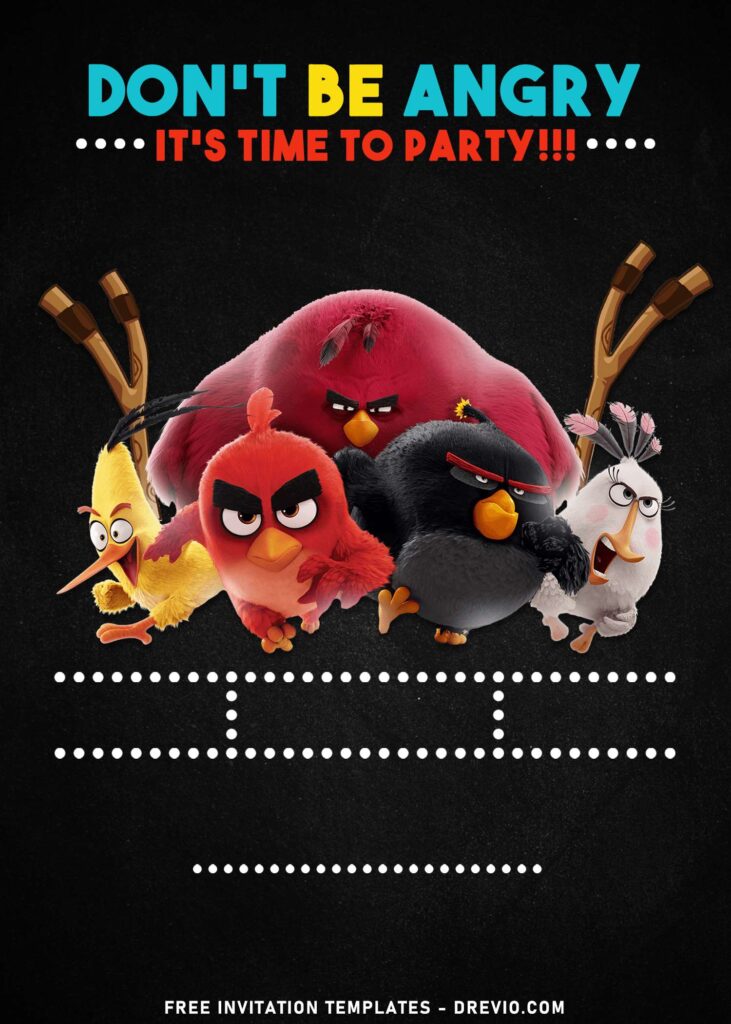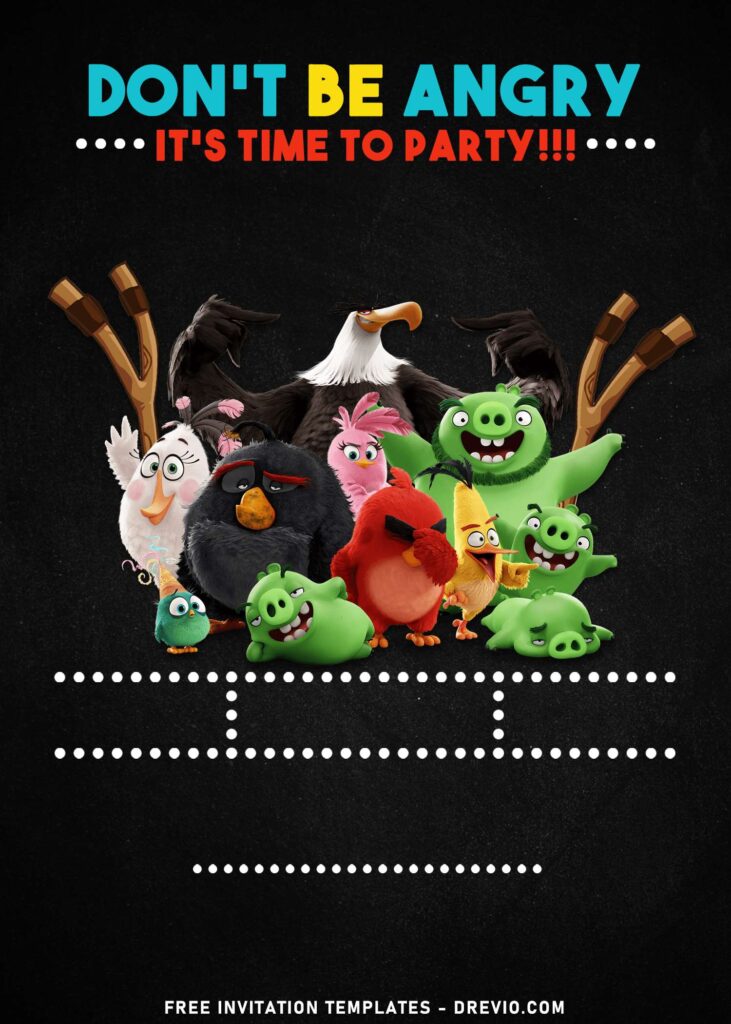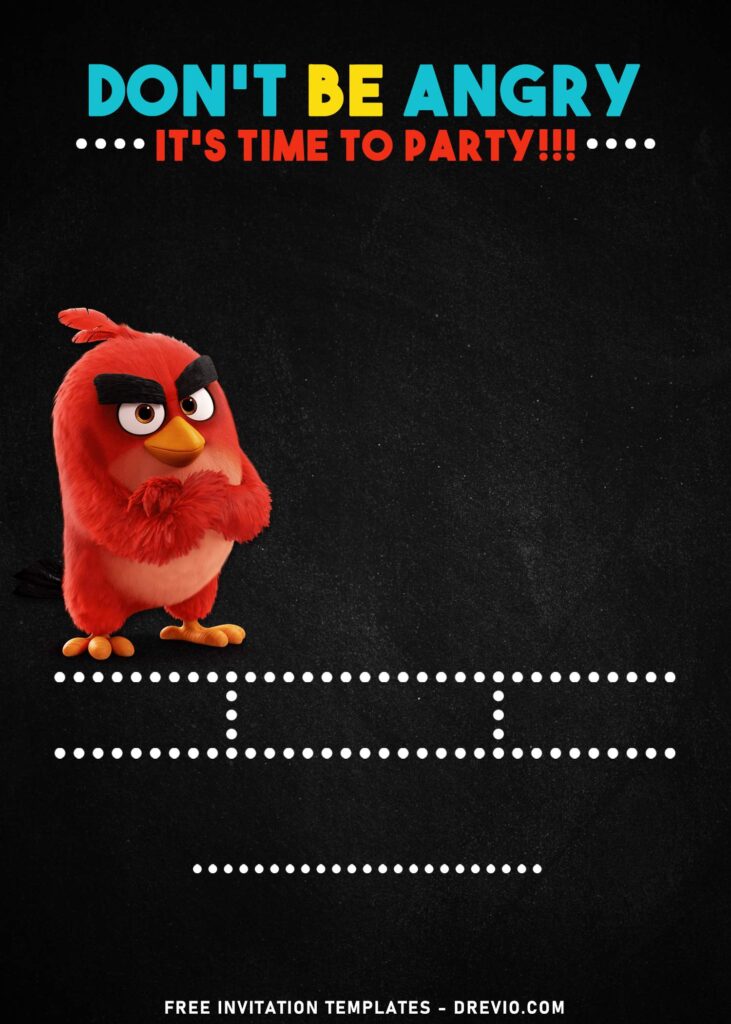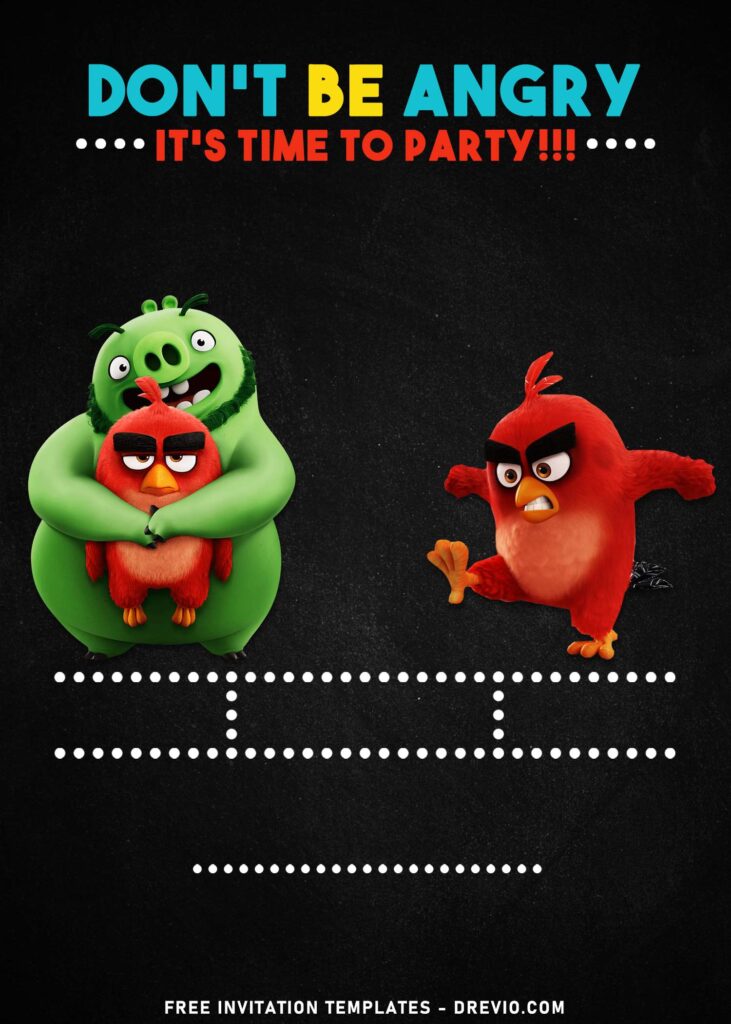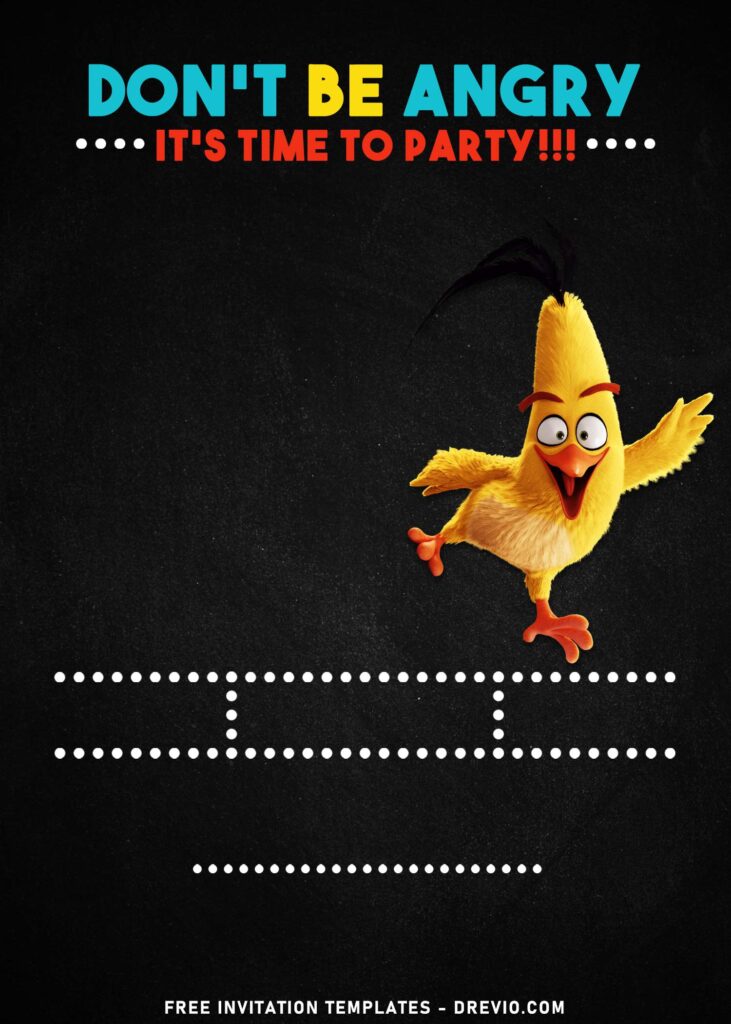This year marks the 3 years of Angry Birds latest movies. Will there be another of Angry Birds movie? Well, we can only hope for the best that they are able to return in Theatres.
The flightless Angry birds and the scheming green piggies take their beef to the next level in their most recent moving picture and instantly flick everyone’s attention to bring the wacky adventures of Red and his friend continue at your kid’s birthday party.
Get your hands on this adorable invitation card, delighted by cute and colorful Angry Birds such as Red, Chuck, Bomb, Terrence and the green piggies. I have even made the exact place for you. What’s that? There are designated places here to help you write down your party details in great order and you can even follow everything I did here, like the chalkboard font-styles.
Personalizing a DIY invitation never been so easier than these. The handy JPG file-format, 5×7 portrait orientation and even the stealth black chalkboard-inspired background. Those will be the final ammunition to amaze your guests, mommies.
Download Instructions
- Right-click each template you desired.
- Select “Save Image As”, then locate the folder.
- Click “Save” or tap your “Enter” key.
- The download process will begin shortly.
How to Insert Text in Photoshop
- Open the file first, by opening the Adobe Photoshop and Go to “File” > Open. In the next dialog, browse our template and click open.
- Go to the Tools panel (It’s vertically displayed on the left side of your screen), select the Horizontal Type tool. Click your image where you would like to insert text and type a phrase.
- To change the Font-style/size, it’s displayed on top/Ribbon Menu, by default it was set using Calibri Font, click that > and scroll the list to find your favorite font-style. For the font-size, it goes the same as previous steps.