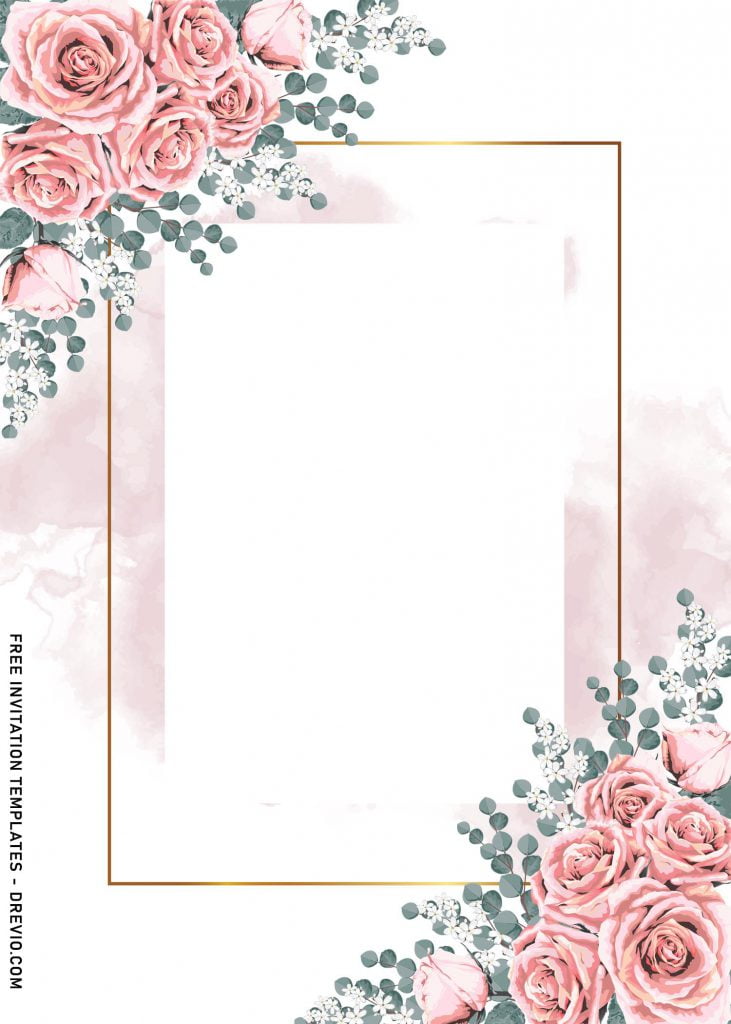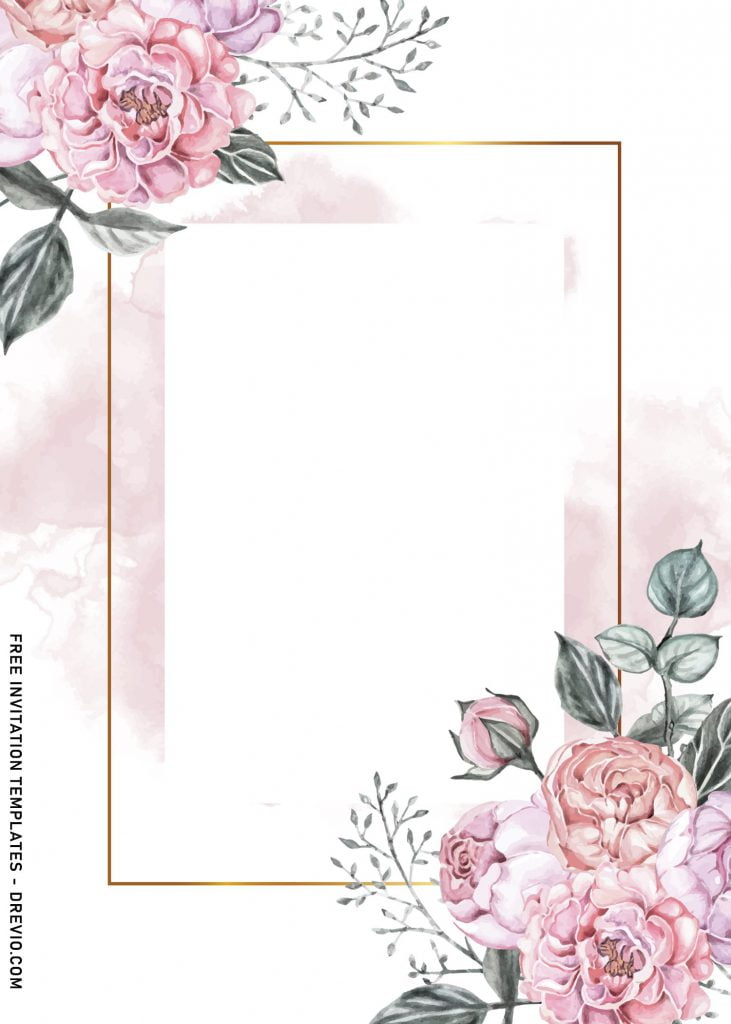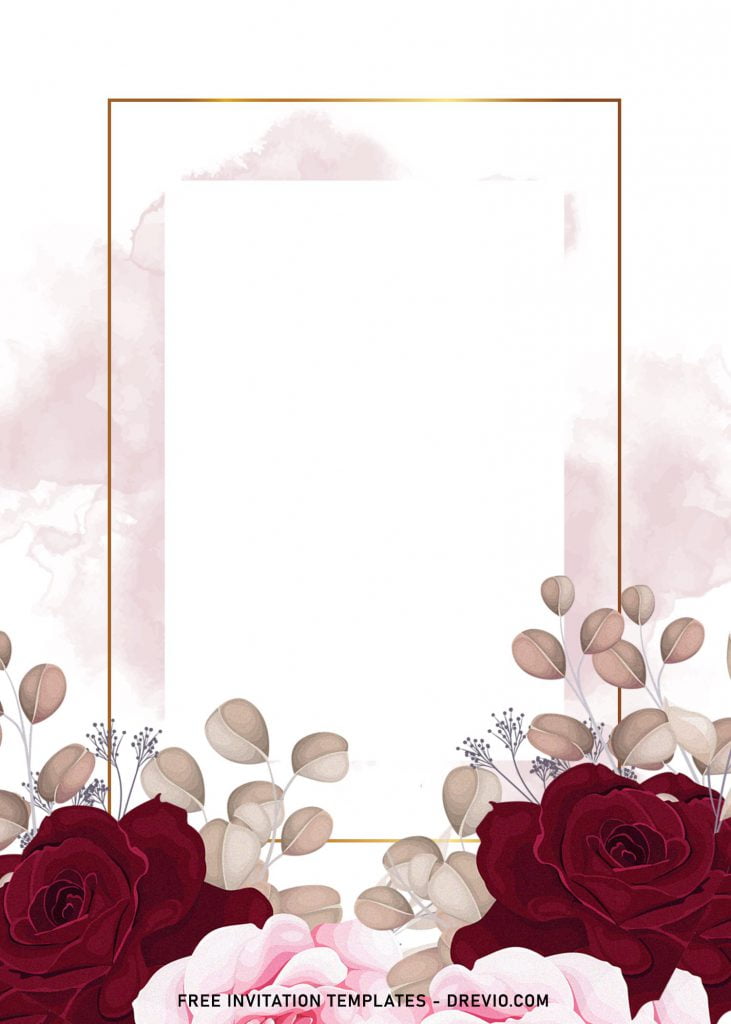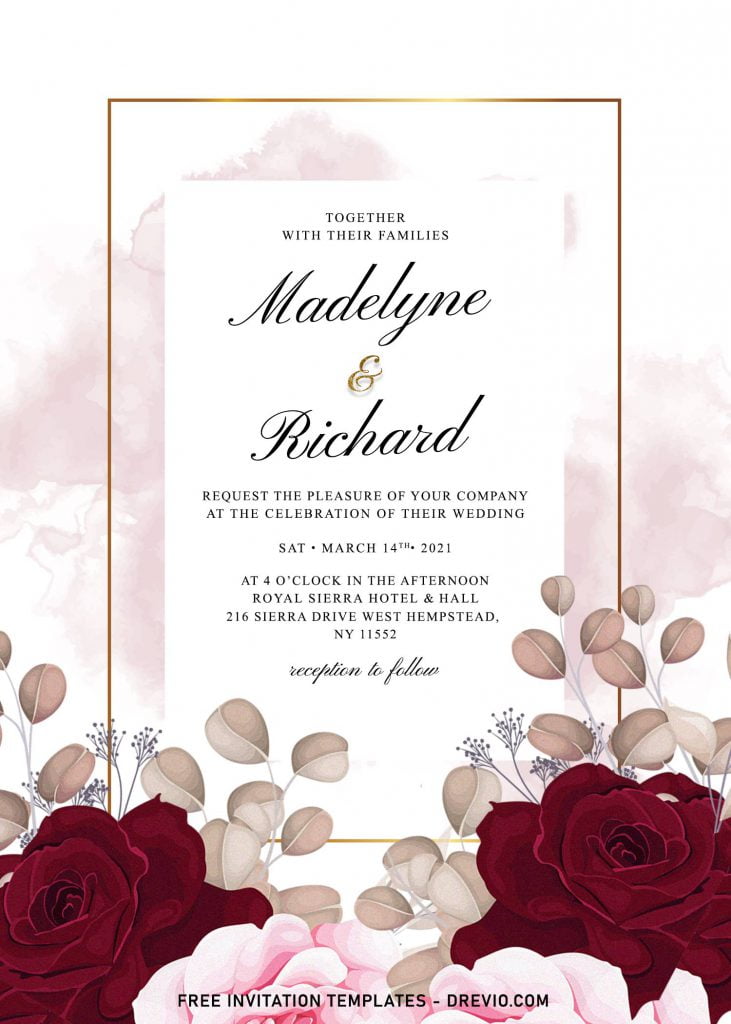Hello, everyone! In the last post, I’ve shared a couple of template which features the gorgeous Flamingo in it, so what do I offer to today’s design? Let’s take a look at these and discover the best wedding invitation template packed with enchanting Roses in Dusty theme.
Roses will always come at the top list of what’s in everyone’s mind for decorating their wedding invitation and even at their actual party. Well, having that in mind, I do have a couple of experiences with these ones, I think it’d be great if I give a little fresh air to the original “dusty roses” in this site. These are my latest rendition of it,
It covers almost every items that’s popular in these days. I’m not going to lie, if the background design I used in this particular design was easily called one of the best “base layer” to decorate any invitation card, from bridal shower to wedding event. It combines the basic, solid white color, and a little bit touch of “watercolor”. Basically, I did have a couple of brush tools and masked some areas and the result was quite great actually.
Not only, there are also a couple things in there, such as Minimalist text box shape and gold frame border. So, your text or party information will not be only getting beautiful display of roses in watercolor but also highlighted by the gold frame border.
How to Download
If you’re ready to keep it as yours, you may need these following simple instructions,
- Right-Click each one of your selection.
- Then Select “Save Image As”, locate the destination folder.
- Click “Save” or tap “Enter” to start the download process.
- Prepare the apps, such as Adobe Photoshop or Ms. Word, then you can open the file with one of those apps.
Additional Tips
To insert text in Microsoft Word, all you need to do is, go to Insert > Text Box > Simple Text Box > Write your own text. For Adobe Photoshop, it might be confusing for a bit, go to Tools Panel > Click the “T” (don’t hold it) > Click anywhere you want the text to be placed > Write your text.