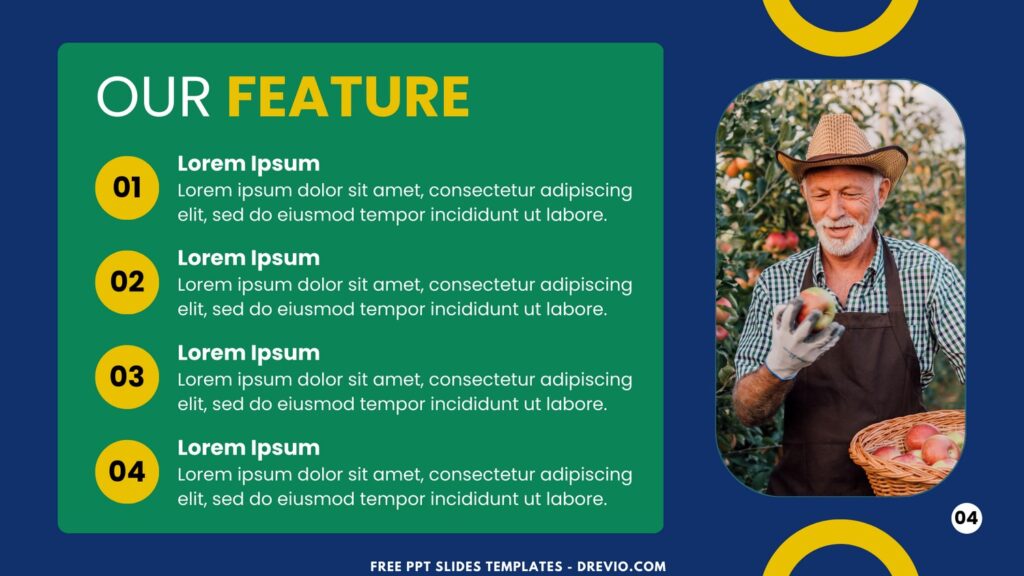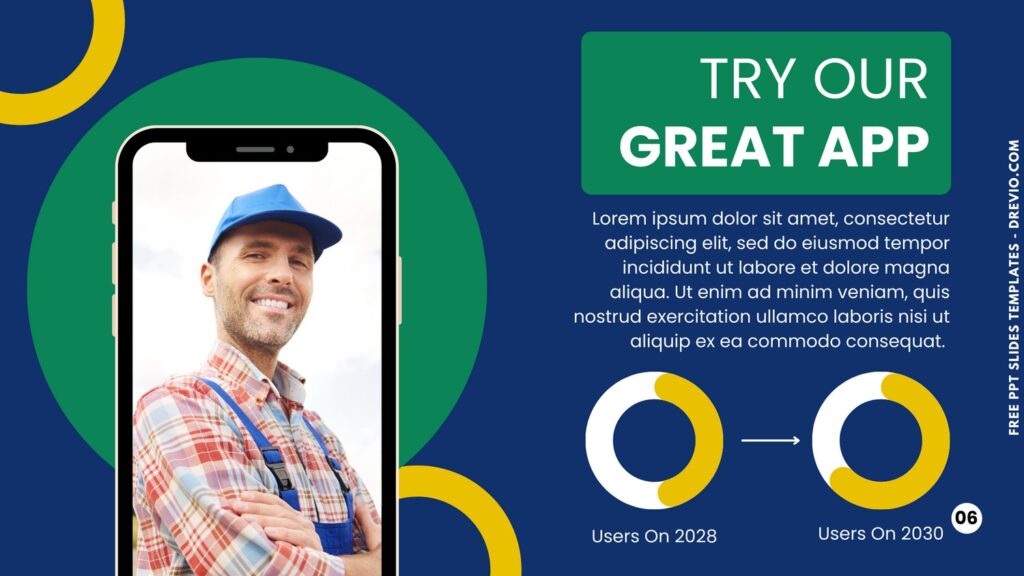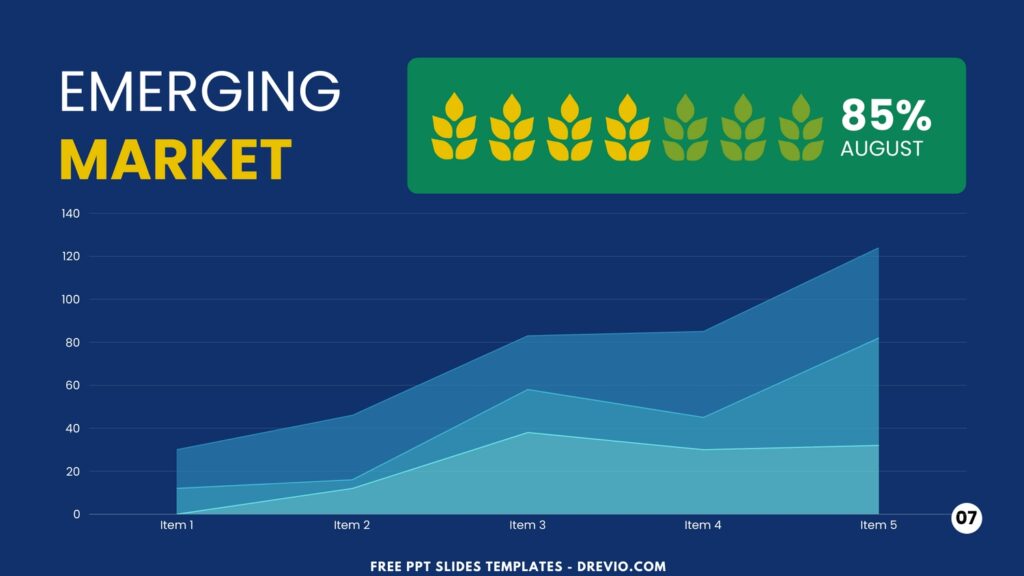The ability to present information professionally and with clarity is essential in today’s agricultural and farm business sector. A new set of polished and professional Canva PPT slide templates with an agriculture/farm business theme has been released in response to this demand. These templates are especially made to meet the particular requirements of the agriculture sector, fusing useful functionality with a beautiful appearance to improve presentations.
A sophisticated navy-blue background exudes stability and professionalism on each of the ten carefully crafted slides in the collection. A sense of trust and dependability is created by the navy blue, which is an ideal backdrop for discussing agricultural business plans, reports, or marketing strategies. Green text boxes strategically highlight key information while balancing the main layer. Green effectively highlights important points and reinforces the agricultural theme by symbolizing growth, sustainability, and connection to nature.
To add a touch of vibrancy and dynamism, orange accents are incorporated throughout the slides. These orange elements are used sparingly yet effectively to draw attention to critical areas, such as headings, call-to-action buttons, and important statistics. The contrast between the navy blue, green, and orange creates a visually appealing and balanced design that is both modern and professional.
DOWNLOAD FREE EDITABLE PPT SLIDES TEMPLATES HERE
In addition to the striking color scheme, these templates come decorated with various elements to enhance the presentation. Photo frames are included to display images of crops, livestock, farm equipment, or team members, adding a personal and relatable touch to the slides. These photo frames help in telling a visual story, making the data more engaging and easier to understand.
Download Information
This following instruction will show you how to download and open the template. Here they are:
- Option 1: Scroll-up a bit and you should see the provided link that says “Download Free … PPT Slides Templates here”, point your mouse pointer there and click it. Click “Download” and Tap “Enter” to start the download process. Edit the file using Ms. Powerpoint software.
- Option 2: Click the “Customize Now On Canva”, if you prefer to customize and make it even better.