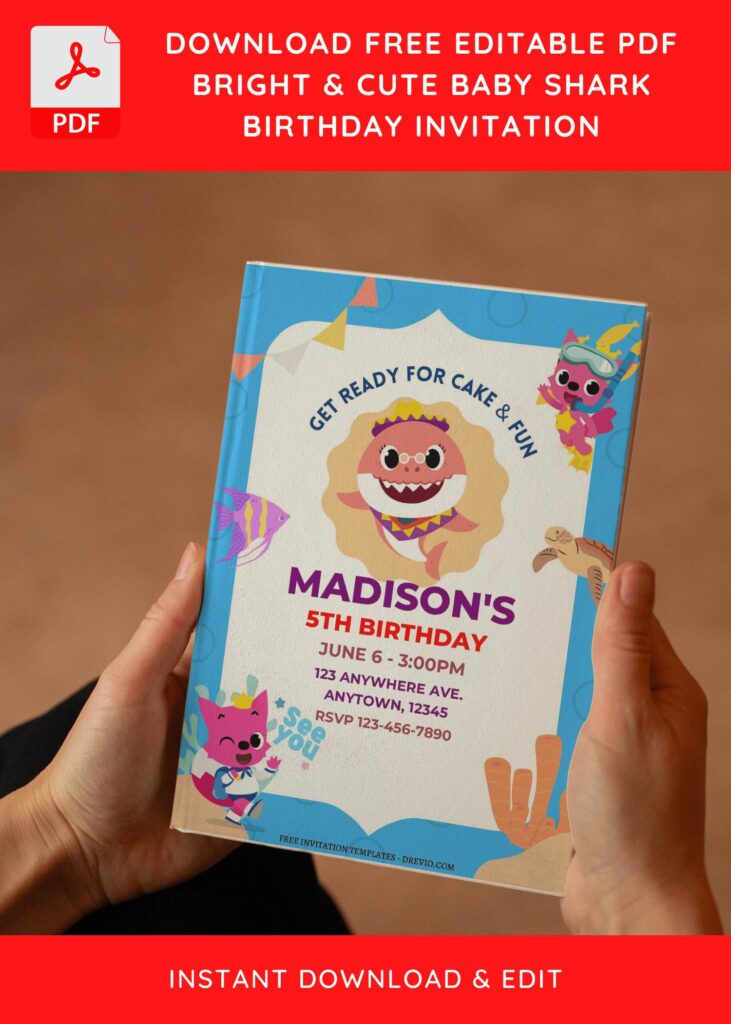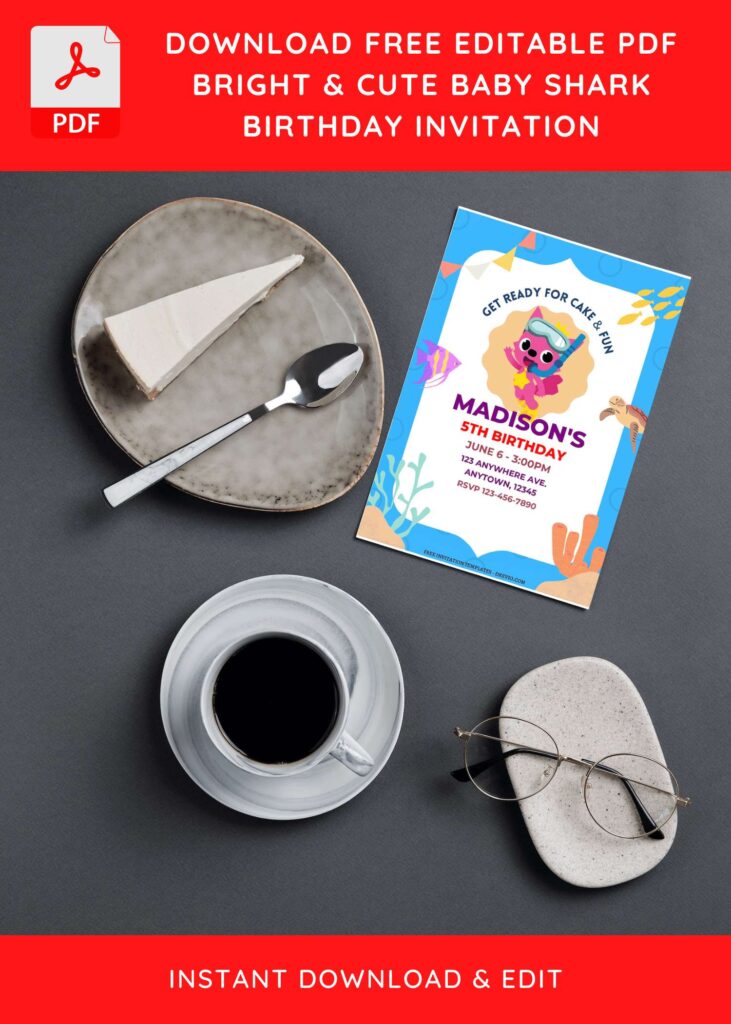A baby shark pdf birthday invitation with a lovely cute cartoon under the sea theme is an adorable way to celebrate your little one’s special day. Whether you’re throwing a party or simply sending out an announcement, this invitation is sure to make your child feel extra special.
The invitation features the iconic Baby Shark cartoon, with the dancing baby shark and her friends all dressed up and ready to party. There’s also a colorful text featuring a cheerful “Happy Birthday!” message. The text is editable, so you can change it as you like.
The invitation also features a variety of adorable fish, dolphins, and other marine life characters. There’s an adorable octopus in the mix, as well as a friendly whale, a stingray, and a sea turtle. All of these characters are sure to bring a smile to your little one’s face.
The underwater theme of the invitation is also sure to be a hit. The blue and white hues of the background, combined with the cartoonish illustrations, create a delightful atmosphere. There’s a starfish swimming around, a few coral formations, and even a colorful seahorse.
DOWNLOAD FREE EDITABLE PDF INVITATION HERE
The invitation can be printed on standard paper, or you can have it printed on cardstock for a more polished look. The back of the invitation can feature a personalized message from you to your little one, or a special message from the baby shark character.
This type of invitation is ideal for a child’s birthday party, but it can also be used for any other special occasion. Whether it’s a baby shower, a baptism, or a birthday announcement, this invitation is sure to make a lasting impression. With its cute characters and its underwater theme, this invitation is sure to bring lots of smiles and joy!
Download Instruction
- Scroll-up a bit and you should see the provided link that says “Download … PDF Invitation here”, point your mouse pointer there and click it.
- You are going to see Google Drive Page in seconds and now you can download the file by clicking the download button or drop-down arrow (Almost on the top right of your display)
- Tap “Enter” to start the download process.
- Edit the file using Adobe Reader or Foxit Reader or any PDF editor.