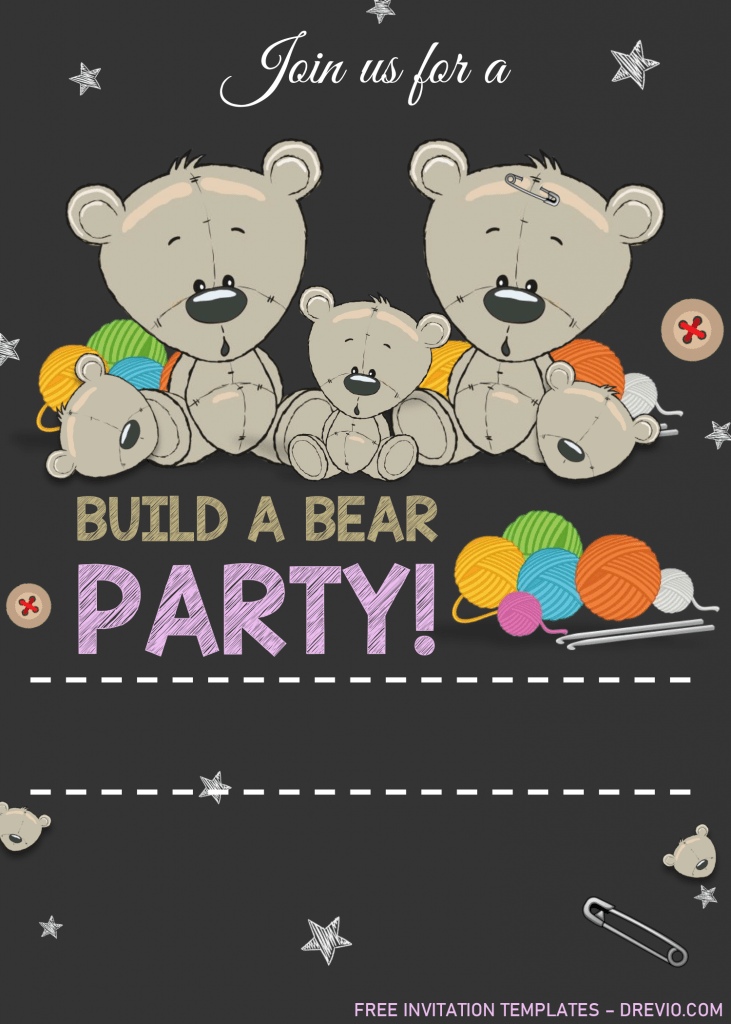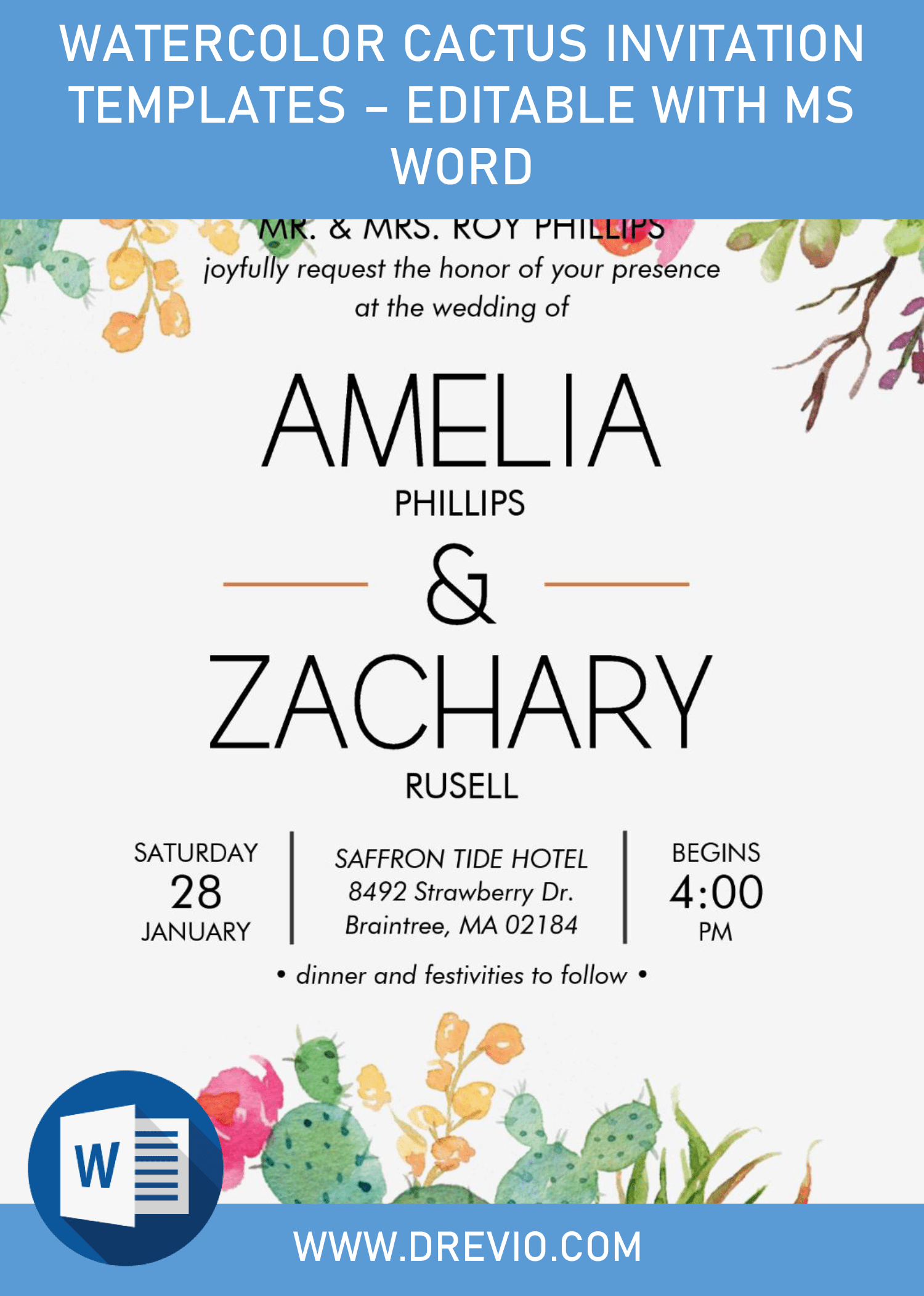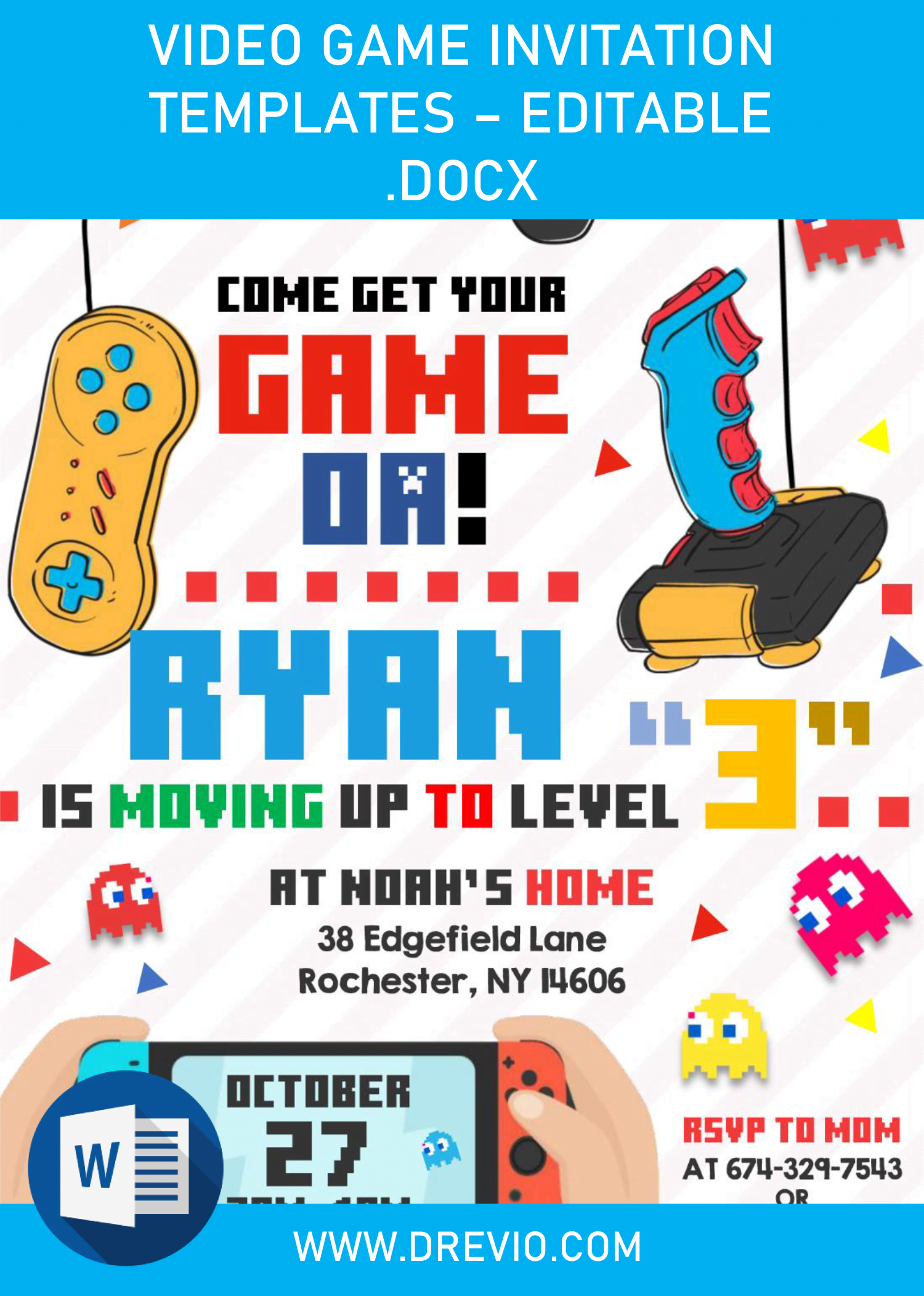What do we have in today’s special? Hmm. This template could be one of the best choices you might have made, because today’s template is perfect for you who is happily waiting your baby and decided to host a mini event and invite all your loved ones. Build a bear, have you ever heard it? That’ right. it’s kind of workshop which we as the parent, inviting our friends, family, as well as your kid’s buddies to come at your place and going to “Build A Bear” workshop as the place we’re hosting our party.
It sounds great, right? Absolutely. Then what if we make the invitation card, with that cute concept, Build A Bear themed invitation card. Fortunately, I’ve made a couple of template for that, so you don’t need to spend a lots of your time. In general, you will get six templates, in portrait orientation, each have their own unique and cute Teddy bear graphics, as well as another knick-knacks.
Which one is your favorite? Are you ready to nail your own invitation card? Okay then, please go check some instructions below, I also have written a couple tips for you.
DOWNLOAD BUILD A BEAR TEMPLATES HERE
A. Download
- Click the download link above (Blue-highlighted Text).
- Your browser will open a new tab and Google Drive Page will appear soon.
- Click the download button > Locate the folder > Enter.
B. Editing
- As I’ve mentioned it in above, you can easily adjust and do whatever you want with our template, like adding your own decorations, and so forth.
- You can edit it with Ms. Word, how simple is that? Absolutely.
- But before all of that happens, you have to install all the necessary files (Fonts), I placed them inside the “Fonts” folder.
- Now you can start the editing process, and please note it, take your time.
C. Extras
- As there are many types of printing paper that you can buy at stationery shop, it would be better if you find some information about it first.
- Mostly, I’d recommend you to pick card-stock paper over the others, it has pretty decent durability and premium finishes.