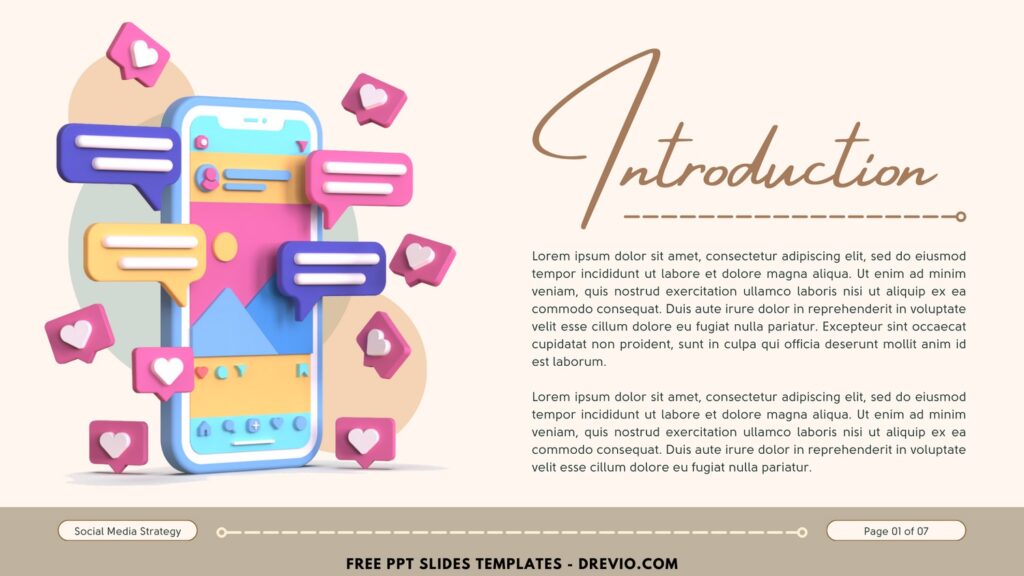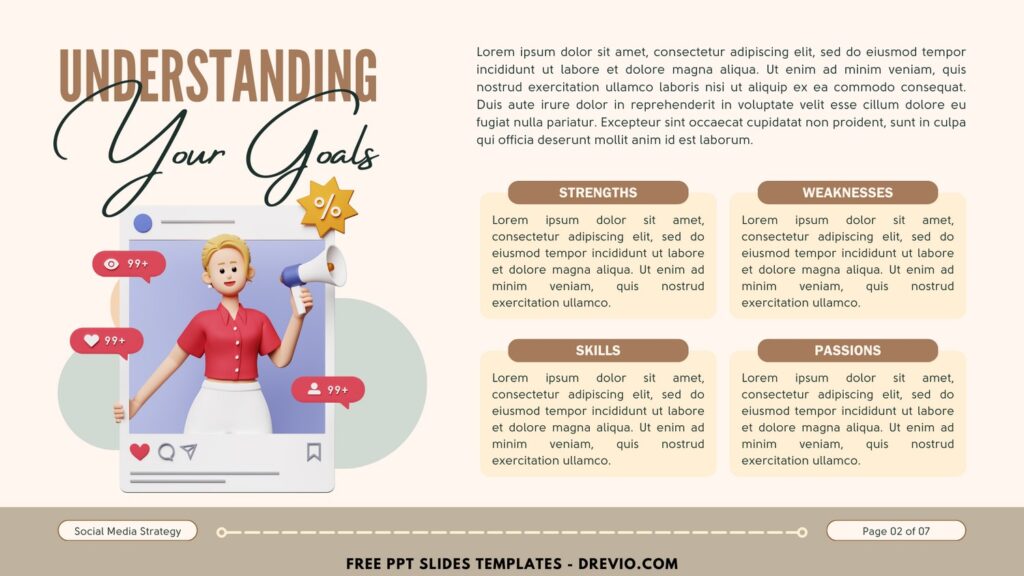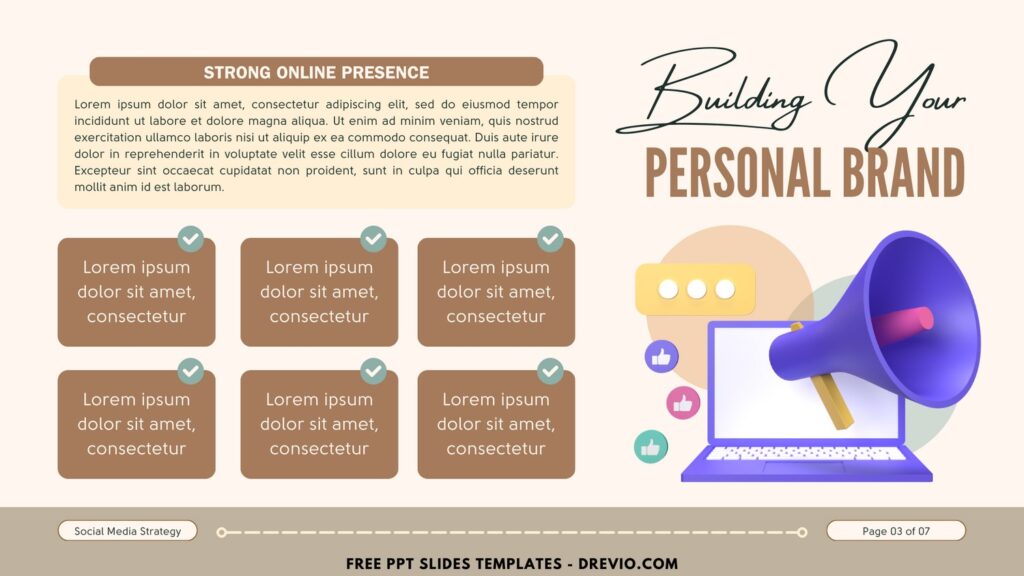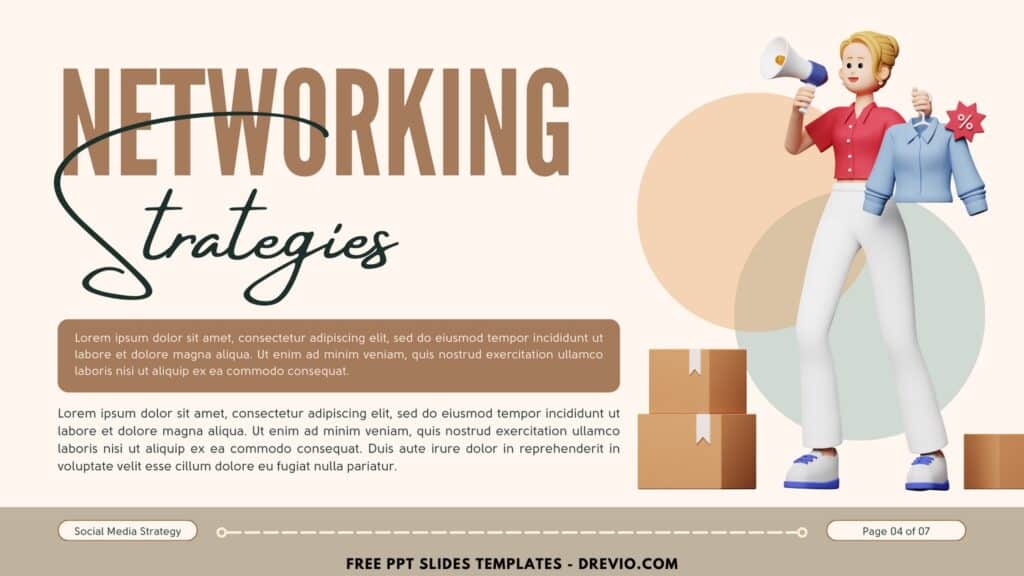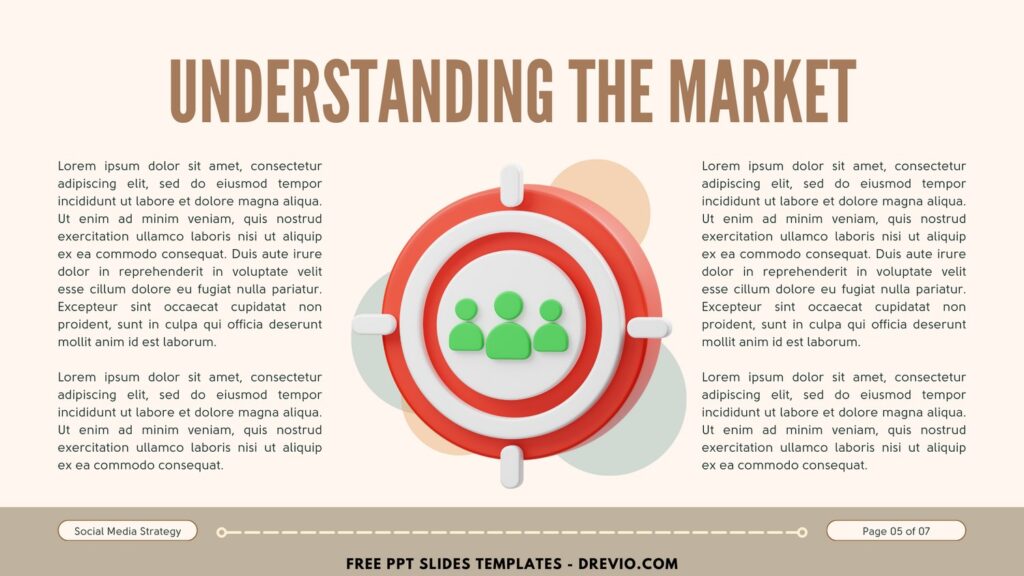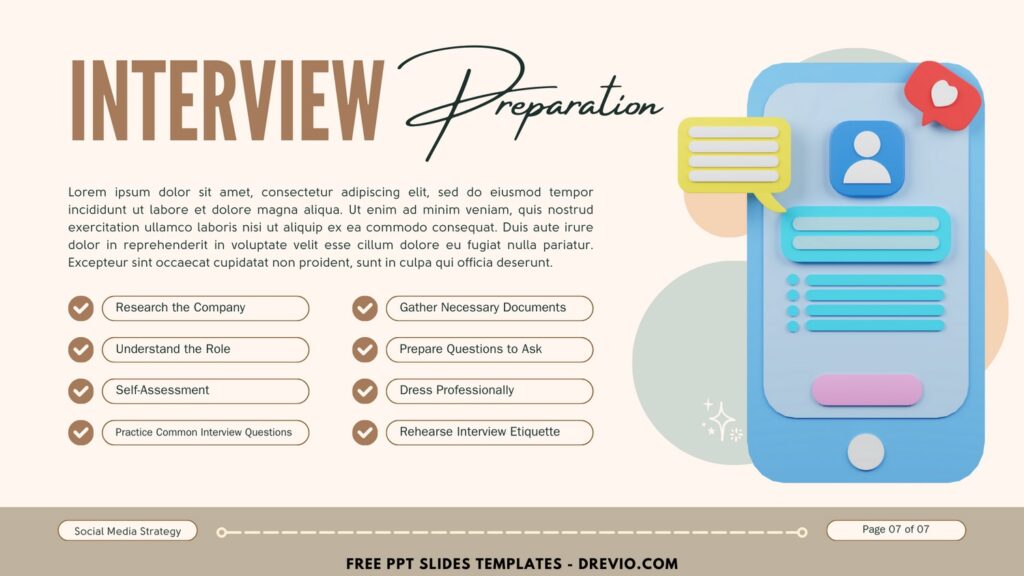Using Canva templates to create a chic PowerPoint (PPT) presentation with a social media planner and analyst theme will give your content a more polished and contemporary appearance. These templates are perfect for professionals in the digital marketing and social media management sectors because they combine style and functionality with a muted-tone 3D illustration on a beige background.
With a warm and welcoming canvas that improves readability and visual appeal, the beige background sets a tasteful yet neutral tone for the presentation. Other design components, like text and illustrations, can stand out against this subdued background without overpowering the viewer. The slides have a dynamic and visually appealing appearance thanks to the use of subdued-tone 3D illustrations that add depth and a modern touch.
These mockups are not just visually appealing but also practical, allowing you to showcase social media strategies, analytics, and content plans in a realistic and relatable context. For instance, an iPhone mockup can be used to display how a social media post will appear on a mobile device, while a laptop mockup can highlight web-based analytics tools or dashboards.
These templates are designed to cater to the diverse needs of social media planners and analysts. They include layouts for presenting social media calendars, campaign strategies, performance metrics, and audience engagement data. Each slide is thoughtfully crafted to ensure clarity and coherence, making complex information easy to understand at a glance.
With beige backgrounds and muted-tone 3D illustrations offer a chic and effective way to present social media strategies and data. These templates provide a perfect balance of style and substance, helping you create compelling presentations that captivate and inform your audience.
DOWNLOAD FREE EDITABLE PPT SLIDES TEMPLATES HERE
Download Information
This following instruction will show you how to download and open the template. Here they are:
- Option 1: Scroll-up a bit and you should see the provided link that says “Download Free … PPT Slides Templates here”, point your mouse pointer there and click it. Click “Download” and Tap “Enter” to start the download process. Edit the file using Ms. Powerpoint software.
- Option 2: Click the “Customize Now On Canva”, if you prefer to customize and make it even better.