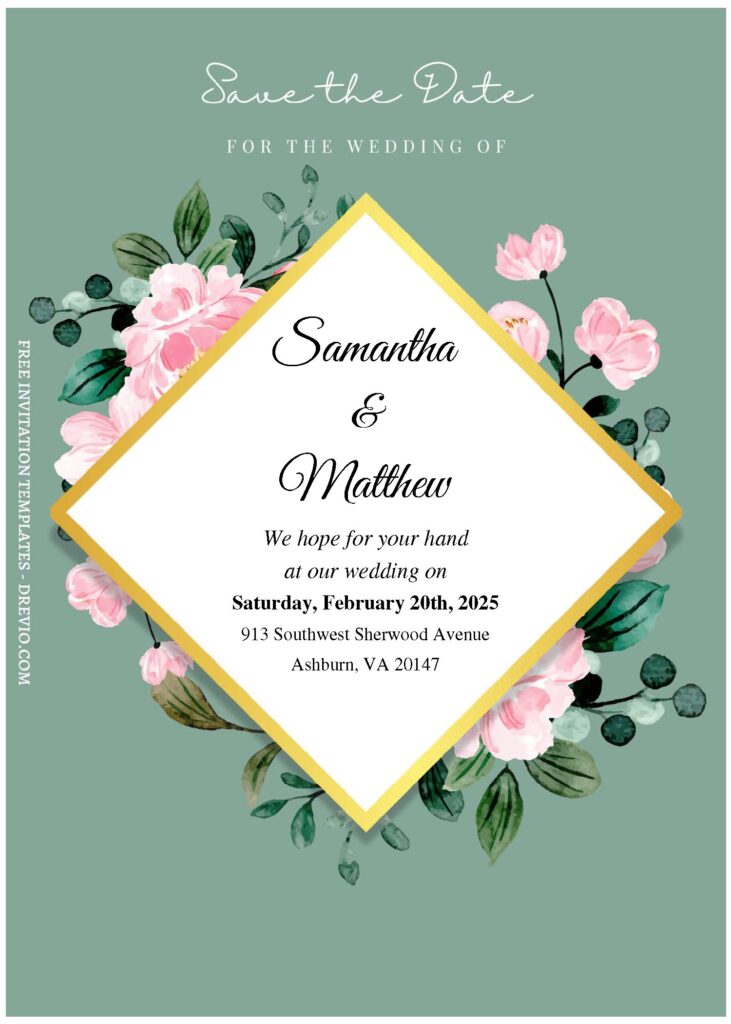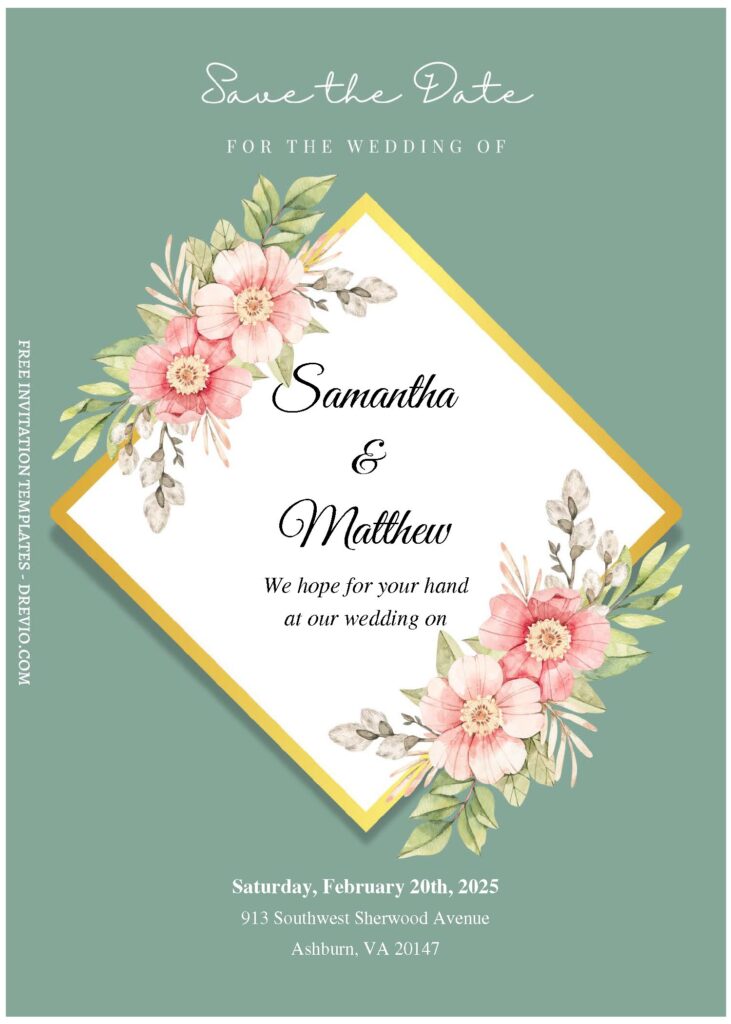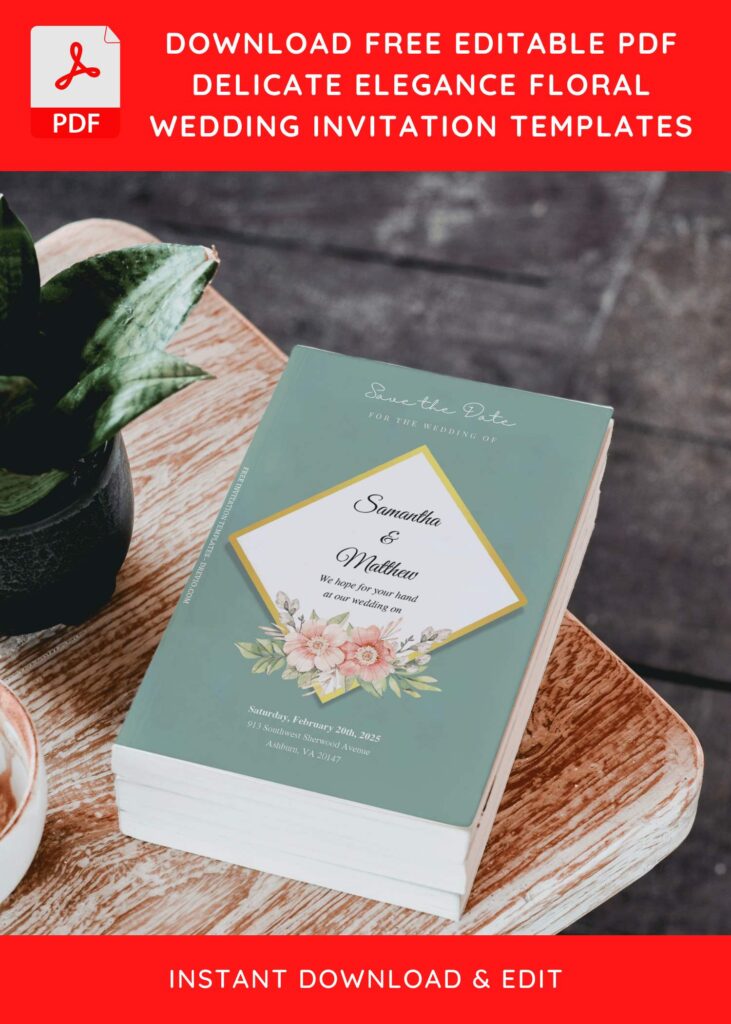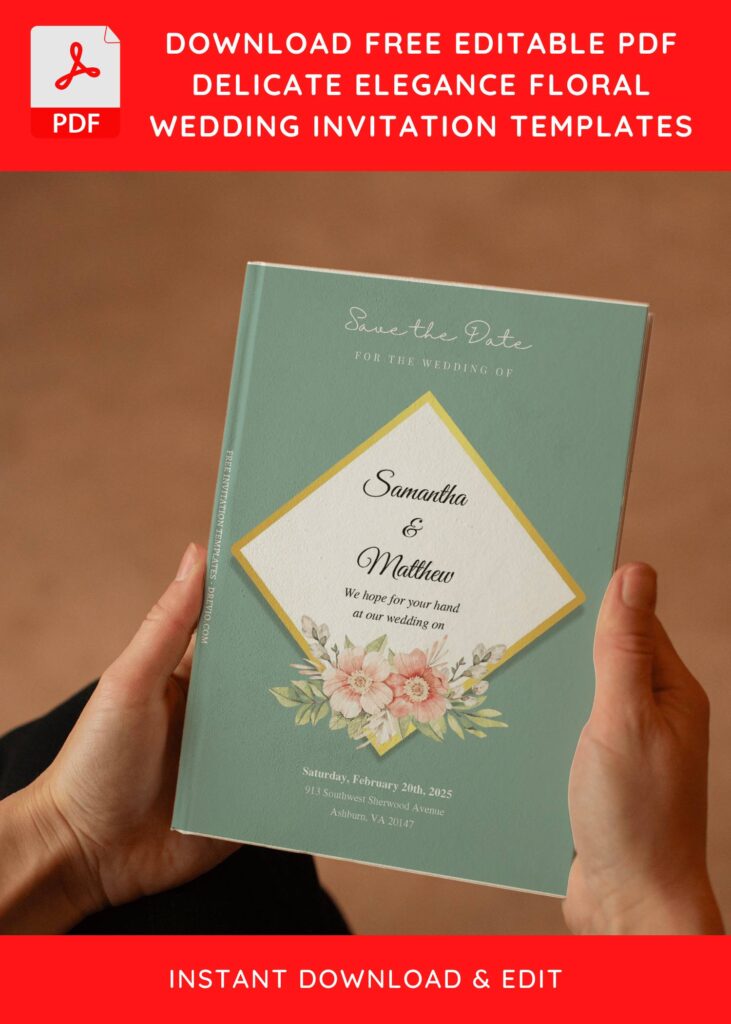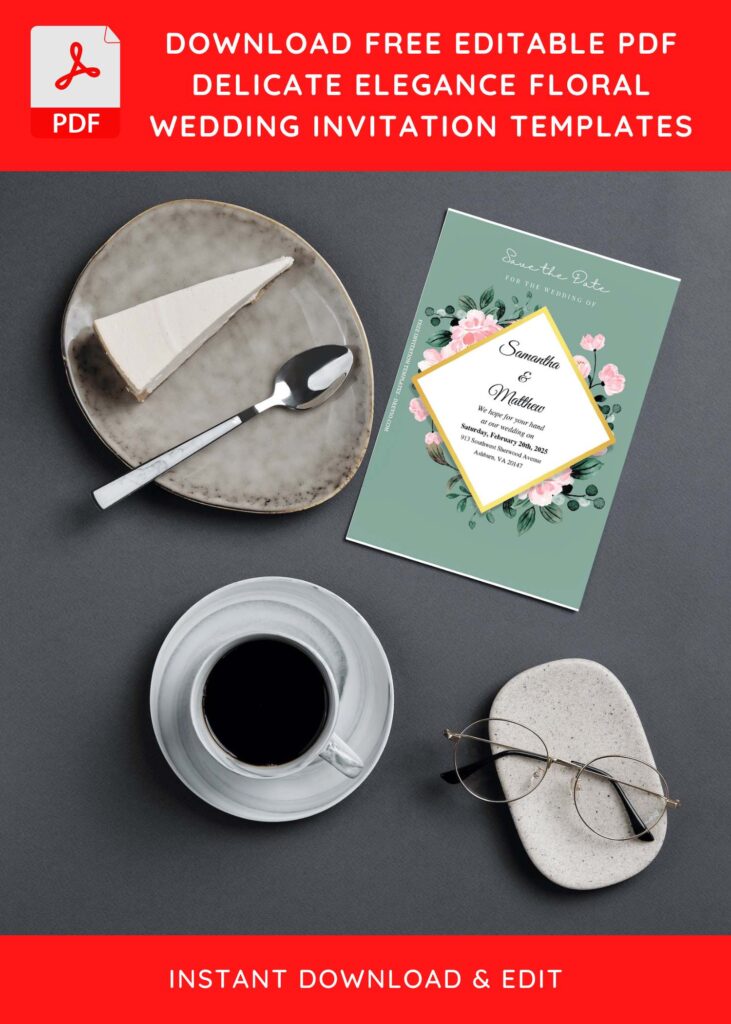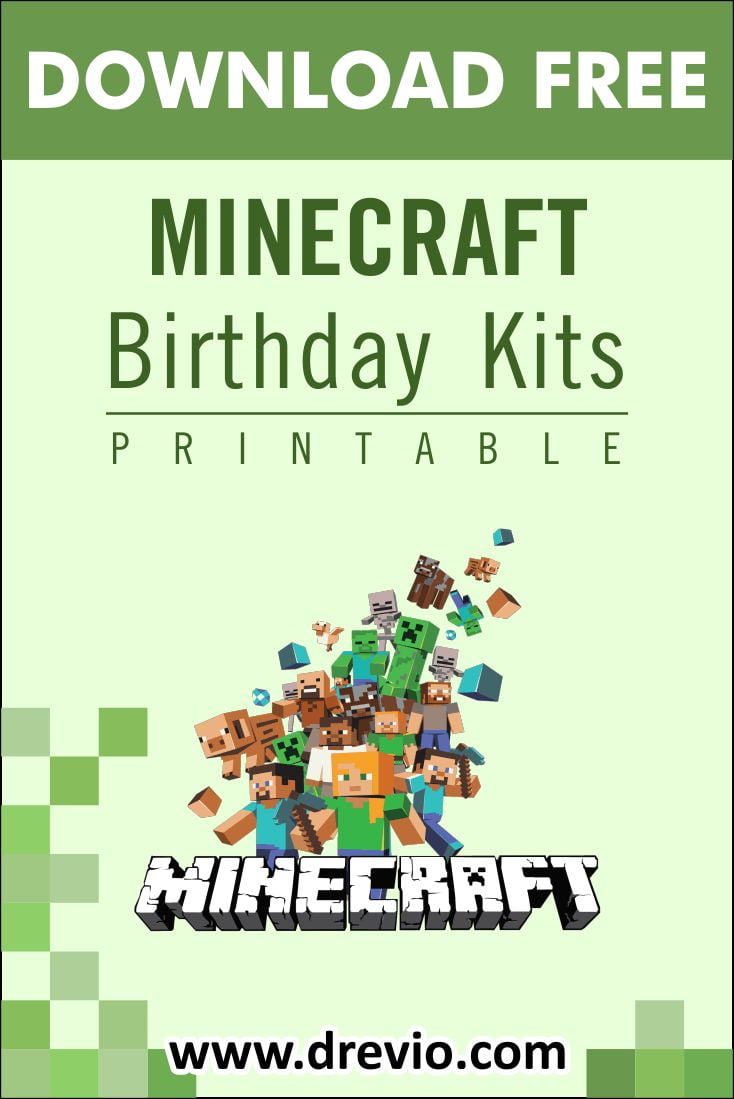A friend of mine actually have said this to me, “My wedding invitations were so beautiful” she said. And she was grateful with my help over her wedding invitation suites that has sunflower in it. I was so excited at that time, after hearing that she finally tied the knot with her now husband. She also promises to look forward to use my designs in the future for other events! Well, for that honest and beautiful reason, I decided to release this collection to help embellish this month’s gallery.
This portrait orientated card was made after I saw field full of flowers outside the city. But I couldn’t find any good idea how I deal with the background layer. Sadly, it took me for almost two weeks just to point out the unique and beautiful combination for the “rhombus” text box which you can see that in the preview image.
DOWNLOAD FREE EDITABLE PDF INVITATION HERE
To add another elegant and minimal aspect, I decided to not only left the card with sunflower, and instead I put rhombus shaped a few types of text box in basic white color, giving good base layer for the watercolor floower to shine.
Have you made up your choice?
If you already had something in your mind, then the next step would be downloading our template to your device. To download our template, isn’t that hard, by the way, you just need to follow this guide:
Download Information
Follow this instruction to use & download our templates:
- Scroll-up a bit and you should see the provided link that says “EDIT NOW ON CANVA”, point your mouse pointer there and click it.
- You will be directed to Canva page in seconds and now you can instantly edit/customize our template designs and download the file.
- How to download: Move your mouse pointer onto the “File” button (top-right) > Choose Download > Click the Download button.
- Once the download is finished, you can either print or send it through digital social media platform like Instagram, Twitter and so forth.