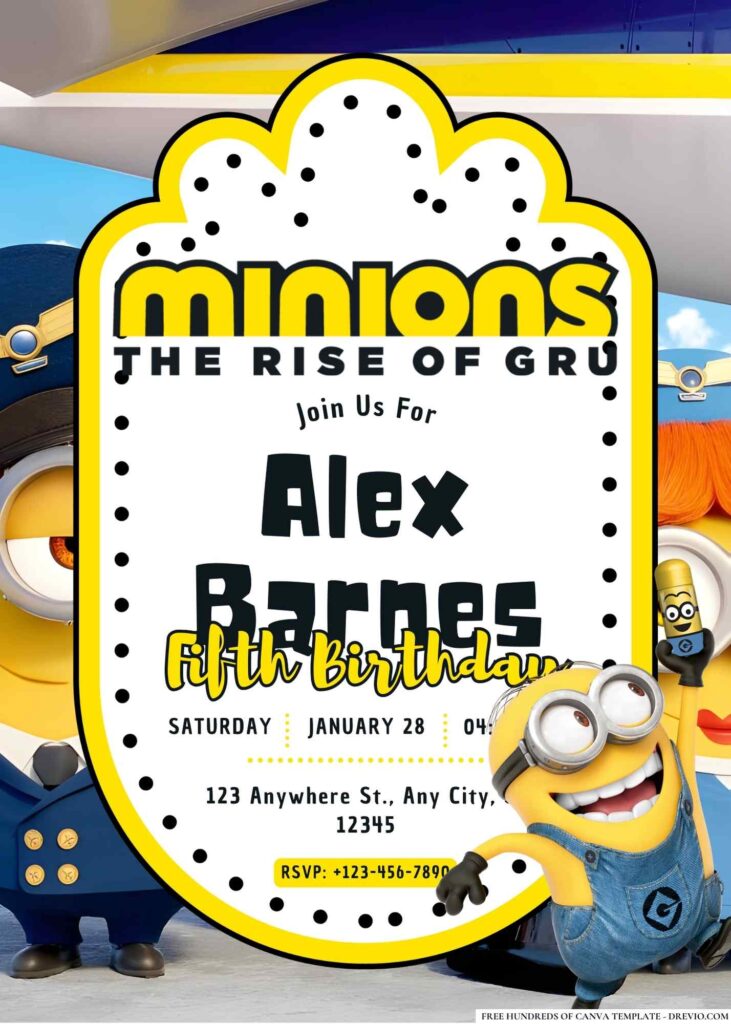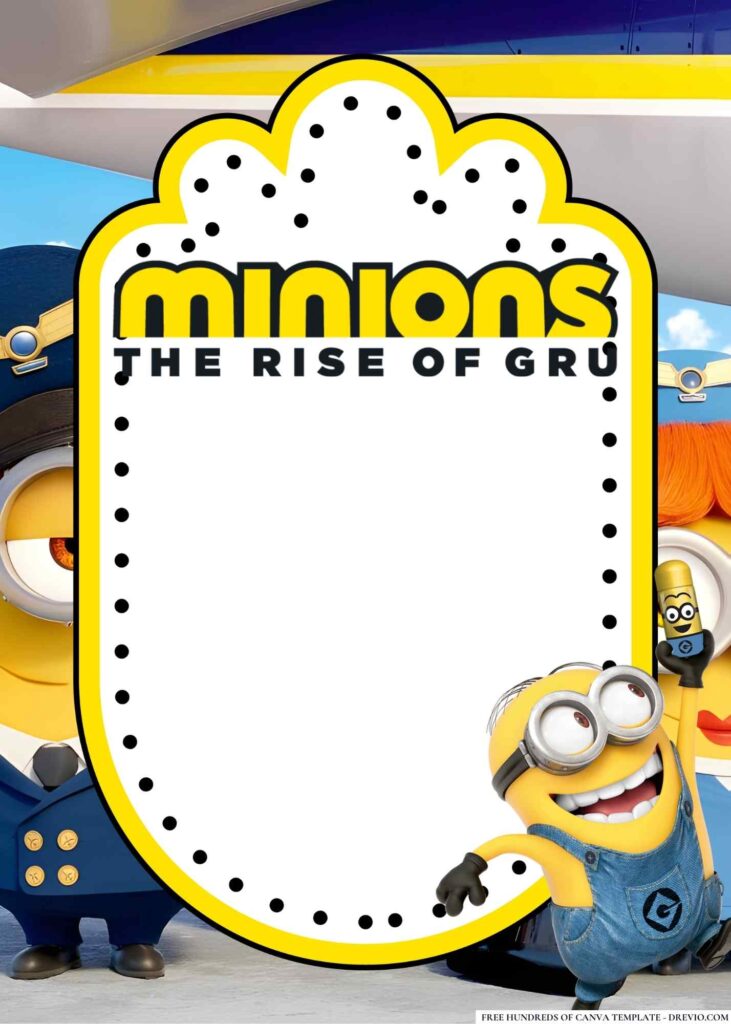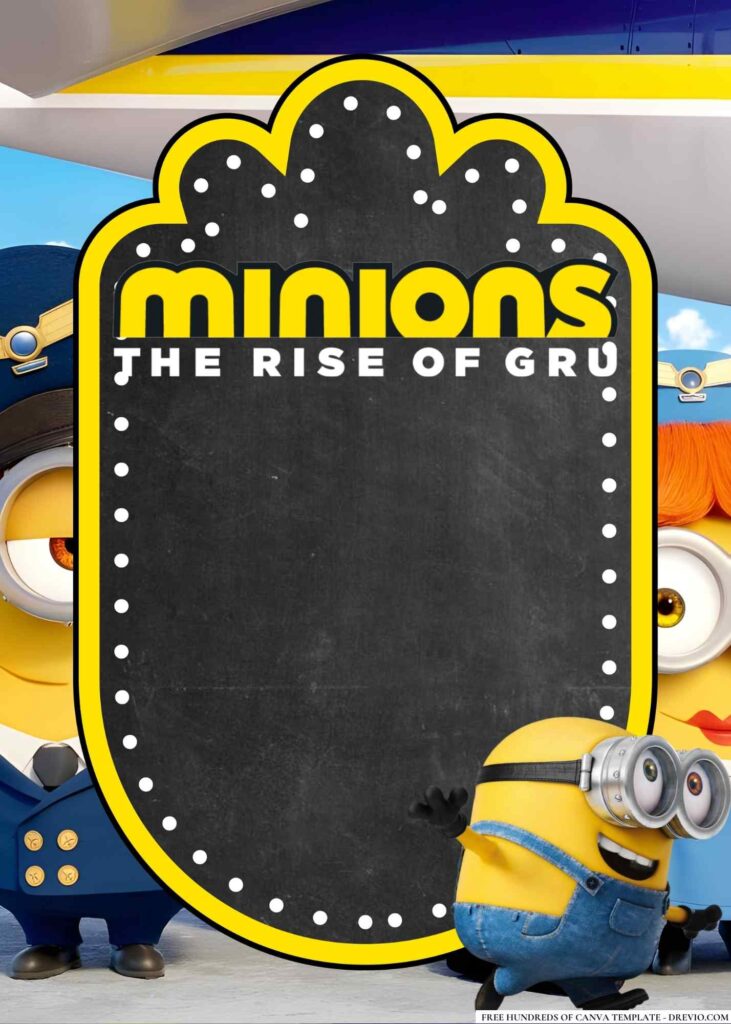Planning a birthday party can feel like trying to wrangle a group of Minions—chaotic, hilarious, and full of surprises! With a little help from a birthday party planner and free editable Despicable Me birthday party planner, you’ll be channeling your inner Martha Stewart in no time.
This planner is a lifesaver, I swear. It keeps you organized, ensures nothing slips through the cracks (because forgetting the birthday candles is so last year), and gives you time to focus on what really matters—creating magical memories for your little Gru or Agnes.
Let’s dive in, and I’ll spill all my secrets to hosting a “Despicable Me” party your kid will talk about for years.
Why Choose a “Despicable Me” Birthday Theme?
Oh, honey, where do I even start? “Despicable Me” is the ultimate party theme for kids. It’s got everything:
- Adorable Minions that kids (and honestly, us moms) adore.
- Gru’s quirky charm that adds a touch of humor.
- Sweet little Agnes and her obsession with fluffy unicorns—so relatable, right?
This theme is perfect for boys and girls, which is a total win if you’ve got siblings or mixed-gender friends attending.
The bright yellow and blue color palette is so cheerful and makes decorating a breeze.
When I threw a “Despicable Me” party for my youngest, we went all out with Minion cupcakes, Gru-inspired games, and even a little fluffy unicorn piñata. The kids couldn’t get enough, and honestly, neither could I.
Why the Google Sheets Format is a Game-Changer
First of all, it’s in an editable format, which means you can tweak it to suit your party vision.
Got last-minute RSVPs? No problem—just update the guest list on your phone!
Forgot to add a new snack idea? You can adjust it anytime, anywhere.
And here’s the best part: real-time collaboration. If you’ve got a sister, friend, or husband helping out, you can all work on it at the same time.
No more “Did you remember to order the balloons?” texts because everything is on one sheet.
It’s like having your very own Minion army helping you stay on top of things!
Pre-Formatted Sections to Keep You Organized
The planner comes with these amazing pre-made sections that saved me so much time. It’s like Martha Stewart designed it herself – seriously!
Guest List Tracker
You don’t want to forget anyone, right? (I almost forgot my neighbor’s twins—yikes!) This tracker lets you jot down:
- Guest names
- RSVP status (yes, no, maybe!)
- Contact info
There’s a column to add notes like, “Loves Minion cupcakes” or “Allergic to nuts.” Super handy!
Budget Planner
Parties can get expensive fast, so this section is a lifesaver. You can track:
- Decorations (like Minion balloons and banners)
- Catering (banana-themed treats, anyone?)
- Entertainment (clowns, bounce houses, you name it!)
It even calculates your total so you know exactly how much you’re spending – no surprises!
Task Checklist
This is where the magic happens. Organize all your to-dos like:
- Sending out invitations
- Ordering the cake (a Minion cake, of course!)
- Setting up games like “Pin the Goggles on the Minion”
Pro tip: I added a column for deadlines and assigned tasks to helpers so I wasn’t juggling everything myself.
Food & Drinks Planner
The food table is where the kids (and let’s be honest, adults) flock to, so you’ve got to nail this. Use the planner to design your menu, including:
- Minion cupcakes (yellow frosting and candy goggles—SO cute!)
- Banana smoothies (they’re obsessed with bananas, duh)
- DIY snack station with yellow and blue candies
Party Timeline
Here’s a little secret: having a schedule makes the party feel seamless. Use this section to plan:
- Guest arrival time
- Games and activities
- Cake cutting (the grand finale!)
I even added a 10-minute buffer between activities so kids could catch their breath – smart, right?
Decoration Planner
This section helped me bring the Minion world to life. Allocate your space and resources for:
- A “Gru’s Laboratory” photo booth with props
- Minion balloons and streamers in every corner
- A “Despicable Me” banner for the dessert table
Fun Extras to Make It Unforgettable
Oh, and can we talk about the extras? This planner has space for:
- DIY Craft Ideas: We had a station where kids could make their own Minion goggles. It was a hit!
- Game Planning Sheets: Plan activities like a banana-eating contest or a Minion scavenger hunt.
- Party Favors Brainstorm: How about custom Minion keychains or banana-shaped stress balls?
My Experience Hosting a Despicable Me Party
I’ll never forget the look on my niece’s face when she walked into the room. Her jaw literally dropped!
The kids were obsessed with the Minion cupcakes and couldn’t get enough of the photo booth. And you know what made it all possible? This planner.
Seriously, it kept me sane and even let me enjoy the party instead of stressing about what I forgot to do.
The best part? It’s so flexible, you can use it for other themes too. But trust me, there’s nothing quite like a Minion-themed bash – it’s a guaranteed crowd-pleaser.
How to Download and Use the Planner
Oh, honey, I’ve made this super easy for you! Here’s how you can get your hands on this magical planner:
Access the Free Templates
- Click on the link provided below to download your editable Despicable Me party planner template.
- The template opens directly in Google Sheets (yep, no fancy software required).
- Simply click File > Make a Copy to save it to your own Google Drive.
- Prefer offline access? Select File > Download > Excel or PDF to use it on your computer.
Download Despicable Me Party Planner Now!
With this planner, you’ll get sections for everything: guest lists, shopping lists, to-dos, menu ideas, and a timeline to keep you on track!
Instructions for Customizing the Planner
Customizing your planner might sound tricky, but trust me—it’s as easy as peeling a banana for a Minion.
- Open Your Copy: Once you’ve saved the file, open it in Google Sheets.
- Personalize It: Add your child’s name to the top (because what’s a planner without a personal touch?). Fill in details like your guest list, budget, and party date.
- Color-Code Tasks: Assign colors to different categories like food (yellow), decorations (blue), and games (purple). This way, you can see what’s what at a glance.
- Collaborate: Sharing is caring! Use the Share button in Google Sheets to invite co-planners, like your bestie or partner.
- Save Offline: Need access during those Wi-Fi dead zones (or when your phone inevitably dies)? Download the file for offline use.
Tips for Using the Despicable Me Party Planner Effectively
Now, this is where I get to spill the tea (and my secrets). Here’s how you can use the planner like a pro:
- Prioritize Like a Villain (But a Nice One)
Start by listing all tasks and ranking them by urgency. Trust me, you don’t want to be running to the store for balloons an hour before the party starts.
- Set Reminders
Use your phone or a calendar app to set reminders for major milestones—like ordering the cake or sending out invitations.
- Involve the Kids
This is the secret sauce, mama! Let your little one help with choosing decorations or party games.
My kids loved picking out the Minion-themed cupcakes and deciding where to hang the banana garlands. Bonus: They’ll feel super proud of their party!
- Use the Planner for Budget Control
Sticking to a budget is everything. Use the budget section in the planner to track your expenses.
And here’s a unique tip: Add a “wishlist” column for non-essentials. If there’s extra money leftover, treat yourself to a fun Minion piñata!
- Color-Code Your Progress
Highlight completed tasks in green (go team!), ongoing ones in orange, and pending ones in red. It’s such a satisfying feeling to see those greens pile up!
- Create a Minion-Worthy Timeline
Plan the day down to the hour – yes, I mean it! Start with the setup (I like to give myself at least 2-3 hours), then schedule when guests arrive, when food will be served, and when it’s time for games.
Matching Invitations and Decorations
Okay, let’s talk about invitations first because that’s how you kick off the fun! You know how important it is to set the tone right from the start, right?
For a Despicable Me theme, it’s all about those Minions – bright yellow, mischievous, and super cute!
And guess what? You can get FREE downloadable Despicable Me invitations that you can customize yourself!
Need more invitation ideas? Click here!
No need to stress over expensive invites or DIY-ing them from scratch. All you need is your computer (or phone) and a few clicks.
But wait, it gets better! I also found the cutest coordinating decorations online.
You can download free printable banners, cupcake toppers, and even party signs that will totally tie your party together.
Imagine: Minion cupcakes with adorable toppers, party signs that say “Welcome to Gru’s Lair,” and a big, bold “Happy Birthday!” banner hanging up high for all to see.
Here’s the must-have list for decorations:
- Minion-themed cupcake toppers
- Printable party signs (hello, “Dangerous Minions at Work”!)
- Fun, colorful banners
- Cute table settings featuring the Minions
Your guests will walk in and immediately feel like they’ve entered the world of Despicable Me. So cute!
Games and Activities Ideas
Now, let’s talk about games and activities – because what’s a party without some fun, right? Trust me, I’ve been there.
You can’t just rely on cake and snacks to entertain a room full of kids.
But don’t worry, I’ve got you covered with some Despicable Me-themed activities that’ll have everyone grinning from ear to ear.
- Pin the Banana on the Minion: This is a total crowd-pleaser. Blindfolded kids try to stick a banana sticker (or drawing) on a Minion poster. The laughs are endless!
- Minion Scavenger Hunt: Hide “bananas” or little Minion figurines around the house and let the kids go wild trying to find them. It’s simple, but trust me, it keeps them busy and entertained for hours.
- Minion Dance Off: Turn on some tunes and let the kids show off their best Minion-inspired dance moves. (Spoiler: It’s hilarious.)
And just when you thought it couldn’t get better—FREE printable activity sheets for kids are available!
Download them, print them out, and you’ve got instant entertainment.
Things like word searches, coloring pages, and puzzles that are perfect for the little ones to do while the adults mingle.
Download the Free Editable Despicable Me Birthday Party Planner Today!
Okay, my friend, here’s where it gets exciting! You’ve got all the ideas, decorations, and activities lined up, but I know you’re probably thinking, “How do I keep this all together?” Cue the drumroll!
I’ve got a FREE editable Despicable Me birthday party planner for you! Yes, that’s right, you can get everything you need – checklists, shopping lists, party timelines—at the touch of a button.
With this planner, you’ll be the coolest party planner in town, and I promise, your party will be a stress-free, smooth-sailing experience.