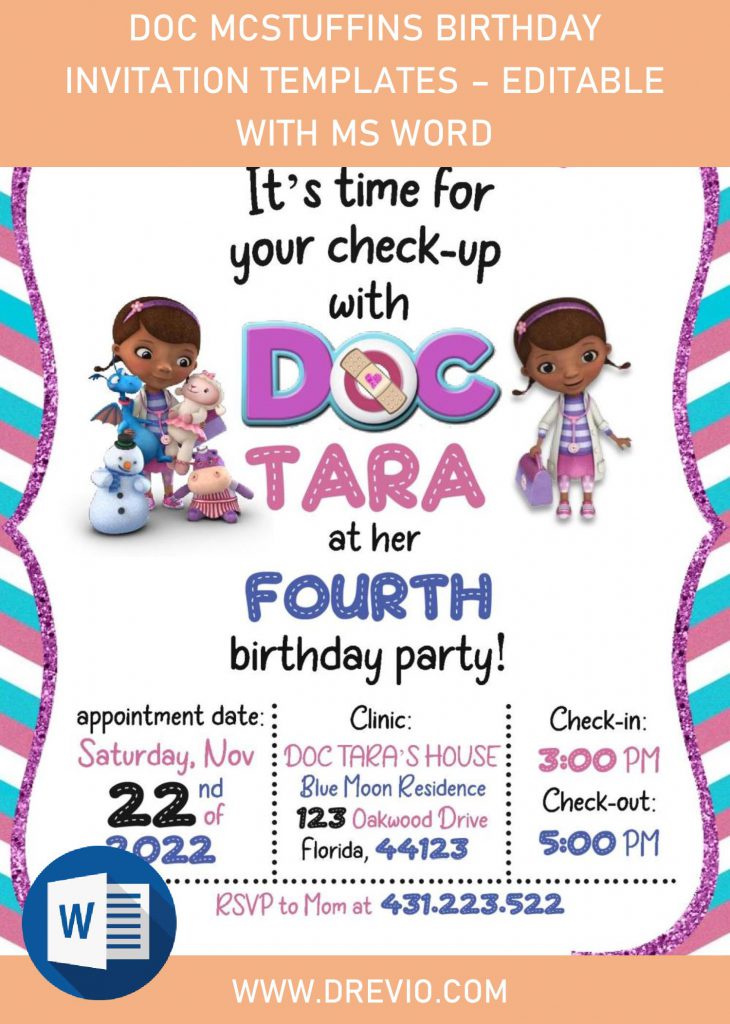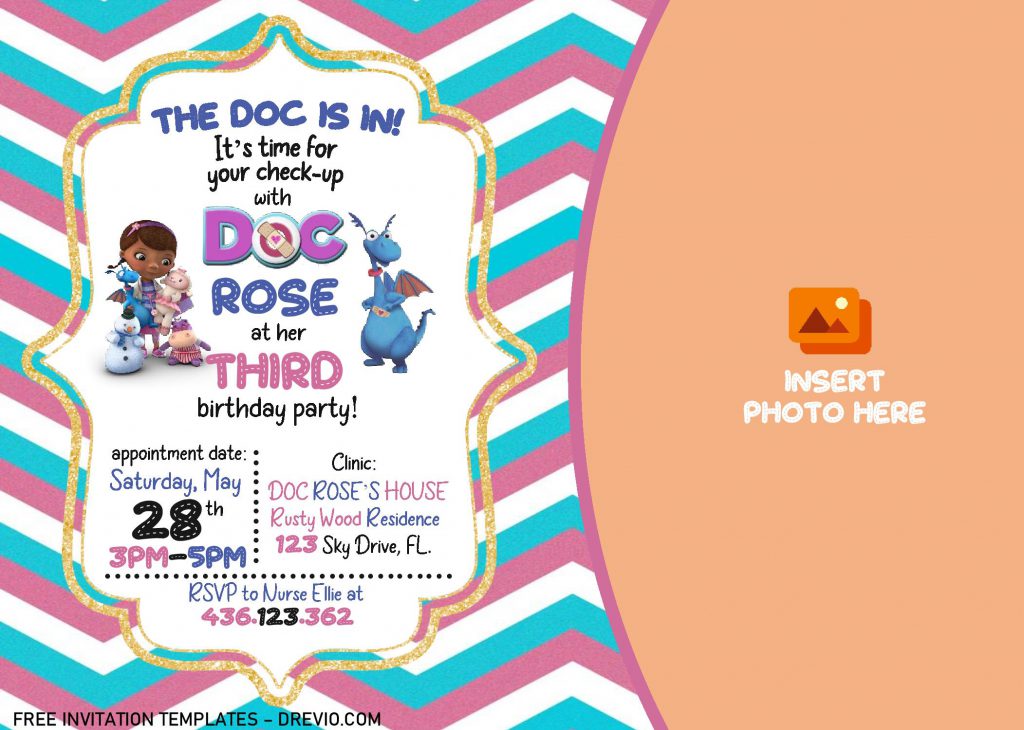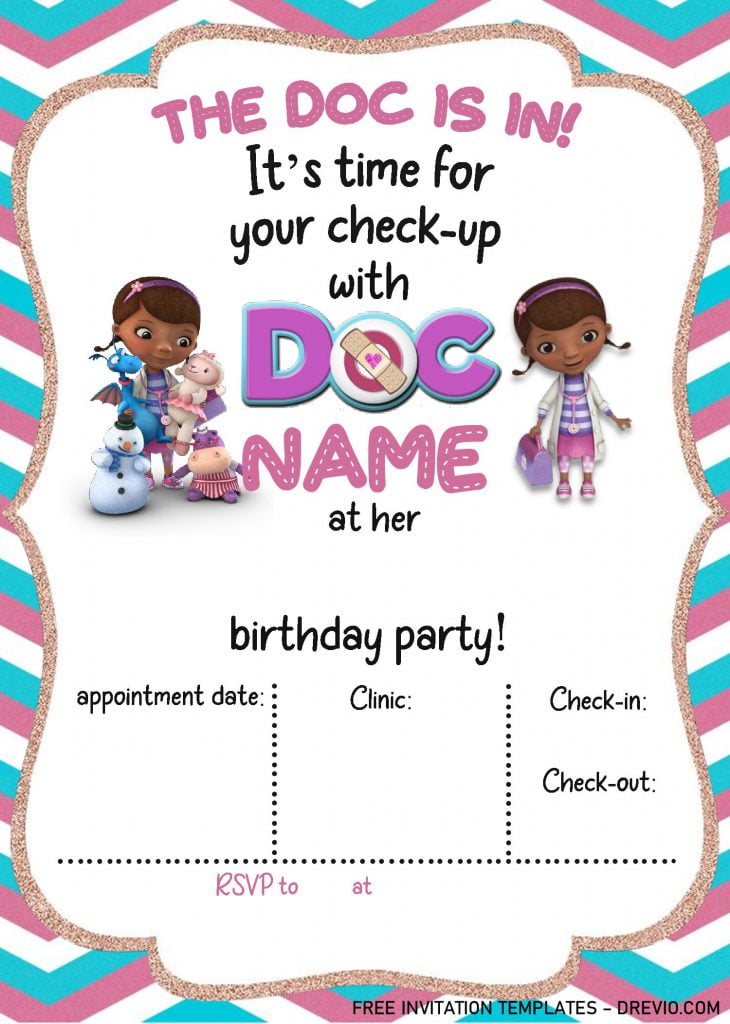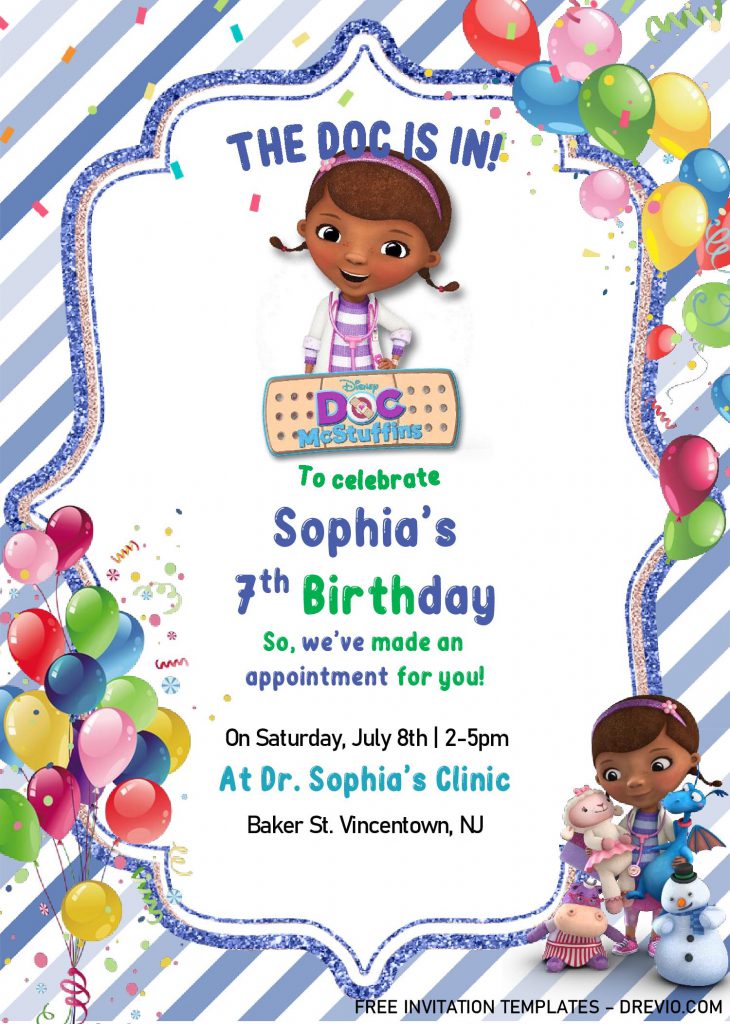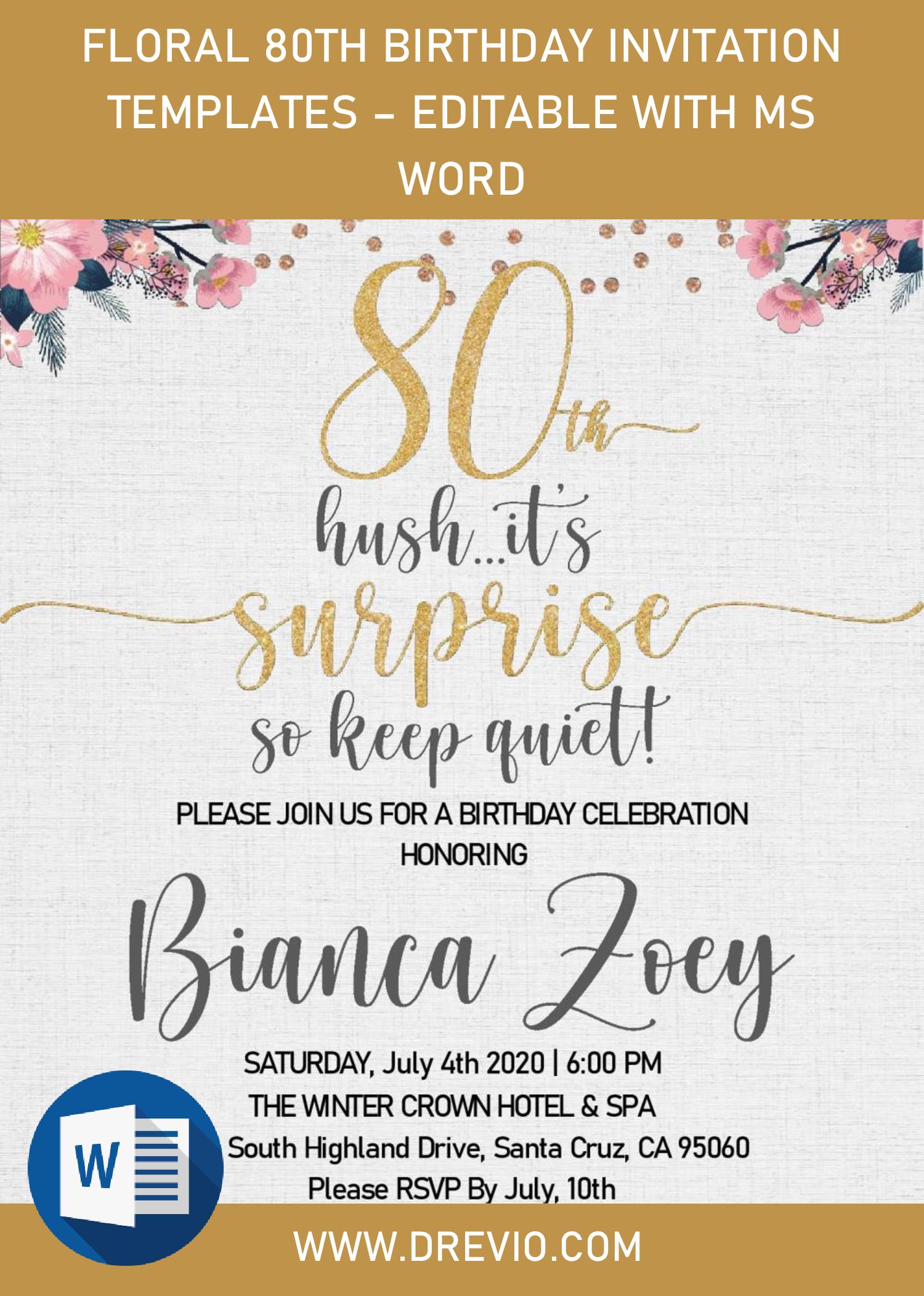Hi, guys! Today we’re going to talk deeper on how easy it is to make our own invitation card. It may seems impossible for you, right? Actually, it wasn’t that hard as you might have expected though, and today I’m going to show you how it should be done. Okay, let’s do this!
First thing first, when it comes to “designing” process, most of you may get a little worry to get in touch with it. That’s normal though, and that’s why a lots of “freebie stuff” out there, and people were happy and feeling helpful for that. Today, I’ve got a pretty good stuff for you, and it would be perfect for your kid’s birthday. (See below)
This invitation cards were inspired from Disney Computer-Animated series, it called as Doc Mcstuffins. Maybe one of you never heard it before, but I’m pretty sure that your lovely kids might have been watched it on TV. An adorable character, a nurturing 6-year-old girl who take cares stuffed animals and toys in her playhouse clinic.
As we can see, this cute concept is coming with 6 six different designs, both Landscape and Portrait orientation card. Let’s talk a bit about the details, this card has bunch of adorable stuff, like cute colored “Chevron” Pattern on its back, “Bling-bling” Text-frame design, and last but not least, you also got cute Font-styles.
If you’re a newcomer to this site, you may not know this one, starting out from last week, I’ve been adding a new stuff into my design, yup! It has Docx File. The entire card will be customizable/editable with Ms Word, from the top to the bottom, you can replace all its words, colors, and even changing its font with your own favorite style. What’s the app? Oops! You only need the “mighty” Microsoft Word to be able to edit the file.
DOWNLOAD DOC MCSTUFFINS TEMPLATES HERE
Which one is your favorite? Really? Okay. Before you’re going to download the files, it’d be better if you read this instructions,
- Click the blue-highlighted link above.
- Wait for a second, click the “download button”
- Tap “Enter” on your keyboard.
If the download process is finished, extract the Rar file using “WinRar/7Zip”, install all the required “Fonts”, and to edit the file, open it using Ms. Word.