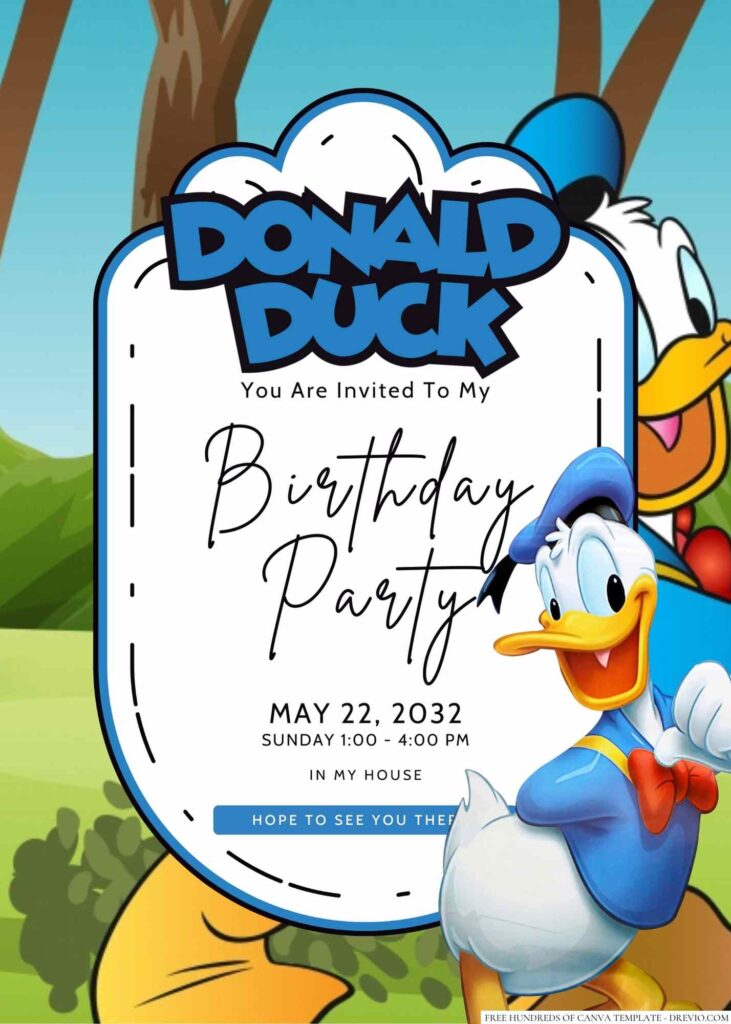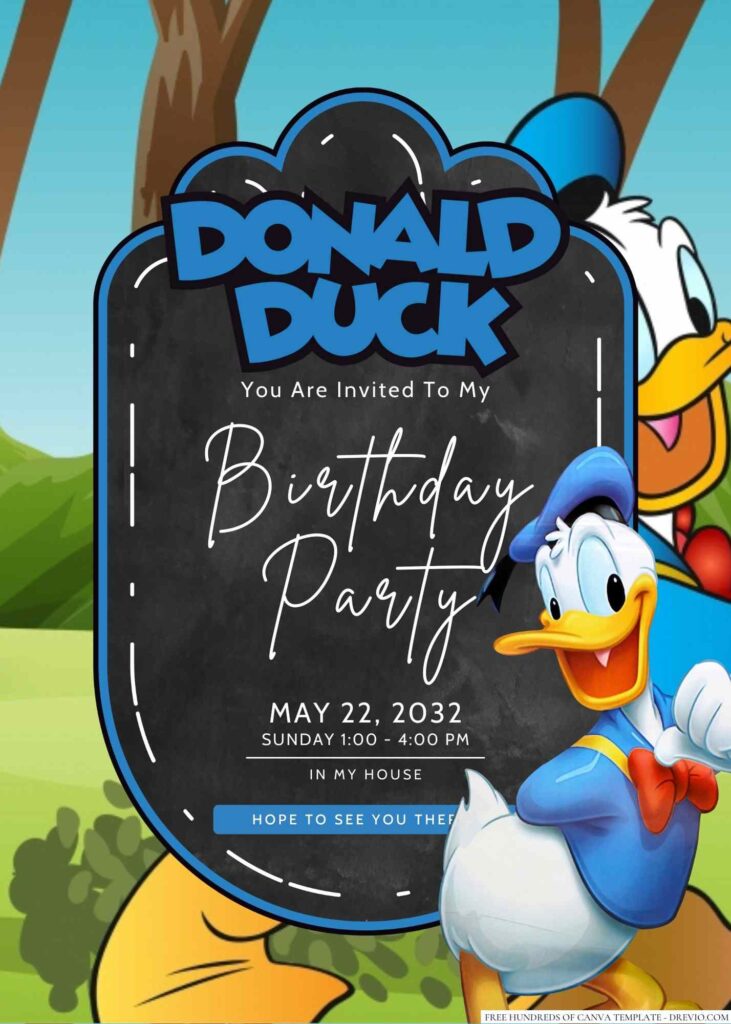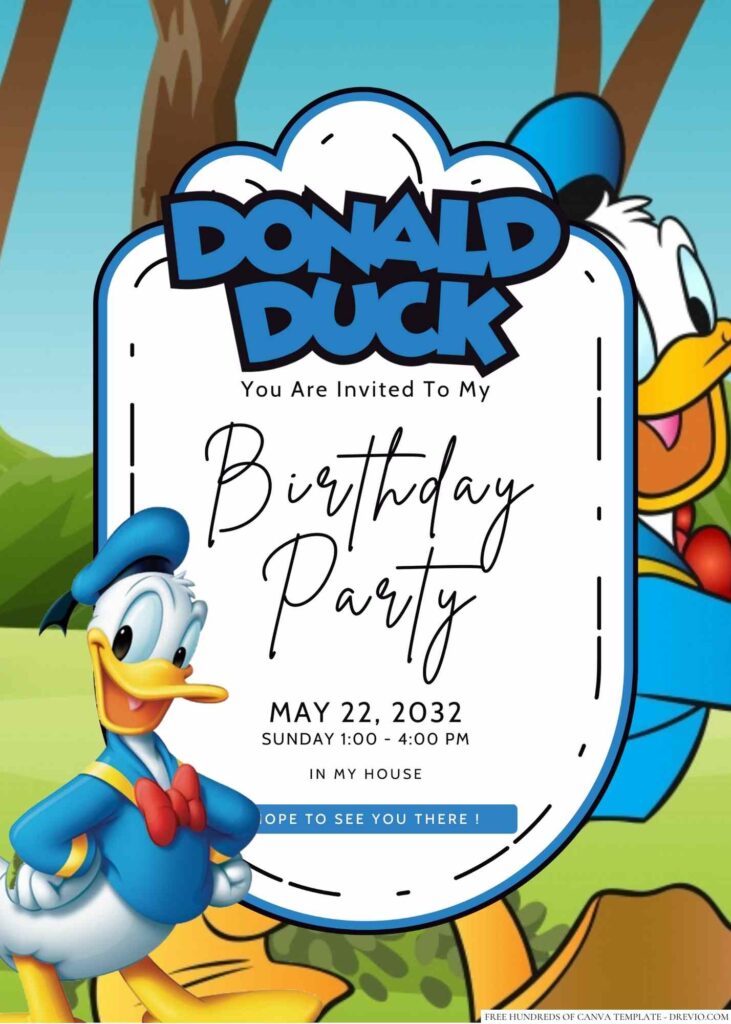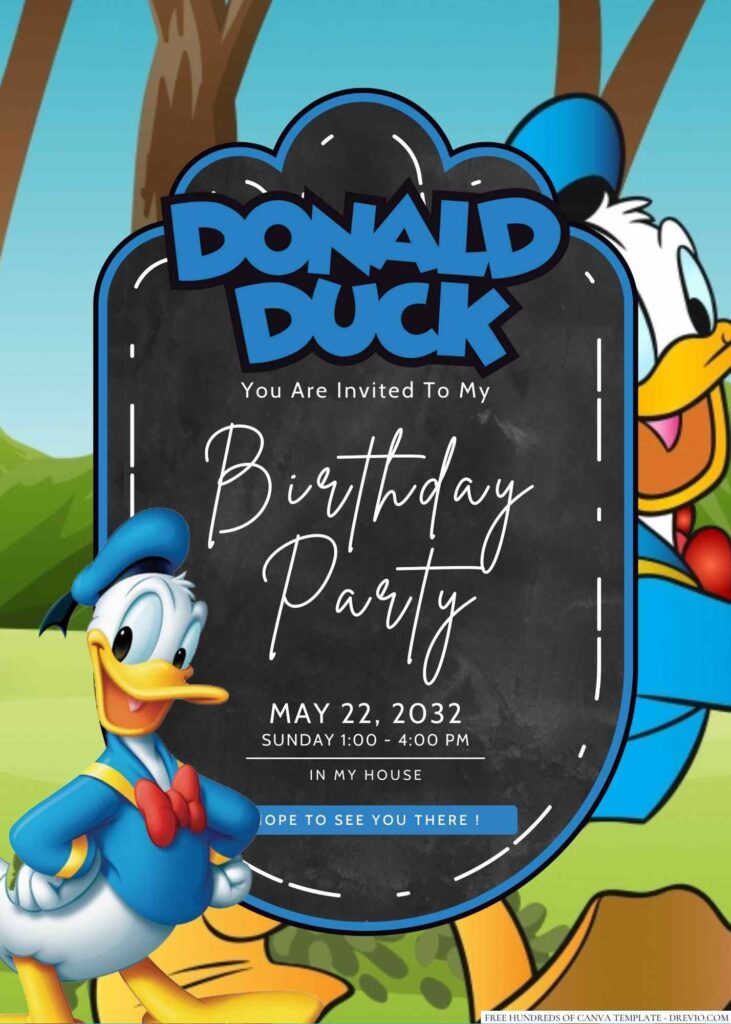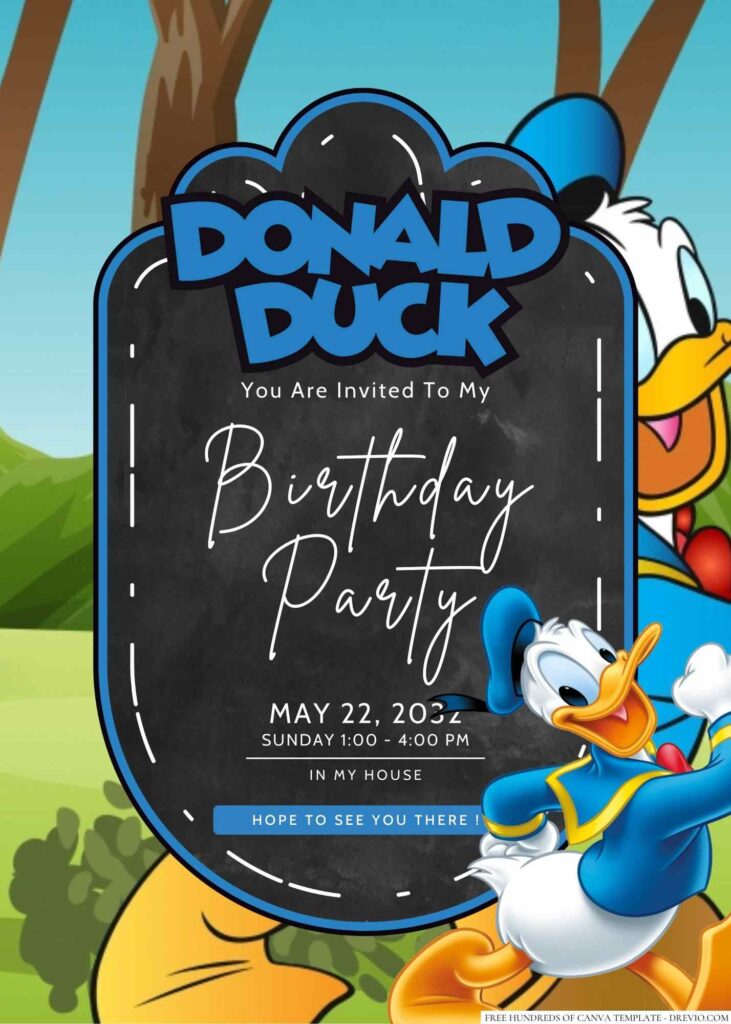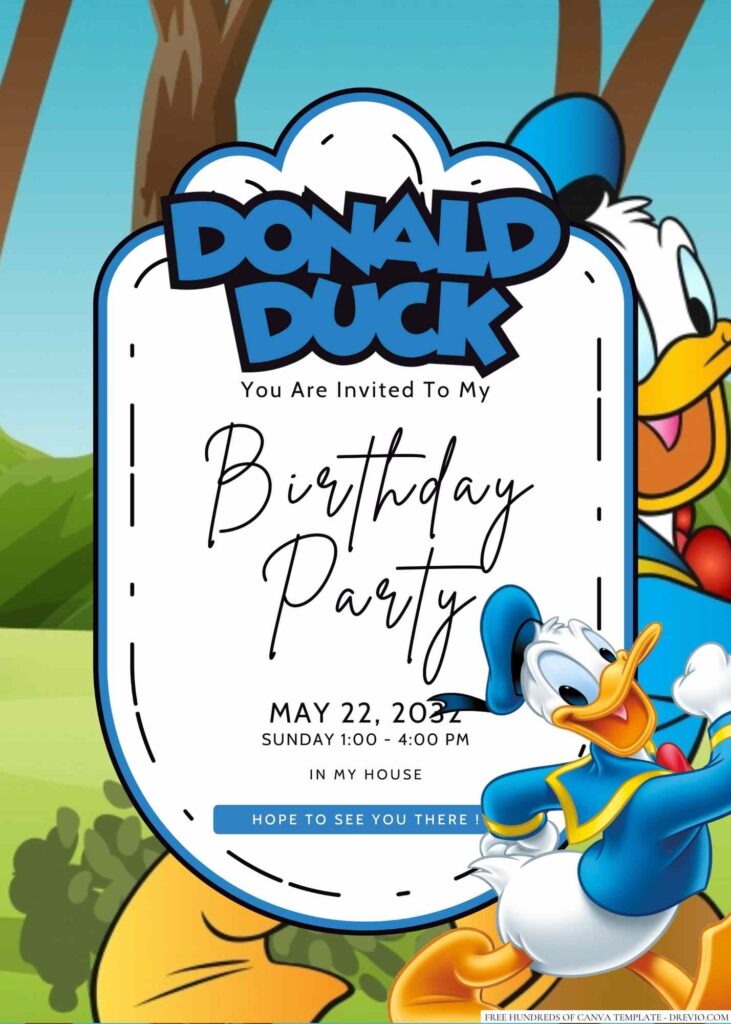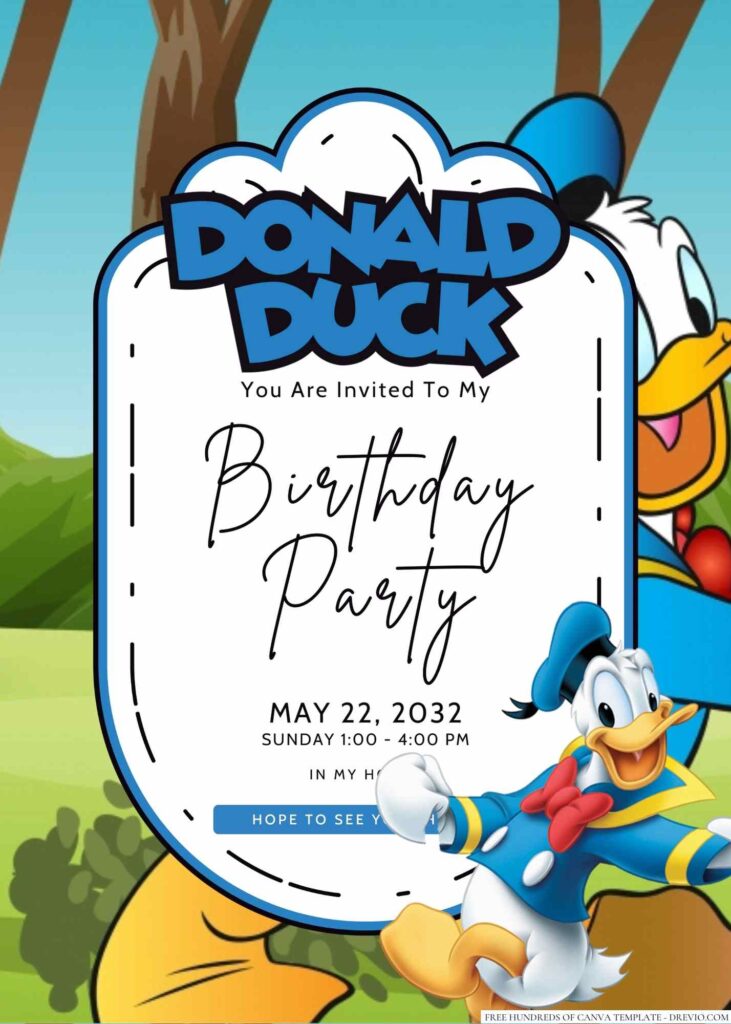Oh honey, if you’re looking to throw the most magical Donald Duck-themed birthday bash, you’ve come to the right place! And guess what? I’ve got the perfect way for you to stay organized, stress-free, and totally on top of every detail: a Donald Duck Birthday Party Planner. Yes, darling, you heard me right!
Let me walk you through why this is your new best friend when it comes to planning your kiddo’s Donald Duck extravaganza. And don’t worry, the best part is—you can customize and access it online from anywhere. How chic is that?
Why Choose a Donald Duck Theme?
Now, let’s chat about why Donald Duck is the theme you need for your kid’s birthday party.
First of all, have you met Donald? This cute little duck has been around forever, and guess what? He’s still going strong.
From his classic sailor suit to his unforgettable temper tantrums, he’s a character that everyone loves.
Kids adore him because he’s funny, relatable, and—let’s be honest—who doesn’t love a little bit of chaos?
Plus, Donald Duck is the perfect choice for a family-friendly bash!
Everyone, from toddlers to grandparents, can relate to his silly antics. It’s a theme that brings the whole family together, and that’s what makes it so special.
And oh, don’t get me started on finding decorations! I’m telling you, finding Donald Duck-themed goodies is easier than ever.
Whether it’s plates, cups, balloons, or even napkins—you can grab them all online or at your local party store.
And if you’re like me and you love to go the extra mile, there are a ton of printable options, too. So cute!
Key Features of the Donald Duck Birthday Party Planner
So here’s the real magic: I created a Google Sheets planner just for you to make your life easier.
Imagine being able to plan your entire event, from start to finish, and have it all organized in one place?
Yes, darling, it’s possible, and it’s a total game-changer. Here’s why you’ll love it:
Editable Format
Here’s where the fun begins. The beauty of using Google Sheets is that you can edit it whenever and wherever you want!
Got an idea for a new activity at 2 a.m.? No problem, just pull up your phone, open your Google Sheets planner, and tweak away!
It’s perfect for when those spontaneous ideas hit you (and believe me, they will!). Plus, there’s no worry about losing track of your notes because everything saves automatically.
Shareable
Now, we all know that throwing a party takes a village. And if you’re like me, you’ve got a whole group of helpful hands ready to pitch in.
Whether it’s your sister, best friend, or neighbor, the Google Sheets planner lets you easily share it with anyone you want to collaborate with.
You can all edit it at the same time – so no more endless texting or emailing lists of things to do. Just pop open that planner and get to work!
Cloud-based Convenience
You’ll never be scrambling to find your planner again. As long as you have an internet connection, you can access your Google Sheets planner anytime and anywhere.
This makes it perfect for when you’re running errands, sitting at your kid’s soccer game, or even while you’re waiting in line for coffee. It’s all right there in your pocket – ready to go!
What’s Inside Donald Duck Birthday Party Planner
You know I just love throwing parties, and trust me, I’ve learned a few tricks along the way.
So, here’s how to organize a Donald Duck-themed party that’ll have all your guests quacking with joy!
Party Overview
First things first, let’s start with the basics. You can’t throw a party without a plan, right? But this isn’t just any party—it’s a Donald Duck birthday bash!
So, set the date, time, and venue that suits you best. Think about the vibe you want: indoors for a cozy gathering or outdoors if you’re dreaming of a fun-filled backyard event.
And don’t forget to have a rain plan, especially if you’re going for an outdoor event!
Pro Tip: If you can, host the party in a space that lets you control the noise levels—let’s face it, Donald’s notorious for getting a bit loud! Choose a venue that has good acoustics or a spot away from distractions.
Guest List
Now, it’s time to get your guest list together. This part is crucial—because, honey, you know those RSVP numbers can sneak up on you, right?
Keep track of everyone’s details, and make sure to ask your guests if they have any special food needs (gluten-free, dairy-free, etc.).
You don’t want someone walking in and being like, “Oh no, I can’t eat this!” So, get ahead of it and plan the menu accordingly.
Need more invitation ideas? Click here to get free.
Pro Tip: Create a little spreadsheet or a party planning app to track it all. You’ll thank me later when you can see the headcount, allergies, and food preferences all in one place!
Decorations
Here’s where the magic happens! When it comes to decorating for a Donald Duck party, there’s no such thing as too many feathers (or too many of his iconic sailor outfit colors, am I right?).
Start by hanging up cute Donald Duck banners, putting out themed tableware, and using lots of blue and white!
You could even create a fun backdrop with Donald’s face for those “Instagram-worthy” moments.
Trust me, everyone will want to snap a pic with the birthday boy (or girl) next to Donald’s big ol’ beak!
Decorations Checklist:
- Donald Duck themed banners
- Paper lanterns in Donald’s signature blue
- Table settings with duck-footed plates and napkins
- Donald Duck cupcakes with blue frosting
- Big Donald Duck cutout for photo ops
Party Supplies
A party’s gotta have stuff, right? You’ll need balloons, party hats, cups, and, of course, those amazing Donald Duck plates and napkins.
But don’t stop there, let’s get creative! How about a Donald Duck piñata? Or little favor bags with Donald Duck stickers and toys for the kids? The little things always make a big impact.
Party Supplies Checklist:
- Balloons (blue, yellow, and white)
- Party hats shaped like Donald’s sailor hat
- Donald Duck cups and plates
- Party favors (stickers, mini Donald Duck toys)
Pro Tip: Don’t forget the music! Put on some classic Disney tunes—your guests won’t be able to resist singing along!
Budget Tracker
We all know that throwing a party can get expensive, but no need to break the bank!
Start by setting a budget and then use a simple spreadsheet to track everything.
Include your decorations, food, supplies, and any rentals. It’s always nice to have a rough estimate before the big day—just in case your little Donald Duck piñata decides to cost an arm and a leg.
Pro Tip: Allocate a little extra for last-minute “oops” moments. You know, like when you realize you forgot to buy enough plates or you find out that Donald Duck cupcakes are harder to make than you thought.
Activity Plan
What’s a birthday party without a few fun games, right? For a Donald Duck-themed party, you can’t go wrong with “Duck Duck Goose”—it’s a classic, and the kids will love it!
You can also organize a fun scavenger hunt with clues based on Donald’s adventures, or even a craft station where kids can decorate their own sailor hats.
Activity Ideas:
- Duck Duck Goose
- Donald Duck-themed scavenger hunt
- Craft station (decorate sailor hats)
- Pin the Beak on Donald
Food & Drink
Okay, now, let’s get to the most important part of the party—the food!
A Donald Duck-themed party means fun, whimsical food options, like cupcakes with blue frosting or “duck-shaped” cookies.
For drinks, you could serve “Donald’s Duck Punch” (a fun blue drink) and maybe have a station where kids can decorate their own cupcakes with blue icing.
Food & Drink Ideas:
- Donald Duck cupcakes (blue frosting, obviously)
- Duck-shaped cookies
- Donald’s Duck Punch (blue fruit punch with soda)
- Mini sandwiches shaped like ducks
- Fruit skewers (for a healthier option)
Timeline
Let’s break it down, shall we? The timeline is everything! From the moment you start setting up to when the last guest leaves, you’ve got to stay organized. You don’t want to miss a moment of the magic, right?
Timeline Breakdown:
- Pre-party: Decorate, set up party supplies, prepare food, and play some Disney jams while you wait for guests to arrive.
- During the Party: Greet the guests, get the games going, serve food, and enjoy the fun!
- Post-party: Clean up (ugh, I know), thank your guests for coming, and maybe start planning your next party!
Vendor Contacts
Need some extra help? Don’t worry, I’ve got you covered. If you don’t have a craft station or a party entertainer in mind, start making a list of vendors you may want to contact.
You could rent themed party supplies, hire someone to dress up as Donald Duck for photos, or even bring in a balloon artist to keep the kids entertained.
Pro Tip: Always check reviews before booking a vendor. You want the best for your party!
Collaborative Notes
If you have friends or family helping you out (lucky you!), be sure to leave them notes for what to do on the big day.
You can jot down tasks like setting up food stations, organizing games, or even helping with last-minute decorations.
Pro Tip: Share a Google doc with everyone involved so they can add their ideas or comments. The more, the merrier!
How to Access Your Donald Duck Birthday Party Planner
Forget the chaos of last-minute scrambling and not remembering what’s been done or what still needs doing.
With a downloadable planner, you’ll be the hostess with the mostest, and everything will be on track. Here’s how you can get your hands on this gem:
- Head to Google Sheets: Oh yes, my dear, Google Sheets is your best friend. It’s free, it’s organized, and it’s the easiest way to keep track of everything from decorations to the guest list.
- Download the Planner: Just click on the link I’m about to share, and bam, the planner will pop up right in your Google Sheets. It’s so simple, I promise you!
- Set Up Your Account: If you don’t already have a Google account, sweetie, you’ll need one. It’s free, and once you’re logged in, it’ll allow you to download and edit the planner to your heart’s content.
Now that we’ve got that covered, let’s talk about the magic of using this planner to organize your party. Here comes the fun part!
Click here to download your Donald Duck birthday party planner!
Instructions for Sharing and Collaborating
Okay, are you ready for this, darling? Because this is where the party planning gets so much easier — especially if you’re teaming up with a couple of your closest friends or family members.
Sharing your planner means everyone can help out and be in the know!
- Click the ‘Share’ Button: Once you’re in your Google Sheets planner, click that little ‘Share’ button up in the top right corner.
- Add Email Addresses: Here’s the cool part — you can invite others to contribute by adding their email addresses. I recommend inviting your bestie, your sister, or maybe even a few helpful relatives. They’ll have access to the planner and can jump in to help with planning (trust me, you want those extra hands!)
- Set Permissions: You can control whether others can edit or just view the planner. This way, you won’t have someone accidentally changing your perfect schedule or deleting your work. Gotta keep it all under control!
Now, once you have everyone on board, you’ll be cruising through this planning with ease.
But hang on, because I’ve got a few tricks up my sleeve when it comes to customizing your planner — so let’s make it all match the iconic Donald Duck vibe!
Tips for Customizing Your Donald Duck Birthday Party Planner
Sweetie, this is where the fun really begins! Your party planner should not only be functional but also fun to look at.
So, let’s give it a Donald Duck makeover. Trust me, when your planner looks as fun as the party itself, you’ll get all the good vibes.
Change Colors, Fonts, and Add Images to Match the Donald Duck Theme:
- Colors: What’s more Donald Duck than his classic blue sailor outfit? Use his signature colors—blue, white, yellow, and red—to bring your planner to life. Oh, and if you’re feeling extra sassy, throw in a touch of orange or even some bright yellow to match the whole “Donald Duck” persona!
- Fonts: Darling, fonts are everything! Choose fun, playful fonts that scream “cartoon” and “childlike wonder.” A bubbly font is perfect for that sweet, fun vibe that a Donald Duck party should have. And don’t forget to add some bold headings to make your planner pop.
- Images and Icons: You must add pictures of Donald Duck, or at the very least, some cute themed icons like sailor hats, anchors, and even a tiny pair of Donald’s signature shoes. Trust me, those little touches will make all the difference.
Using Emojis to Add Extra Fun:
You know what’s an extra little secret? Adding emojis to your planner. It’s like little confetti on every page!
Use Donald Duck’s favorite things (like 🍌 for bananas, his favorite snack, or 🦆 for Donald himself) and put them next to your to-do list items. It’s quirky, it’s fun, and I can assure you – it’ll get everyone in the right party spirit.
Why You Need a Digital Party Planner
Okay, let me start with the basics – organization is key. You’re hosting a fabulous Donald Duck birthday party, and you’re juggling 12 things at once, right?
Invitations, food ideas, games, party favors, you name it! It’s easy to forget that one important detail in the shuffle.
This is where a digital party planner swoops in like the superhero we all need. It’s a game-changer, I tell you!
Having everything organized in one place means you don’t have to search through endless sticky notes or piles of printed PDFs.
Everything is right there on your screen—neat, tidy, and so easy to update when your mind decides to change things last minute (because, let’s be honest, that happens!).
Imagine this: You open up your Donald Duck birthday party planner on Google Sheets, and bam, you see your to-do list, shopping list, guest list, timeline, and so much more—all sorted, color-coded, and ready for action! It’s as easy as pie (and trust me, if I can manage it, anyone can!).
Benefits of Using a Digital Party Planner
- Everything in One Place
If you’re like me, your house gets cluttered with all the party planning stuff—decorations in one corner, snacks in the other, and a thousand ideas scattered on random paper.
A digital planner is your one-stop shop to store all your information in one easy-to-access place.
So, when you’re getting your last-minute cupcakes together, you’ll know exactly where you put that list of party games you wanted to use!
- No More Paper Clutter
Ugh, paper everywhere. I used to drown in a sea of sticky notes and handwritten lists.
But with a digital planner, you won’t have to worry about losing anything or digging through piles of old receipts.
Plus, it’s better for the environment, so you can feel good about saving a tree or two. No more paper cuts, either!
- Increased Efficiency
Don’t you love how everything just flows when you have a plan in place? A digital party planner lets you do exactly that.
You can create timelines, set reminders for things like ordering the cake or getting those party hats in time, and even share it with others if you need a little helping hand.
And the best part? You can update it on the go, so if you come up with a new idea while driving to the store, just add it to the list!
- Track Your Budget
It’s super easy to overspend when you’re buying decorations, food, and party favors.
But with your digital planner, you can track your budget, see where you’re overspending, and adjust accordingly. No more surprise credit card bills after the party. Phew!
Final Thoughts & Call to Action
Oh, my dear, planning a Donald Duck birthday party doesn’t have to be stressful. With the right tools and a little creativity, you can host a magical day without losing your mind.
And let me tell you, the Google Sheets digital planner will be your best friend! It’s so easy to use and will make your planning experience smooth and fun – just like the party itself!
So, what are you waiting for? Download your Donald Duck birthday party planner now and start planning today.
Trust me, this will be the easiest party you’ve ever hosted, and your guests will be raving about it for months. Ready, set, party time!