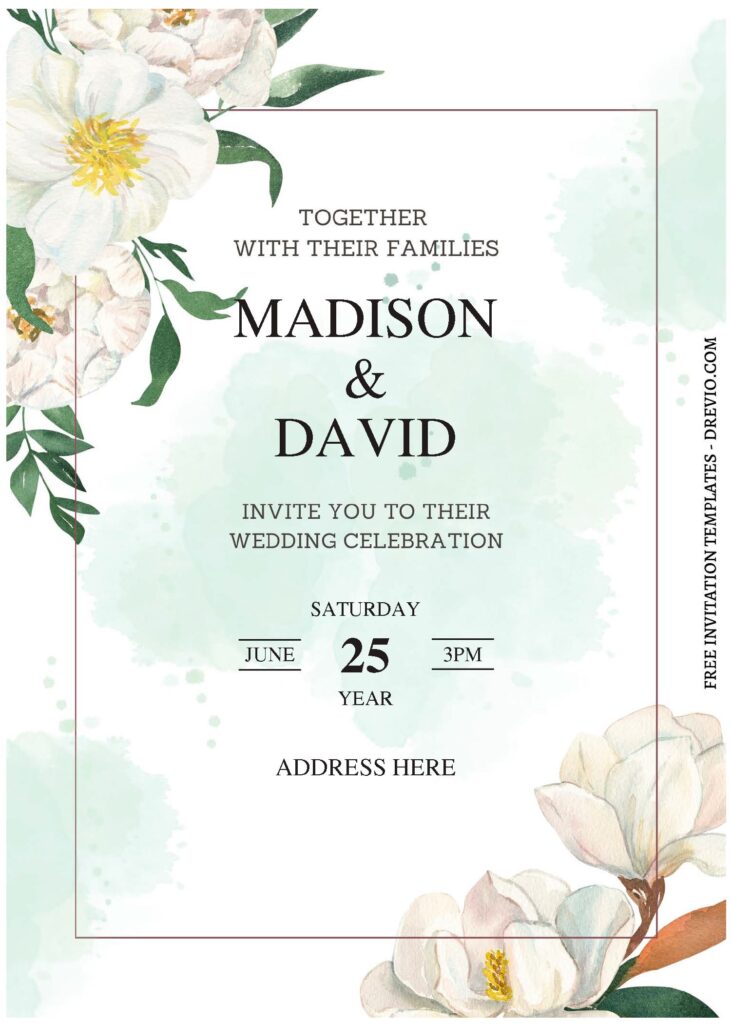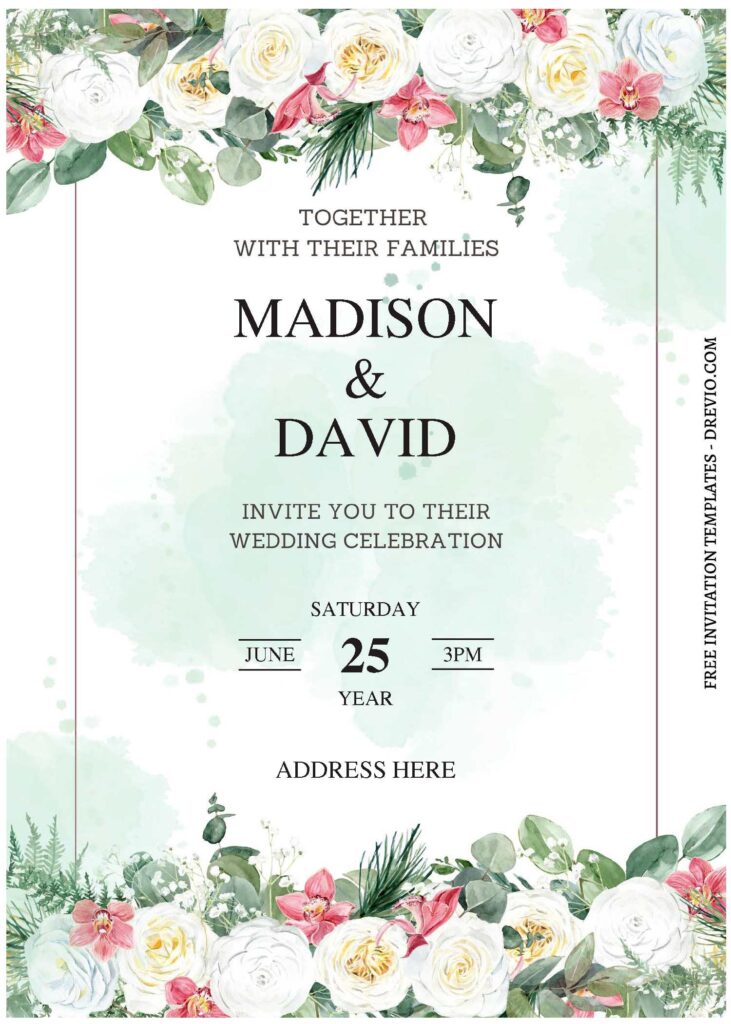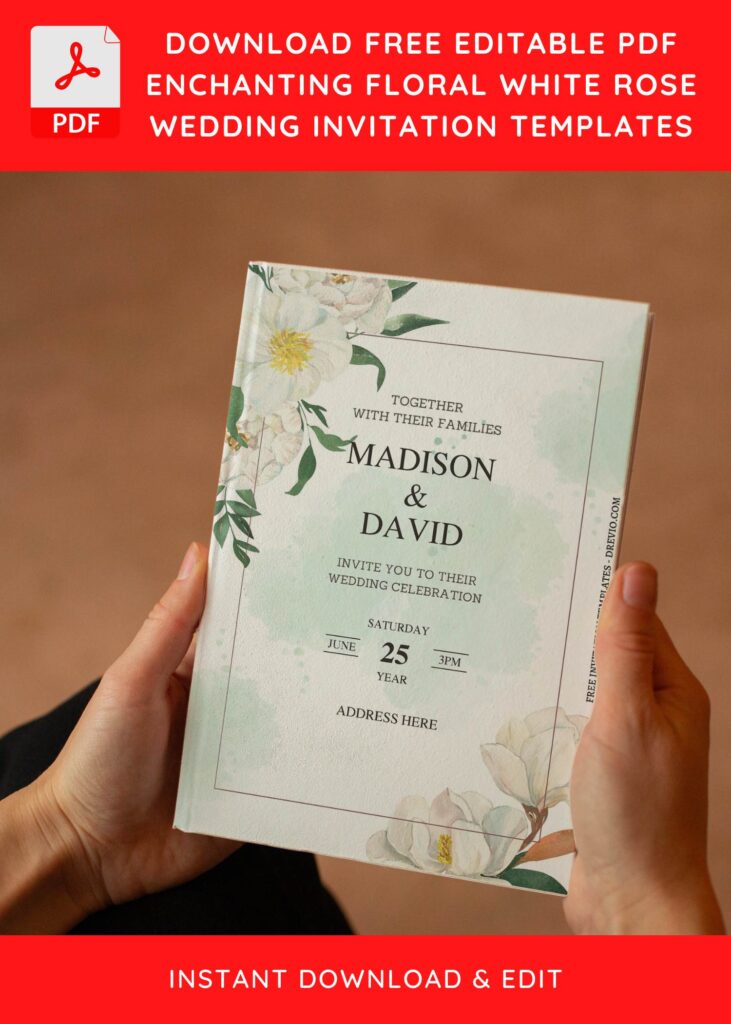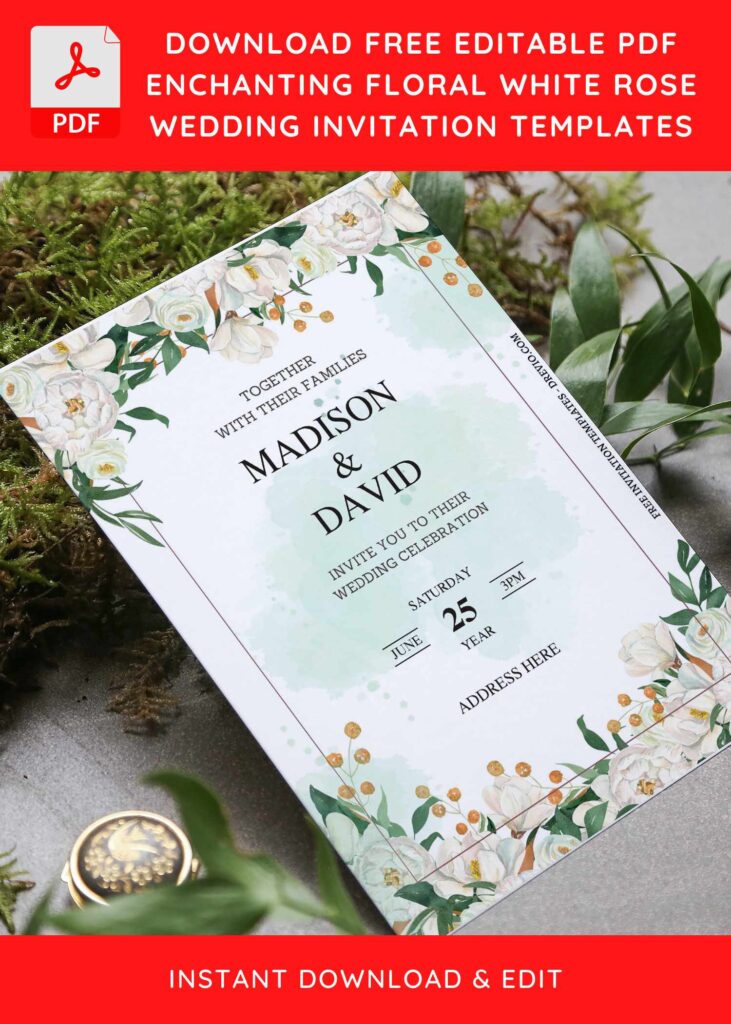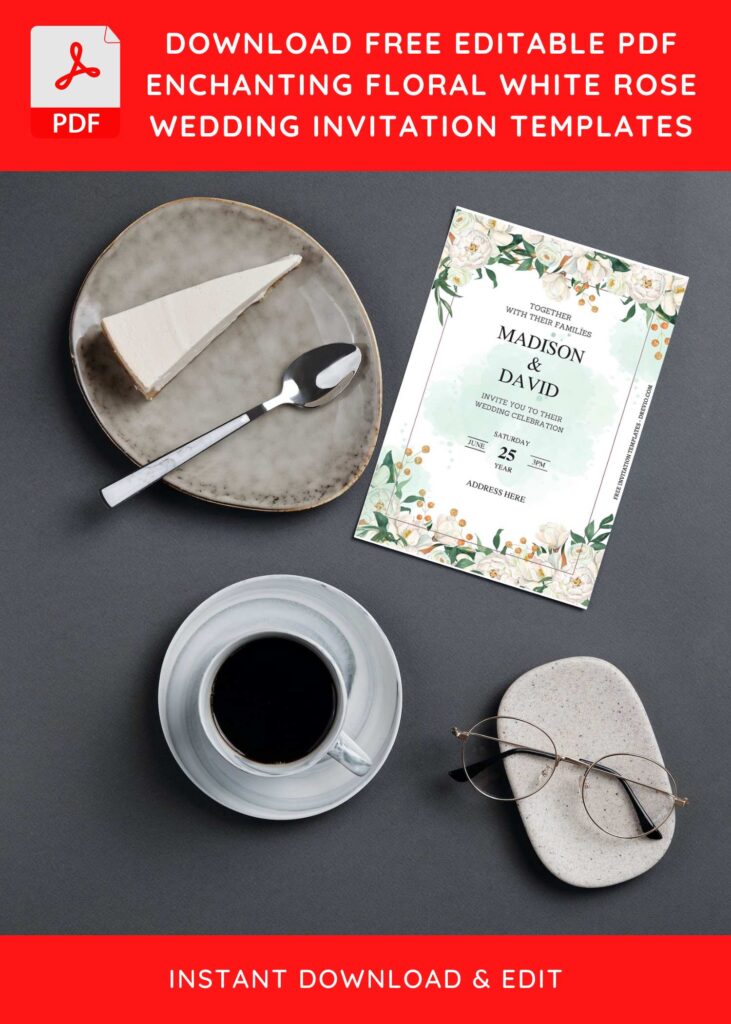There are no real surprises here that White continues to be the most favored wedding hue. White was preferred above the other colors by nearly half of the couples who exchanged vows in the previous year. Eight out of ten brides, according to the internet, choose White Lily of the Valley, Dogwood, Gardenia, and Roses over the more traditional Red or Burgundy flowers.
Flower like Dogwood also opted for this classic shade. We love the navy blue, so is white. It’s a neutral shade that plays well with any season and styles. For that obvious reason, then it would be bad if I couldn’t get it into the design board. Eventually, I have tried to make a couples, but I thought I need to reimagine the concept, that’s why I took other days to create something simpler yet modest. Here they are,
DOWNLOAD FREE EDITABLE PDF INVITATION HERE
For today’s special, these eight beautiful invitation card templates have been glimmered by beautiful combination of watercolor artworks and minimalist design ideas. It is perfect for girls that craze over flowers, but don’t want too many fuss going around in there. The striking Dogwood, alongside the enticing rustic paper-like background are perfect combination as well as to have for a beautifully made invitation card, and you can do all the editing and printing job at home, using your own printer and laptop!
Each template also have “pre-written” wordings, it’s very useful for you, so you can get the idea where to put the information, so it will save a lots of your precious time.
Extras
You may get this “Questions” running around in your mind, like “Is it already comes in Printable Format? Can I customize the template? What’s the best printing paper? Okay, I got your back. Here are a few lists that you need understand,
Download Instruction
- Scroll-up a bit and you should see the provided link that says “Download … PDF Invitation here”, point your mouse pointer there and click it.
- You are going to see Google Drive Page in seconds and now you can download the file by clicking the download button or drop-down arrow (Almost on the top right of your display)
- Tap “Enter” to start the download process.
- Edit the file using Adobe Reader or Foxit Reader or any PDF editor.