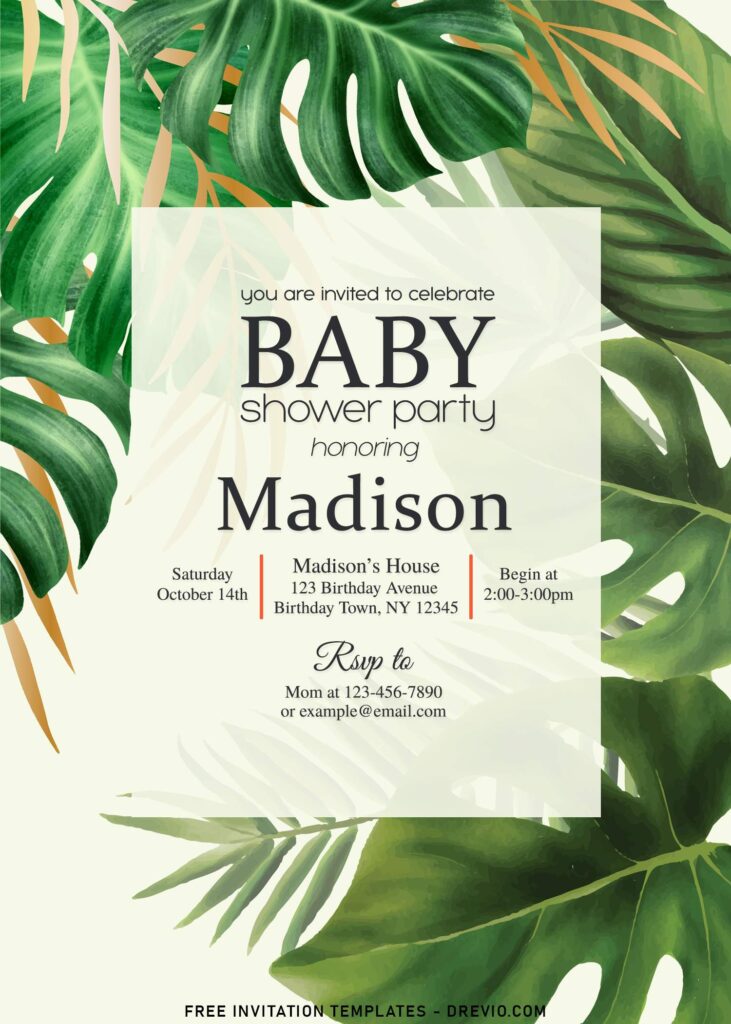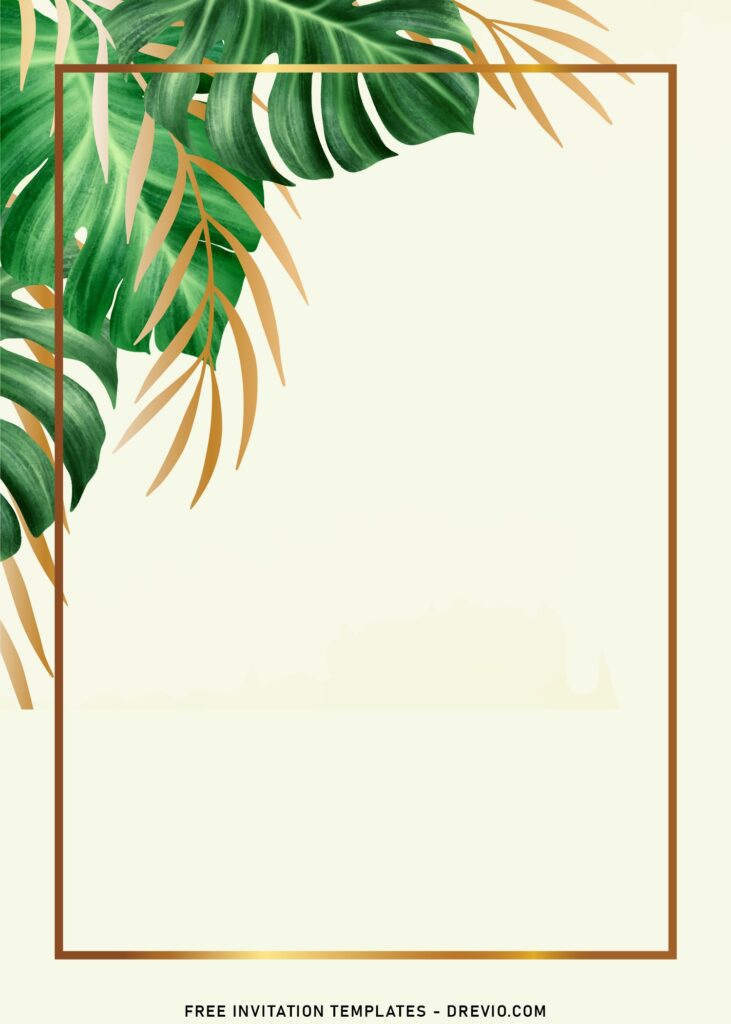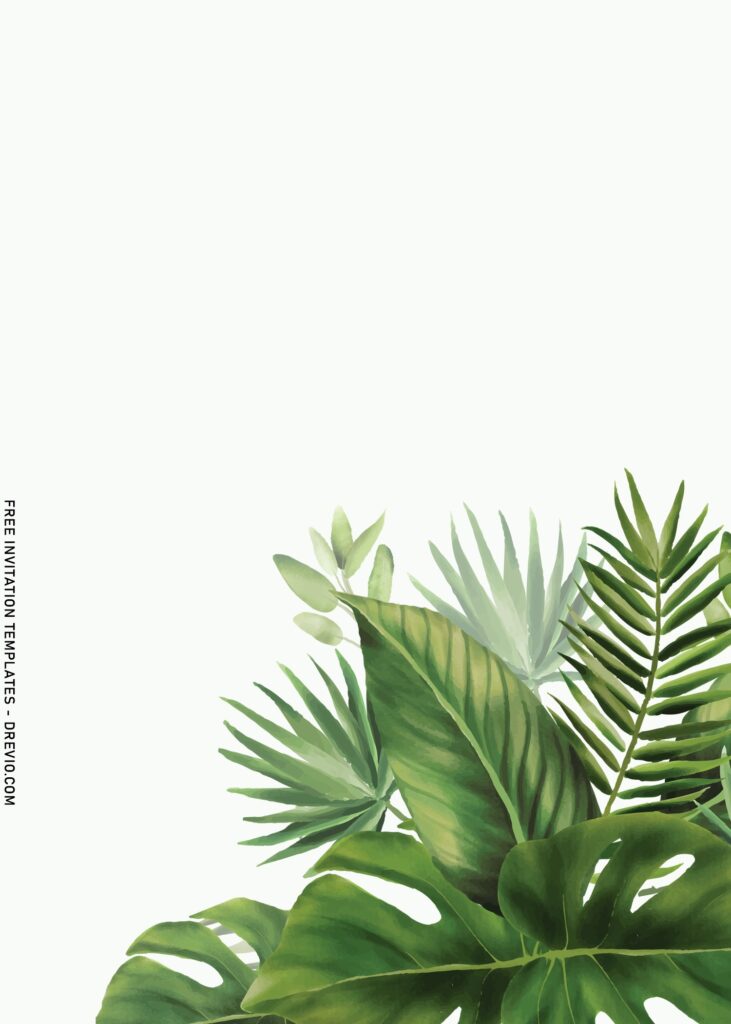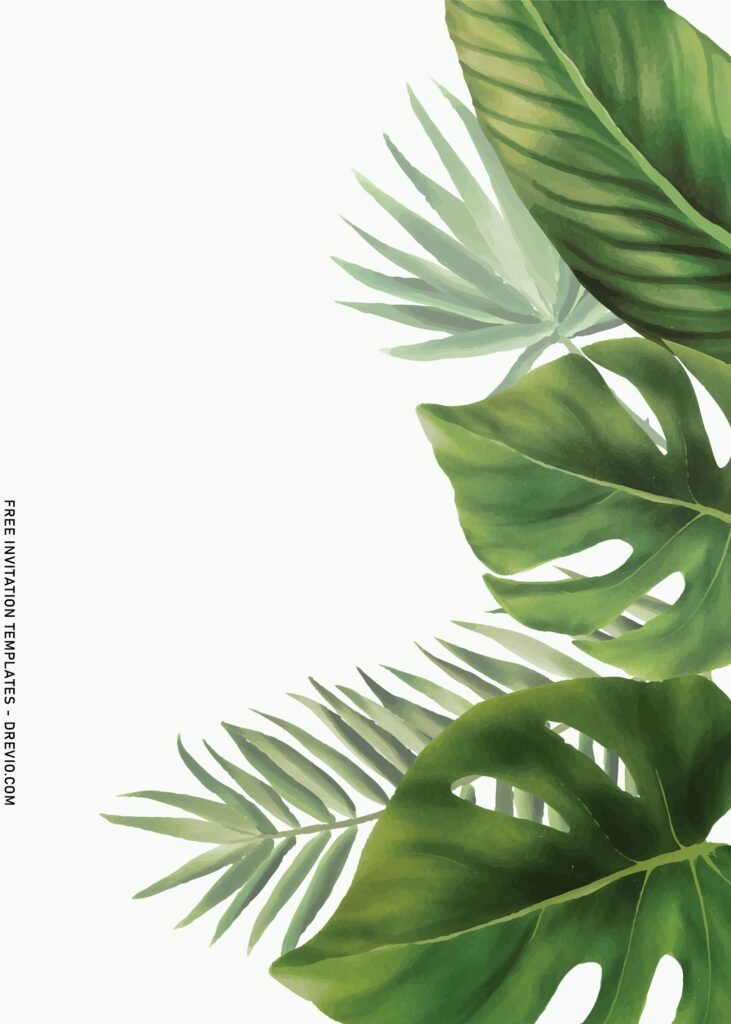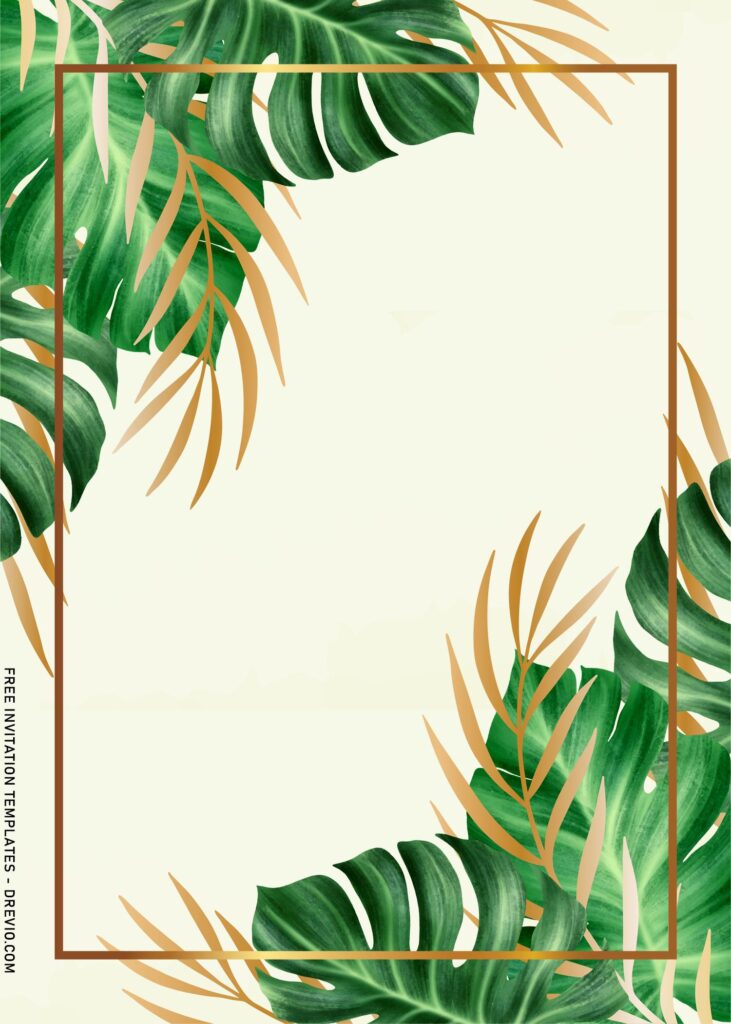Hello, everyone! In the previous post, I’ve shared a couple of template designs, from the Elegant White Lily to the Enchanting Blue Floral invitation templates. Today, it’s a bit different and I’m sure you’re going to love it as much as I do. So, let’s take a look at what’s here today and discover the best party invitation in form of editable template.
Greenery, Monstera to be specific, will always come first in my mind, topping the list of trendy wedding/birthday invitation card. Well, I’m not trying to overrate this collection, but all of you can trust me that having any of these is like a cool, refreshing air in the middle of summer.
It covers almost every items that’s popular in these days. I’m not going to lie, if this card has the best “monstera” leaves on Internet that you can get it for free. Even the base layer and minor details like the way how I made the text box design here, it does look so clean and neat for everyone who has the good taste of elegance and art.
How to Download
If you’re ready to keep it as yours, you may need these following simple instructions,
- Right-Click each one of your selection.
- Then Select “Save Image As”, locate the destination folder.
- Click “Save” or tap “Enter” to start the download process.
- Prepare the apps, such as Adobe Photoshop or Ms. Word, then you can open the file with one of those apps.
Additional Tips
To insert text in Microsoft Word, all you need to do is, go to Insert > Text Box > Simple Text Box > Write your own text. For Adobe Photoshop, it might be confusing for a bit, go to Tools Panel > Click the “T” (don’t hold it) > Click anywhere you want the text to be placed > Write your text.