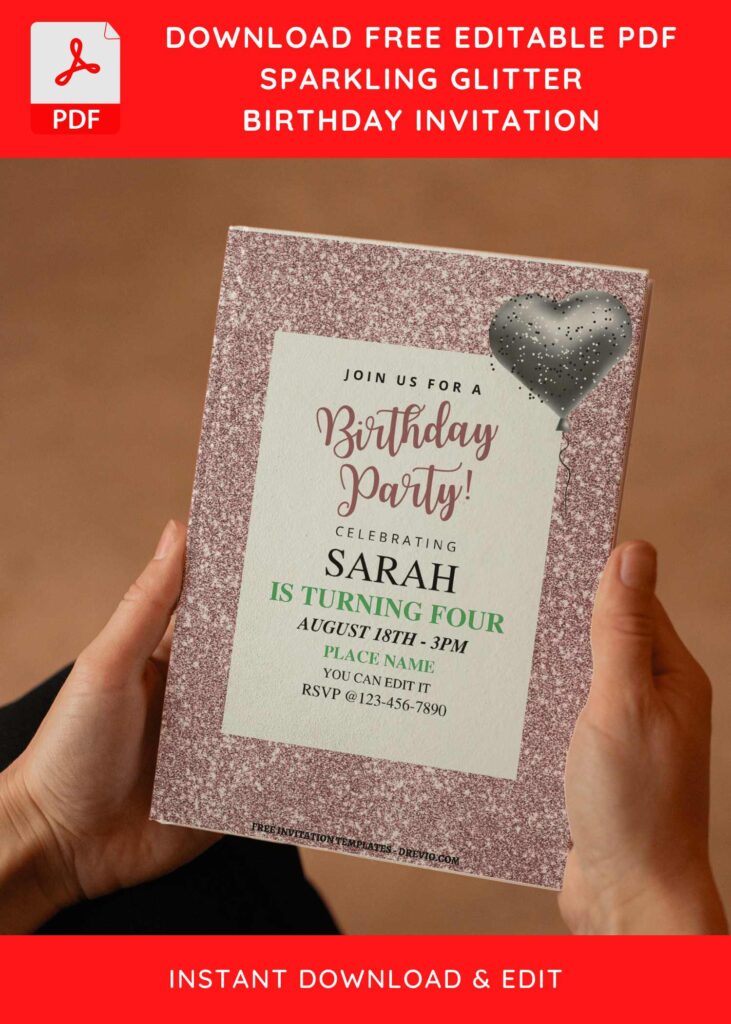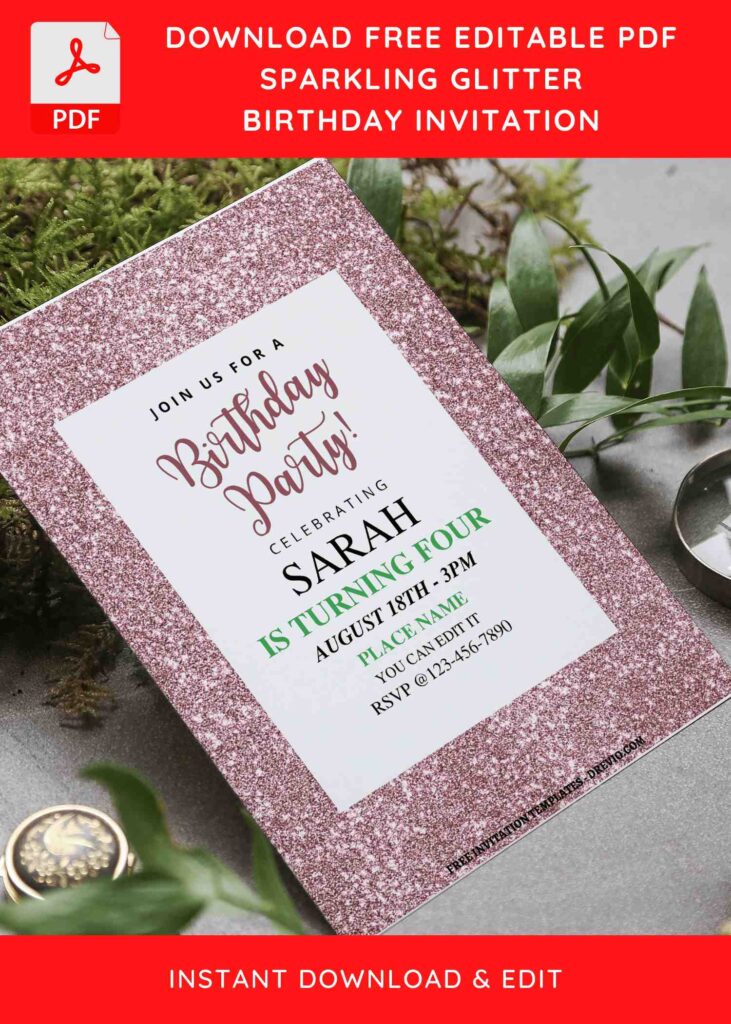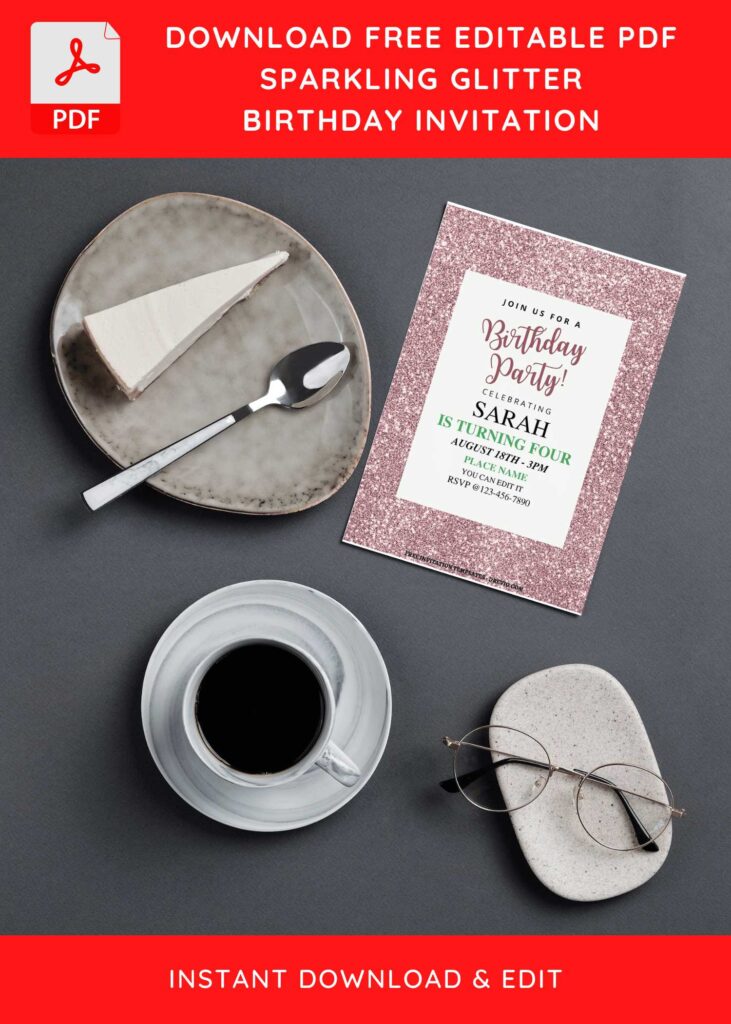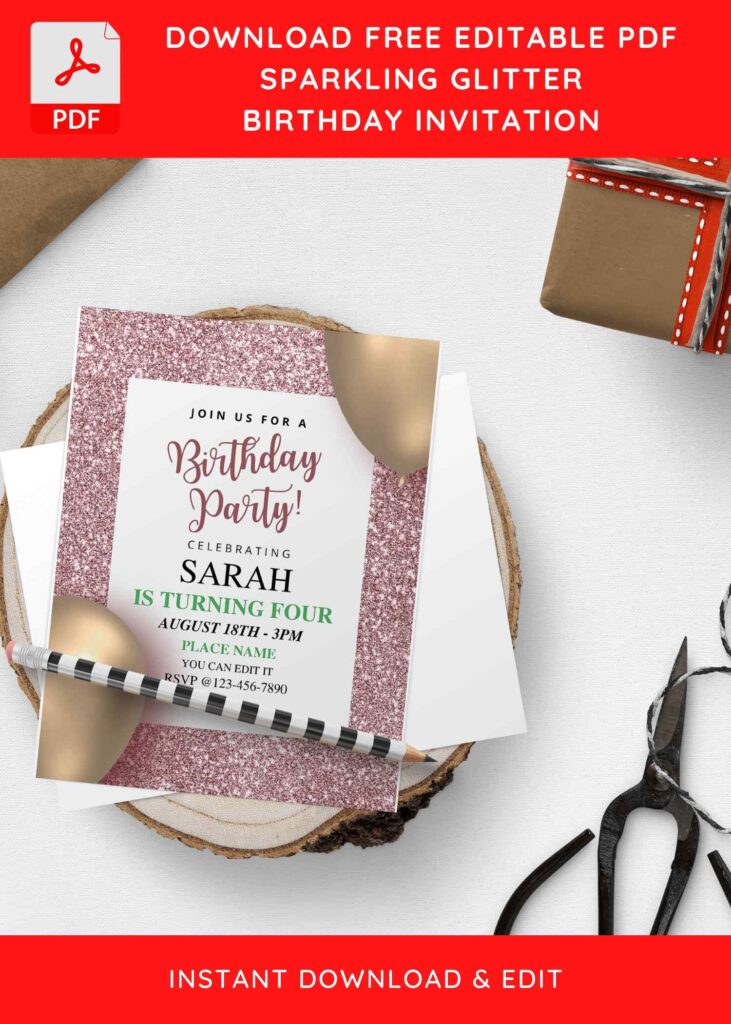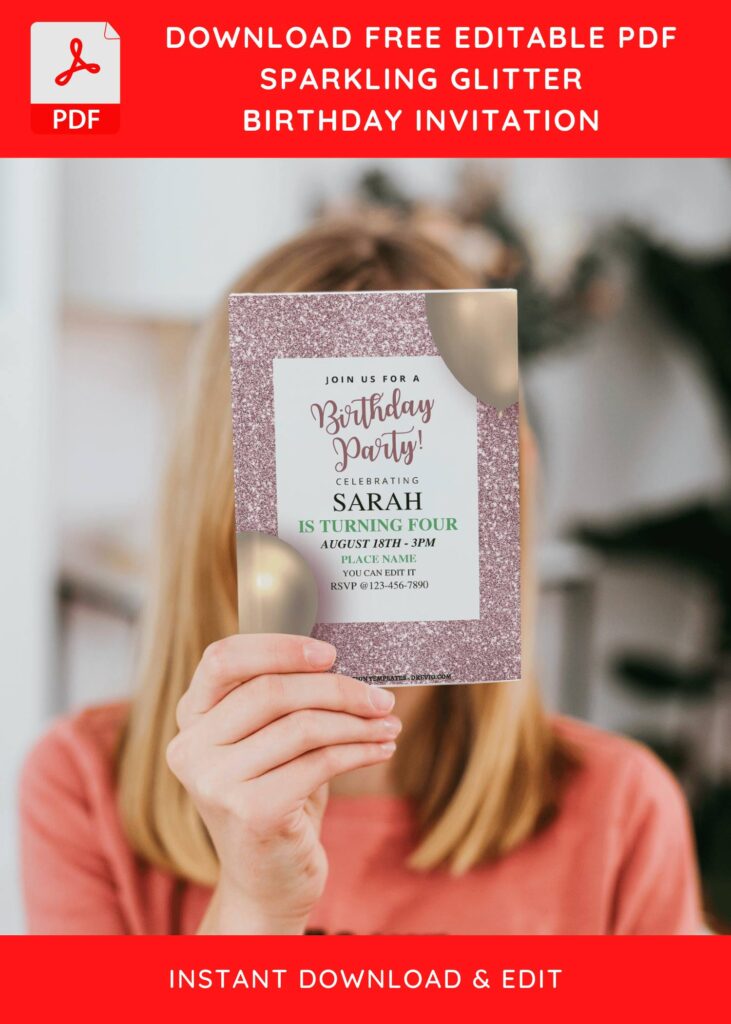Today is a great Sunday morning to learn something new. Whether you already had experiences in editing before or not, I’m pretty confidence once you read this article, you will get to see yourself able to create your own invitation card and add your personal touch on it.
If you don’t know how and where to begin with, please have a look at these,
This is our latest collection which supposed to be used for my acquaintance’s event, but sadly, due to one or more unfortunate reason, she decided to delay the event and move it to the end of this year. This template features a vintage, classy and fun birthday invitation template which inspired the lavish “Royal” birthday.
It comes in unique, sparkling glitter background. Those are the base of the card (Background), what comes after would be even better, it was the “Metallic” balloons.
DOWNLOAD FREE EDITABLE PDF INVITATION HERE
Download Information
Follow this instruction to use & download our templates:
- Scroll-up a bit and you should see the provided link that says “EDIT NOW ON CANVA”, point your mouse pointer there and click it.
- You will be directed to Canva page in seconds and now you can instantly edit/customize our template designs and download the file.
- How to download: Move your mouse pointer onto the “File” button (top-right) > Choose Download > Click the Download button.
- Once the download is finished, you can either print or send it through digital social media platform like Instagram, Twitter and so forth.
Additional Information
Printing paper comes with various kinds of textures, types and colors. You can get some information from the internet, or you can use our suggestion to pick cardstock paper as your printing material. Pick the thinner one as it’s a lot easier to deal with and you don’t need to have a custom print job from printing shop only if you are going to use the thicker cardstock paper.