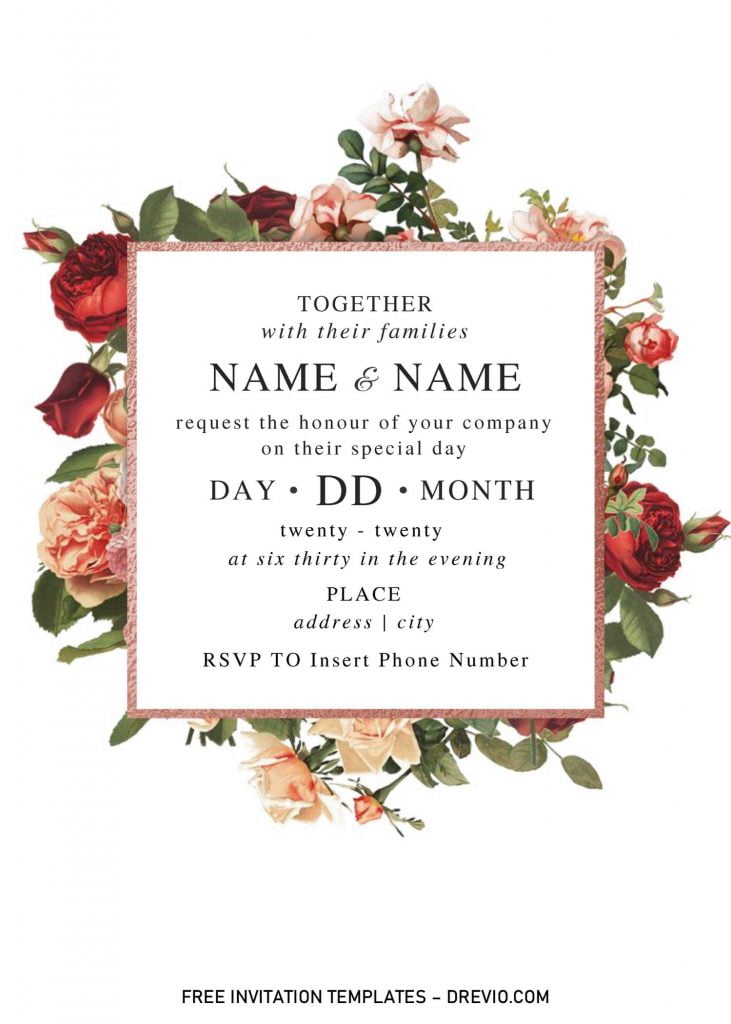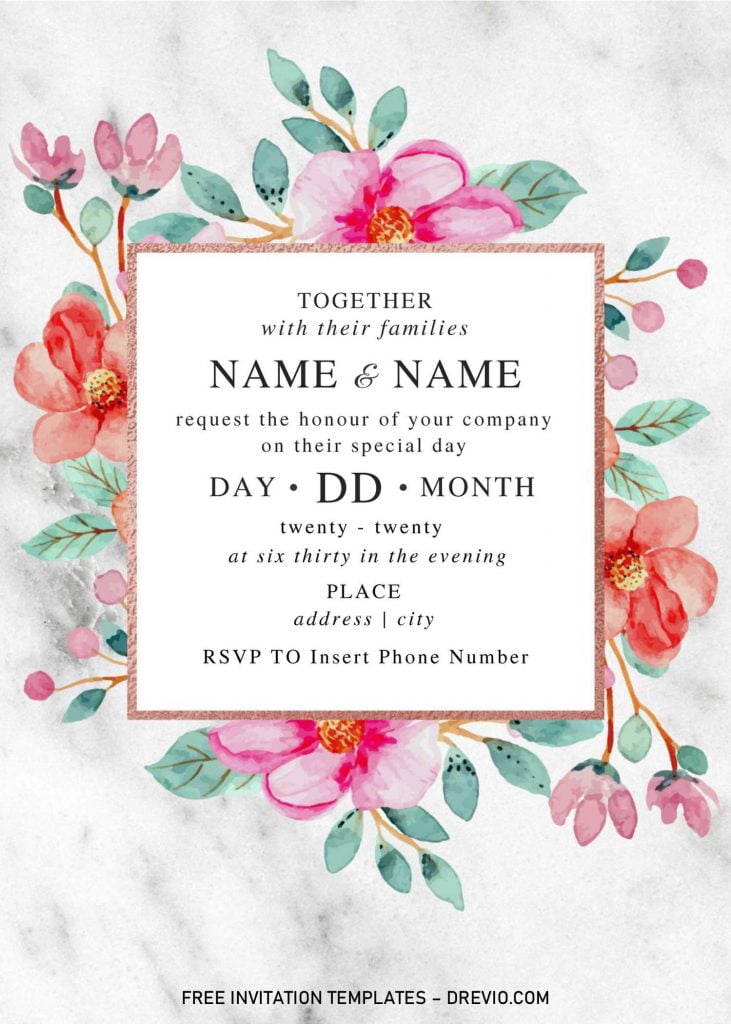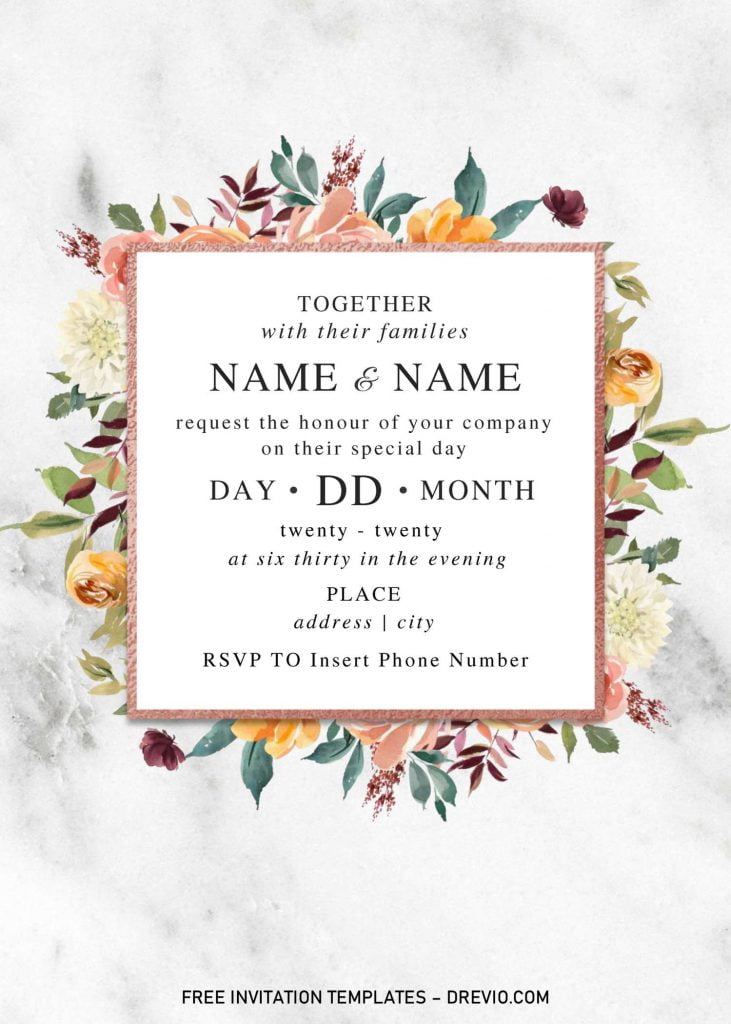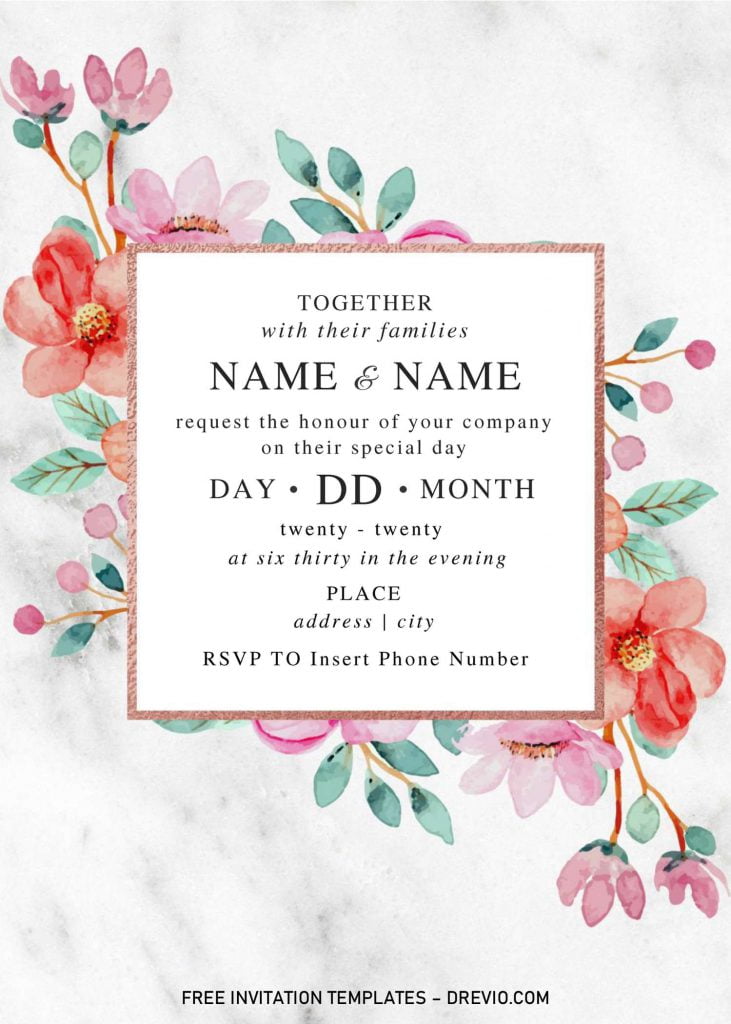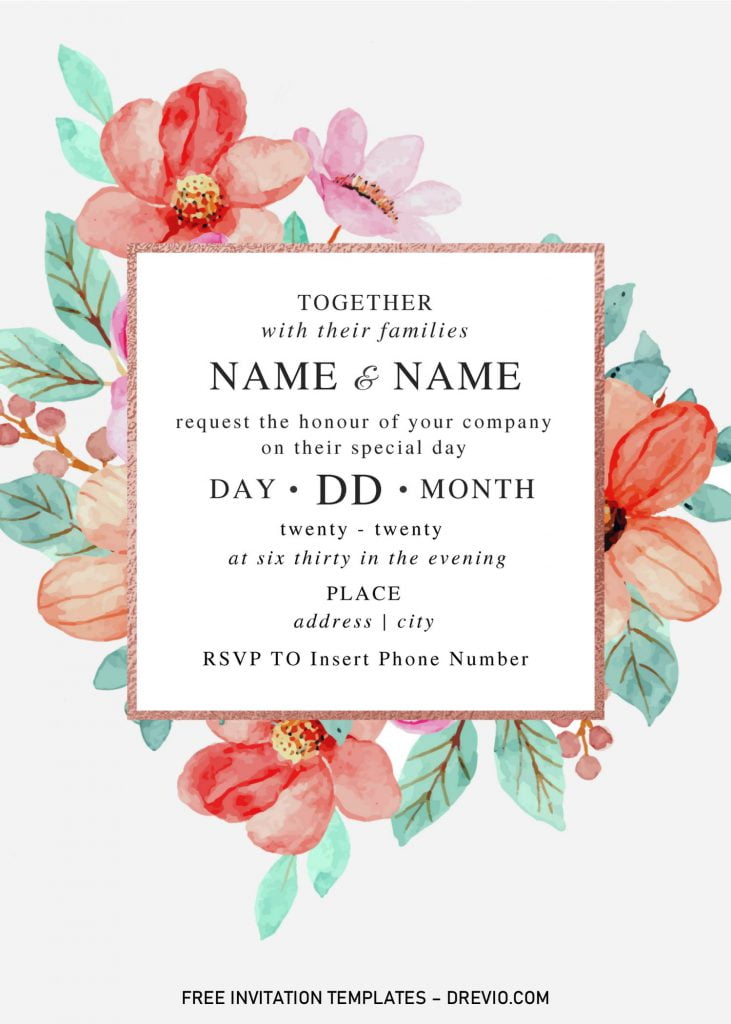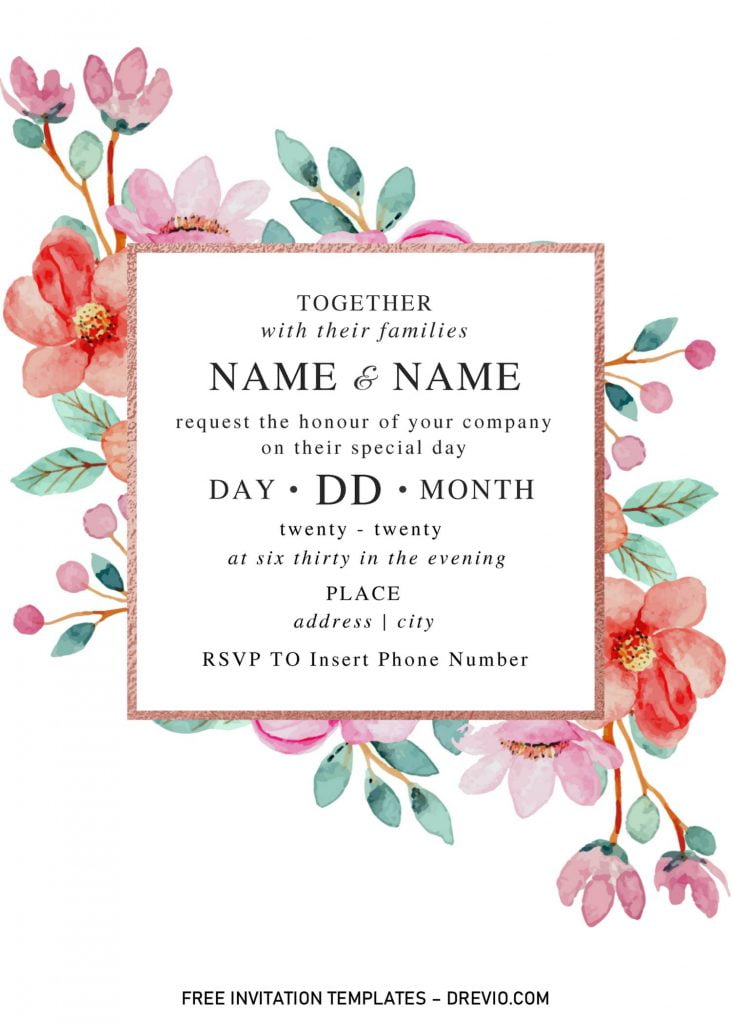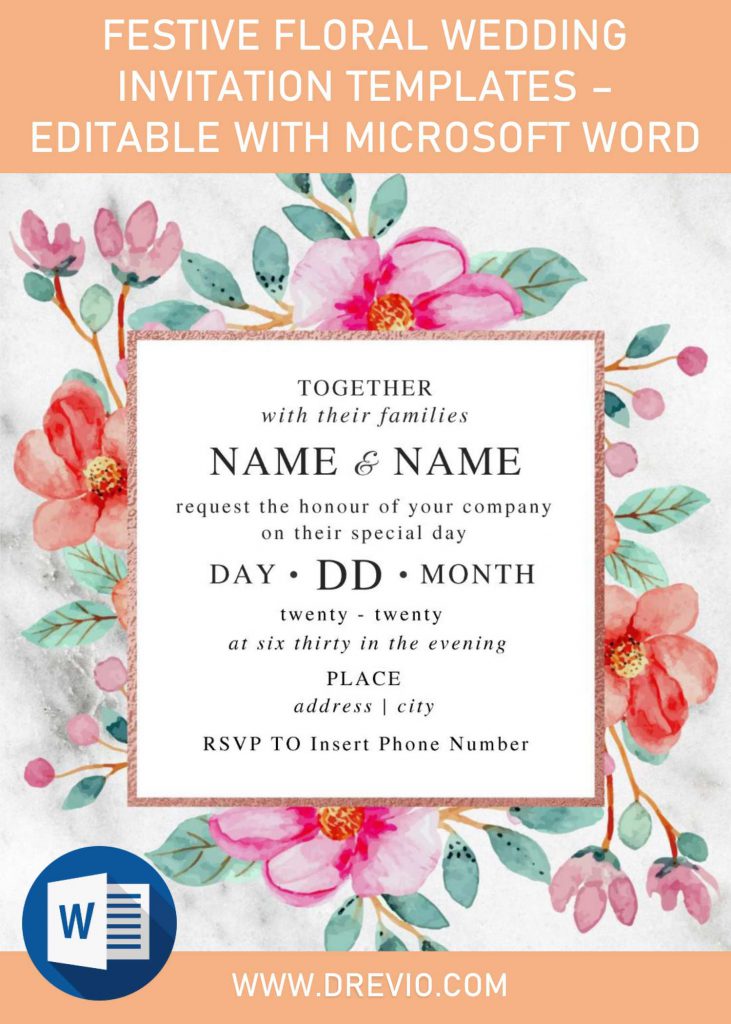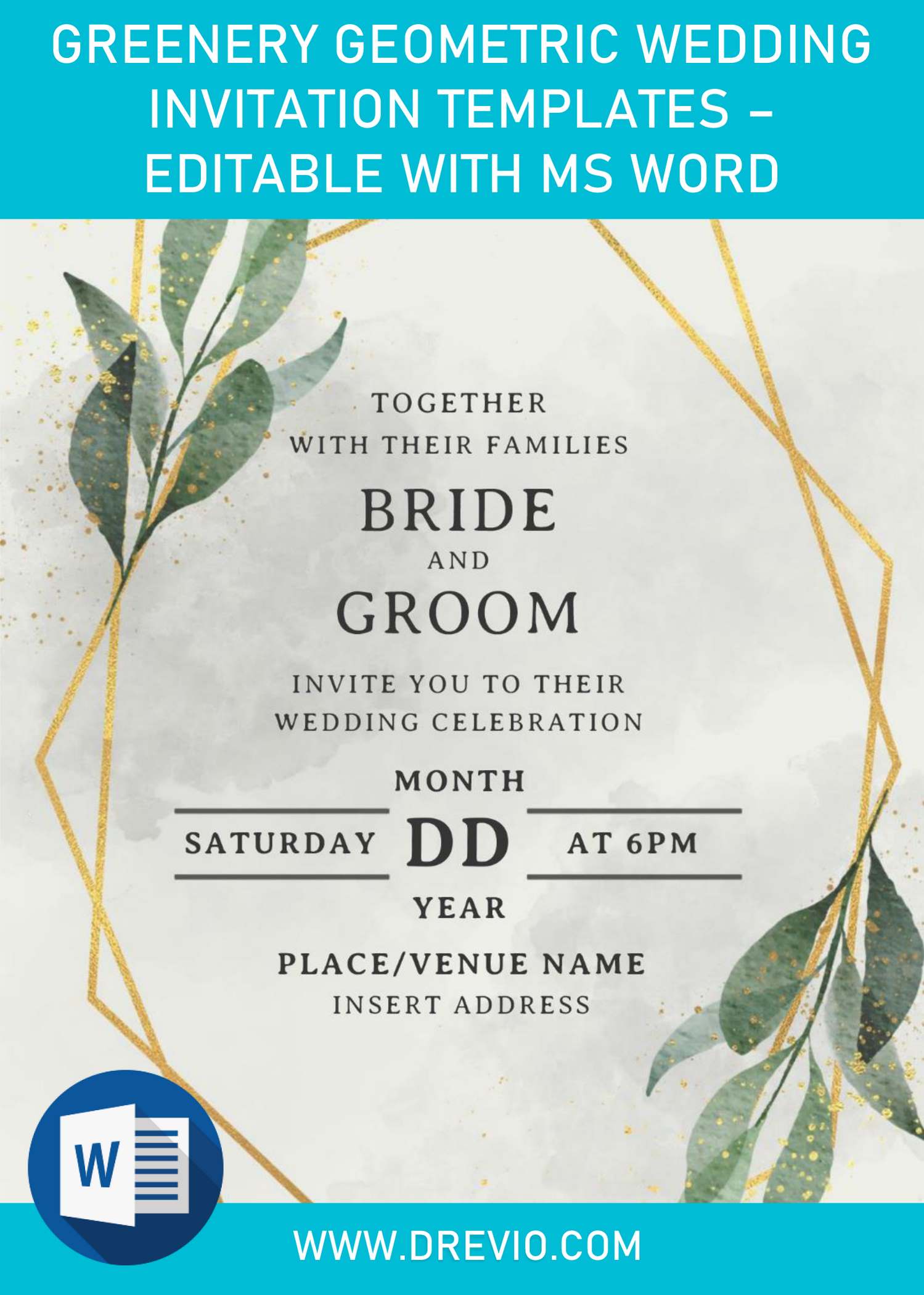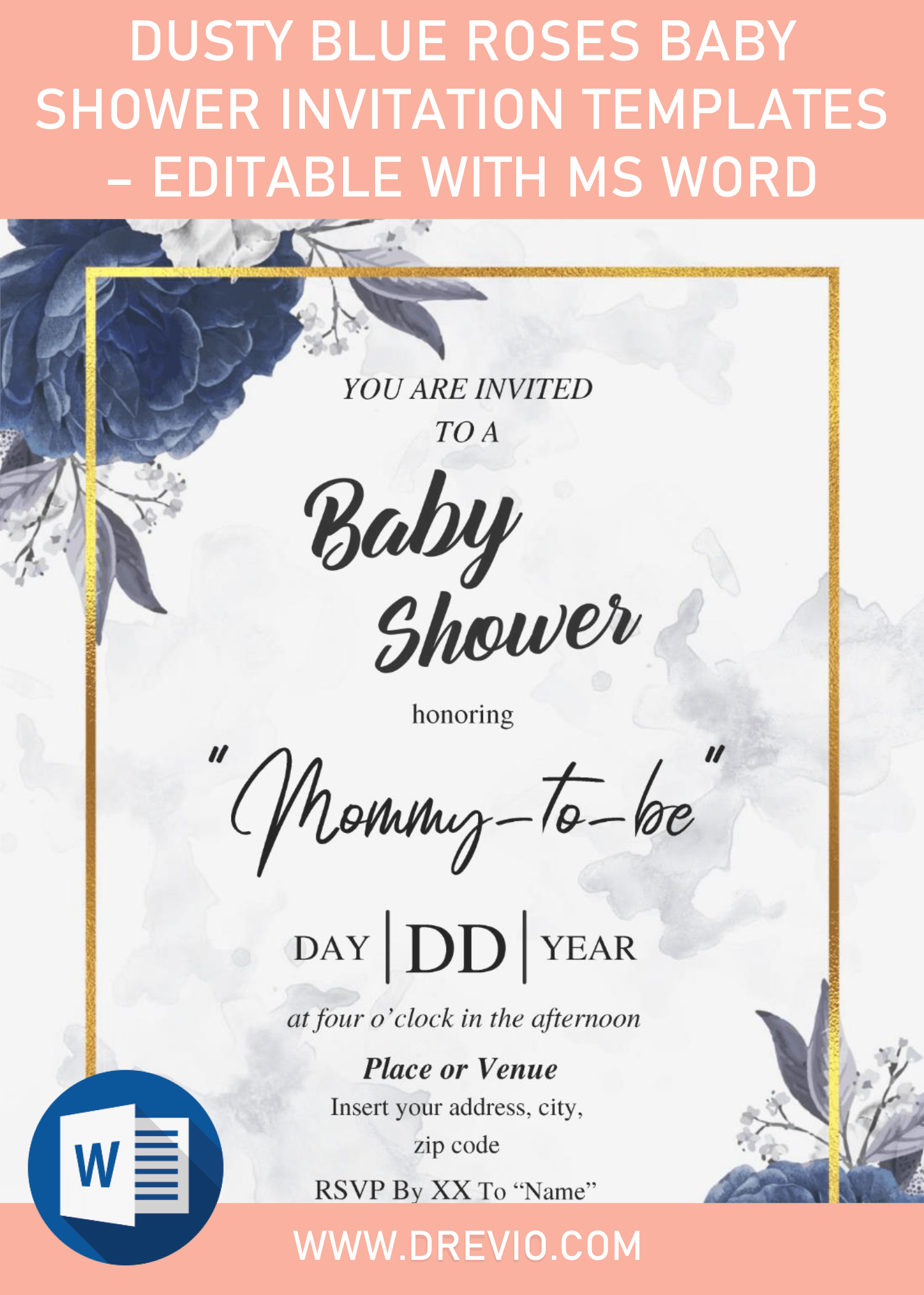Time flies so fast, those who wants to get married soon, maybe six month from now, you are certainly in the most hectic schedule you ever had. I feel you, since I also had pretty much similar experiences with you, even if you have such long preparation (Usually it takes from 6 to 8 months), it will not be much helping. Especially, when we’re talking about arranging garlands for the entrance or gate, to designing your own wedding suite.
I’m not going to lie, if I could give rating to how much “wedding suite” create impact to my party, (First of all) it would be 9 out of 10, that’s how great the impact was, but also how difficult it is to make it. Meanwhile, you will have a good impression from your guests. Speaking of “wedding suite”, let’s have a look at these new collection in our design board, it probably the right answer of what you have been looking for.
Flower is like a major item in wedding event, and it’s for good, for sure. As we can see, today’s design also had beautiful flower surrounding your party information. For the wording or party information itself, you can customize it to whatever you want, let’s say, you want to replace the main wording with much less “formal”, sure you can do that, since it’s editable with Ms. Word, you can do it so easily.
DOWNLOAD DOCX TEMPLATES HERE
How to Download:
- FYI: We have stored all materials in our Google drive account and archived it into Rar file, and I can guarantee you that is 100% safe from virus.
- To get access to our storage, you must click the link in above this, will be direct you to Google Drive page, once you clicked that. Then Click Download > Save.
Printing Guidance
Prepare all stuff, like the printing paper you want to use (Cardstock is the best one), check your device, if everything is working flawlessly, then open the file with Ms. Word. While on Ms. Word home screen, go to File > Print > Fill all the settings > Print or tap Enter.