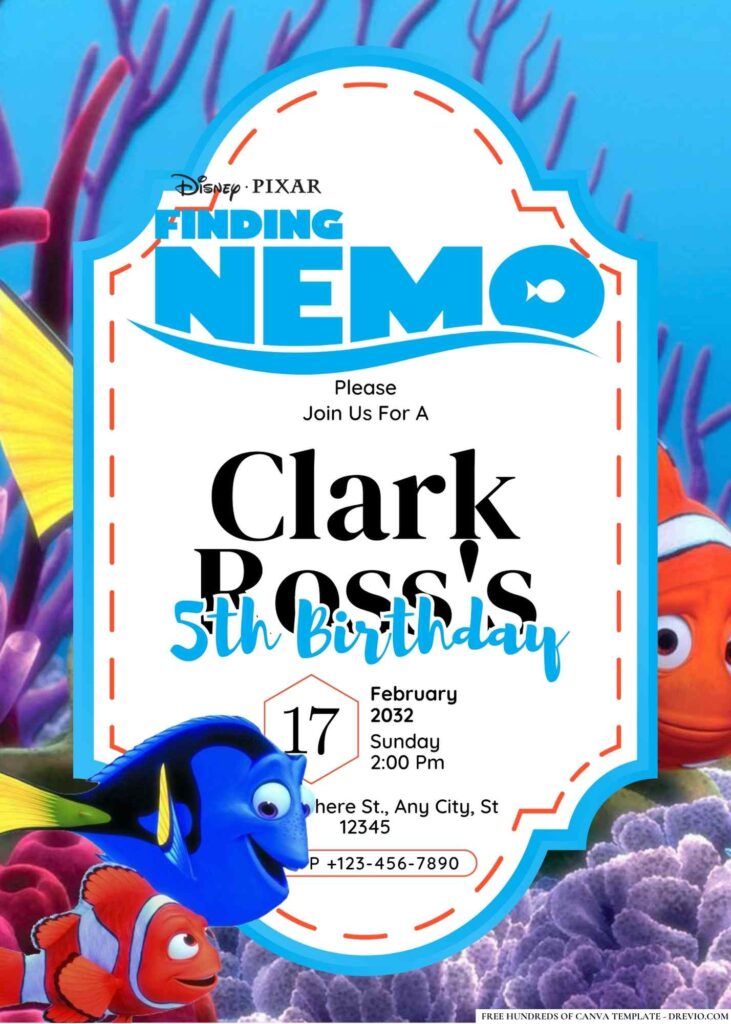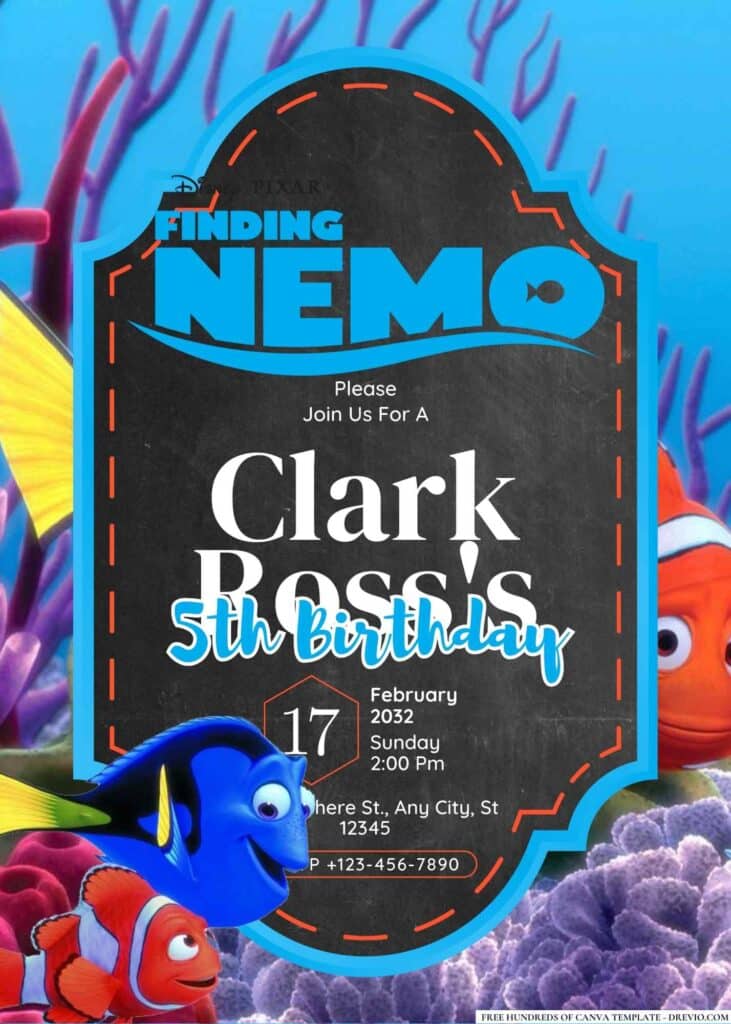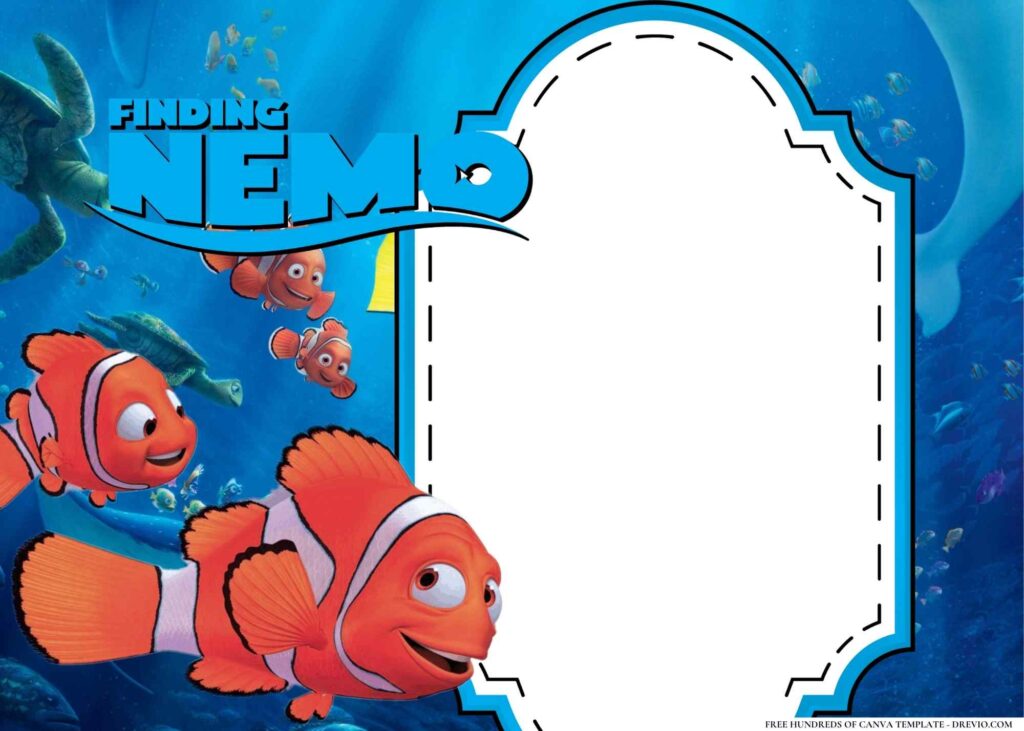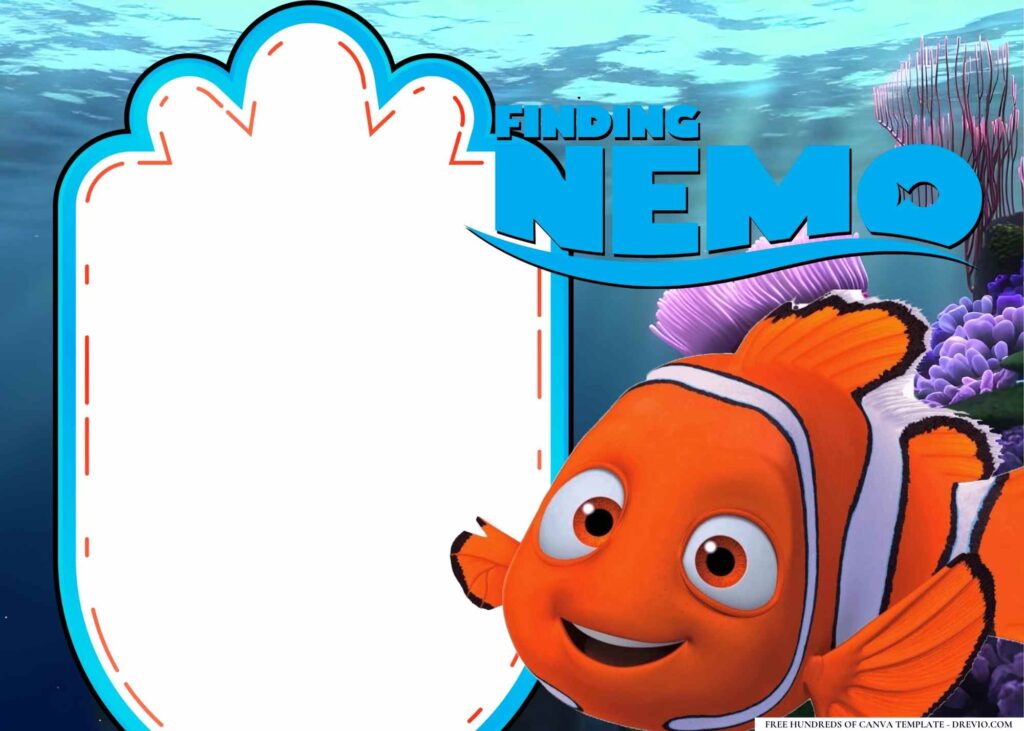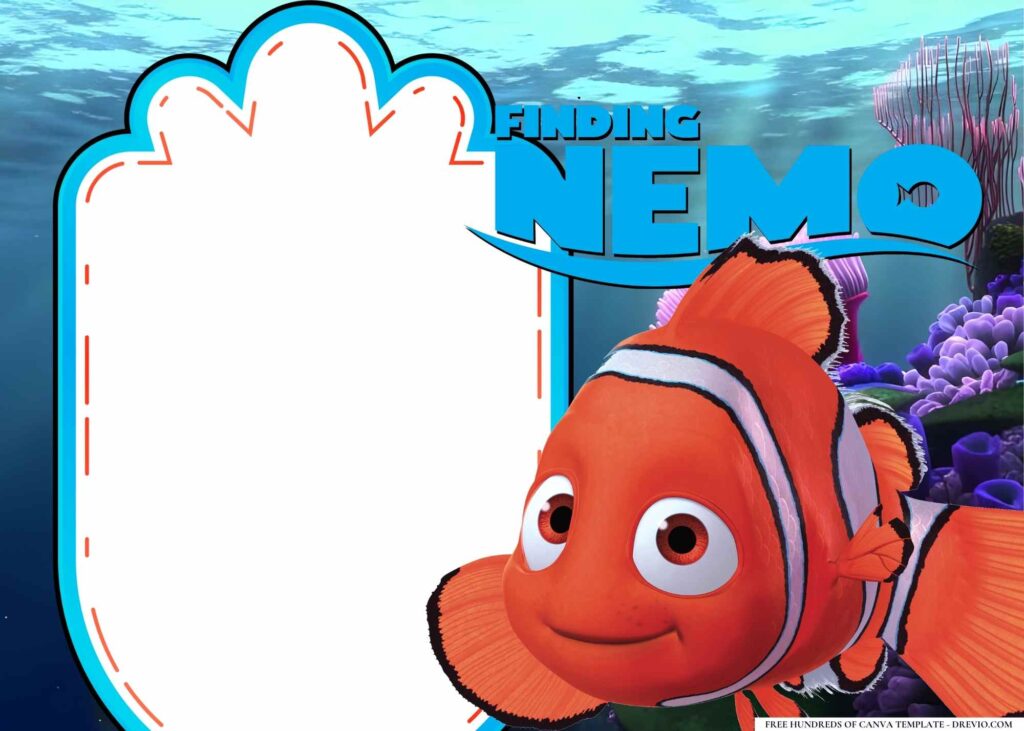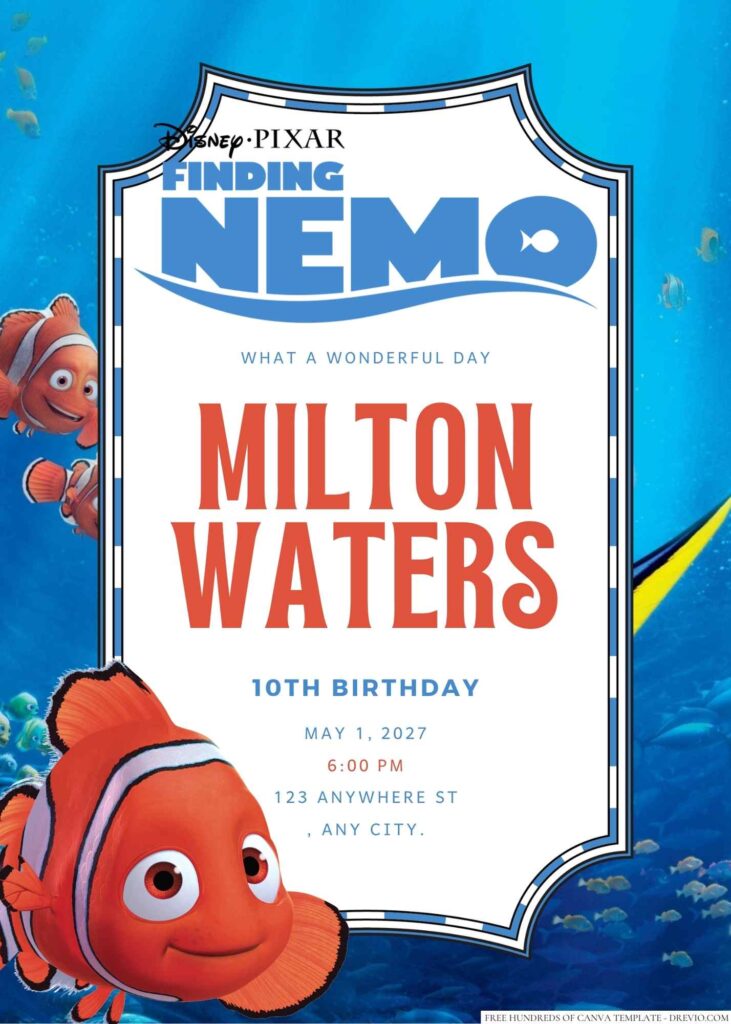Oh my gosh, you guys, I can’t even tell you how much fun I had planning my kid’s Finding Nemo birthday party! It’s seriously the perfect theme for a kid’s celebration. Let me share all the insider tips and tricks that made my party so magical—and don’t worry, I’ve made it even easier for you with a Finding Nemo birthday party planner to keep things organized. Trust me, you’re going to want to use it!
Why Choose a “Finding Nemo” Theme?
First things first, why “Finding Nemo,” you ask? Well, it’s not just because we love Nemo (though, let’s be honest, who doesn’t love that little orange clownfish?), it’s because this theme has a magical way of capturing the imagination of kids.
Seriously, if you have young ones, you know that Nemo is practically a household name. I mean, come on—“Just keep swimming”? That’s like an anthem in every kid’s life, right?
What makes this theme so perfect is the vibrant, oceanic feel. You can decorate everything in shades of blue and green, with hints of coral, and let’s not forget the cutest fishy details!
From the party invites to the decor and even the food (yep, Nemo-shaped cookies are totally a thing), everything just feels like you’ve taken a deep dive into the ocean.
And let’s talk about the best part—there’s so much room for creativity. You can have a “Fishy Fun Zone,” an “Under the Sea” photo booth, and endless games like a “Nemo Scavenger Hunt.” Your kid’s friends will never forget it!
Benefits of a Google Sheets Planner
Okay, let me tell you about this game-changer – Google Sheets! Yes, I know what you’re thinking. “Sheets? Really?”
But trust me, it’s the best way to keep everything in check, organized, and let’s face it – stress-free.
I used it to plan my Finding Nemo party, and wow, what a lifesaver it was.
Here’s why I swear by using a Google Sheets planner:
- Editable & Shareable
You can easily edit it as you go and share it with anyone who’s helping you.
Your sister-in-law can add her own thoughts for the cupcake designs, while your best friend can list her ideas for the party favors. It’s all in one place!
No more digging through texts or emails trying to remember what you planned.
- Totally Customizable
The best part? You can add or delete anything based on your needs. Do you want to add a new activity?
Or maybe you just realized you forgot about the balloons? Just add it in! It’s flexible and adapts to your needs.
- Keeps You on Track
I know, it can get overwhelming with everything on your plate, but this planner is like your very own personal party assistant.
You’ll have sections for guest lists, decorations, food, games, and even a budget tracker (oh yes, I know how hard it can be to stay within budget when you’re making everything look picture-perfect).
- Super Accessible
Access it anywhere, anytime—whether you’re at home, on the go, or even standing in the store aisle staring at party hats (been there, done that). Your Google Sheets planner is always just a tap away, ready to help.
- A Total Time-Saver
No more scribbling on napkins or trying to remember what you forgot. With everything neatly laid out, you can breathe easy knowing every detail is covered.
Party Overview Tab
First things first – let’s start with the soul of the party: the details! I always say, the secret to a stress-free party is in the planning, and that’s why having a party overview is a must.
It’s like your blueprint, darling, your guide to making the party an absolute hit!
- Event Details: This is your basic info: where it’s happening, when it’s happening, and what time everyone should arrive. Keep this updated so you can share it with your guests right when you send out the invites (pro tip: Canva has some adorable Finding Nemo invite templates that you can personalize and download for FREE).
- Location: Is it at home? Or maybe a pool party at the local rec center? Either way, make sure the space can accommodate your little fish, and be sure to plan for all the water-themed fun.
- Date & Time: I always like to avoid nap times, especially for the little ones. Aim for mid-morning or afternoon, so you don’t have tired, cranky Nemo guests on your hands.
Guest List Tab
Next up – your guest list. Now, I don’t know about you, but I love keeping tabs on RSVPs and contact details (yes, I’m a bit of a control freak when it comes to planning).
- RSVPs: Make sure everyone has a chance to RSVP early so you can get an accurate count of how many little fish will be joining the fun.
- Contact Details: A backup number is essential! I once had a party where the bounce house rental was a bit late—thank goodness I had my contact list ready so I could call the vendor to get the ball rolling.
- Meal Preferences: You’ll want to ask about any dietary restrictions for your guests (yes, that includes the picky eaters). That way, you won’t be scrambling at the last minute to find the perfect Nemo-themed food options.
Need more invitation ideas? Click here!
Party Supplies Tab
Now let’s talk about the decorations. I’m all about the ambiance, honey! For a Finding Nemo party, there are so many fun ways to bring the ocean to life. Here’s my go-to shopping list of party supplies:
- Themed Decorations: Think coral reefs, fishnet garlands, blue streamers, and ocean-colored balloons. One year, I even made a DIY jellyfish lantern from paper lanterns and streamers—it was a huge hit!
- Party Favors: I like to give each kid a small fishbowl filled with candy, and maybe a Nemo or Dory figurine. They’ll love it!
- Food Supplies: Don’t forget your plates, cups, and napkins. There are so many cute Finding Nemo-themed tableware sets available. You can also go the eco-friendly route and use some reusable options.
Budgeting Tab
Let’s talk dollars and cents, shall we? Budgeting is key to keeping everything under control, and trust me, you can throw a jaw-dropping party without breaking the bank. Here’s how I keep things in check:
- Set a Budget: Start by deciding on a realistic budget. Don’t go all in unless you really want to. Trust me, I’ve spent too much on “fancy” decorations only for them to get thrown out after a few hours.
- Prioritize Your Spending: Spend on what matters most (hello, food and entertainment!) and try to DIY the rest. Your guests will love the personal touch.
- Track Expenses: Use your Google Sheet to keep track of everything. Make sure you’re not overspending on any one thing, and check off purchases as you go.
Menu & Snacks Tab
Okay, let’s talk about the best part – food! My Nemo-themed party snacks were a huge hit. Here’s how I made the spread memorable:
- Fishy Snacks: You can’t go wrong with goldfish crackers! Or make “fish tacos” with a side of “coral reef” fruit salad (loaded with oranges, pineapple, and kiwi, of course).
- Nemo’s Ocean Cake: The cake is the showstopper! I had a talented baker create a tiered cake that looked like the ocean, complete with little fish figurines on top. It was perfection!
- Fun Drinks: Serve “ocean water” punch (blue Gatorade mixed with lemon-lime soda) or blue Jello cups as a fun snack. The kids will go wild for it!
Activities & Games Tab
Let me tell you, no party is complete without games – and the Nemo movie is packed with inspiration.
One of my absolute favorite activities was the “Find Nemo Scavenger Hunt.” Here’s how to set it up:
- Scavenger Hunt: Hide little Nemo toys or printouts around the house or yard. Each clue leads to the next until they find the “lost” Nemo. It was an absolute blast, and the kids loved it!
- Pin the Fin on Nemo: Think “Pin the Tail on the Donkey” but with Nemo! Create a big Nemo poster, cut out some fins, and let the kids pin the fin on him while blindfolded. They’ll be laughing all day!
- Ocean Sensory Bins: Fill a large bin with water beads and little fish toys. It’s a fun, calming activity for the little ones who need a break from all the action.
Vendors/Contacts Tab
Sometimes, you just need a little help from the pros. Whether you’re renting a bounce house or hiring an entertainer, keeping a list of contacts is a lifesaver:
- Rental Companies: If you’re renting anything like a bounce house or tables, keep their contact info on hand, just in case anything goes wrong.
- Food and Entertainment: If you hire a clown, magician, or face painter, make sure you’ve locked down their details and confirmed the times.
How to Access and Download Your Finding Nemo Birthday Party Planner
Now, you’re probably thinking, “Okay, this sounds amazing. But how do I get my hands on this planner?”
Don’t worry, I’ve got you covered. Here’s how to get your hands on the Finding Nemo birthday party planner:
- Download the Template
It’s so easy, you won’t believe it. Just click on the link, and boom – you’ll be able to copy the planner directly to your own Google Drive. (It’s free, too – don’t you love that?)
- Accessing Your Planner
Once you’ve saved it, open up your Google Sheets app (or just log into Google Docs if you’re on a computer). You’ll find the planner ready to go! No complicated downloads, just click and get planning.
Click here to download the Finding Nemo Birthday Party Planner
Tips for Using Finding Nemo Birthday Party Planner Effectively
Alright, let’s get into the good stuff. The Finding Nemo birthday party planner is designed to make sure every little thing is organized – from decorations to the perfect playlist. Here’s how you can make the most of it:
Set Up Your Schedule Like a Pro
First things first, when you open the planner, you’ll see a timeline. It’s like the party planning Bible.
Seriously, you’ll be able to map out every moment, from the big day countdown to the party’s finale.
Need to order the balloons a week before? It’s there. Want to pick up party favors a day before? Check the list.
This planner makes sure nothing gets missed, because honey, we all know how chaotic planning can get.
Delegate Like a Queen
One of my favorite features of this planner is how easy it is to share with others.
Whether it’s your spouse, your bestie, or the neighbor who’s obsessed with Pinterest, you can easily invite them to view and edit the planner in real-time.
That way, no one’s stepping on each other’s toes. Just share the link and assign tasks! Trust me, you’ll thank me when it’s time to delegate the games or food prep without any confusion.
Track Your Budget Without Stress
Ok, let’s be real. Party planning costs can add up fast, right? That’s why I’m obsessed with the budget tracker in this planner.
You’ll find columns for everything, from decorations to food to party favors.
And the best part? You can set a budget for each section and track your expenses as you go.
I’m telling you, it’s a lifesaver, and it helps keep the stress at bay when the dollar signs start flashing.
Keep Your Guest List in Check
You don’t want to invite too many clownfish or forget about that one aunt who always shows up with an extra plus one, right? The guest list tracker in the planner will keep you on top of RSVPs.
Plus, you can check if there are any food allergies or special requests.
It’s all in one place so you won’t forget anything! (No more scrambling to find a gluten-free option at the last minute, I swear!)
How to Share with Family Members or Party Helpers
Ok, ladies, here’s the fun part. We all know the magic of teamwork.
You can share this Google Sheets planner with your family members or party helpers for real-time collaboration.
Just pop their email addresses in and voilà! They’ll be able to edit or comment as needed.
If your sister insists on bringing those cupcakes (you know the ones), she can add them to the planner herself.
Your best friend can add her fabulous DIY decorations, and you don’t even have to pick up the phone!
Pro Tip: Be sure to set up the “comment-only” option for your party helpers who are good at offering advice but not so great at actually organizing things. We’ve all been there. No need to stress over that – just set it and forget it!
Conclusion
There you have it, ladies! With this Finding Nemo birthday party planner, you’ve got everything you need to plan a flawless birthday bash without breaking a sweat.
Trust me, I’ve used it for all kinds of parties – from fishy underwater adventures to tropical island shindigs – and it’s always made everything so much easier.
Plus, you’ll feel like a real-life party pro when your guests rave about how organized everything was. The secret’s out, and it’s all in that planner.
So, what are you waiting for? Go ahead, download it here, and start planning the most magical party ever.
Trust me, your little Nemo will be swimming in joy when they see how everything comes together!