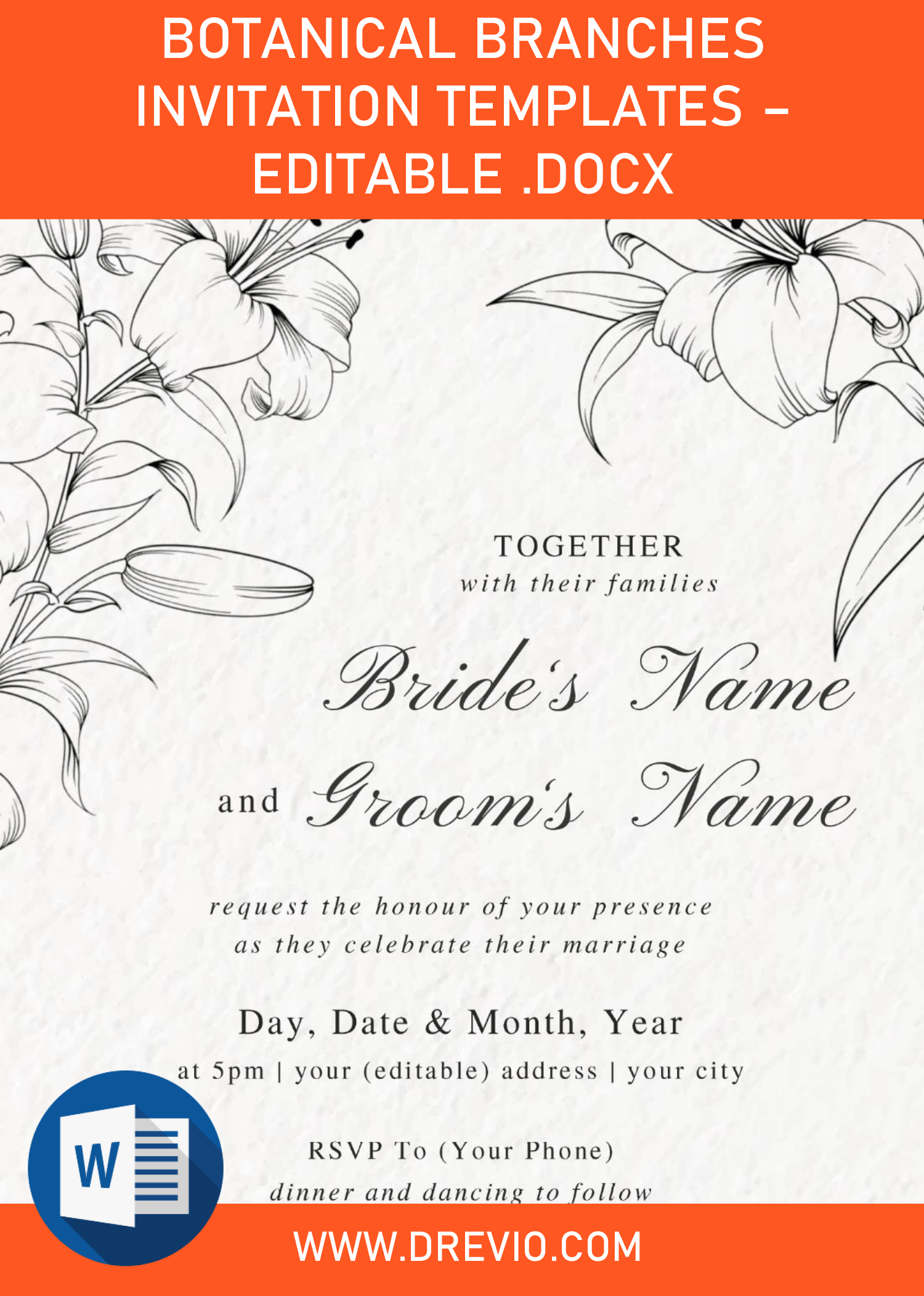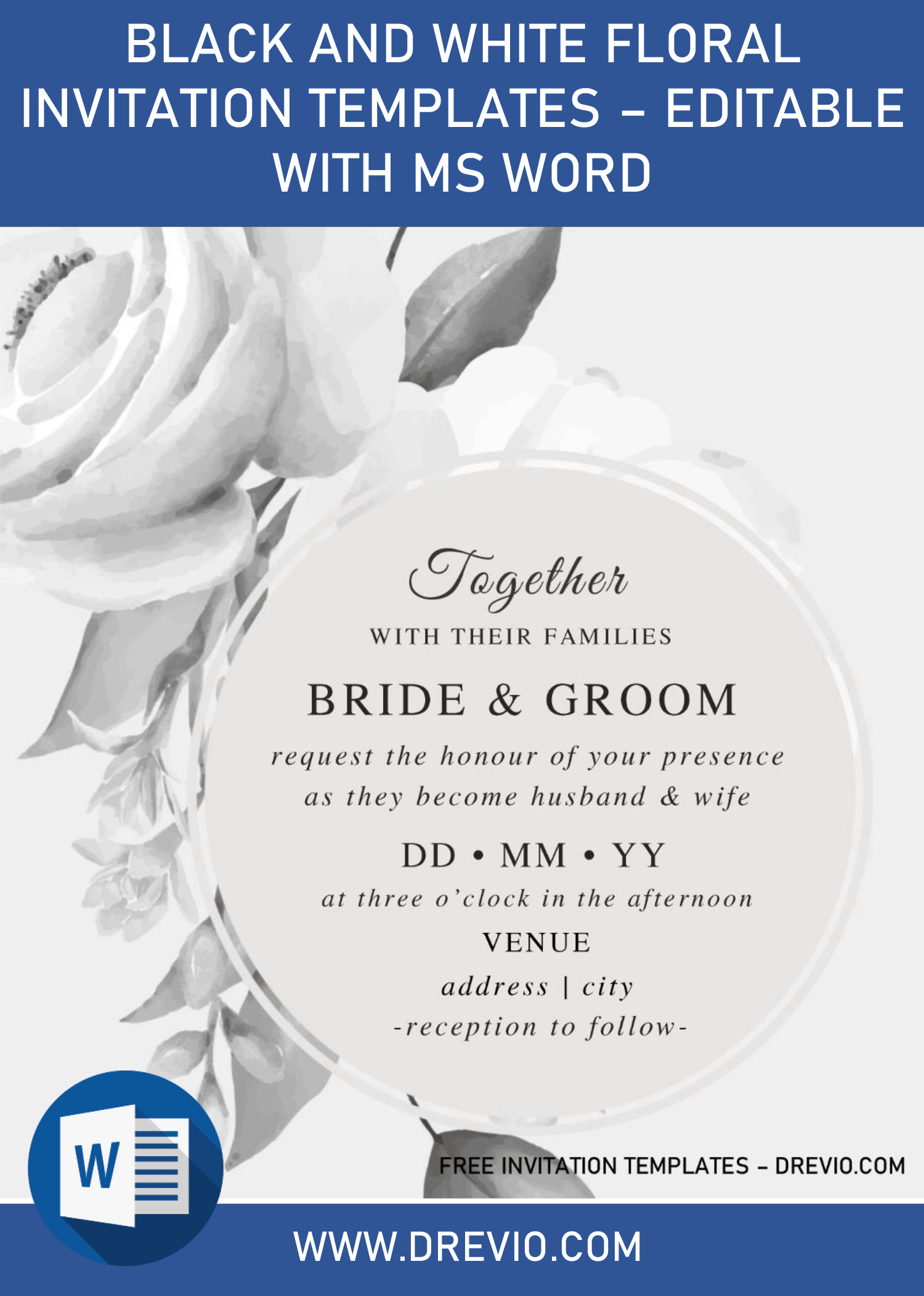With the increased demand of DIY kits to make our own invitation cards, as well as now we’re living in amazing era, which we can get easy access to Internet. We can find many inspiration and make our own party invitation, even if you didn’t have enough experience. We’ve gathered many elements and made one for you, and for today, we’ll have beautiful combination of Floral & Greenery, which is popular for Baby Shower or related events.
It has outstanding concept, thanks to its beautiful Floral elements, you will get them in six different models, from Blush pink roses, Purple magnolia, and many other stuff. I also have made a couple of background option that you can or need to choose, like the one that has Blush pink Roses with Canvas style background, or the one that has Purple Floral decoration, it comes in Plain White design.
Don’t forget to read our beginner’s guides down below, it’s very useful, especially for beginner, so you can take a good start, soon after you’ve download the file.
DOWNLOAD DOCX TEMPLATES HERE
How to download
- Click the download button (Above).
- It will open Google-Drive’s download page.
- Then, click download or the drop-down arrow.
- Tap Enter on your keyboard to start the download process.
What should I do?
- Don’t forget to install the fonts.
- Adding your party information to the template.
- Software to use is .Docx compatible apps, which is Microsoft Word 2007 or the later version.
Once the editing process is finished, you can jump on the last step, which is preparing all the materials (Printing paper, Inks, Scissor, Cutting Mat, etc.). To print the template, you need to prepare the “Material”, such as Printing Papers, and Inks. The best option that you can go for is, using Card-stock paper, for the inks, just use or buy any Inks (Note: Must compatible with your device), Canon Inks for Canon device, and so on.