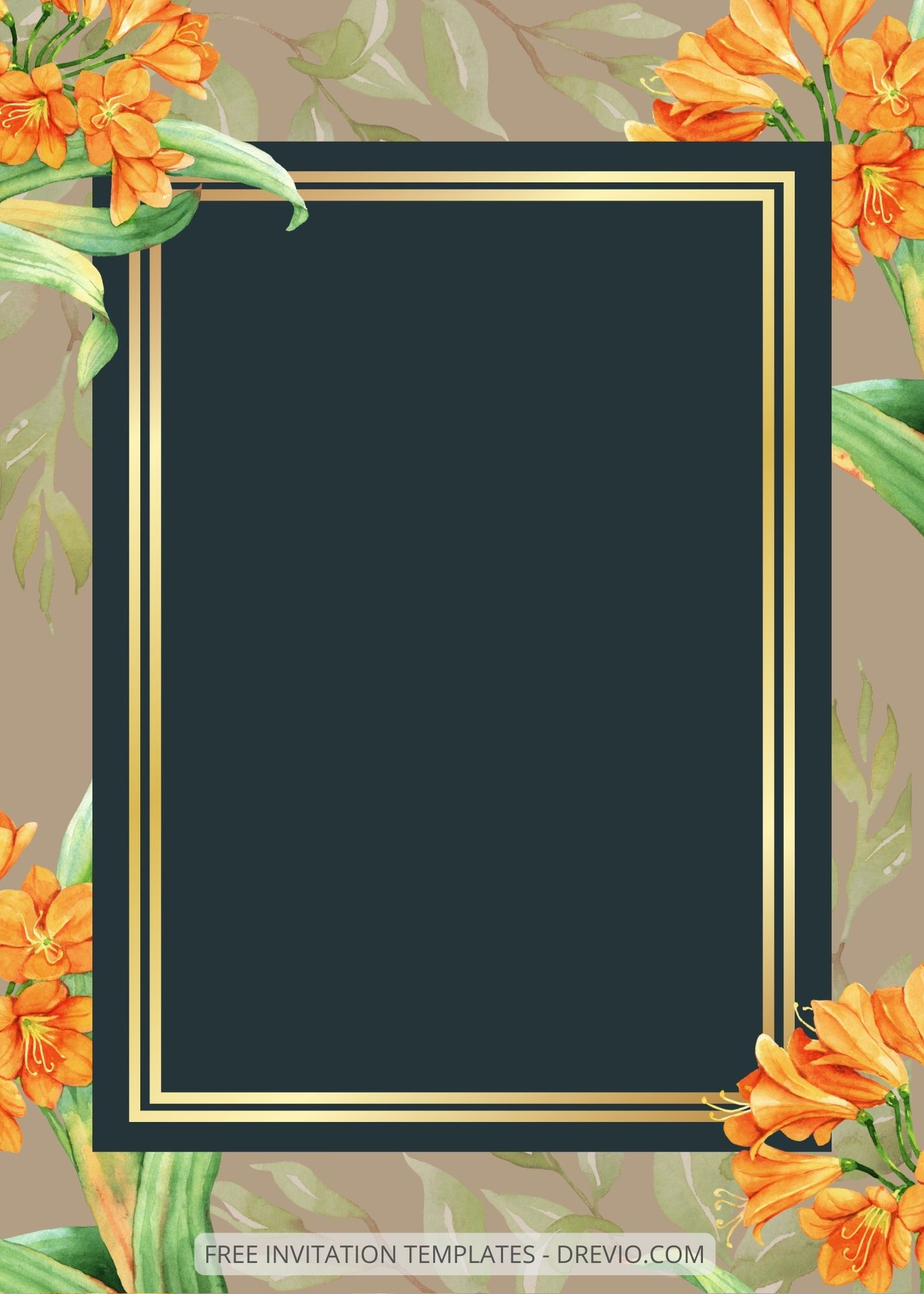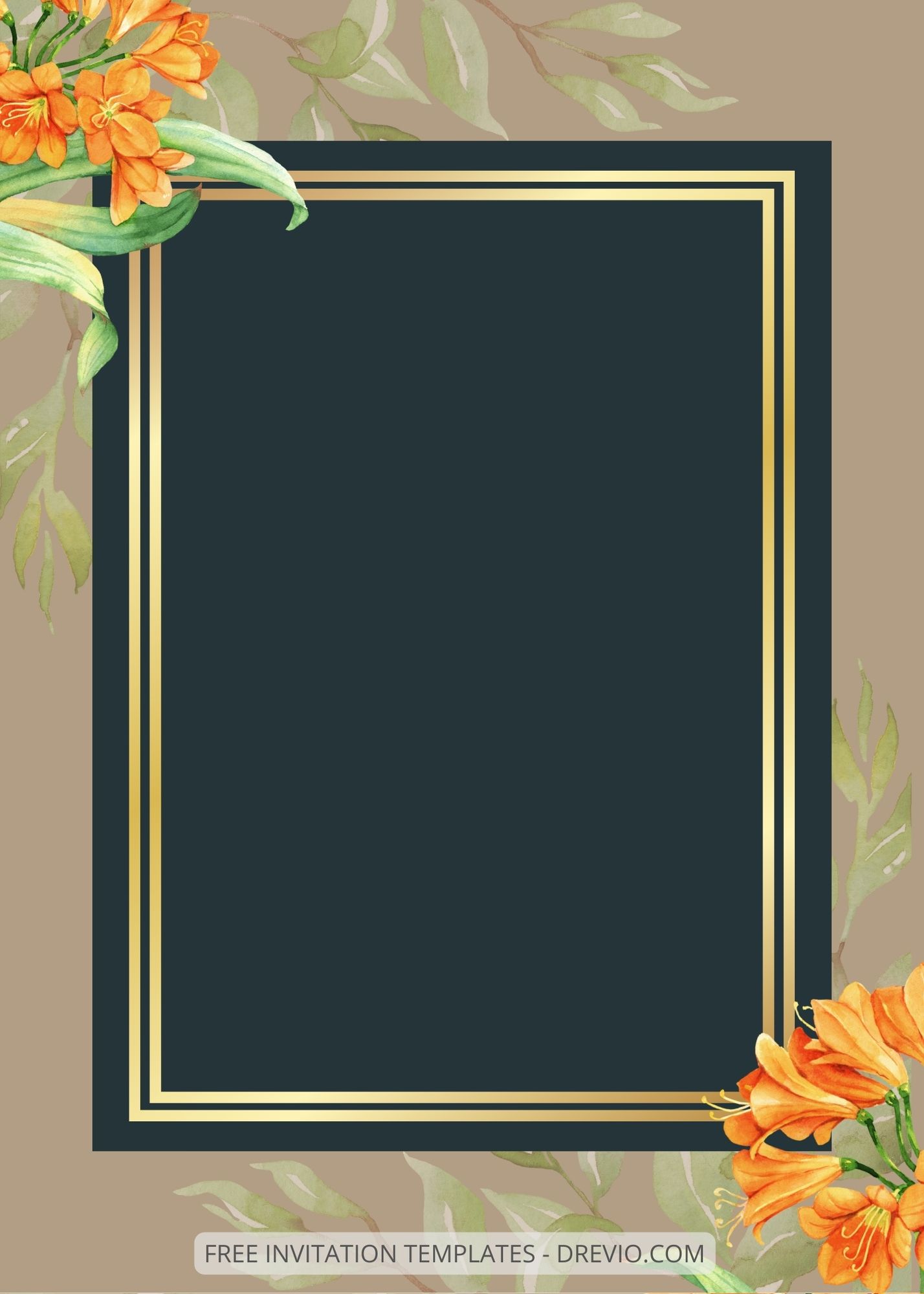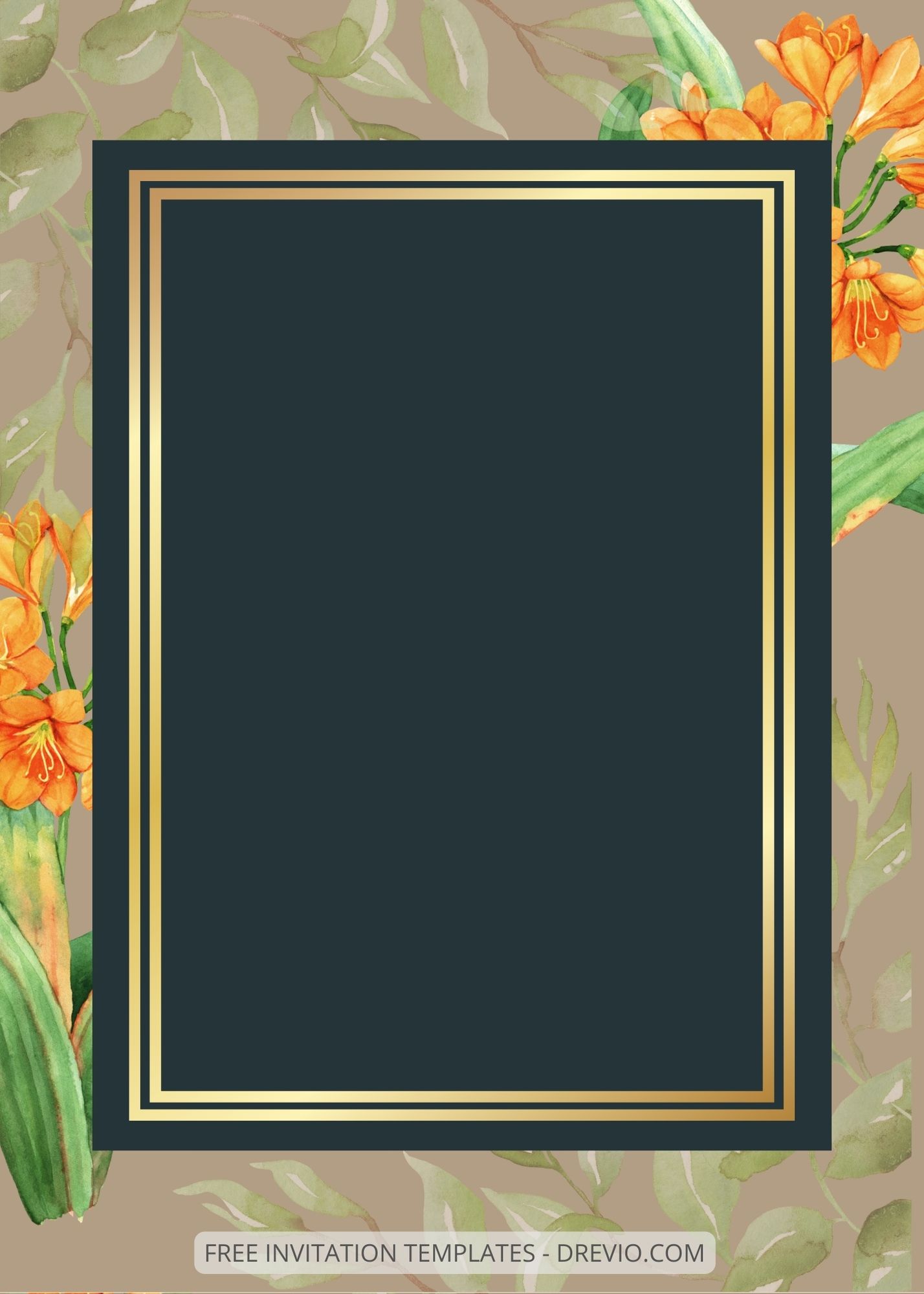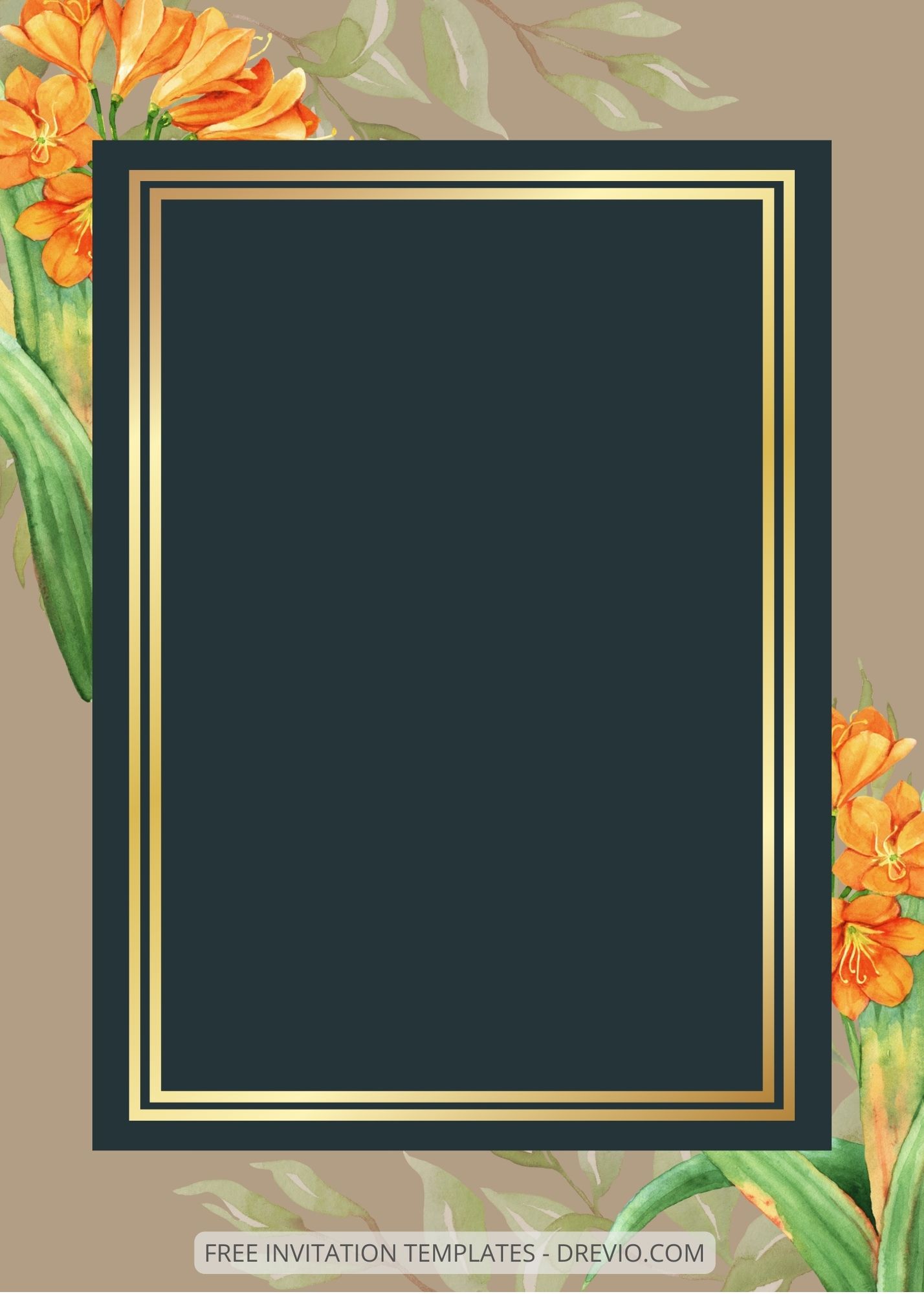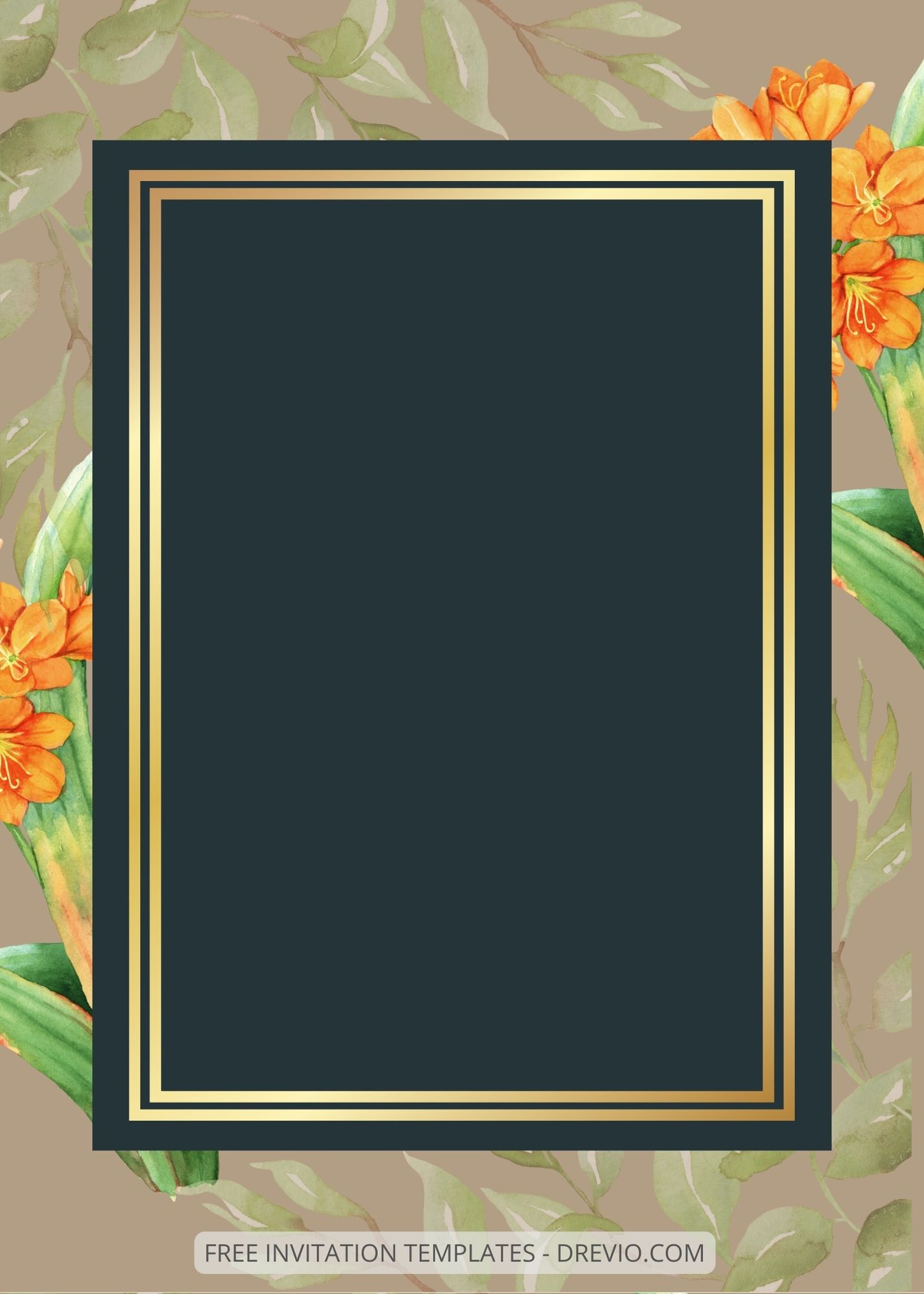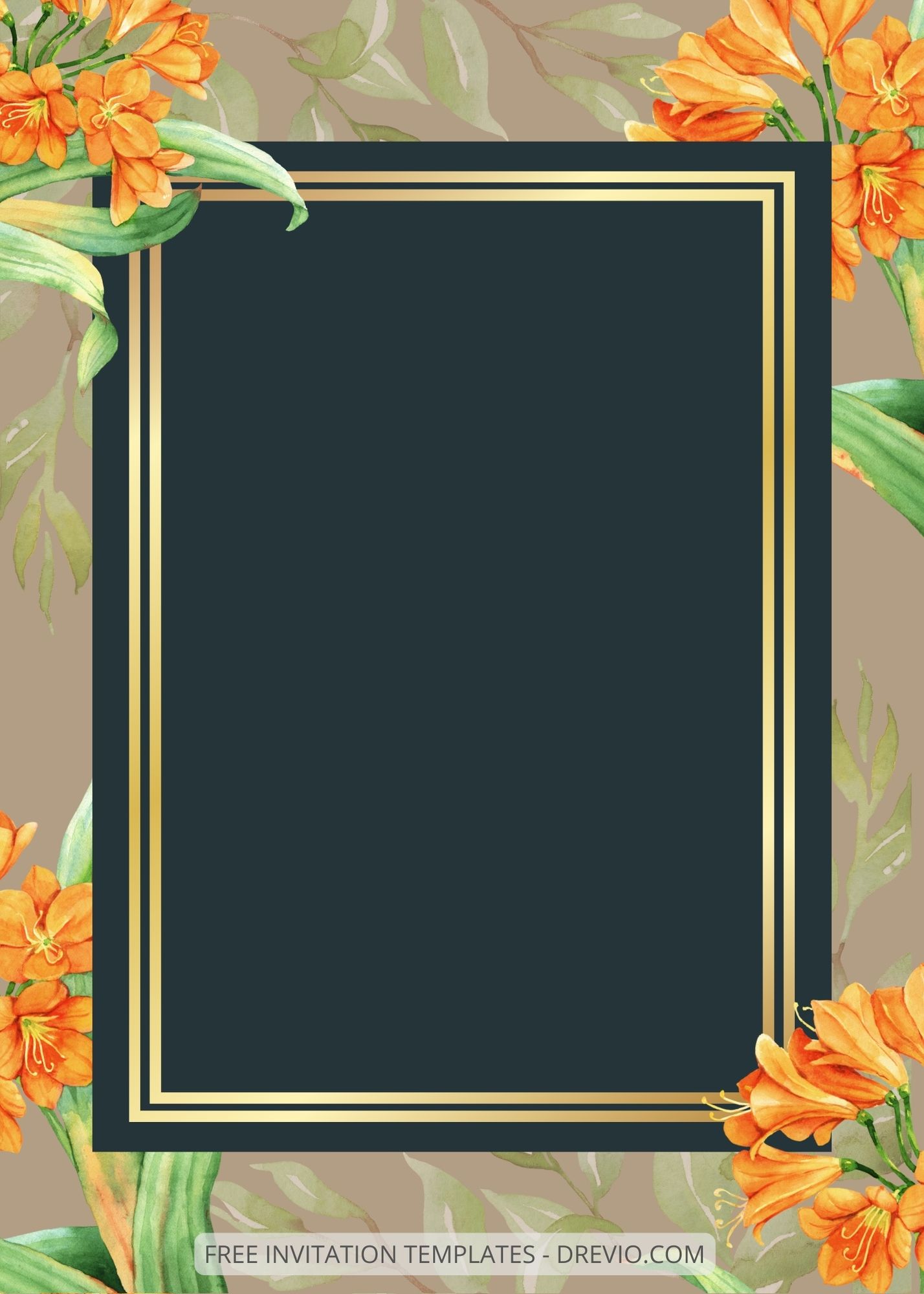Other than yellow, orange also the color that will suit you if you are a bright person. The color orange simply shouts out happiness! It’s bright, fun and a fabulous choice for weddings. You may be unlikely to choose an orange wedding dress, but it makes a great accent color, particularly when it comes to flowers.
Bright shades of orange go hand in hand with equally bold shades such as vibrant reds and lilac, while deeper hues co-ordinate with burgundy and dark purple. Those looking for a softer color palette can also include more mellow tones of orange, moving towards peach, which works well with pastel blues and greens. See that, even if orange look too bright for a wedding party you still can choose them as a decoration.
And here we have, ( Free ) 7+ Orange Lily Canva Wedding Invitation Templates, that is a package of wedding invitation that we present to you. And guess what, we choose orange lily as the flowers this time. Lily that is sweet and also wonderfully fragrance meets with orange that is energetic and full of life. The combination will be the one who makes your party over the top!
And because the invitation we present to you today is a package that can be use immediately, here we will gave you a little guide on how to have your chosen invitation and make your party become complete and then leaving a memorable memory.
First, choose the one that you like the most then right-click on the chosen invitation. When a new option tab comes out, choose the one with ‘save image as’. Save it in your device and done your invitation finally yours. And then you can add party information by using Microsoft Word or Adobe Photoshop to add them. It’s very simple and easy, right?
And if you want to edit the template, this is a little guide for it:
You just have to scroll through this page with all the preview of the invitation that you want to choose then you will find a button in the lower section of the article with ‘Edit on Canva here!’ Click the button if you have decided that it is the chosen package that you will be choosing as the invitation for your party. Then a new page will appear and it will direct you immediately to Canva. When the page finally appears, you can use the template. The download button is on the top right, just click on the arrow with share as it text and you can download them.