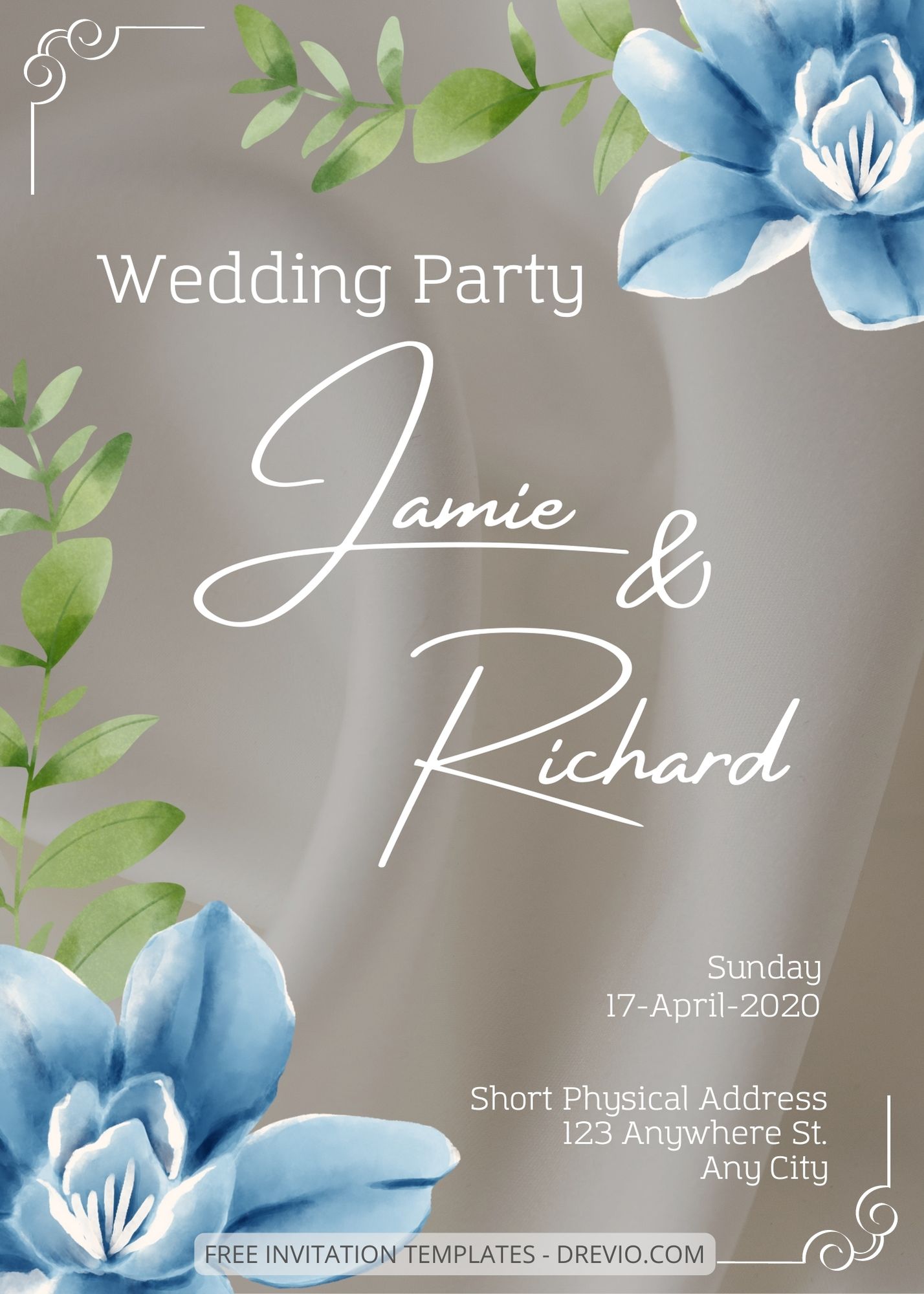Wildflowers are fresh, natural, inspiring and are one of the best choices for a spring or summer wedding. Wildflowers can be used for a rustic, boho, backyard or just a laid-back wedding. Wildflowers give a perfect texture and dimension due to their uneven and unusual look. But after all still looking beautiful with the choice of wildflower that have a perfect bright color almost compare with roses.
Wildflowers are amazing for centerpieces: colorful, bold, a little bit messy and textural, they will make a cool centerpiece for a boho, rustic or woodland wedding. And if you decide to take wildflower as the theme then this 8+ Watercolor Wildflower Wedding Invitation Templates will be the right choice to accompany your wedding.
A package of wedding invitation with wildflower as the theme. Sweet and colorful tiny flowers that they bring colors perfectly without losing it simplicity. With brown hue as the background, it is a suitable invitation for a rustic wildflower wedding!
And because the invitation we present to you today is a package that can be use immediately, here we will gave you a little guide on how to have your chosen invitation and make your party become complete and then leaving a memorable memory.
First, choose the one that you like the most then right-click on the chosen invitation. When a new option tab comes out, choose the one with ‘save image as’. Save it in your device and done your invitation finally yours. And then you can add party information by using Microsoft Word or Adobe Photoshop to add them. It’s very simple and easy, right?
And if you want to edit the template, this is a little guide for it:
You just have to scroll through this page with all the preview of the invitation that you want to choose then you will find a button in the lower section of the article with ‘Edit on Canva here!’ Click the button if you have decided that it is the chosen package that you will be choosing as the invitation for your party. Then a new page will appear and it will direct you immediately to Canva. When the page finally appears, you can use the template. The download button is on the top right, just click on the arrow with share as it text and you can download them.