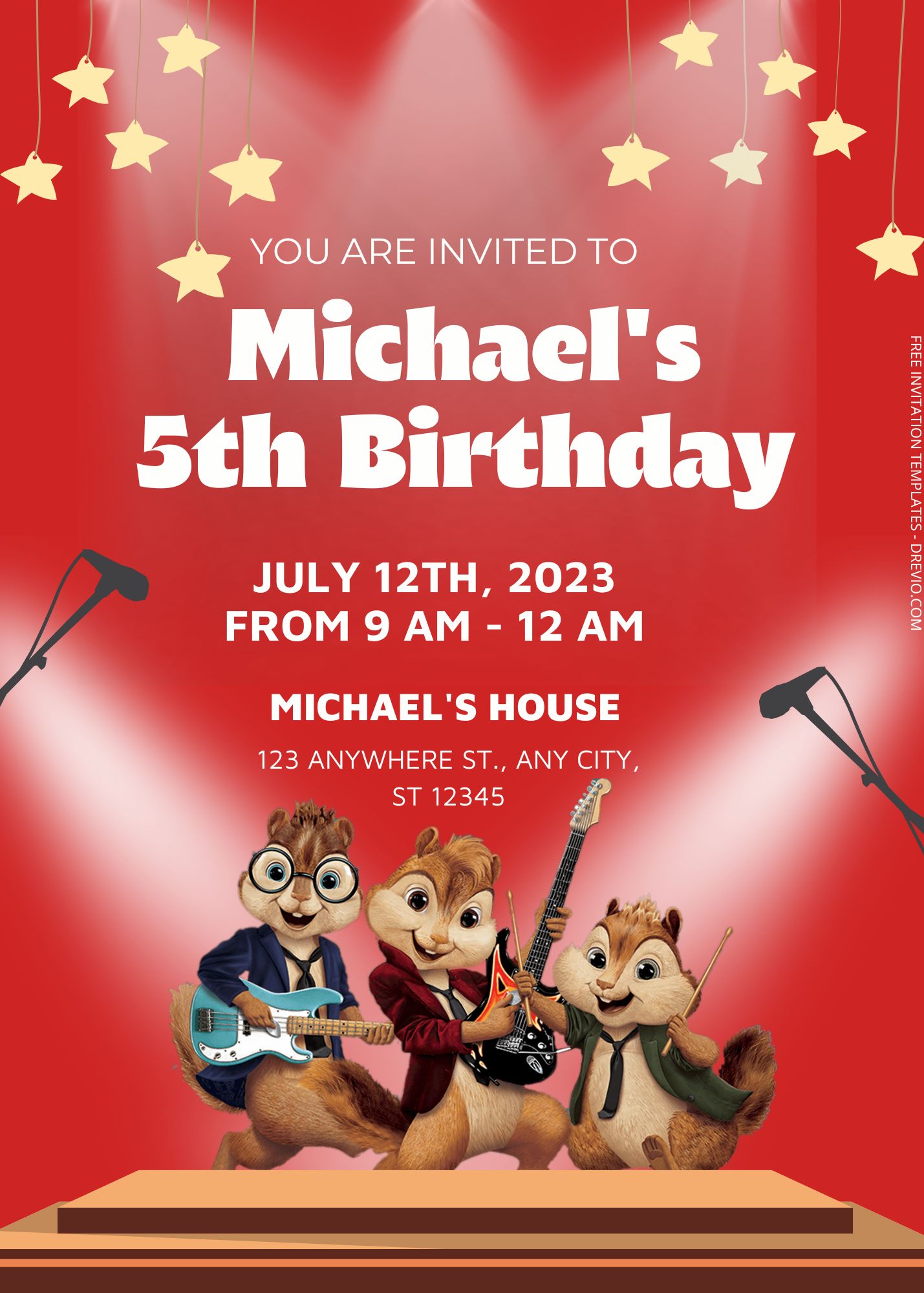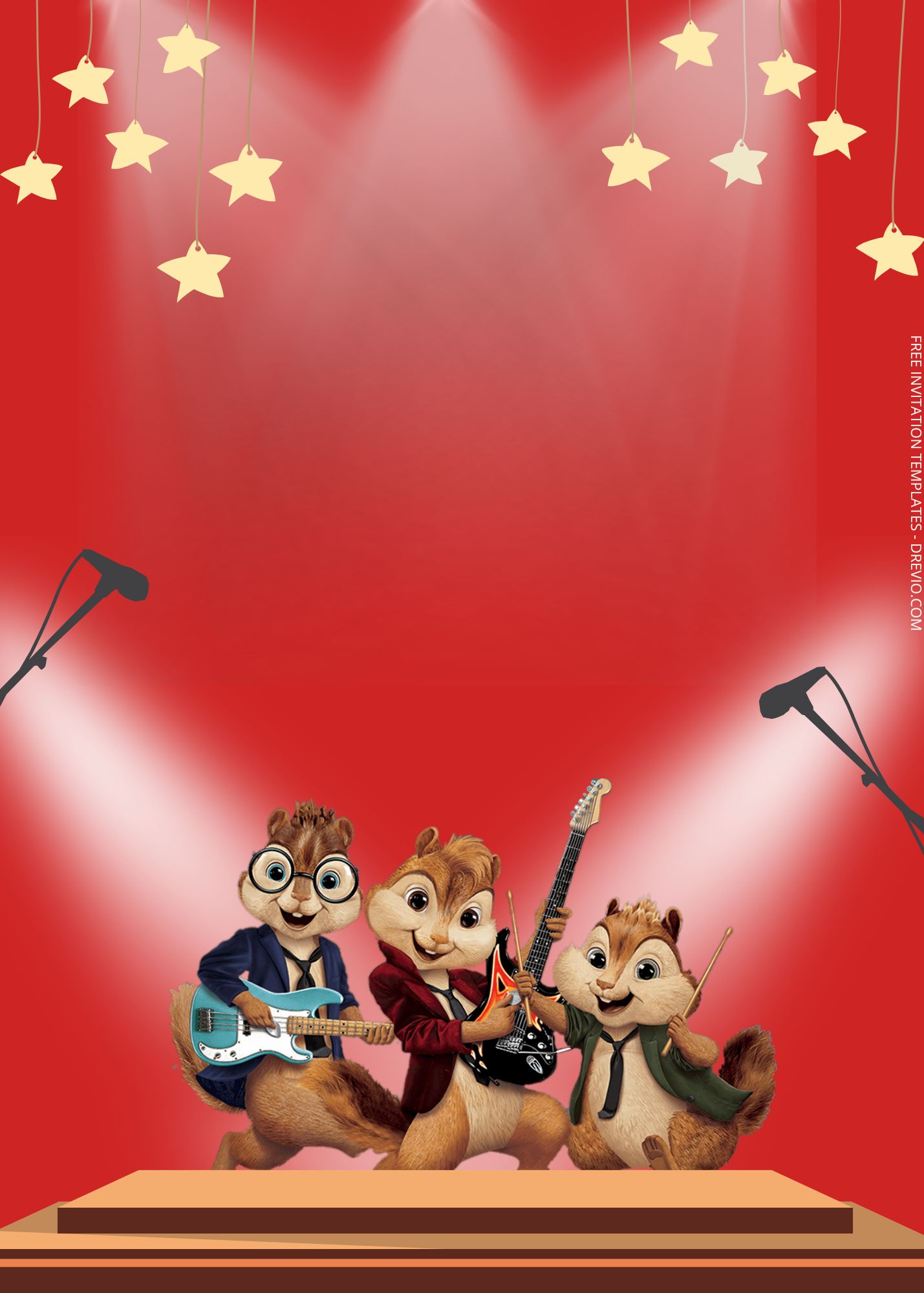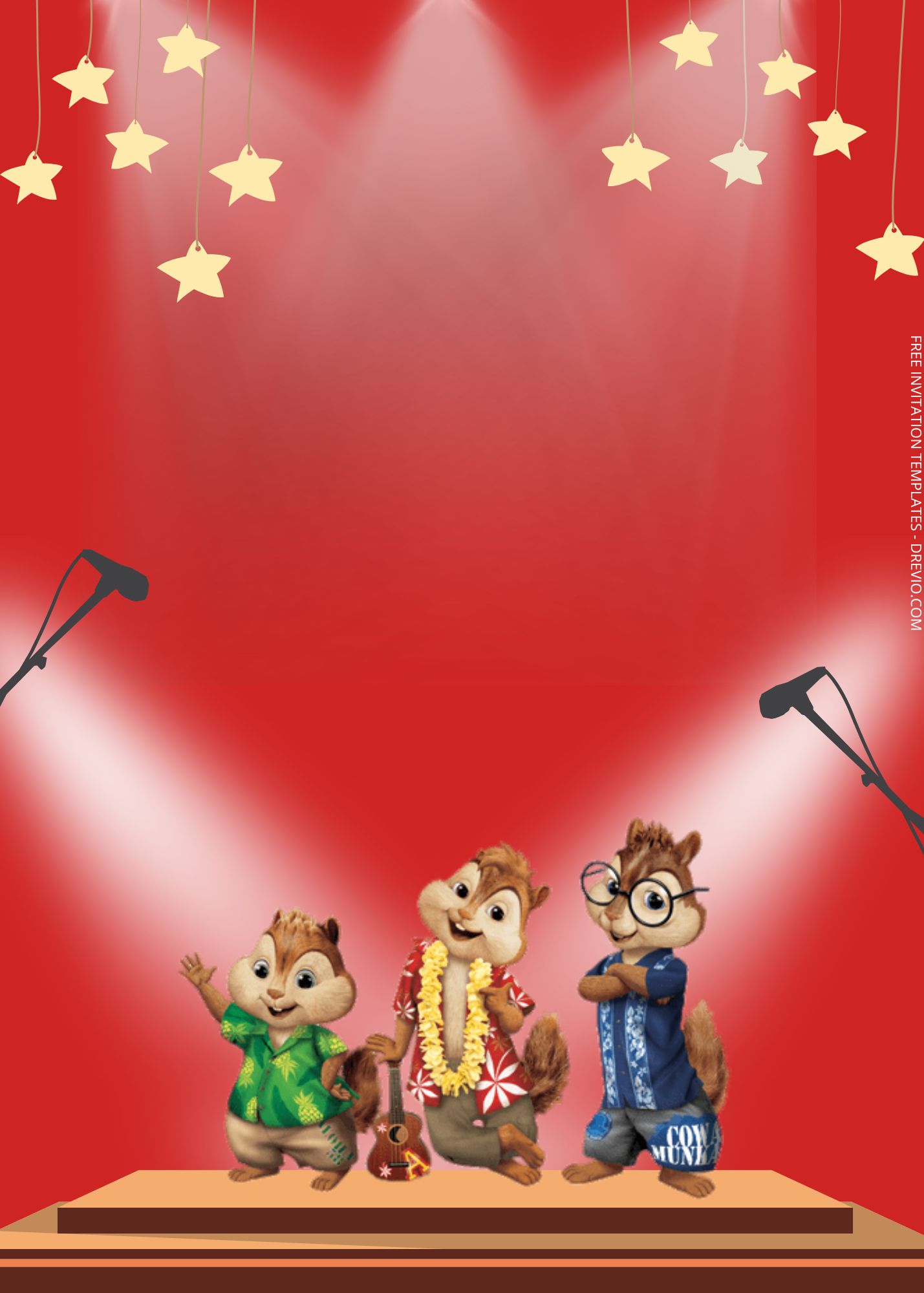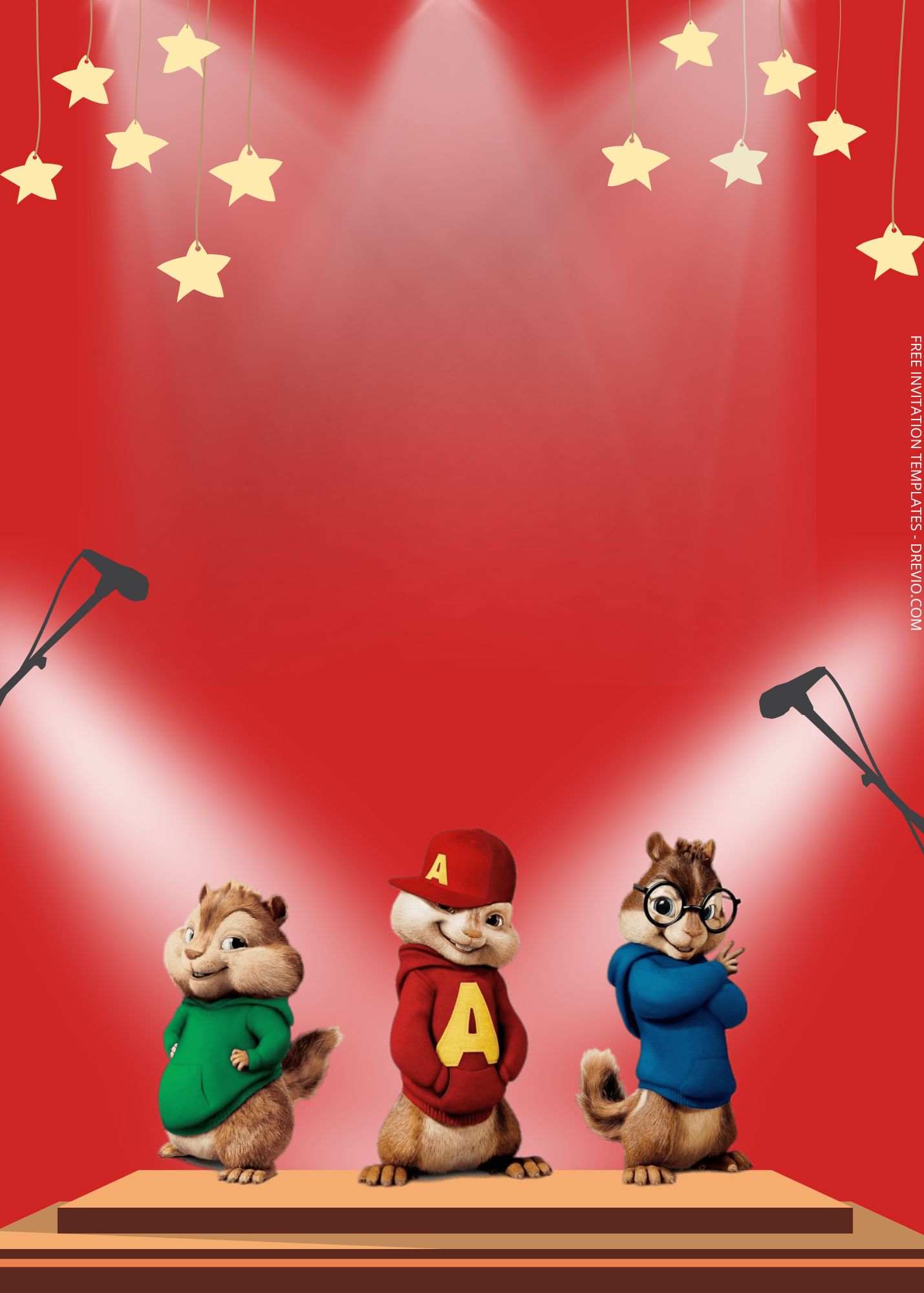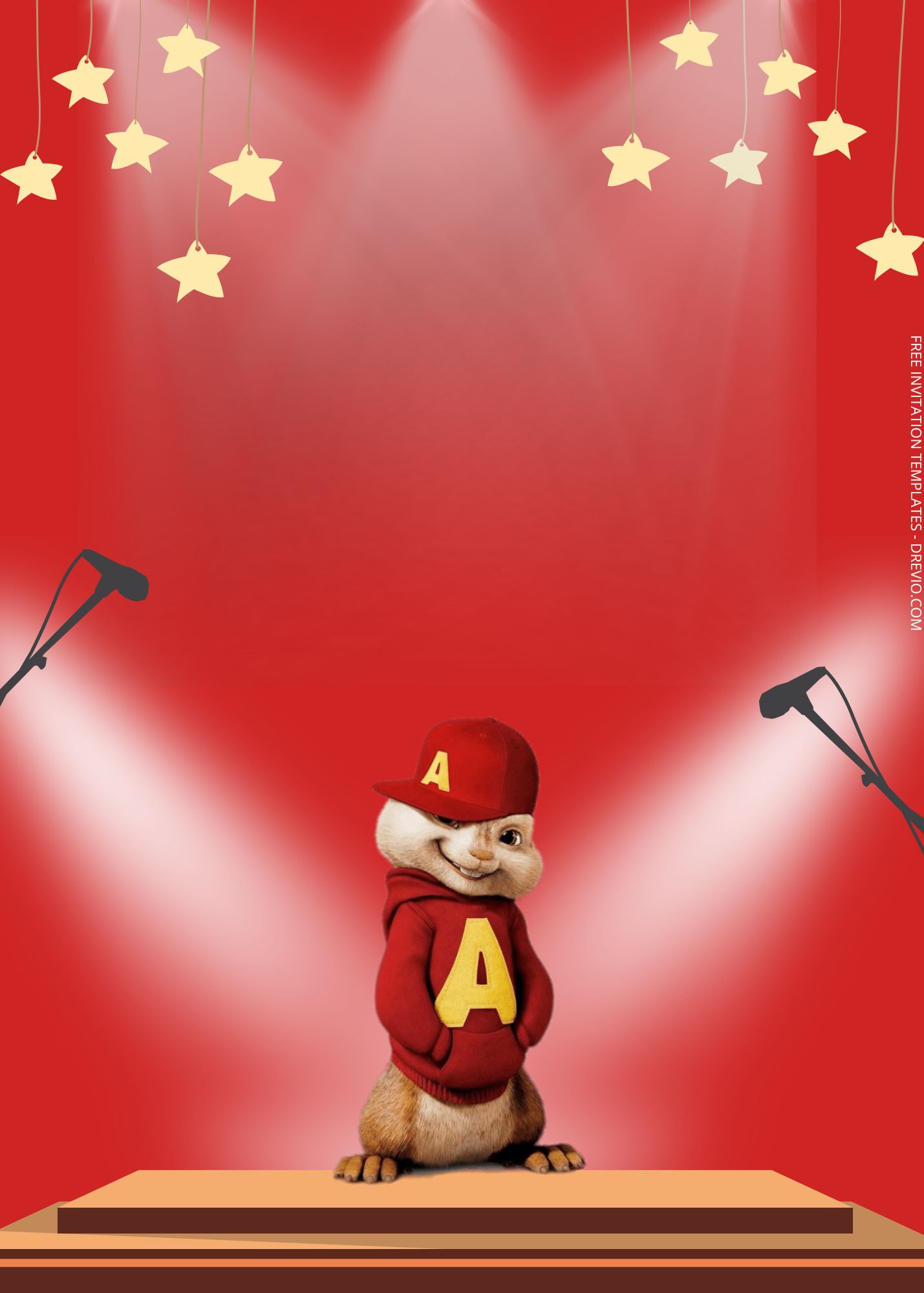Now let’s come into the musical world! Are you ready to embark on a musical adventure with Alvin, Simon, Theodore, and the gang? If your child is a fan of these lovable, high-pitched chipmunks, then an Alvin and the Chipmunks-themed birthday party is the perfect way to bring their favorite characters to life and create lasting memories.
Alvin, the mischievous leader; Simon, the brainy one; and Theodore, the adorable, huggable sweetheart have been entertaining generations with their catchy tunes and comedic antics. Now, it’s time to bring the Chipmunks into your living room, backyard, or chosen party venue and celebrate your child’s special day in style.
In this corner, we’ll provide you with FREE Alvin & The Chipmunks Birthday Invitation Templates that is a package of treasure trove of birthday invitation with Alvin & The Chipmunks as the theme to complete your unforgettable birthday party. A birthday party won’t be a birthday party without invitation to invite your friends and families to share the happiness.
And to make the party more fun, plan a series of activities to keep the kids engaged throughout the party. Organize a Chipmunk scavenger hunt, set up a craft station where kids can make their own Chipmunk masks or badges, play “Pin the Glasses on Simon,” and provide coloring pages featuring Alvin, Simon, and Theodore.
Get ready to sing, dance, and laugh along with Alvin, Simon, and Theodore as we delve into the world of Chipmunk-themed birthday celebrations. Let’s start the journey and make your child’s birthday an event they’ll cherish forever.
And because the invitation we present to you today is a package that can be use immediately, here we will gave you a little guide on how to have your chosen invitation and make your party become complete and then leaving a memorable memory.
First, choose the one that you like the most then right-click on the chosen invitation. When a new option tab comes out, choose the one with ‘save image as’. Save it in your device and done your invitation finally yours. And then you can add party information by using Microsoft Word or Adobe Photoshop to add them. It’s very simple and easy, right? And if you want to edit them with an easy way, we have a template for them here.
If you want to know more about this theme, we have more here and here. Just click on those links and you will get there immediately. Happy planning!