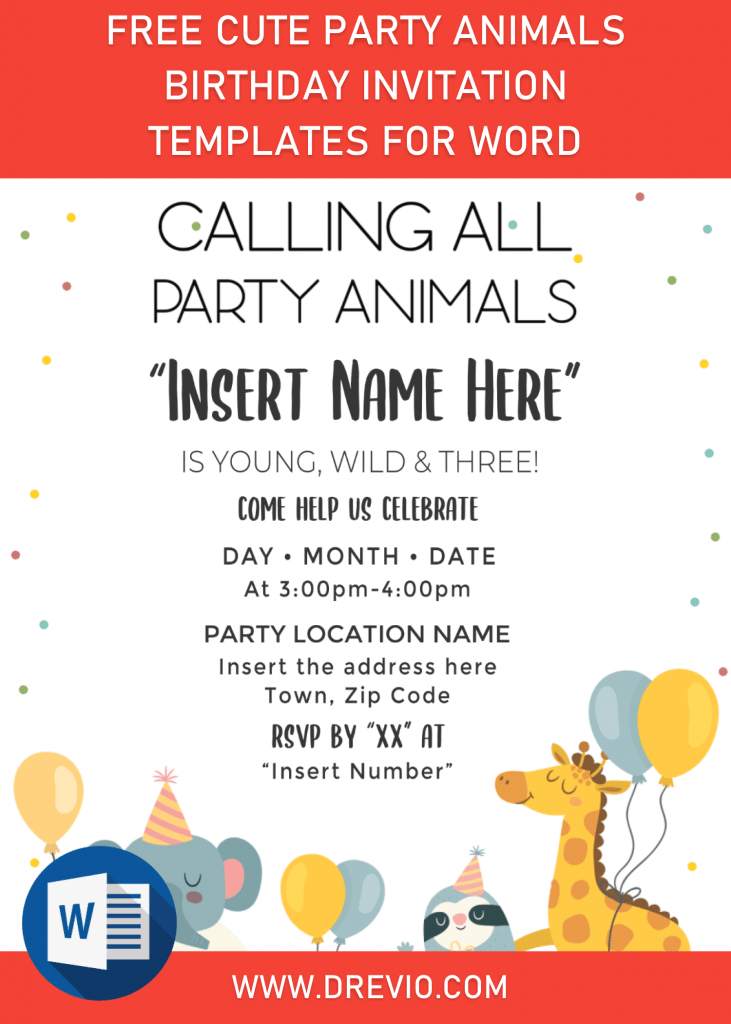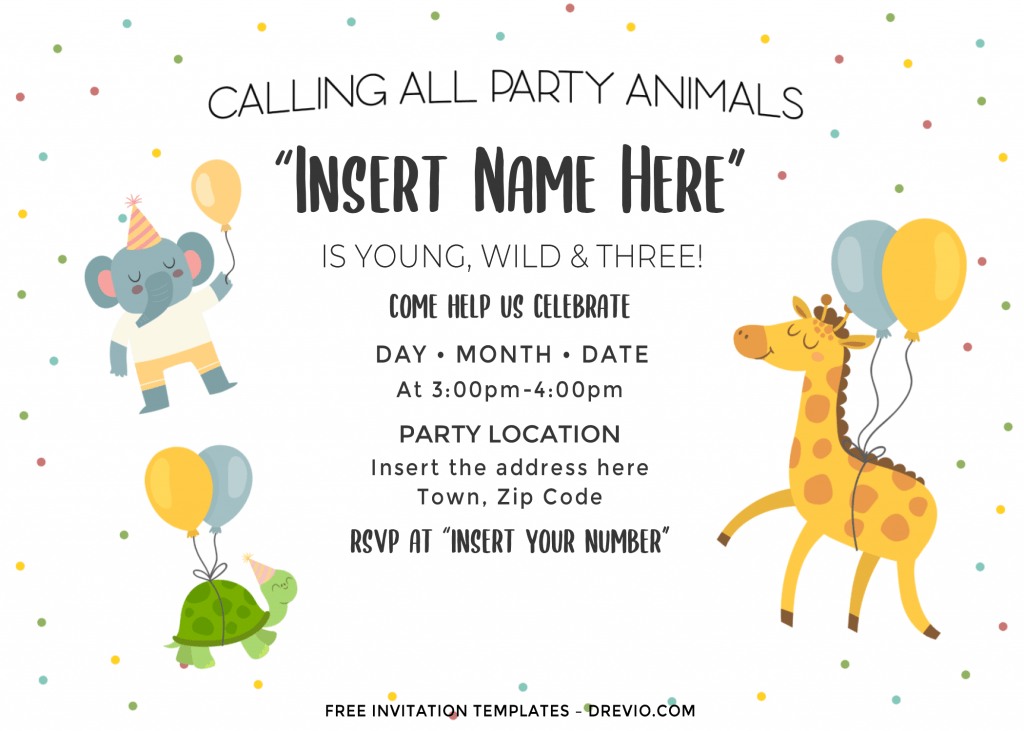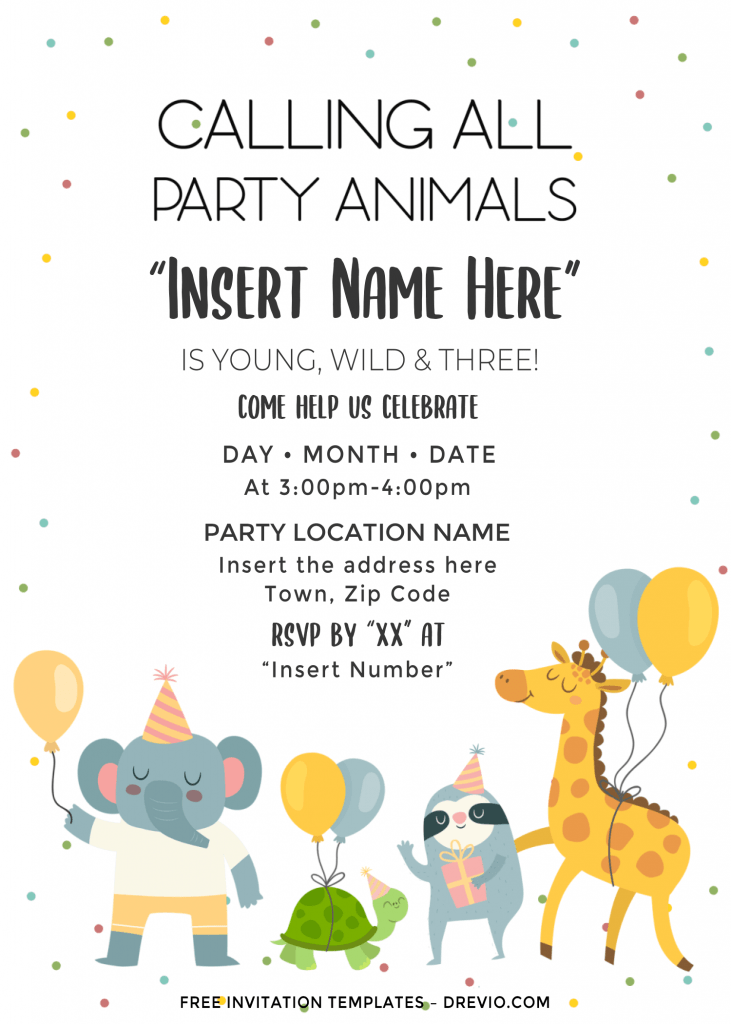Hello, everyone! Today we are going to have a new collection for kid’s birthday party. You can check other designs, such as Oh baby cactus baby shower, Winter Red Truck and Frozen 2 (if you’re a fan of Elsa and Anna).
Well, we have sharp eyes when it comes to what’s in “most searched” items for birthday and baby shower party, and in these days, many party were sneakily loving Party Animals themed birthday party. It comes with good reasons though. A whimsical idea to make your baby shower a prickly awesome day. Ahead, find some inspiration for your party and invitation card design below.
Calling all Party Animals! Jump in line for this adorable birthday party invitation for animal and party lovers alike! These watercolor animal themed invitation comes in Doc file, it’s editable with Ms. Word. Besides that, you also got six cards with cute Animal illustrations along with adorable typefaces. Your job will be done in minutes!
My favorite was the watercolor baby giraffe, he’s holding balloons along with his lovely baby best friends; Koala, Elephant and Turtle. You can customize almost every element in this card. For example, the background layer has solid white color and colorful polka dots pattern, you can remove those pattern if you don’t like it.
DOWNLOAD CUTE PARTY ANIMALS TEMPLATES HERE
Beginner’s Guides
- Download
- Move your mouse pointer to above this instruction, and click the download link.
- Wait for a moment, and you will be directed to G-drive Page.
- As you can see, the file was archived in Rar file, right? okay, then click the “download” button.
- Locate the destination folder or just leave it as it is, then tap “Enter”.
- Editing
- Install all fonts inside the “Fonts” folder, then open the file with Ms. Word.
- Almost 90% of the decorations and texts were placed inside “Text-box”.
- To add new text box, Go to Insert > Text Box > Simple Text Box
- If you want to replace the text in pre-existing boxes, you have to click the center of the box, until you see this “I”, click once more then type your text.