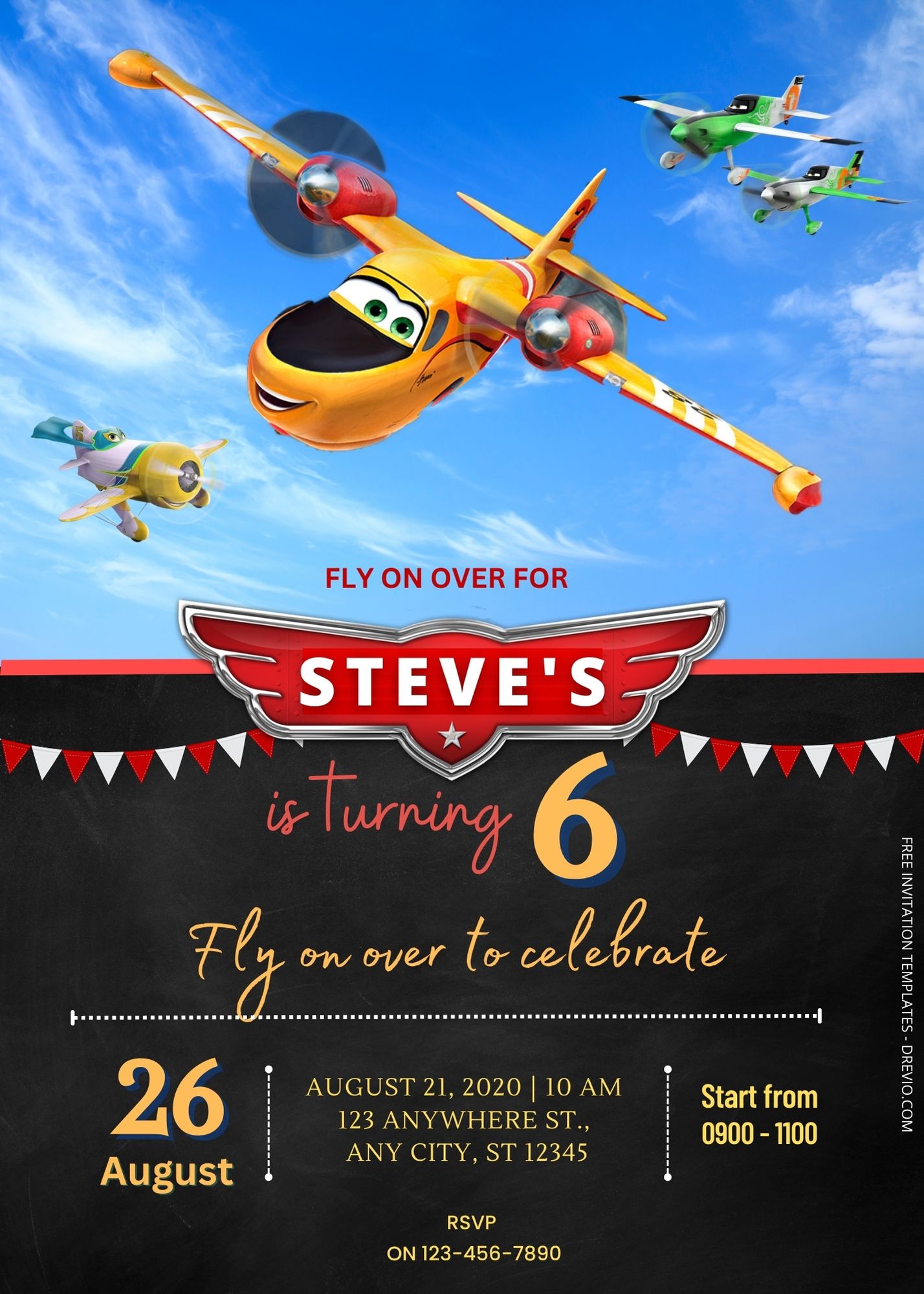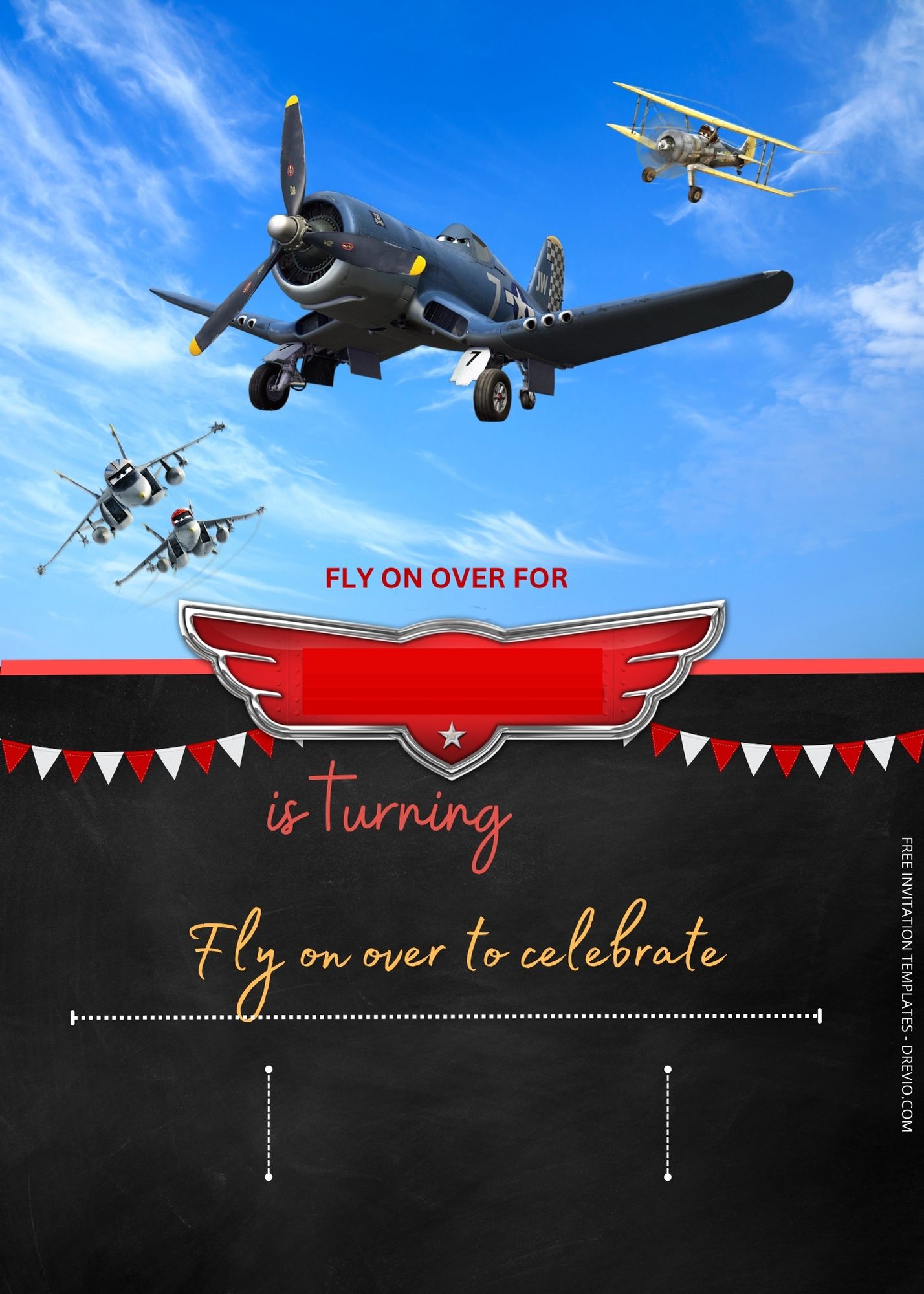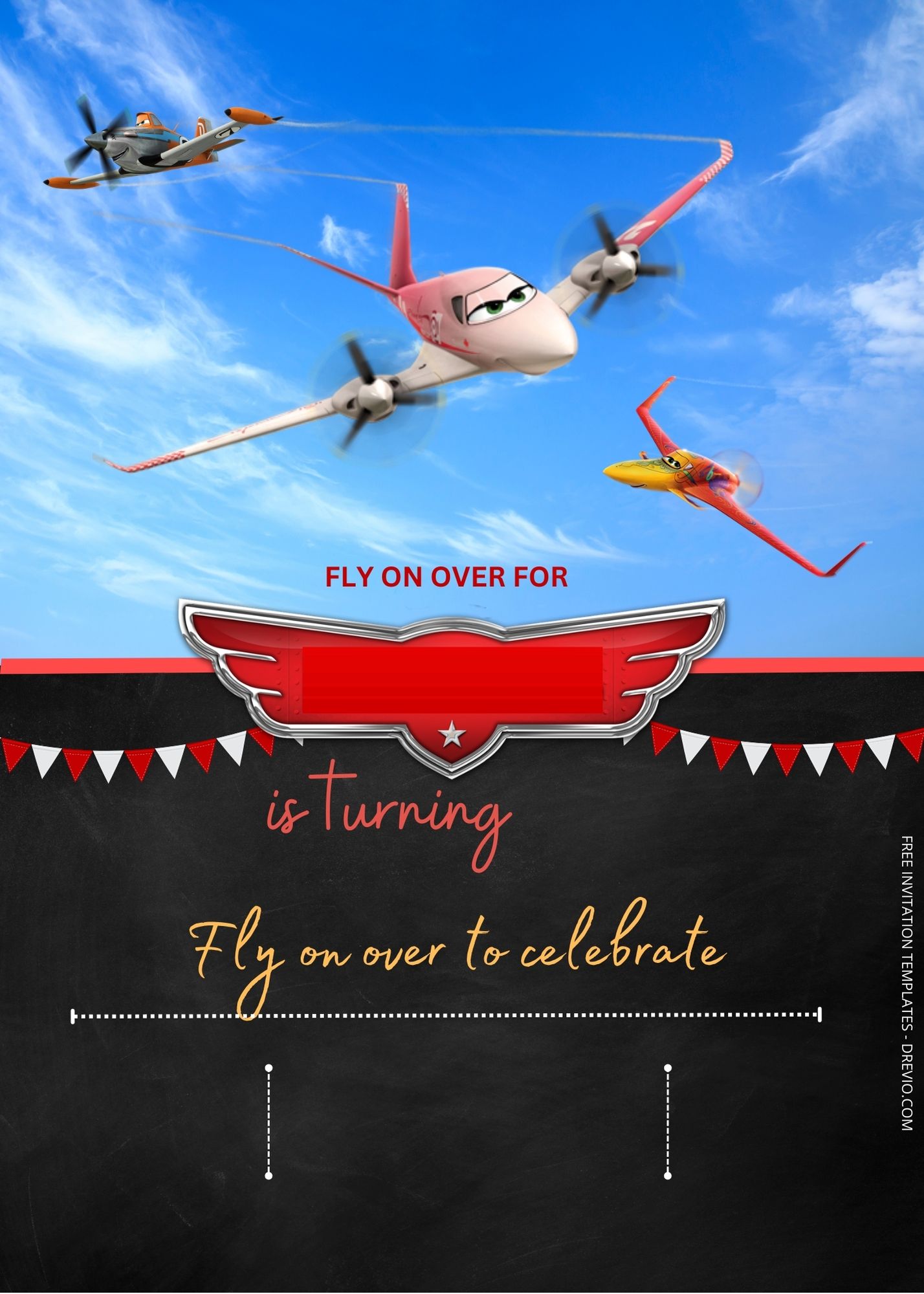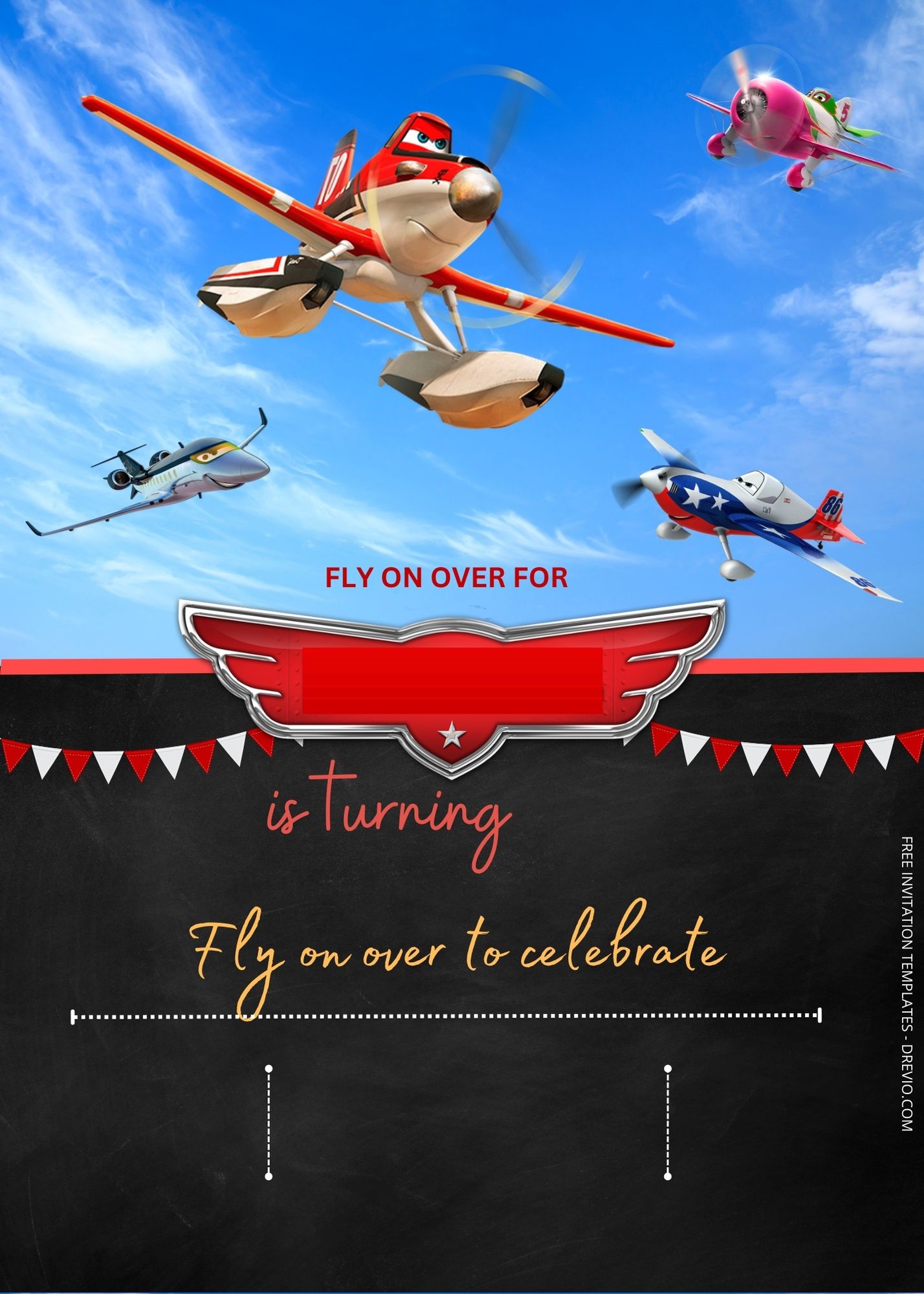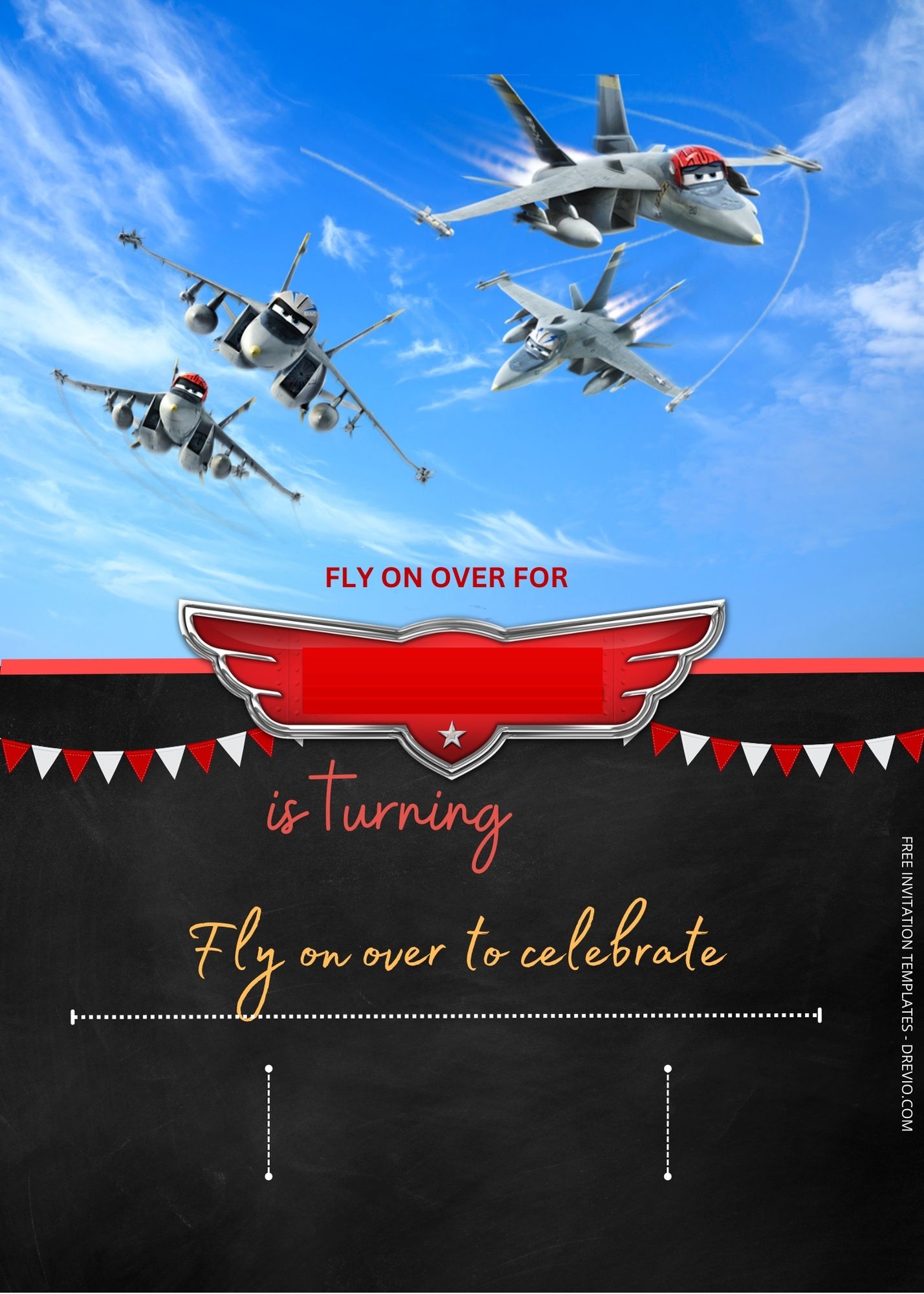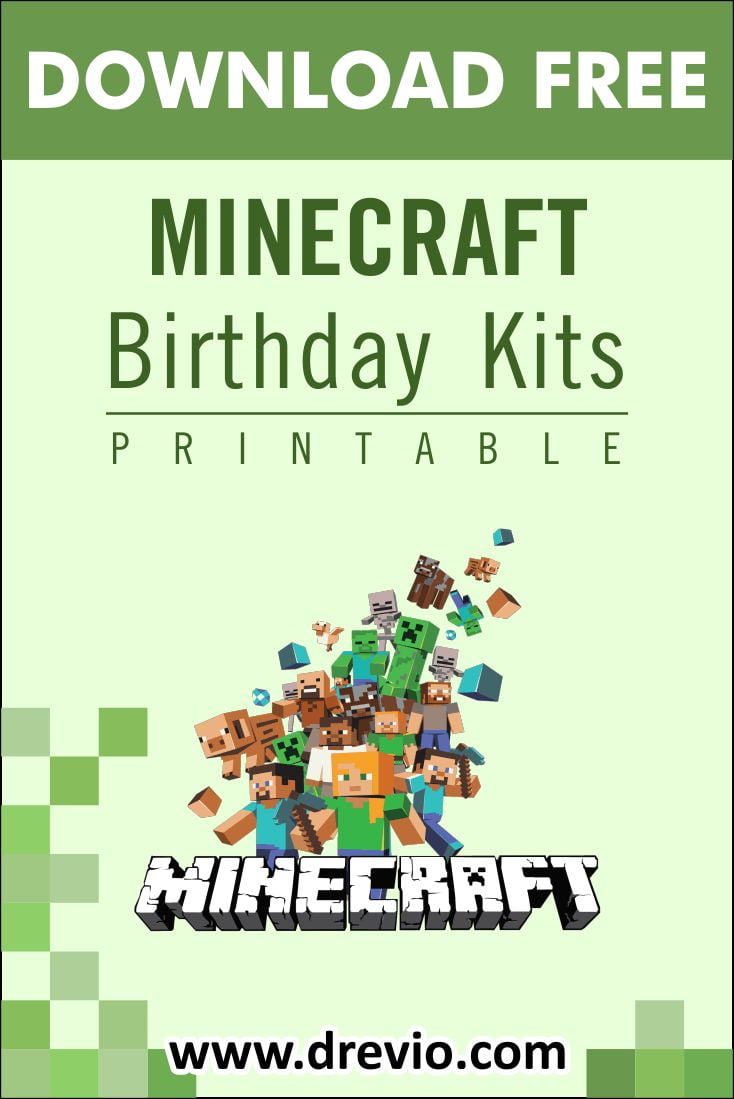Buckle up and get ready to embark on an extraordinary journey where the sky is not the limit—because in the enchanting world of Disney Planes, the sky is just the beginning! Bursting with charm, excitement, and a cast of lovable characters, Disney Planes invites audiences of all ages to soar to new heights of adventure and imagination.
You may have explored the realms of Disney through the eyes of animated animals, princesses, and even toys that come to life, but Disney Planes invites you to look up to the boundless skies. Released in 2013, this spin-off from the beloved Disney-Pixar universe brings the exhilarating world of aviation to life in a way that’s as captivating as it is heartwarming.
Before you are going to dive straight to the theme, you must know that there are many things to prepare. But don’t worry, moms, you don’t have to spend too much money for it because you can do a low-key party that looks amazing too. For the starter, let’s grab this package of FREE Disney Planes Birthday Invitation Templates that we specially made just for you here. A party needs an invitation, so you gotta choose one or two to complete your Planes party.
Imagine transforming your backyard or living room into a bustling airport, with colorful planes zooming overhead, clouds made of cotton candy, and a runway filled with excitement. A Disney Planes-themed party is the perfect way to celebrate your child’s passion for aviation and their love for the charming characters from the beloved Disney franchise.
And because the invitation we present to you today is a package that can be use immediately, here we will gave you a little guide on how to have your chosen invitation and make your party become complete and then leaving a memorable memory.
First, choose the one that you like the most then right-click on the chosen invitation. When a new option tab comes out, choose the one with ‘save image as’. Save it in your device and done your invitation finally yours. And then you can add party information by using Microsoft Word or Adobe Photoshop to add them. It’s very simple and easy, right? And if you want to edit them with an easy way, we have a template for them here.
If you want to know more about this theme, we have more here. Just click on those links and you will get there immediately. Happy planning!