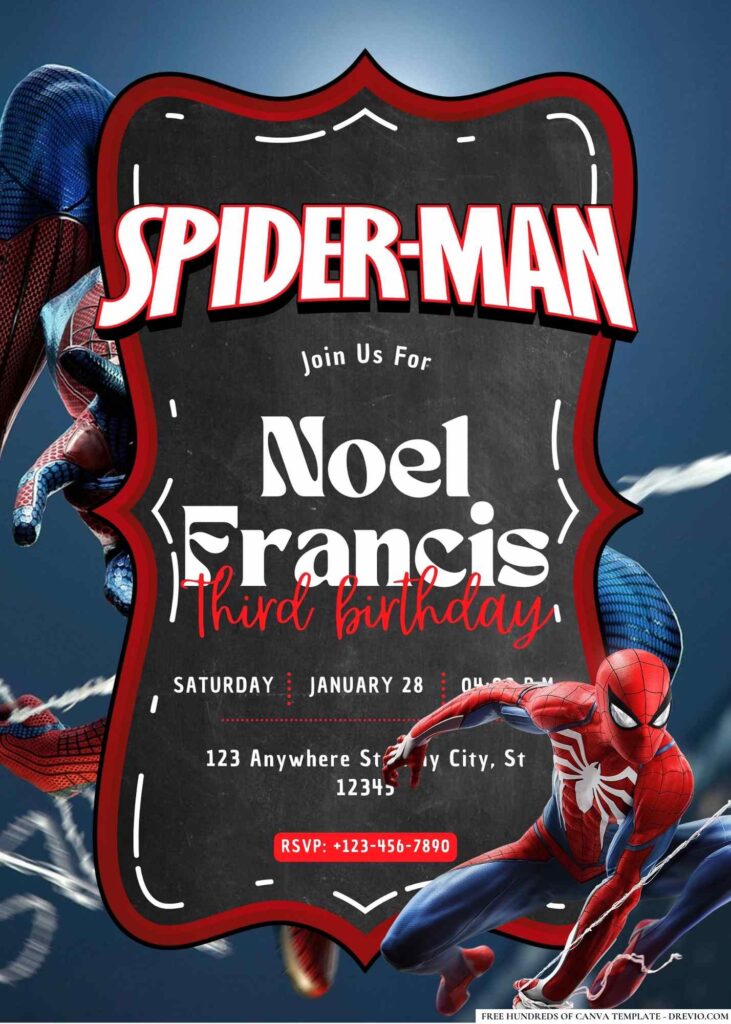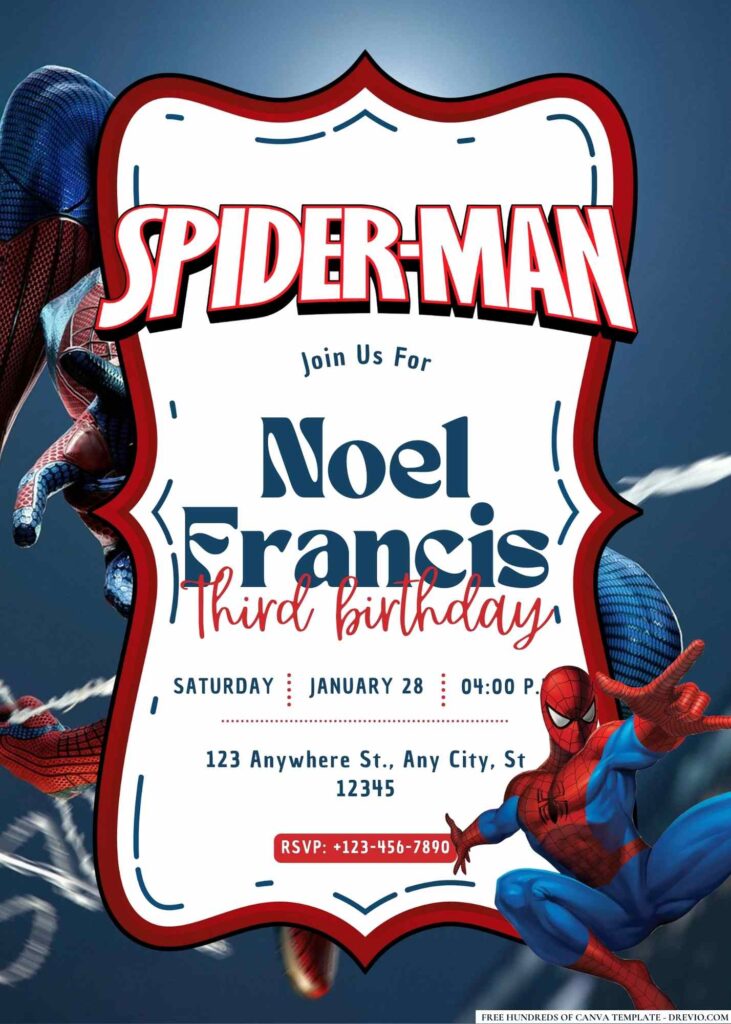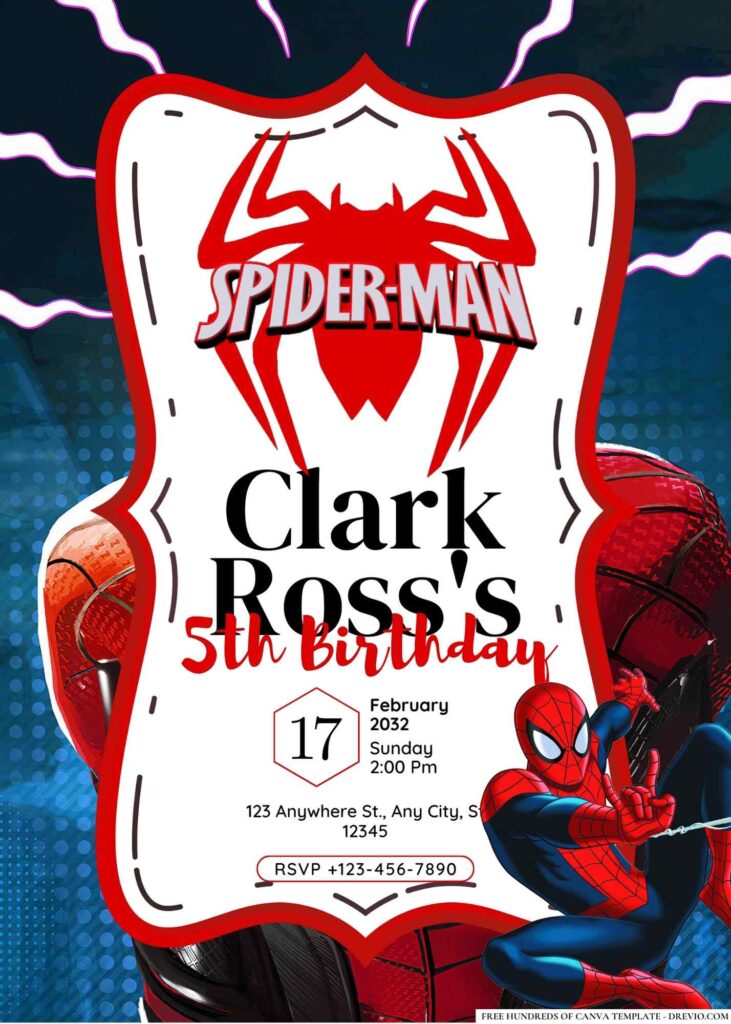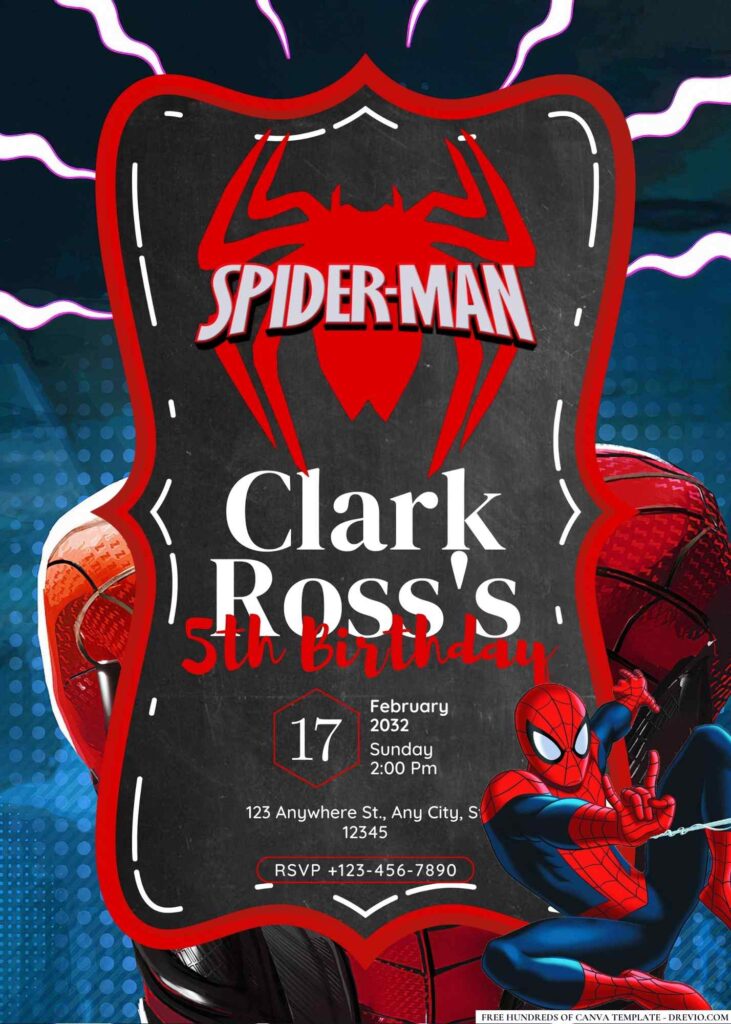Planning a birthday party can feel like a big responsibility, especially when your little superhero has requested a Spiderman theme. But don’t worry, mama – I’ve got you covered!
With this FREE download Spiderman Birthday Party Planner, you’ll transform your child’s big day into a spectacular, web-tastic adventure without missing a single detail. Trust me, it’s like having your very own party-planning superpower.
Why a Spiderman Birthday Party Is Always a Hit
Let’s be honest, Spiderman has been swinging his way into kids’ hearts for decades. There’s something magical about the combination of bravery, humor, and those incredible web-slinging powers.
Whether it’s the iconic red and blue costume or the epic battle cries, kids can’t get enough of this superhero!
Plus, a Spiderman-themed party is so versatile. You can go big with a cityscape backdrop or keep it simple with fun web-inspired games. Either way, the excitement level will be off the charts.
Get to Know Spiderman Birthday Party Planner
Now, let me introduce you to your new best friend: the Spiderman Birthday Party Planner. It’s a fully customizable Google Sheet designed to keep you organized and stress-free.
As a busy party planner (and mom myself), I know how chaotic things can get—this planner is like your friendly neighborhood Spidey, swooping in to save the day.
Here’s why it’s a lifesaver:
- No detail left behind: From RSVPs to decorations, every task is covered.
- Customizable and easy-to-use: Personalize it to fit your specific party needs.
- Hassle-free: Everything you need is in one place, so you can enjoy the planning process!
What’s Included in the Spiderman Birthday Party Planner?
Alright, let’s break it down. This planner is packed with features that will help you host a birthday party so amazing, even Peter Parker would be impressed.
Party Timeline and Checklist
Timing is everything, especially when you’re juggling a million tasks.
- Month-by-month prep: Book the venue, order supplies, and finalize the guest list.
- Week-by-week tasks: Confirm RSVPs, pick up party favors, and plan the menu.
- Day-of reminders: Set up the decorations, pick up the cake, and get yourself ready (because you deserve to look fabulous too!).
Pro Tip: Use sticky notes or digital reminders alongside the checklist. I once forgot to pick up the cake until the last minute—never again!
Guest List Manager
Let’s be real – keeping track of RSVPs can feel like herding cats. This section makes it so much easier.
- Add guest names, contact details, and RSVP status.
- Use dropdown menus for quick updates – yes, maybe, or no.
- Keep a headcount handy for food, chairs, and party favors.
Unique Twist: Add a column for “superhero alias” and let kids choose their favorite!
Need more invitations ideas? Click here for free!
Budget Tracker
Don’t let party expenses swing out of control!
- Pre-filled categories for venue, food, decorations, and more.
- Automatic calculations for total costs—no more messy math.
- Space to add extras like Spiderman costumes or photo booth props.
Budget Tip: I once snagged Spiderman-themed plates and cups on clearance after Halloween. Keep an eye out for those deals!
Menu Planner
What’s a party without delicious snacks? Plan a menu that’s both fun and practical:
- Spiderman-themed treats: Red and blue cupcakes, “webbed” sugar cookies, or even “radioactive” green punch!
- Allergy-friendly options: Keep everyone safe by noting allergens.
- Portion tracking: Avoid running out of food mid-party (because hangry kids = disaster).
Games and Activities Organizer
The secret to a memorable party? Keep the kids busy with activities they’ll love.
- Plan Spidey-themed games:
- Web Toss: Create a DIY web with masking tape and let kids throw toy spiders.
- Villain Hunt: Hide photos of Spiderman’s enemies around the venue and let the kids find them.
- Spider Race: Kids crawl under “webs” made of string – hilarious and adorable!
- Manage the schedule: Allocate time for games, food, and cake cutting.
Insider Trick: Offer small prizes like Spiderman stickers for game winners. The kids will go nuts!
Decoration Planner
Turn your party space into Spiderman’s world with this handy tracker:
- Plan decorations like balloons, banners, and table settings.
- Add links or photos of items for easy inspiration.
- Checklist for must-haves: cityscape backdrops, Spiderman cutouts, and web-themed centerpieces.
DIY Tip: Create a “webs” using white string and hang them across doorways—it’s cheap, easy, and looks fantastic.
Party Favor Tracker
Don’t let anyone leave without a Spidey-approved party favor!
- Track the type and quantity of favors.
- Use the distribution checklist to ensure every little superhero gets one.
Ideas for Favors:
- Spiderman masks or mini action figures.
- Web shooters (made with silly string).
- Spidey-themed coloring books and crayons.
Thank You Note Tracker
Gratitude goes a long way!
- Track gifts received so you don’t forget who gave what.
- Include a column for thank-you note status—sent or pending.
Pro Tip: Get your child involved in writing the notes—it’s a great way to teach them about appreciation.
How to Use the Spiderman Birthday Party Planner
Alright, here’s the scoop on how you can get your hands on this magical planner:
Step-by-Step Guide to Access and Use:
- Download It Directly: First things first, you’ll want to download the Spiderman Birthday Party Planner right away (it’s free, and who doesn’t love free?). The link will give you direct access—no confusing steps or shady pop-ups, I promise.
- Open It in Google Sheets: After downloading, open the file in Google Sheets. If you’re not a Sheets pro, don’t worry; it’s super easy. Just click “File” > “Save a Copy” to store it safely in your personal Google Drive.
- Start Editing: Once it’s saved, it’s time to get creative! Fill in your party details, update guest lists, and customize the schedule—all with just a few clicks.
download your free spiderman birthday party planner here
Customizing the Planner:
The real magic happens when you make this planner your own. Here’s how I did it for my Spiderman-themed bash:
- Dropdown Menus: Use dropdown menus to keep things super organized. For example, I created one for RSVPs (yes, no, maybe) and it was a lifesaver!
- Task Prioritization: Highlight your most urgent tasks in red (hello, booking that Spiderman costume!) and mark completed ones in green. Watching the green take over is so satisfying.
- Formulas That Work for You: The planner comes preloaded with basic formulas—just update them with your numbers. For instance, I used it to track my budget (because, honestly, decorations can get out of hand).
- Color Coding: Keep it visually appealing by color coding sections. My favorite? Blue for Spidey tasks and gold for fun extras like photo booths and goodie bags.
Why Choose a Google Sheets Birthday Planner?
Now, I know you might be wondering, “Why Google Sheets?” Well, let me break it down for you:
Accessibility and Convenience:
- You can access the planner on your phone, tablet, or computer. Imagine reviewing your to-do list while waiting in the school pickup line or finalizing details while grocery shopping.
- It auto-saves in real time, which means no more losing your hard work (we’ve all been there).
Editable and Flexible:
- It’s fully customizable, which is a dream for someone like me who loves to tweak everything. Want to add a column for superhero snacks or Spiderman trivia games? Go for it.
- Need to adjust the timeline because the party magician canceled last minute (ugh, don’t ask)? It’s as simple as dragging and dropping.
Collaborative Features:
- Planning a party isn’t a solo mission—get your spouse, besties, or even the kids involved! Share the link and let everyone pitch in.
- My sister helped me track RSVPs while my husband managed the snack list—all from different devices. Teamwork makes the dream work!
How to Download the Spiderman Birthday Party Planner
This planner will make your life so much easier, trust me. It’s packed with all the essentials, from guest lists to budget trackers and even a timeline checklist to ensure you don’t miss a thing.
Simple Download Instructions
Downloading the planner is as easy as 1-2-3! Here’s how:
- Click the download link provided below (don’t worry, it’s totally free).
- Save the file to your Google Drive or download it as an Excel/CSV file if you prefer.
- Open it up and start customizing every detail for your perfect Spiderman bash!
Bonus Tip:
If you’re like me and love staying organized on the go, download the Google Sheets app. You’ll have your planner at your fingertips wherever you are—because let’s face it, party prep doesn’t just happen at your desk.
Spiderman-Themed Party Ideas to Match Your Planner
Now that you have the planner, let’s talk about bringing that Spiderman magic to life. Here are my absolute favorite ideas from past parties I’ve hosted (and yes, they’re kid-approved)!
Decorations That Will Wow Everyone
Transform your space into a mini New York City—the ultimate Spiderman playground!
- Wall Art: Print out Spiderman comic strips and frame them to create a superhero gallery. Or, hang a giant Spiderman poster on the main wall as a photo backdrop.
- Table Decor: Use red and blue tablecloths, sprinkle in some spider confetti, and place a few mini Spiderman action figures as centerpieces.
- Balloon Garlands: Create a balloon arch using Spiderman’s signature colors (red, blue, and black), and add a few black balloons with web patterns drawn on using white paint pens. Instant superhero vibes!
Pro Tip:
Add a personal touch by incorporating the birthday child’s name into a “Spidey Headquarters” sign. It’s those little details that make the day extra special!
Games and Activities to Keep the Kids Entertained
Let’s be honest, kids are all about the fun! These Spidey-inspired games will keep them entertained and engaged:
- Web Shooter Contest: Set up a target (a villain poster works great), and give the kids silly string as their “web shooters.” See who can hit the target first!
- Spidey Treasure Hunt: Hide small “web” clues around the party area, leading the kids to a special prize – maybe a Spiderman mask or toy.
- Spiderweb Obstacle Course: Use yarn to create a web-like maze and have the kids crawl, climb, and dodge their way through. It’s always a hit!
Spiderman-Approved Snacks and Drinks
No party is complete without some delicious treats. Themed snacks are my specialty, and here are a few that were the biggest crowd-pleasers:
- Web-Patterned Cupcakes: Use black icing to pipe delicate web designs on top of red frosted cupcakes. Add a Spiderman topper for extra flair!
- Spidey Punch: Make a red fruit punch (with strawberries, watermelon, or cherries) and float some “web-shaped” ice cubes (use a fun mold) on top.
- Spider Bites: Decorate mini chocolate donuts with black licorice “legs” and candy eyes to create edible little spiders.
Pro Tip:
Set up a “Build Your Own Spidey Snack” station with cookies, frosting, and toppings. The kids will love getting creative and making their own superhero treats.
Frequently Asked Questions (FAQ)
Q1: Is the Spiderman Birthday Party Planner really free?
Yes! It’s 100% free and super easy to use.
Q2: Do I need a Google account to use it?
Yes, you’ll need a Google account to save and edit the file in Google Sheets.
Q3: Can I print the planner?
Absolutely! Print it directly from Google Sheets or download it as a PDF.
Q4: Can I share the planner with others?
Yes, feel free to share it via email or send a view-only link to co-planners!
Ready to Plan the Best Birthday Party Ever?
Trust me, hosting a Spiderman-themed party is easier than you think when you’ve got the right plan. Use my tips, grab the FREE Spiderman Birthday Party Planner, and create memories that will have your little superhero and their friends talking for months!
P.S. Don’t forget to share your party photos on social media and tag me. Let’s inspire other parents to throw amazing Spiderman parties too!