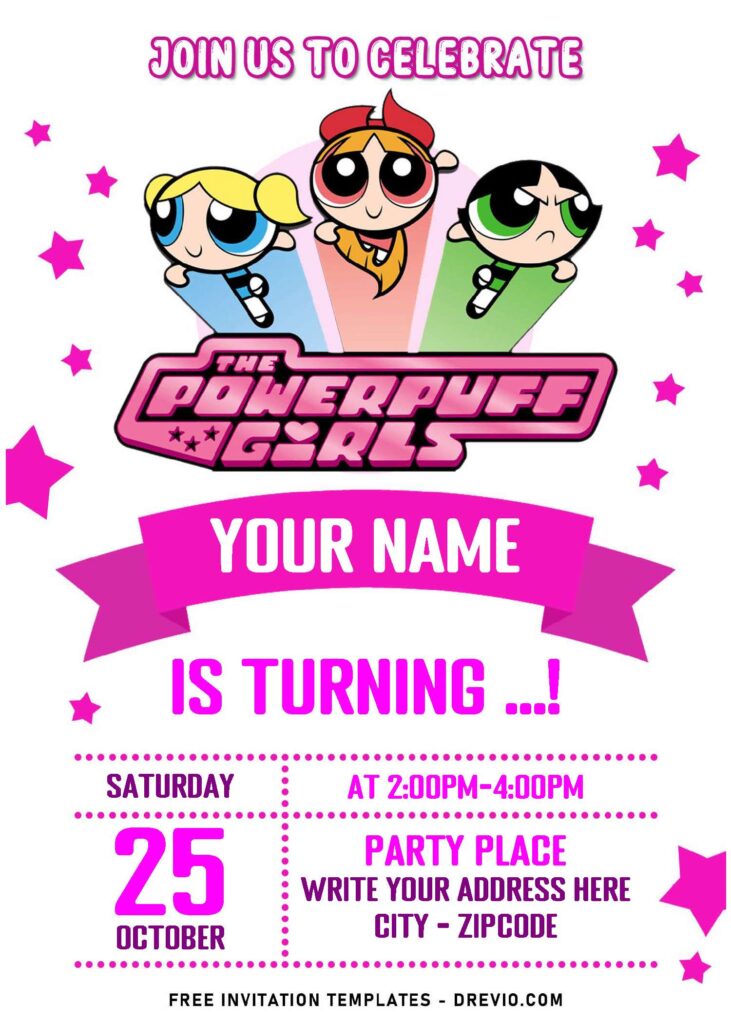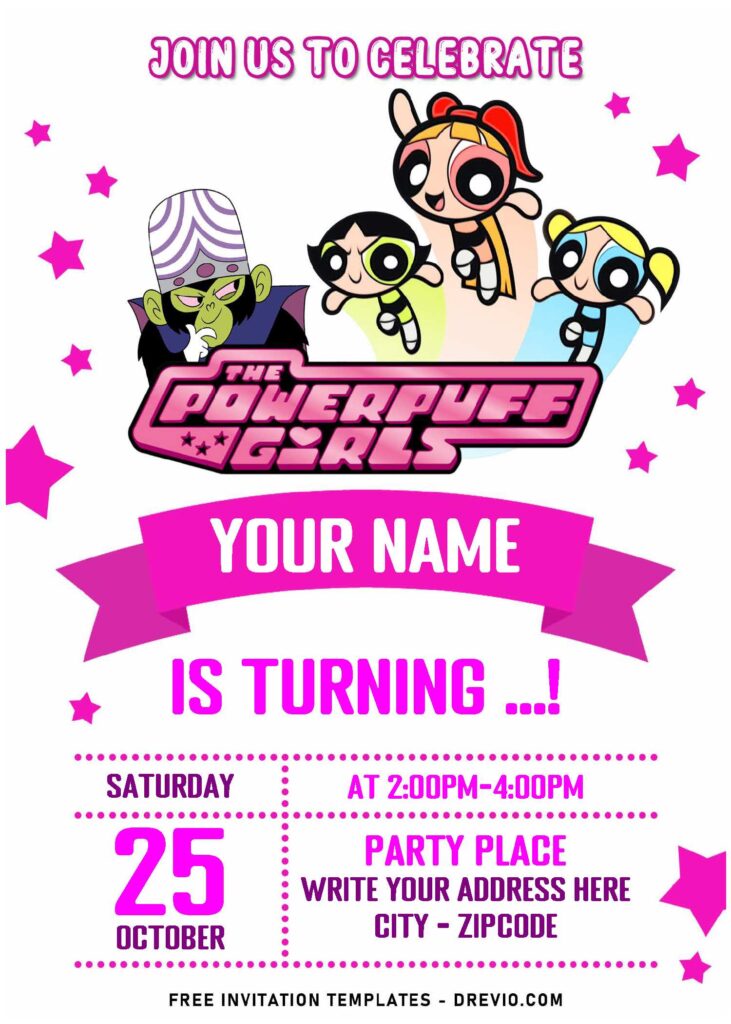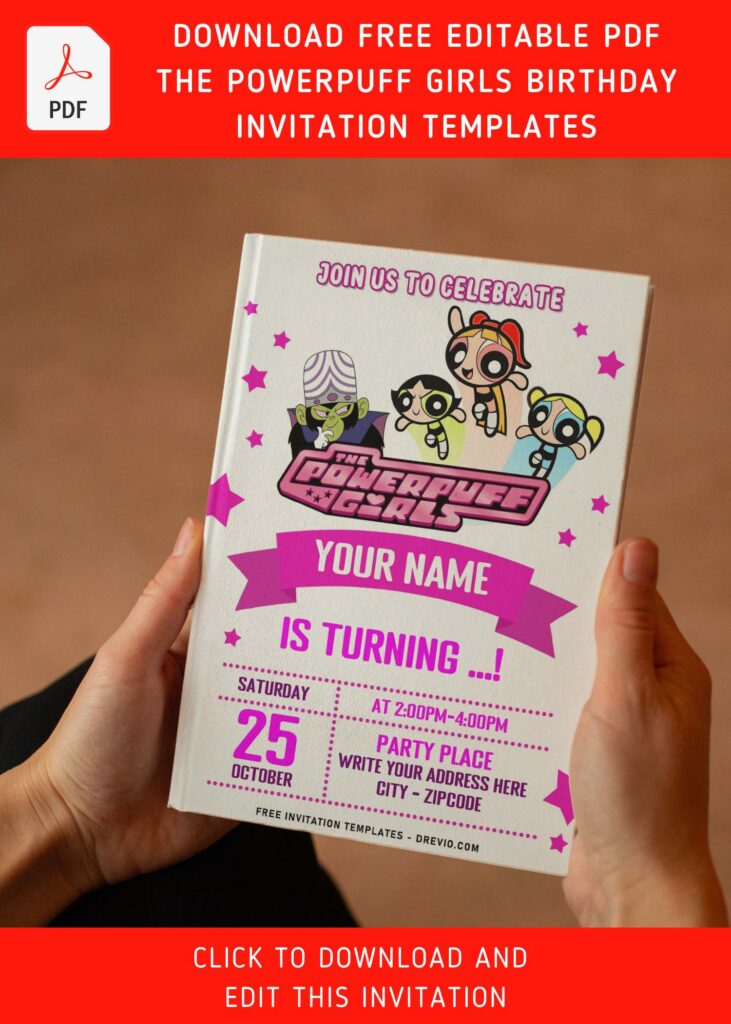For me personally, the story of adorable Blossom, Buttercup and Bubbles are by far my most favorite heroine, though, I know that many children in these days don’t have any clue about it (Maybe). Anyway, as you may know it from the title of the post, I will serve you something that works great for your daughter’s upcoming birthday party.
You can get inspired by these invitation ideas and your party will be culminated in both unarguably cute and epic Powerpuff Girls Birthday bash!
Calling all the Powerpuff Girls and Superheroines fans! Fly on over to this page because today, we are going to have some fun with adorable party invitations. It’s perfect for celebrating your little daughter’s upcoming birthday, moms! There is often misleading fact that leads us to think that we need to buy, not make our own party invitations. That’s completely wrong, and here I will show you how you can do it in style.
While you could settle for the first of this kind of party invitation you see, we know you’re looking for something special. Here’s how to create a showstopping superhero themed party invitation that’ll have your guests ready to RSVP ASAP!
DOWNLOAD FREE EDITABLE PDF POWERPUFF GIRLS BIRTHDAY INVITATION HERE
All the best kid’s birthday invitations always have adorable graphics or decorations. Hence, you’re going to see that here in colorful and stylish design. From adorable cartoon illustrations of Buttercup, Bubbles and Blossom.
The surroundings are also having its impact to the overall design. The cute little stars are twinkling cutely in pink. Those details aren’t just made for decorating the card, but it is also bringing its way to look more appealing for the kids. It’s easy to tell why. Kids do love colors and unique shapes. Their personality will lead them to think that this invitation is the greatest invitation that they have ever seen.
Download Instruction
- Scroll-up a bit and you should see the provided link that says “Download … PDF Invitation here”, point your mouse pointer there and click it.
- You are going to see Google Drive Page in seconds and now you can download the file by clicking the download button or drop-down arrow (Almost on the top right of your display)
- Tap “Enter” to start the download process.
- Edit the file using Adobe Reader or Foxit Reader or any PDF editor.