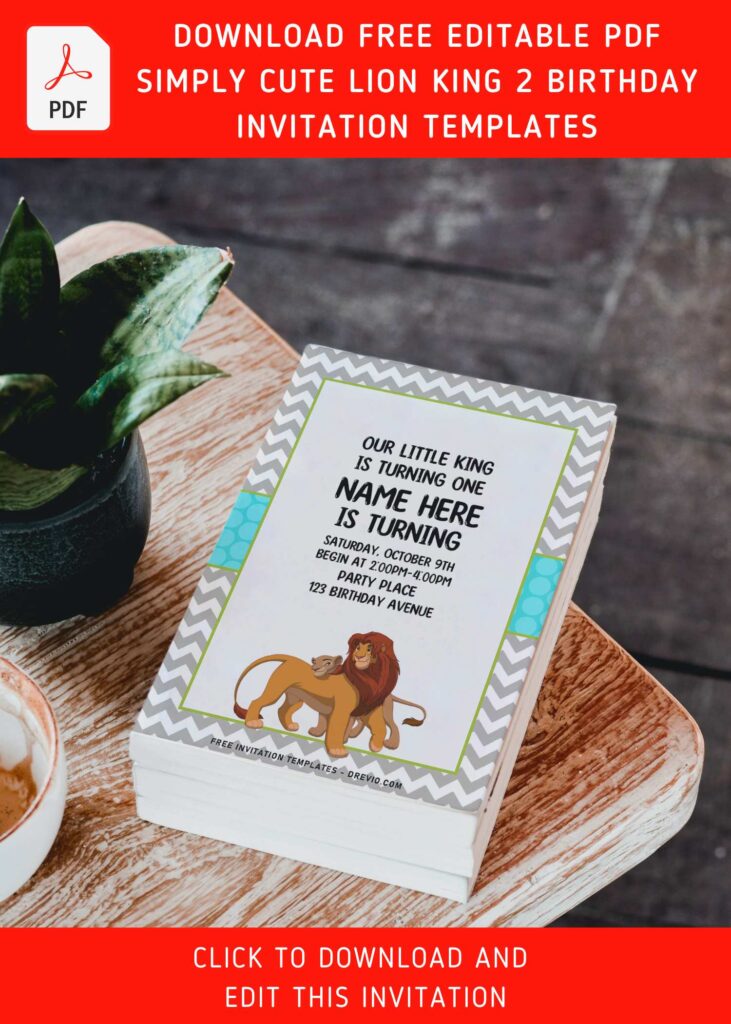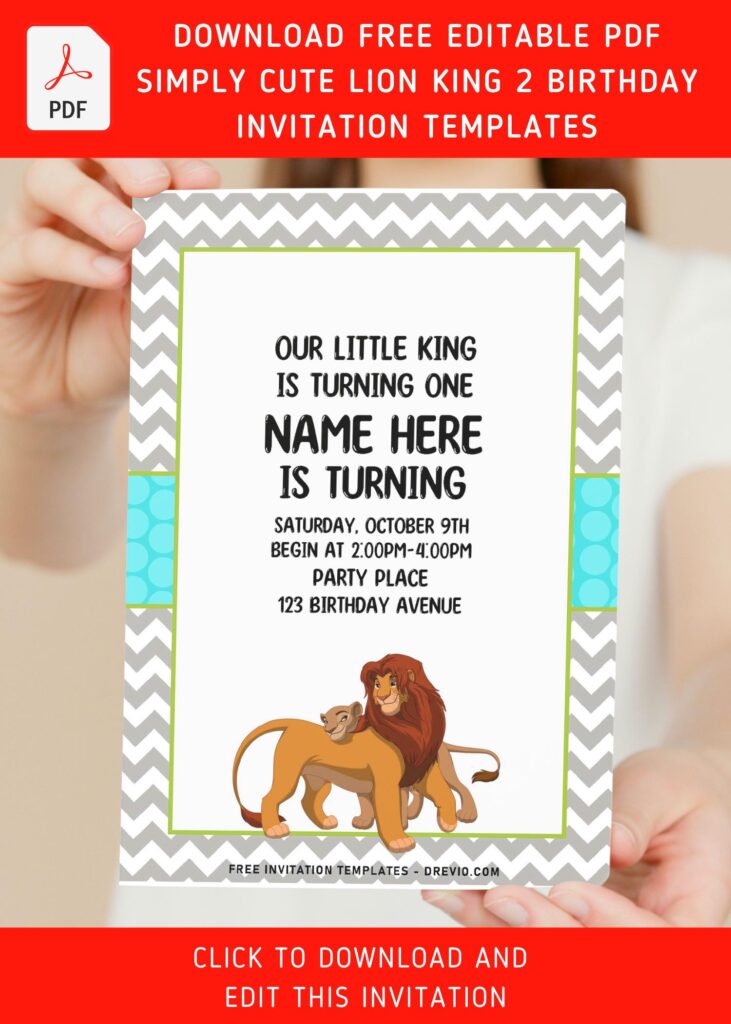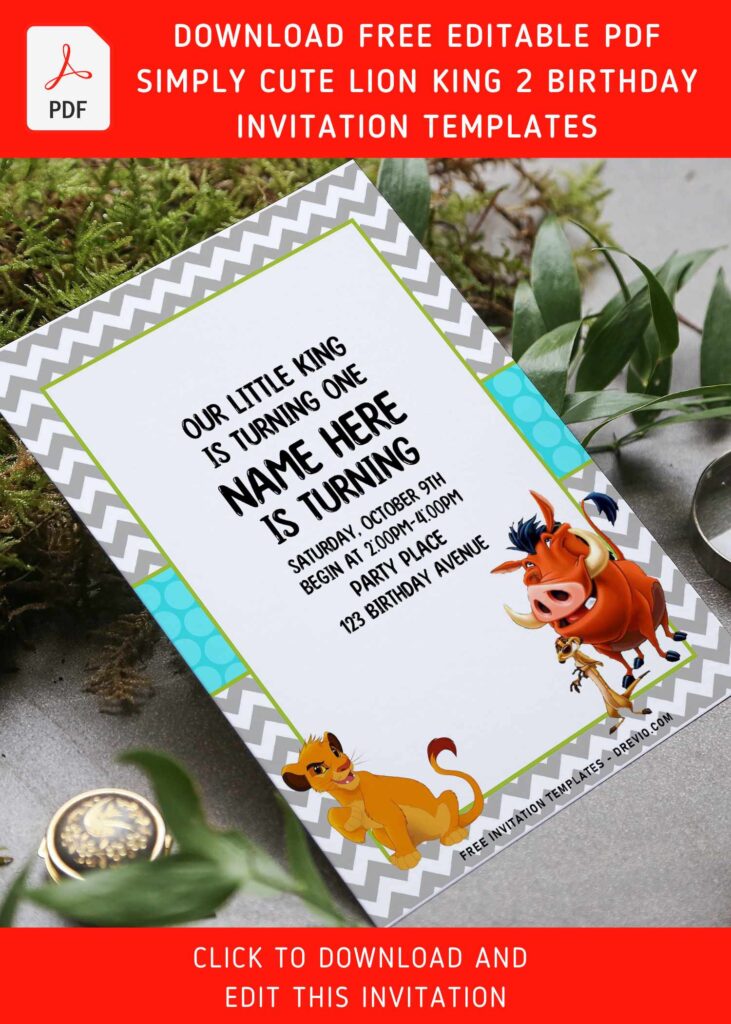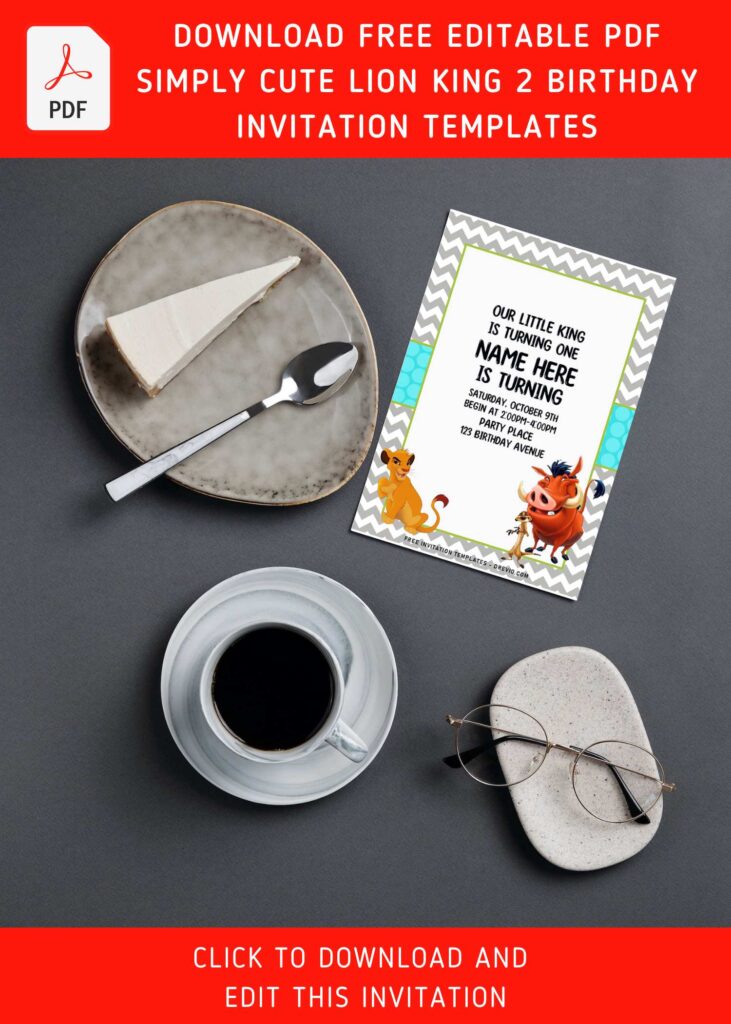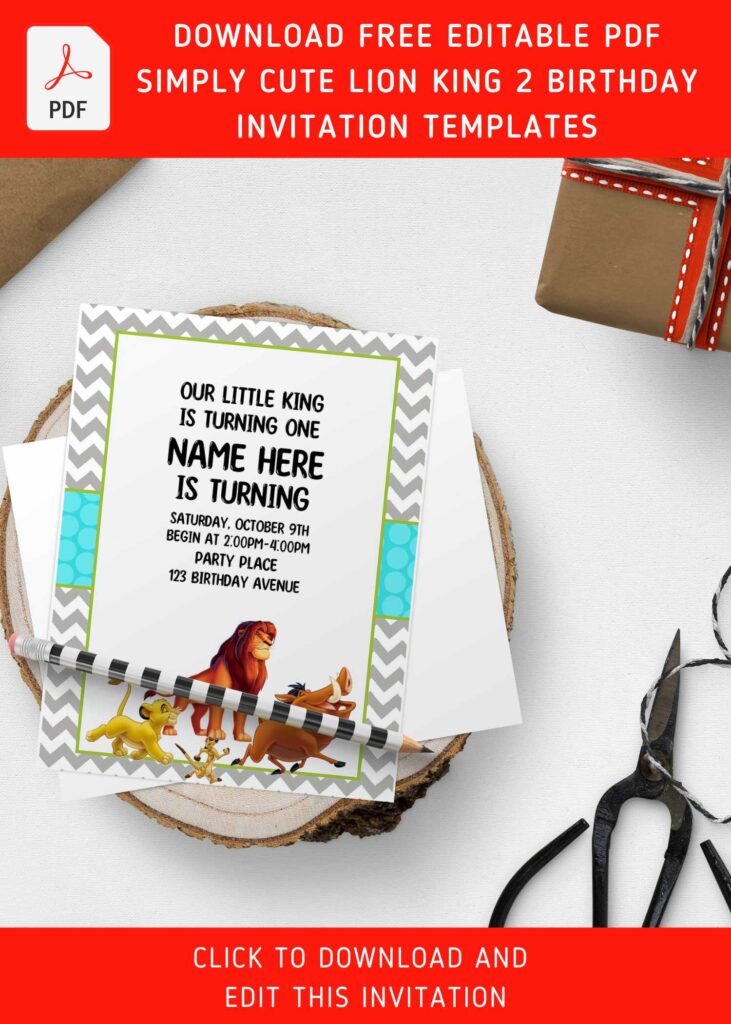Do you remember the Lion King story? It’s about a brave lion named Simba that was the next lion king. The story is famous among children and teenagers, even adults. So, it’s really nice to bring the Lion King story into your kid’s birthday party.
Well, make a creative decoration using papers, cardboards, plastic bottles, straws, and others. These cheap materials, even used goods, will be more valuable. Then, make simple snacks with themed food like Baboon Bananas, Jungle Vines, Gorilla Grapes, and so on. They are made of gummy, chocolate, grapes, and raisins. It sounds good, right?
Every party needs invitation, doesn’t it? You can save your money or at least minimize your budget for making birthday invitation, because you’ll find free printable birthday invitation templates here. We have many birthday invitations templates, and today we have Simba Lion King theme. This one is divided into five pattern choices, so you can find your favorite designs. Combined with the bright and soft colors that represent the sky as the background, we also combined them with a flower arrangement that surrounds the central frame as a place to add quick information before the invitations begin to be distributed.
DOWNLOAD FREE EDITABLE PDF CUTE BOHO TRIBE LION KING INVITATION HERE
You’ll find the figures of Simba, Lion, and big lion there. Further, you’ll find an empty space in each design. It’s for writing the wording and information about the party. Don’t forget to write when and where your party will be held because they’re the most important information needed.
Have you made up your choice?
If you already had something in your mind, then the next step would be downloading our template to your device. To download our template, isn’t that hard, by the way, you just need to follow this guide:
Download Information
Follow this instruction to download our templates:
- Scroll-up a bit and you should see the provided link that says “Download Free … Invitation here”, point your mouse pointer there and click it.
- You are going to see Google Drive Page in seconds and now you can download the file by clicking the download button or drop-down arrow (Almost on the top right of your display)
- Tap “Enter” to start the download process.
- Edit the file using Adobe Reader or Foxit Reader or any PDF editor.