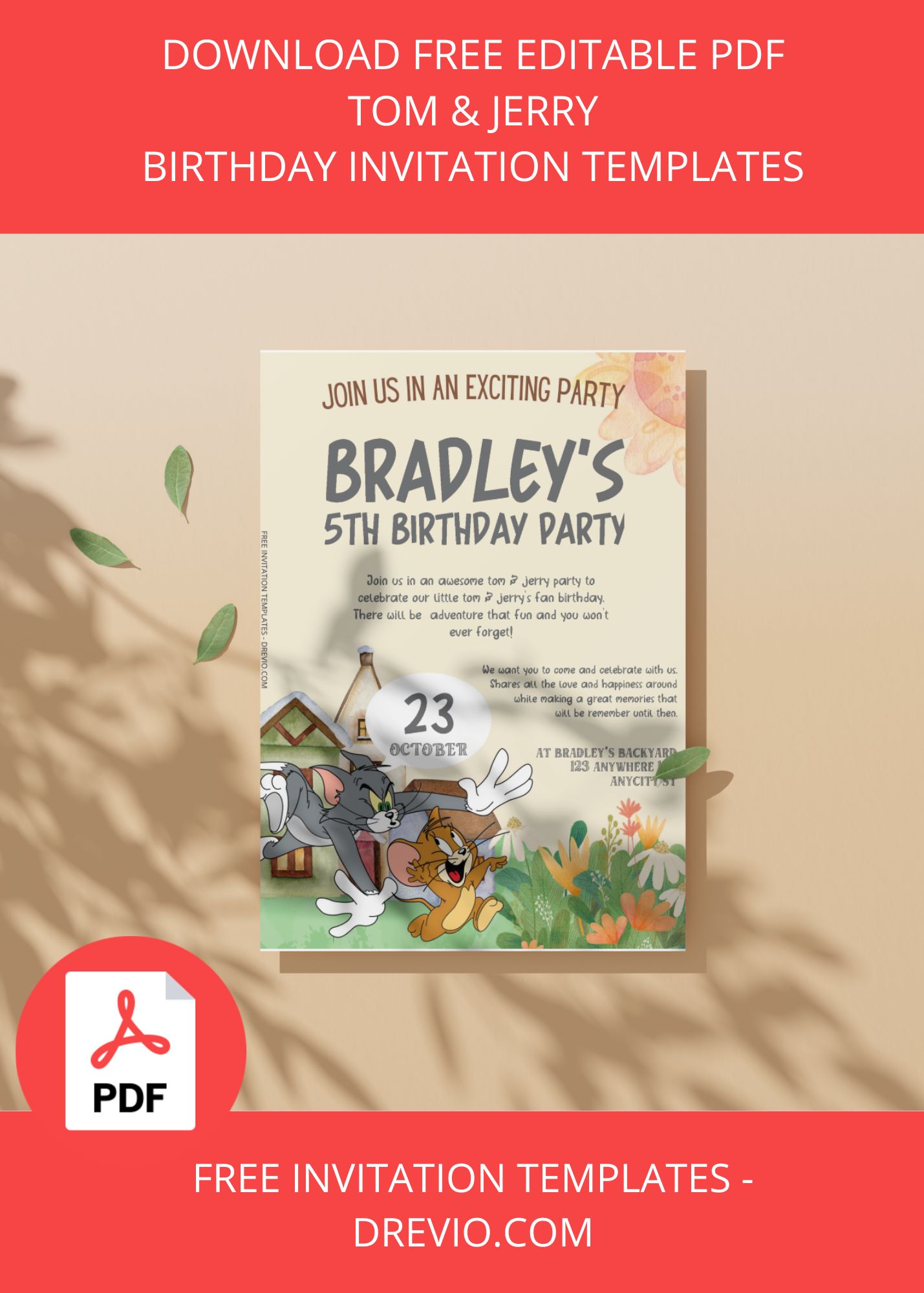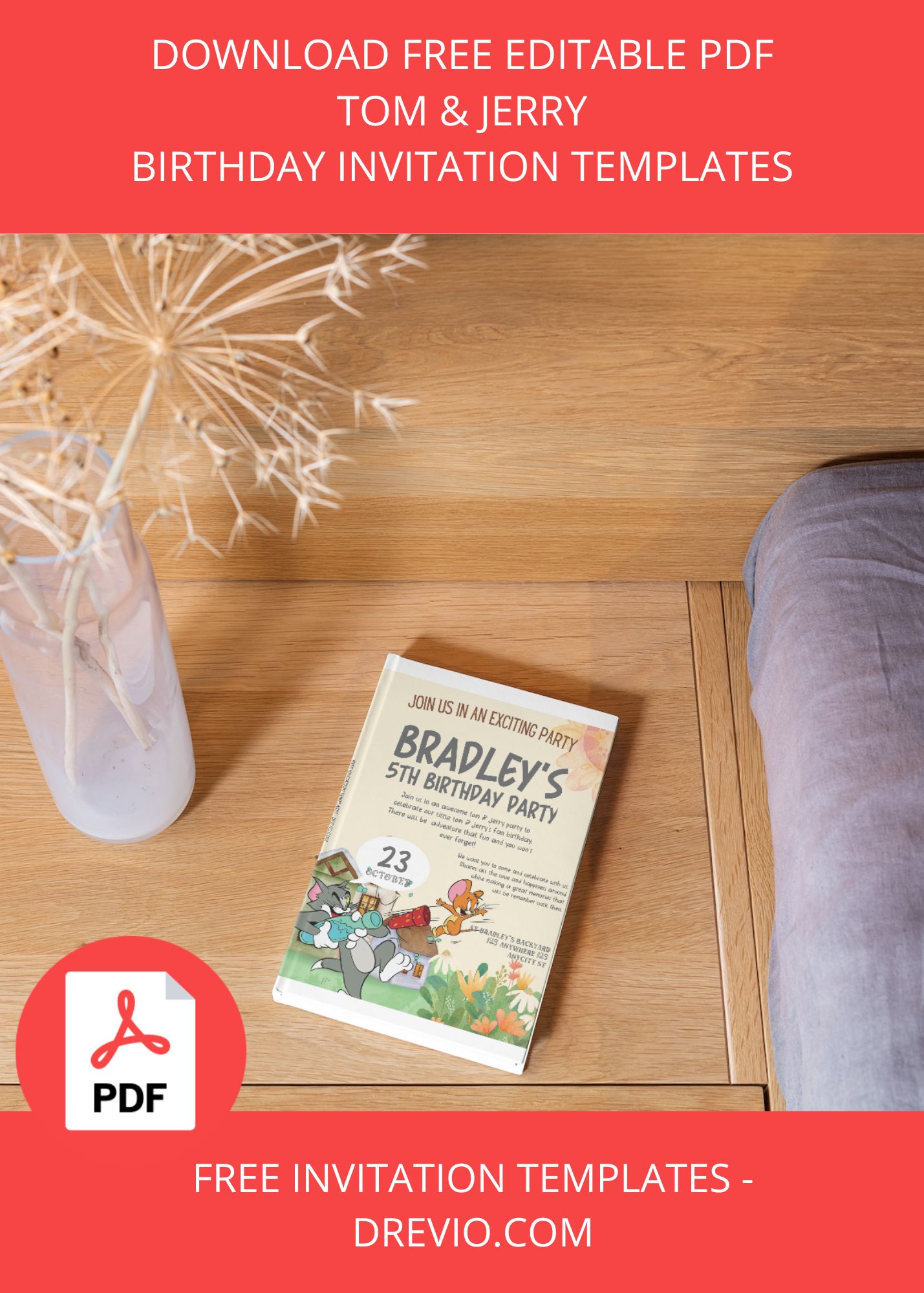Prepare for a rollercoaster of laughter and entertainment as we step into the world of Tom & Jerry and join them in celebrating a Fun Birthday Party like no other! The mischievous cat and clever mouse are at it again, but this time, they’re putting aside their rivalry to throw a birthday bash that will leave you in stitches and remind you why they’re the ultimate dynamic duo.
Tom and Jerry huddle together to plan the perfect birthday party. Tom’s extravagant ideas clash with Jerry’s more practical approach, leading to hilarious disagreements that set the tone for the preparations. Creating a guest list is no easy task, especially when Tom wants to invite everyone in town and Jerry insists on keeping it small. Their compromise results in an eclectic mix of characters, promising an eventful evening.
Decorations become a battleground as Tom attempts to hang streamers and balloons, only for Jerry to accidentally pop them with his curiosity. The ensuing chase leads to a room covered in colorful chaos. Tom takes charge of the cake while Jerry dives into crafting a cheese platter that could rival any gourmet spread. However, their culinary endeavors take a hilarious turn when Tom’s cake ends up lopsided, and Jerry’s cheese tower collapses.
Tom & Jerry’s Fun Birthday Party was an unforgettable whirlwind of entertainment, laughter, and camaraderie. Despite their antics, Tom and Jerry proved that even sworn enemies can come together to create a joyous event that brings smiles to faces young and old. As the confetti settles, the memory of this extraordinary party lives on, reminding us all that a little chaos can lead to a lot of fun!
And here is the little corner that we prepare for you on how to download our editable pdf template follow step by step and you will get your invitation in just a second!
- After you scroll down, you will find the download link in the bottom after the last panel of image. Just click the link, trust me!
- The link will bring you to a OneDrive folder where the editable invitation located. You can download them by clicking one of them then when the display comes out, choose the download bottom ( the one with an arrow pointing downward! ) on the top where the taskbar are.
- Then you have successfully downloaded them, congratulation.
- You can use Adobe Acrobat or PDF editor to edit them.