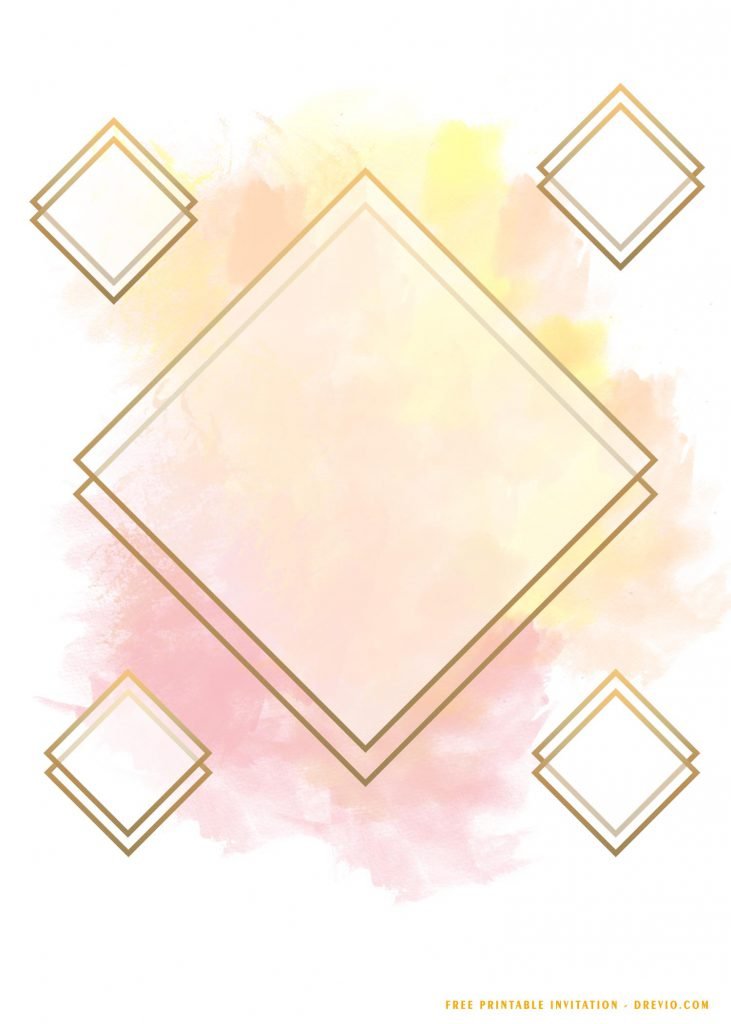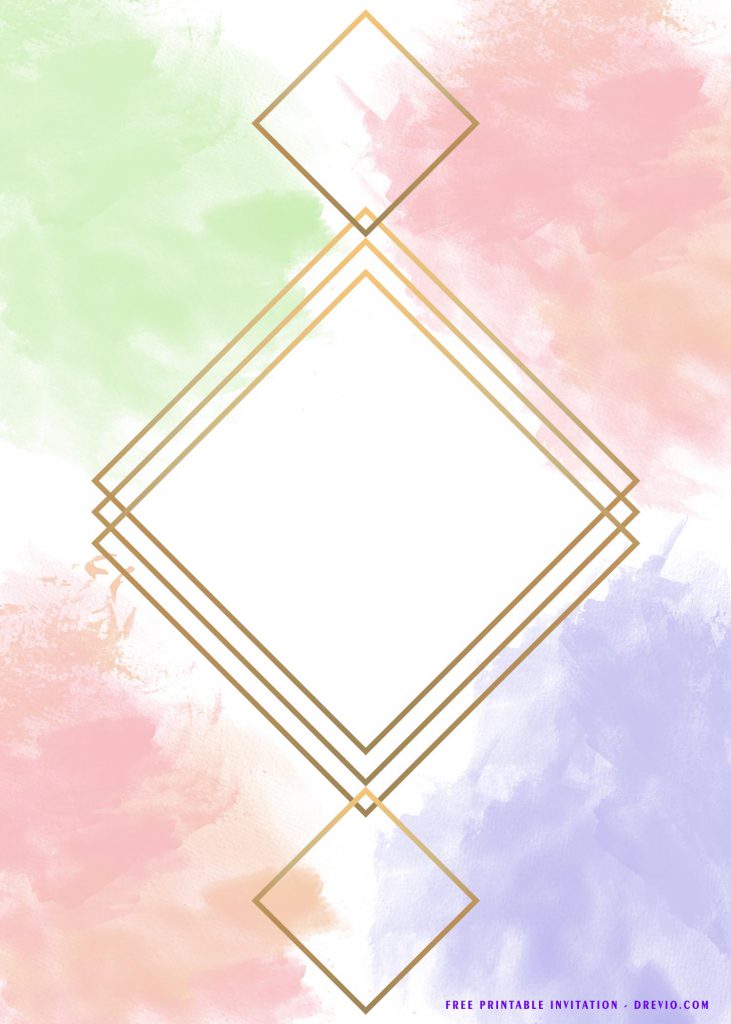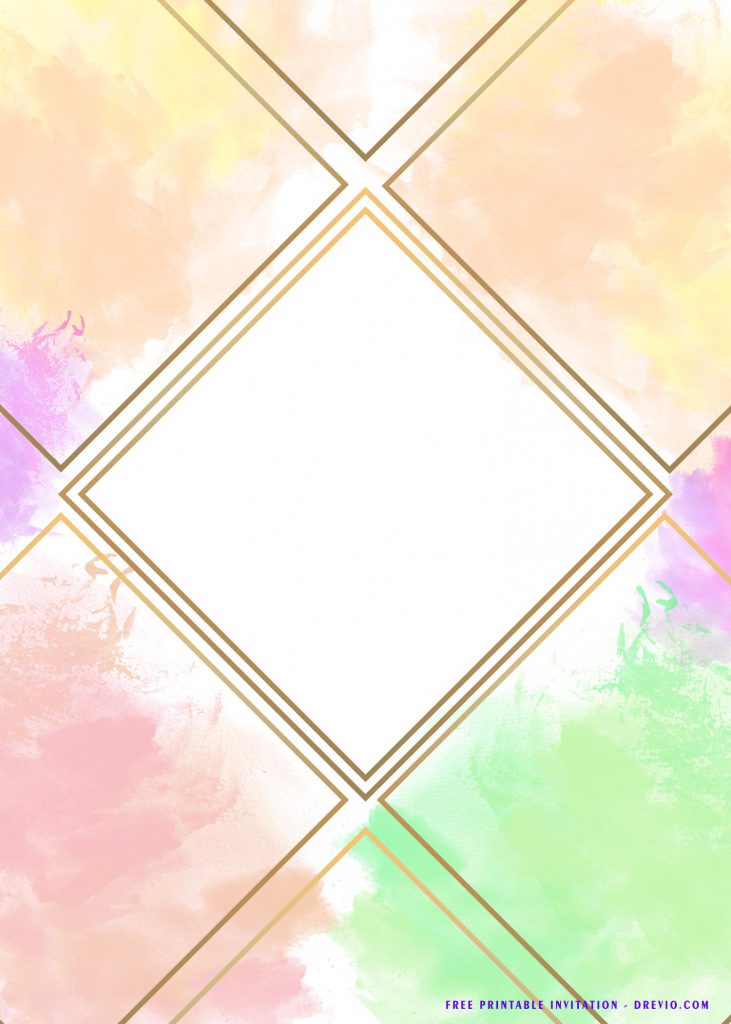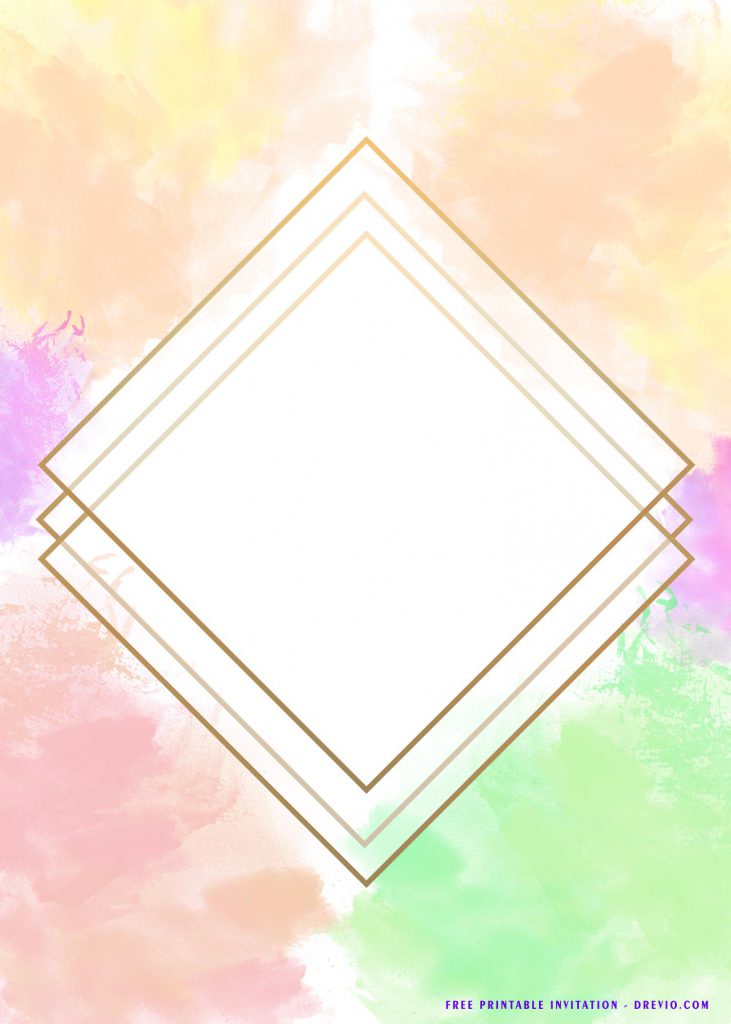Okay, whether you want to celebrate your kid’s birthday or maybe you want to announce “The last 2 months of pregnancy” aka Baby shower party, even if it’s your first time to deal with this occasions, you will always get some inspiration, like on the Internet and don’t let that daunting mind stopping you for doing what every parent should do.
Do you want to see our latest collections?
Unlike others, this template design will captivate everyone though, especially for the one and only; your little baby, he/she will be very happy to see this charming and enchanting party invitation template, not only that! This one could become your next party concept, peeps.
I don’t know what words that could describe how stunning this invitation is. The moment you bring and hand them to your guests, you will definitely see a good impression from them. This one is on my top 5 of my favorite design all of time. Thanks to its simple design, beautiful color scheme, along with the combination of “Gold” shapes really makes this stunning design is a perfect solution to invite all your guests to come. For sure, they will be very happy to hear and see how beautiful your invitations are and can’t wait to see your delightful party.
Despite that, if you have noticed it, I’ve designed and left a pretty large space at the middle of the card, with rhombus shaped frame and blush colors – so you can easily write down your party information and every guests in your list would be able to get the information as quickly as possible.
Wording Tips
For wording, you can get a little inspirations from Internet. Definitely a great idea to boost this Rainbow themed invitations. You could try adding some rhyme words. Here is an example of Wording ideas and feel free to use it in your template,
Whoo..Whoo
Is Coming Soon?
Baby Gracie..That Is Who!
Let’s Shower Our Mommy To Be
Ellie Goulding
So She Can Feather-Her-Nes
On Saturday, May 29th
3:00 PM – 7:00 PM
At Grace’s House
123 Williams Street
Winder, Georgia
RSVP 123.456.789
Download Information
Can’t wait to have them? Just Right-Click your favorite template, then Select “Save Image As”– a new “save as” page will be popped up, locate the destination folder. Then tap “Enter” to start the process, once the download is finished, you can open the file using Microsoft Word, Paint, or Adobe Photoshop.