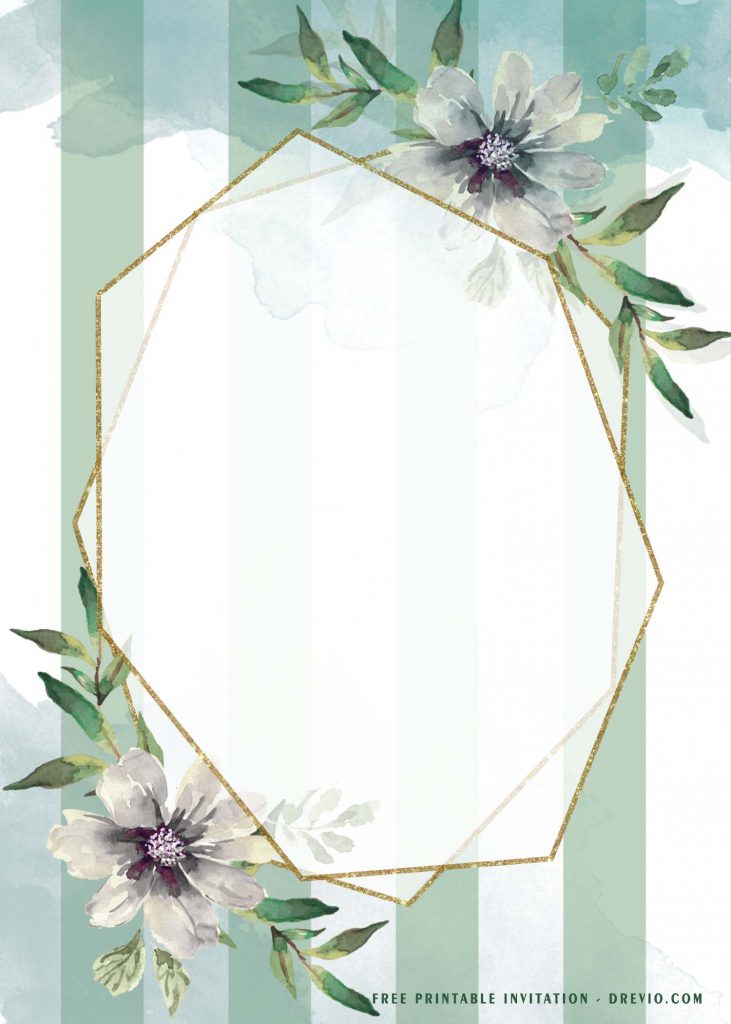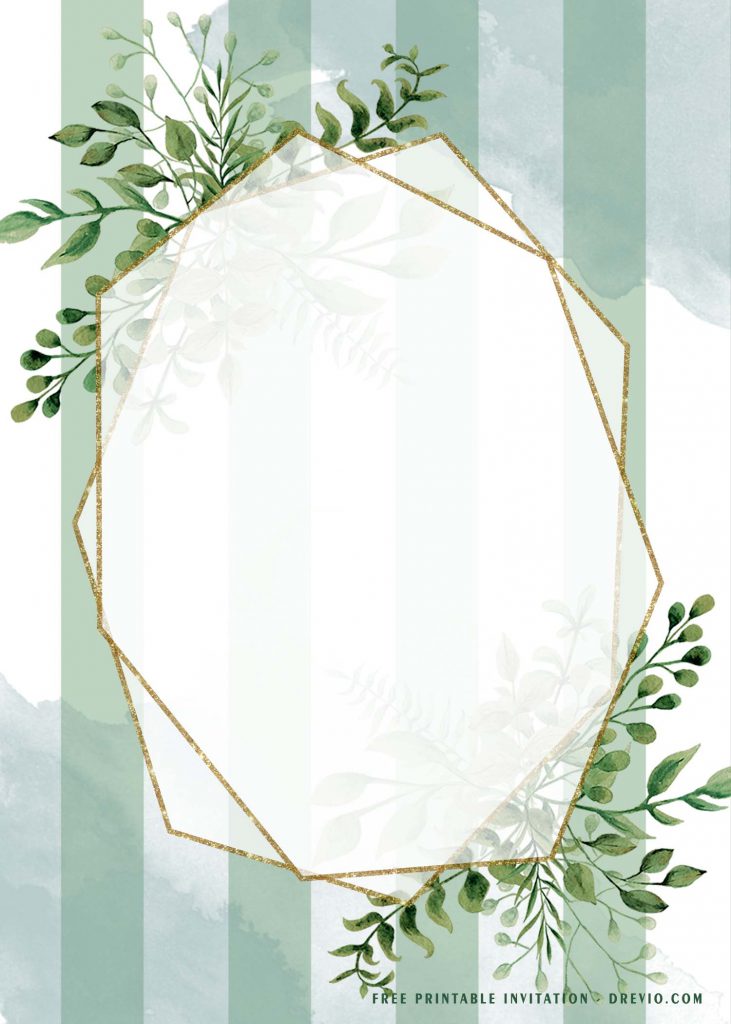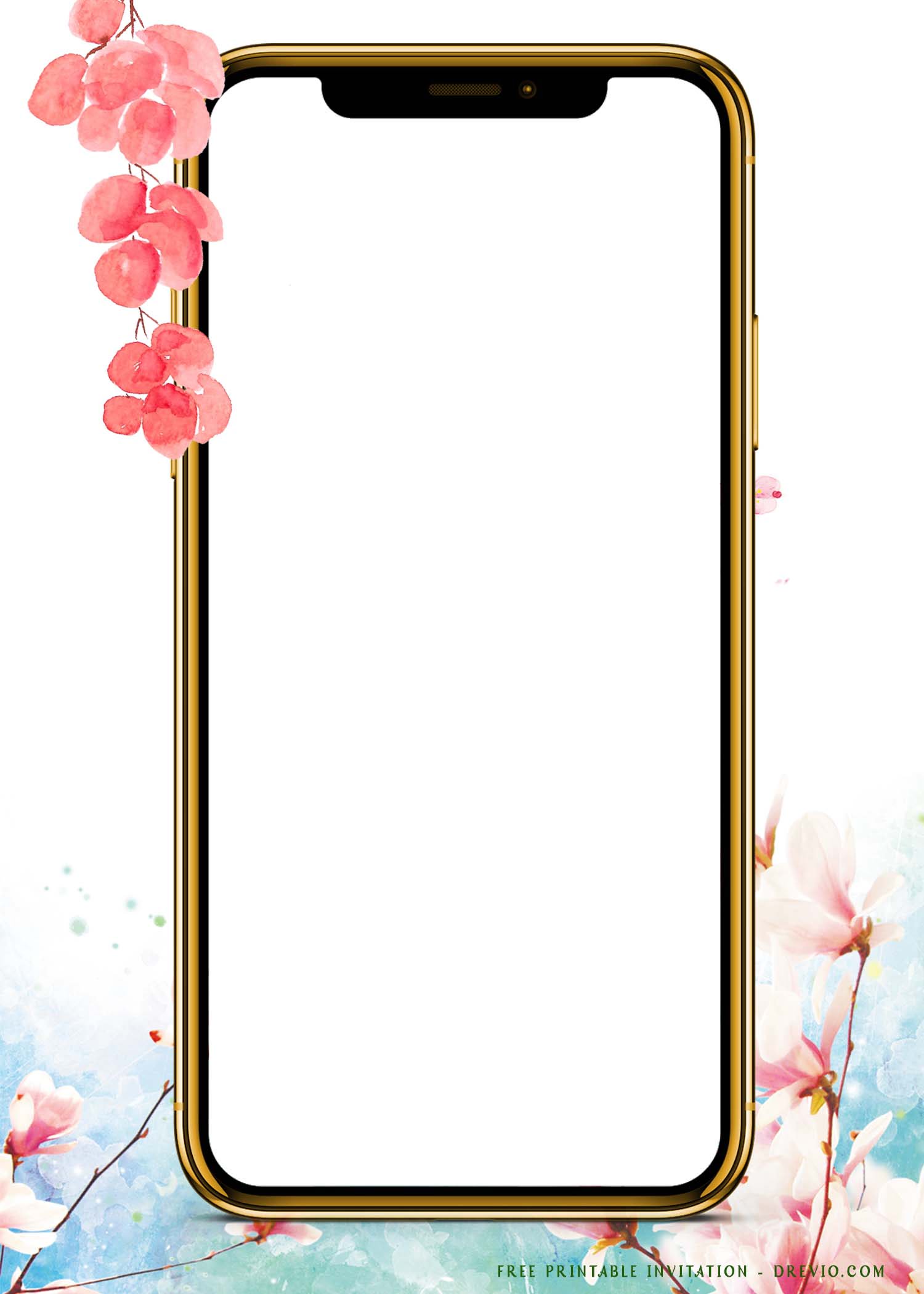This following templates was requested by my one of my friend, who recently married in 2018. Although, this template was inspired from my old project, it has been modified to suit the latest trend on the market, as well as suitable for current condition. Despite all the hectic schedule I had, I always try my best to provide you all my loyal audience, with bunch of new collection for Party Invitation. Today’s design was an example for Wedding Invitation Cards, but as we usually did, you have all the option to go for, even for your upcoming baby’s first birthday and so on.
By the way, after I spent the entire week to craft this special themed cards, I thought it was pretty awesome, thanks to my husband tho, he always gives me good ideas, though sometime it doesn’t do well. ?. This lovely design could encourage everyone to come and crack your guest’s smile for sure.
Besides how cute and beautiful it was, I also made a couple of option that you can choose (6 designs). That’s right! Both have their own unique stuff, from the one that has Pink Background with Gold Roses, to the gorgeous Watercolor Style Flower Painting with dazzling Geometric Style Text-Frame.
Don’t forget to check out our useful tips as well as the download instruction.
- Book Venue/Hall
- Choose the “additional” decoration (Flower, Photo-booth, Balloons, etc).
- Order the Cake (For Wedding, Birthday, and so on)
- Finalize the guest list.
- Purchase gift for attendants
B. Photo-booth
- Start with staking out a spot at your birthday, find some location that can easily be founded by your guests.
- Prepare all the material, such as Red Burlap/Curtain to make the backdrop, balloons, streamers, and so on.
- You can additionally place a couple of light bulb to brighten the photo-booth.
- Decorate the backdrop with Playful Photo Booth Props (You could try to place cute sign on the wall/backdrop, like stand here, toys, hats, masks, paper speech bubbles and so on.
Download Information
- Move your mouse pointer on top of each template you desire
- Right-Click the template, then Select “Save Image As”
- Locate where the template files are going to be placed in your device.
- Tap “Enter” and now the download process will begin shortly.
- To customize this template, you will need to open them using a simple app like Microsoft Word or Paint.