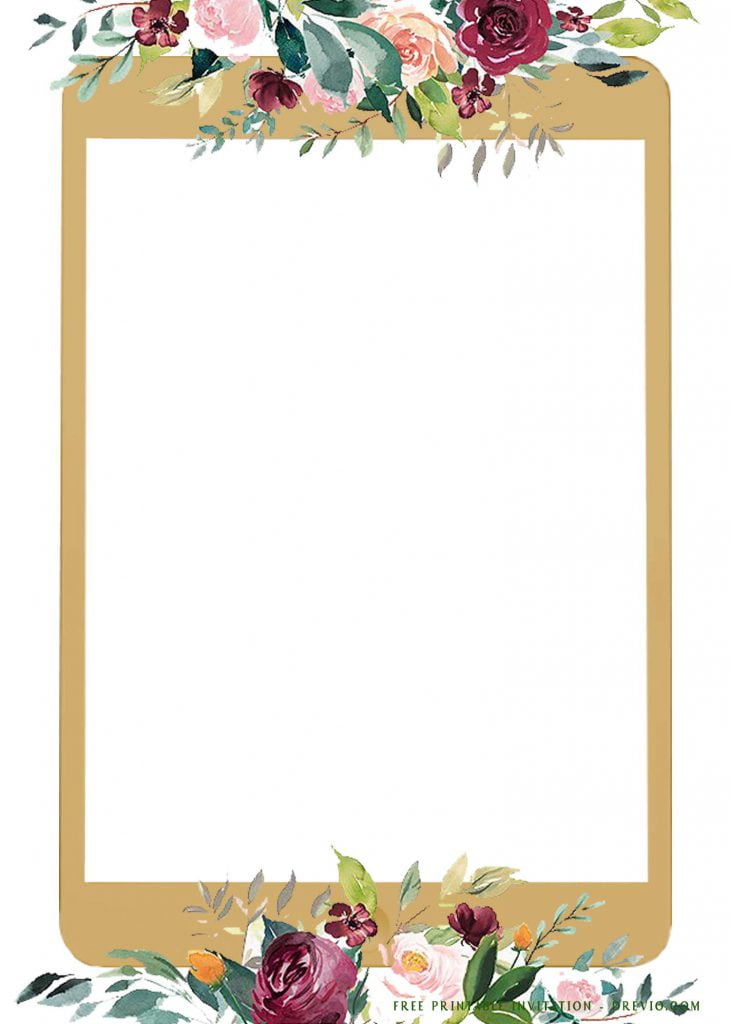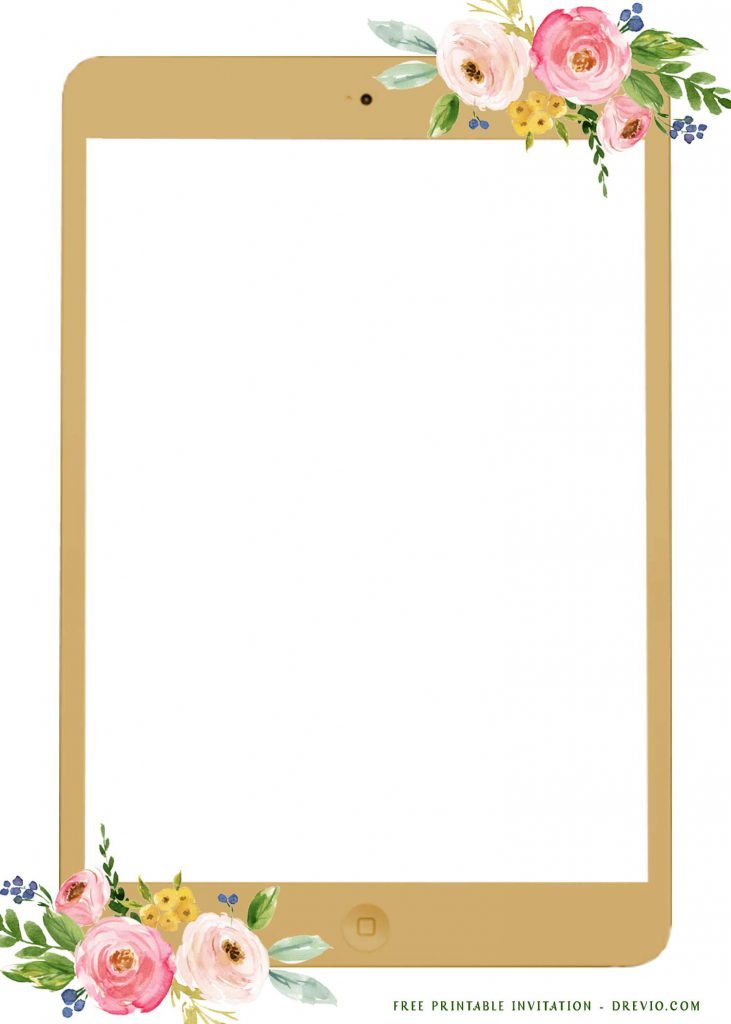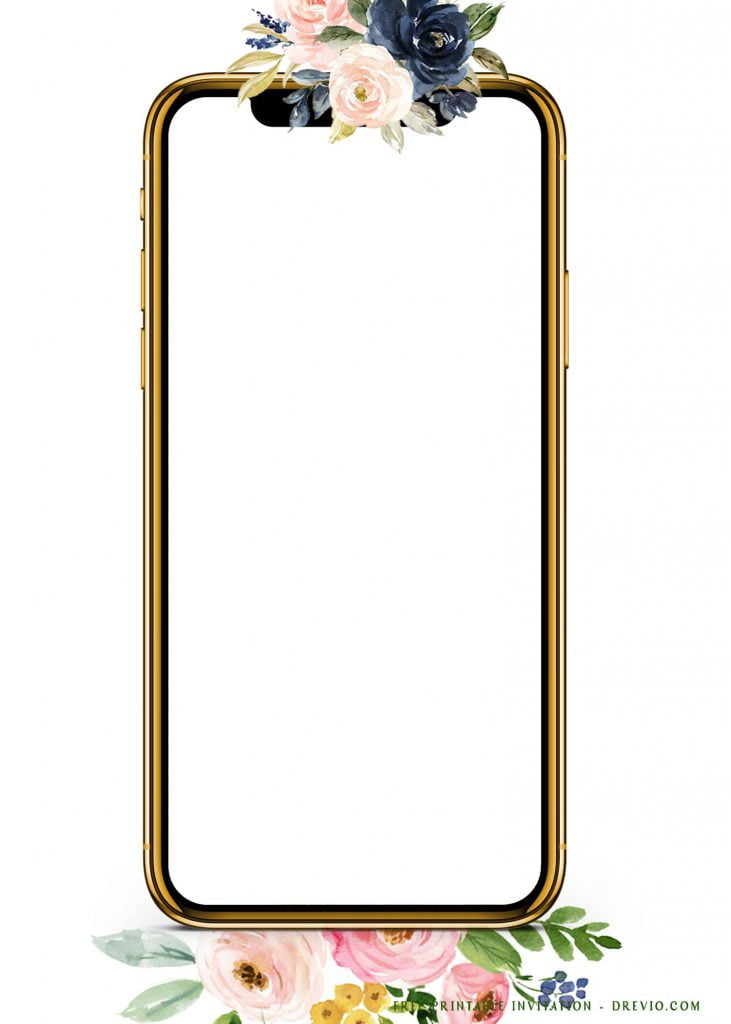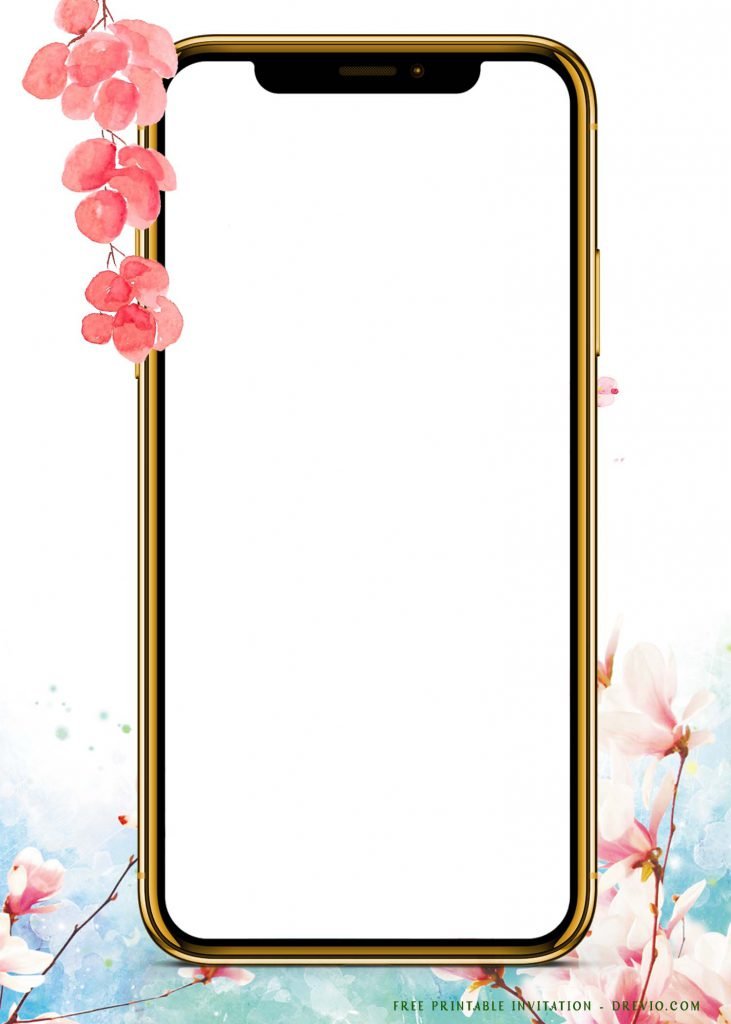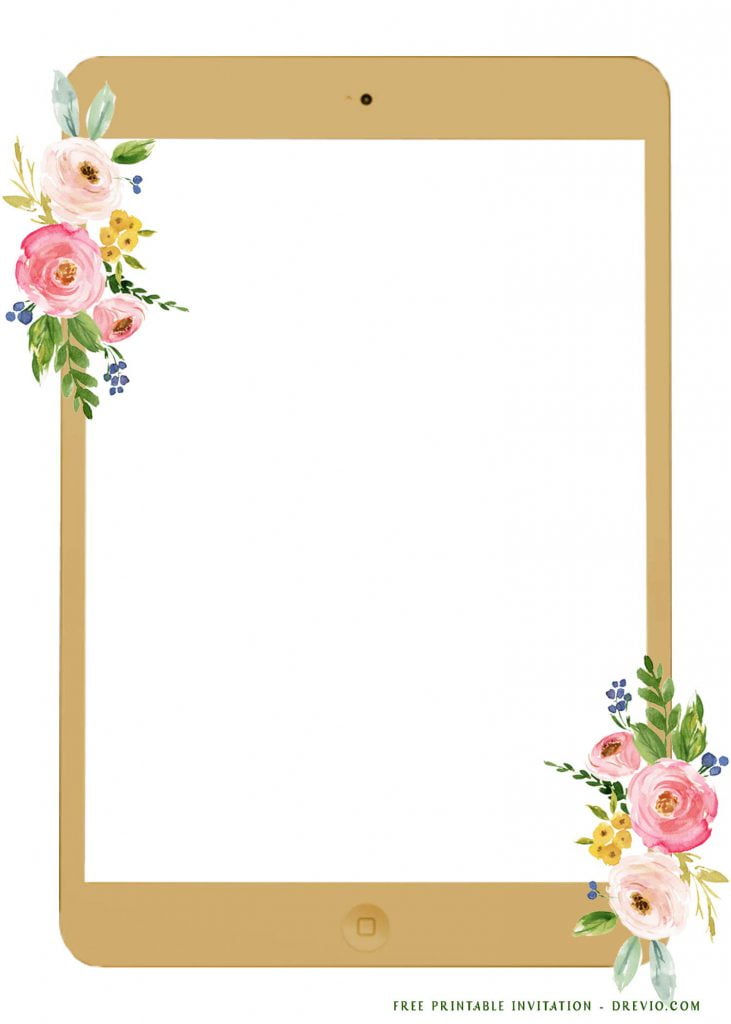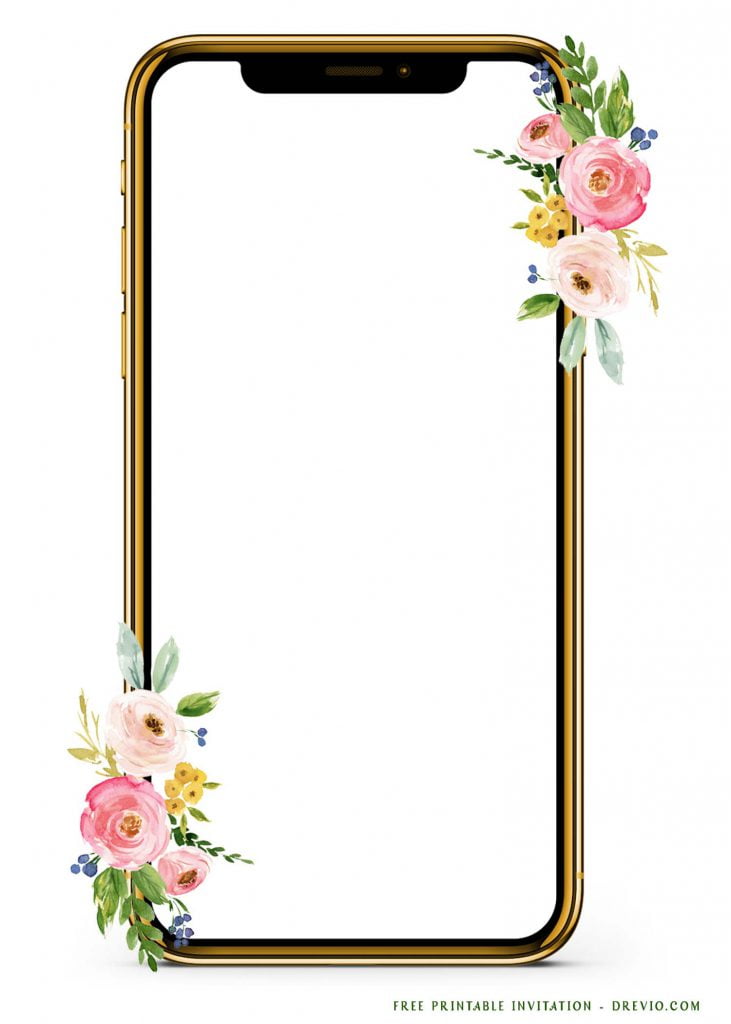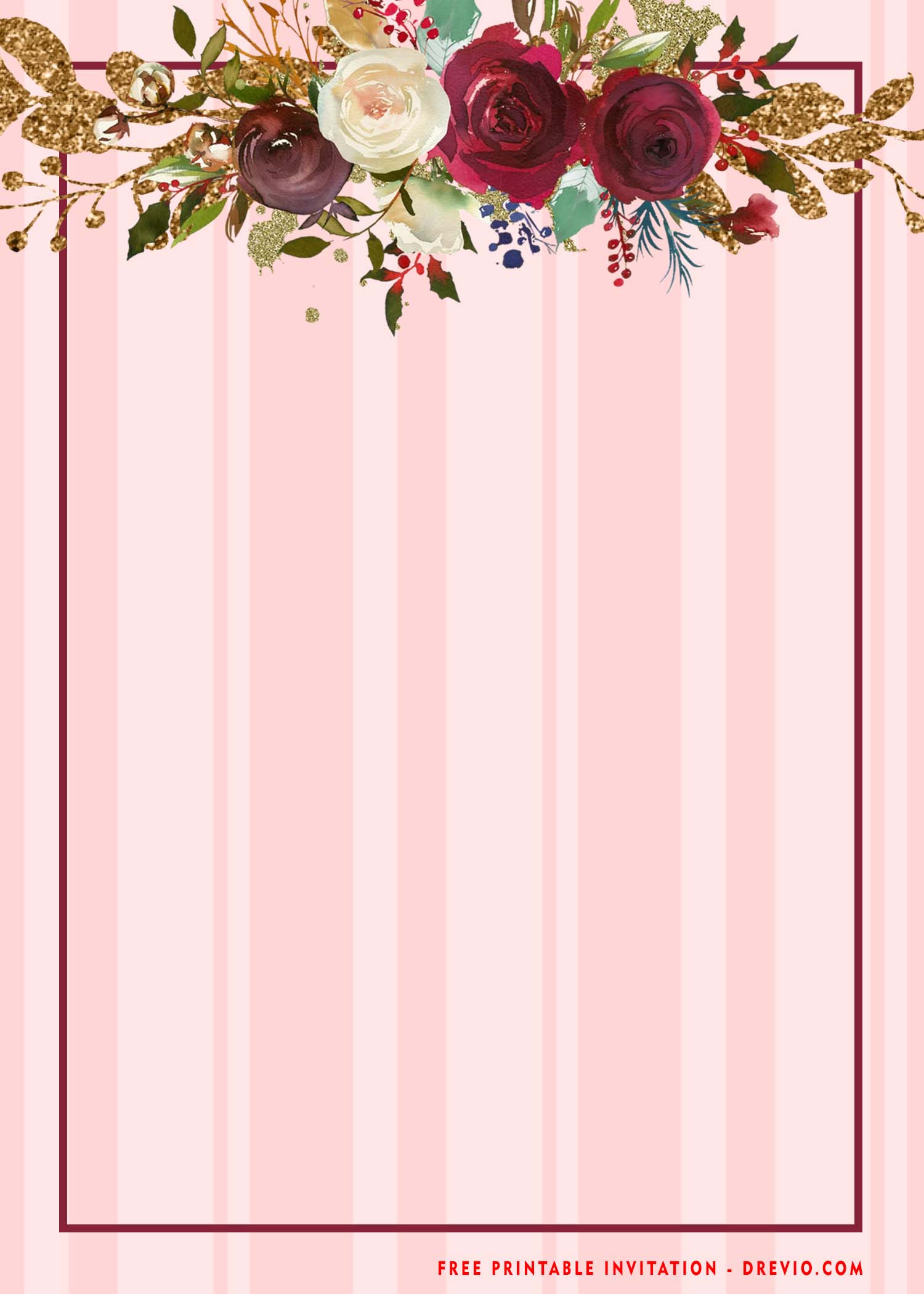Are you looking for something unique as the design for your upcoming party? You’re going to be falling in love with these one. Yeah! Trust me, folks! You won’t easily see and find this one on Internet, unlike others. Actually, this template was relatively new for me though, and it was inspired from my childhood friend. She did talked bunch of things with me, through Skype, and at one point, our topic turned over to something “useful” ?. She gave me a whole new concept, and now you’re going to see it, folks! Are you ready? Hm, wait! Please don’t let everyone know about this secret, right!
This brand-new design has so damn good design, a perfect solution for us, who can’t get and put much our effort in pretty complicated editing session, because the result might …, You know what I’m saying, right? XD. Have you ever seen something like these? Probably not, right? Let me show you the details, (See below)
This one was called as “Virtual” bridal shower, you know why we decided to name it like that? Virtual parties are easy to set up, especially nowadays, when we can’t spend our time outside and need to keep our distance with people and our loved ones. This template is decorated with such stunning design, From Watercolor Style Roses, to the gorgeous “image” of the latest gadget, like Gold iPhone X.
On its main layer, I filled the layer up with Pristine White color from Pantone’s Color Palette, and also beautiful Sakura on one of them. There are six different design that you can choose, all of them are free, so you don’t have to worry about which one is better, because sure you can grab all them as a reference.
Do you want to see another tips?
Let’s have a look at these following tips, together.
Here’s what you need to lit your party!
- Balloons, Streamers, Confetti, Paper Cup & Plate, Plastic Spoon & Fork, and so on.
- Party Favors (A Jar Filled Up with Candy, or something like Play-Doh Party Bag kit, etc.).
- Easy and Fun Party Games
- Balloon Bursts.
- Paper Boat Race.
- Balloon Pop.
Download Information
- Right-Click the template, then Select “Save Image As”.
- After that, locate where the file will be placed.
- Then Click “Save”, or you can Tap “Enter” on your keyboard.