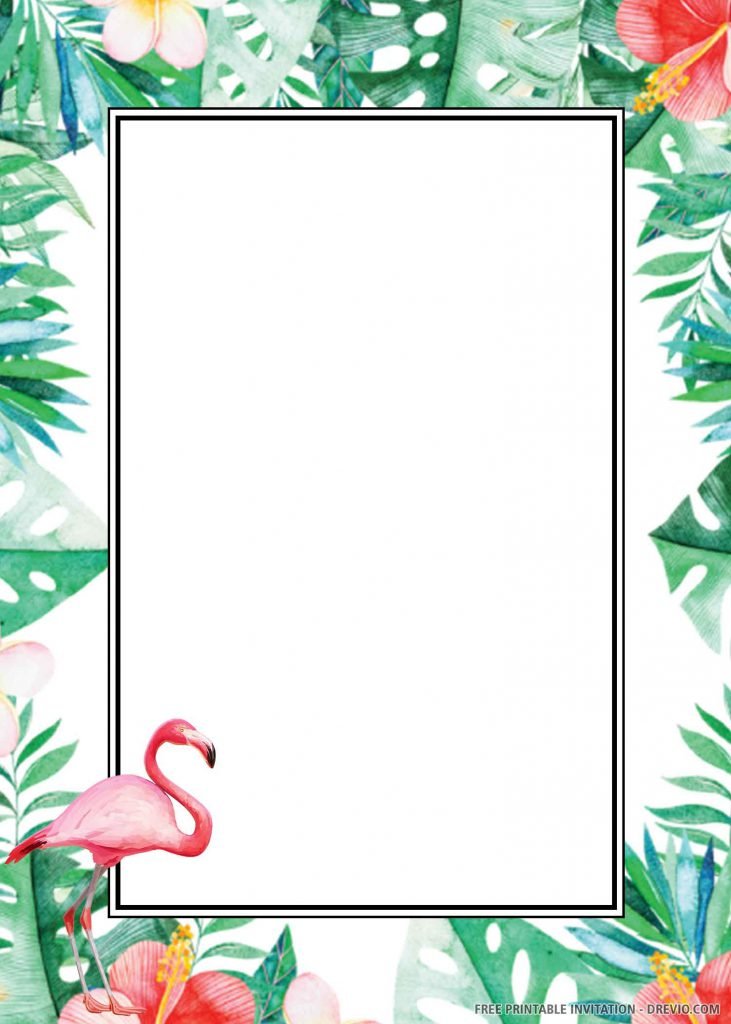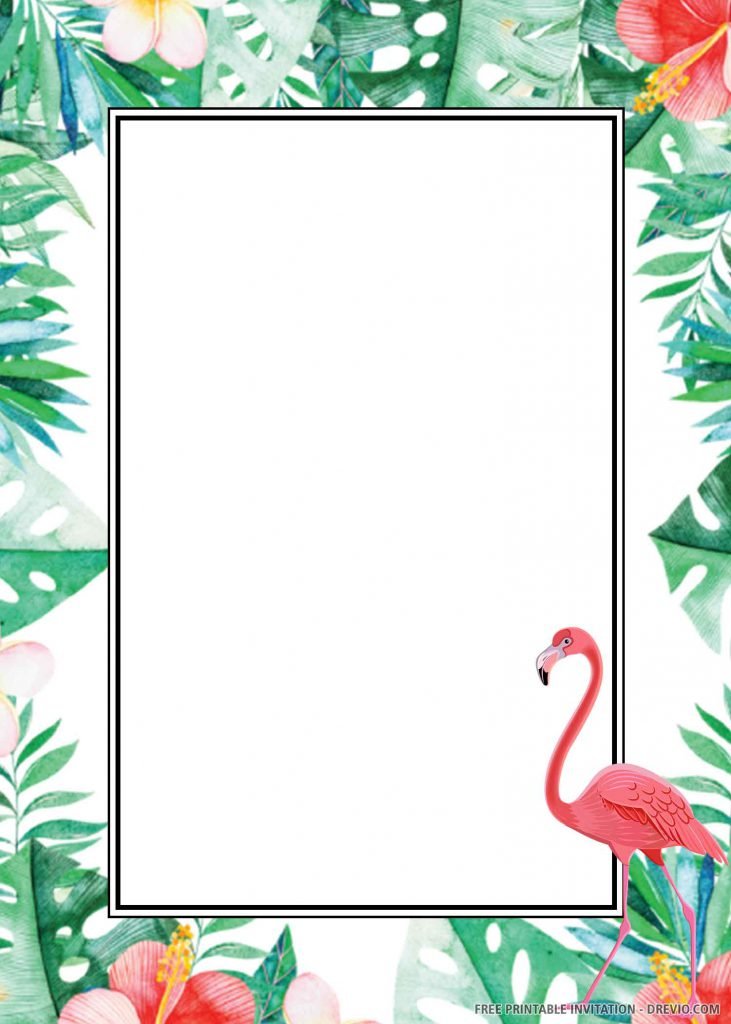Are you looking for a romantic template for your birthday invitation? Don’t worry, you can find it here. We have Watercolor Flamingo Tropical Flowers-themed template. It is colorful and exotic. There are five pattern choices, so you can take your favorite ones. Each pattern provides a space to write down the wording, including the detailed information about your birthday party.
Is it effortful to get the templates? No, it’s free-and-easy. You exclusively need to download templates you like and they are saved automatically to your computer. Read the instructions below!
How to Download the Templates?
- Click the button Download Image above the image, and it will be automatically saved to your PC.
- If you don’t find the button, click the image, right click on it, and select Save Image As. Direct it to a folder in your PC.
How to Customize the Templates?
- Next, open a worksheet in Photoshop and import the pattern.
- You can edit the size of the template. The standard measurement is 5” x 7”. You can make it in Portrait or Landscape setting.
- Write the wording and information. Select Horizontal Type Tools and write the information in the blank area. Make creative and attractive wording for getting the recipients’ attentions.
- If you’re done with the editing, save it then continue to the printing steps.
How to Print the Templates?
- Prepare the printer. Check the ink cartridge to make sure that the ink needed are full.
- Print it to heavy card stock paper. The paper will give you the best printing quality. You can buy the paper at store nearby or online at Amazon.com.
I hope you enjoy your new experience in having your own birthday invitation. Open our gallery and find your other favorite templates. Don’t forget to tell friends about us. Thank you and see you!