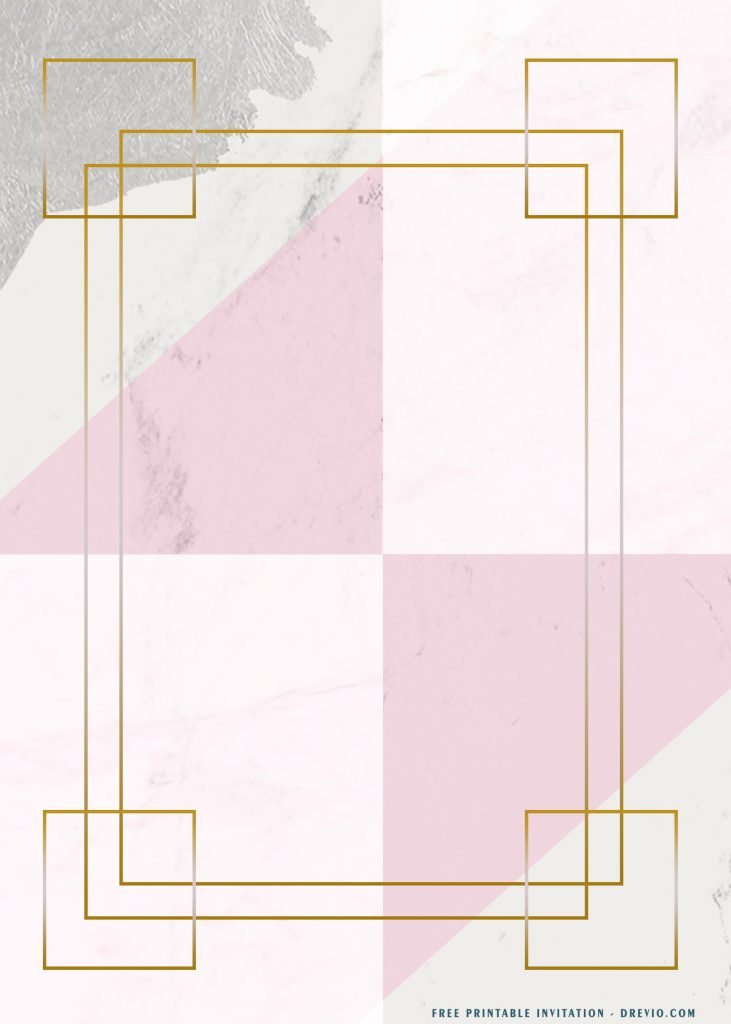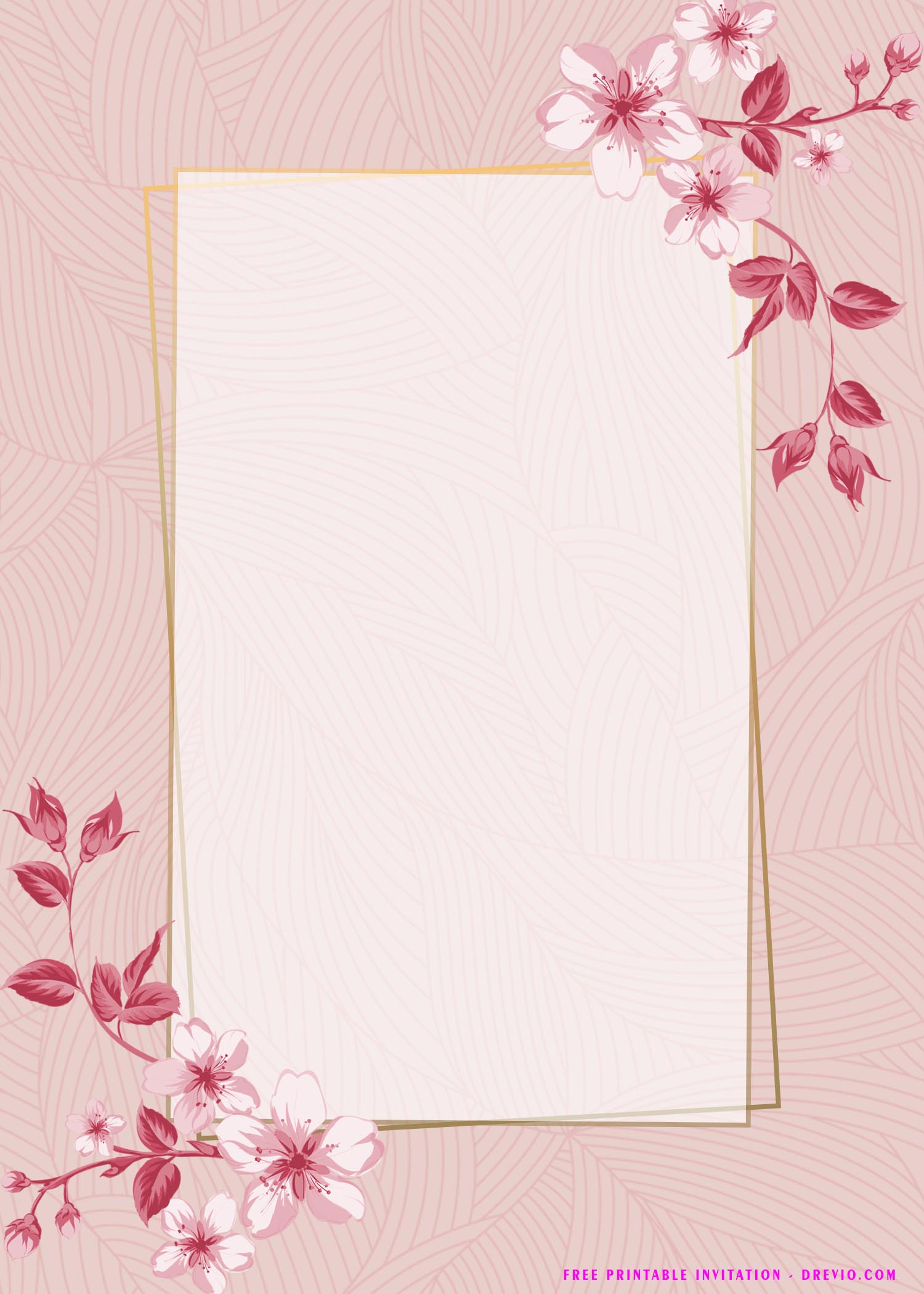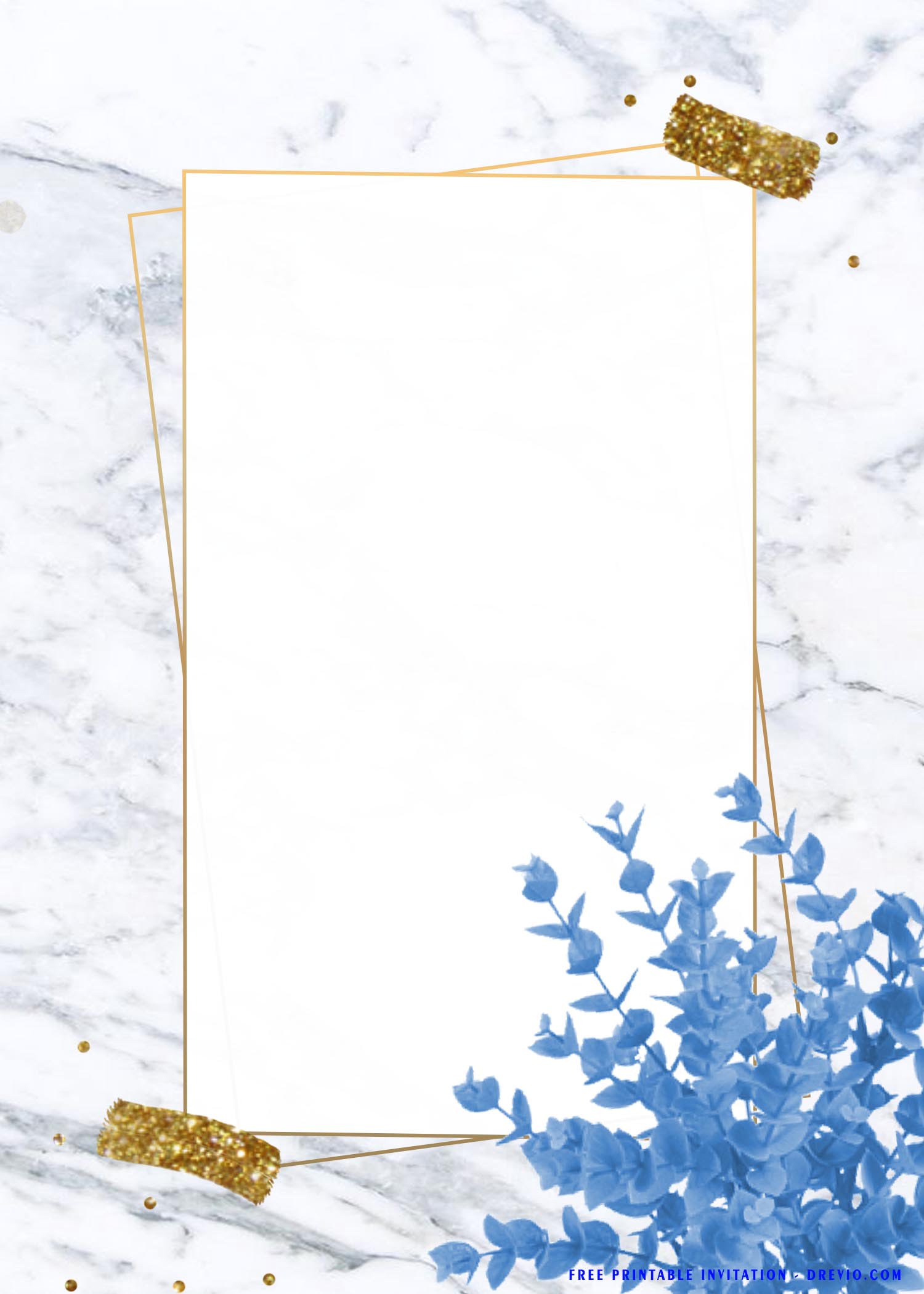Today’s design was inspired from one of my old project, back in 2012, when I was still in college, I’m not that old, by the way ?. At that time, I still focused on learning how to make my own invitation cards, you know what I’m saying, right? Every students shares the same stories, for some situation money can’t always catch up our expectation.
After getting a lot of information from the Internet, I could draw the sketches and give a little modification, to suit with 2020’s trend, and decorated them with such beautiful White & Pinkish marble texture and made them into various size and shapes. On top of them, I decided to go with simple design, gorgeous Text Frame design with a nice touch of gold, and there would also be six different styles that you can choose.
How simple is that? And you can make it even better by adding his photo or name in the available spaces using third party apps, such as Adobe Photoshop and Corel Draw or just simply use Paint app which is you are able to find it easily by typing “Paint” on your Windows search. Then, after you finished the previous step, you can add some fancy words, these examples are sure to make everyone smile when they open your invitation,
- “A Little Cake, A Little Fun. Our Little Boy “___” is Turning 1!
- “Put on Your Ears, It’s Time for Cheers
- “Let’s celebrate this beautiful day. ______’s baby is on the way.”
Download Guide
To download these awesome template and use them in your invitation card design, you can have it for free and get ready to put your text and picture of your precious baby or kid in the available spaces. But before you can do that, The first steps you will need to do is downloading them, and this following instruction will help you for sure,
- Choose your favorite design template
- Right click on each one of your selected template
- Then select “save image as”, and locate the download folder
- Tap “Enter” and your template will be saved automatically on your default download location.