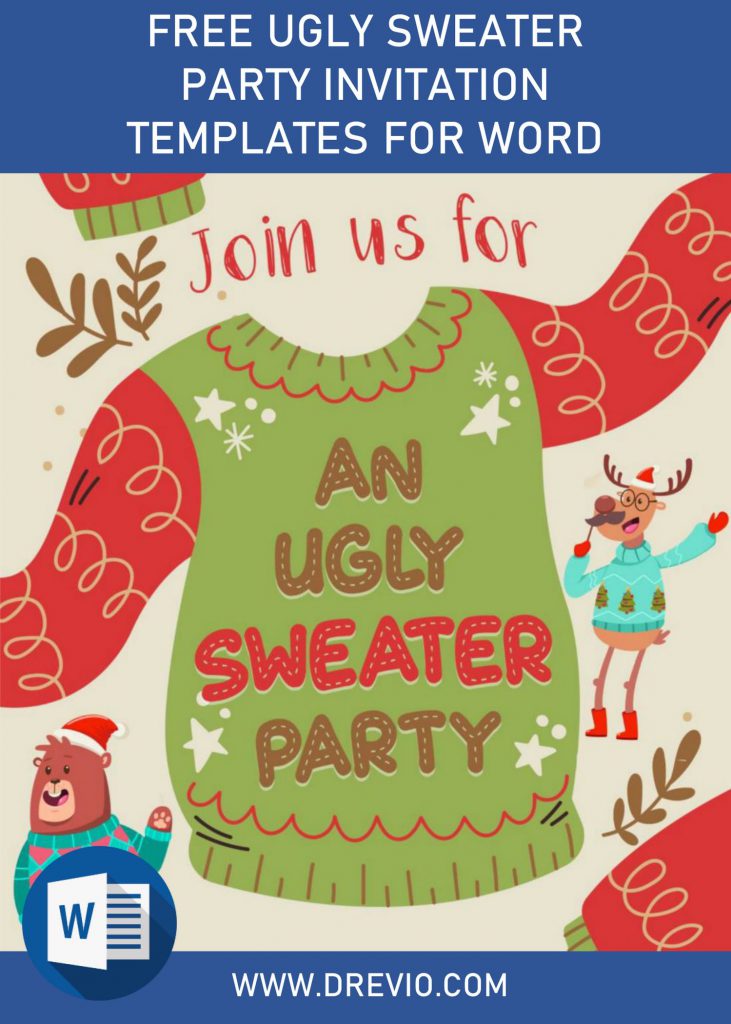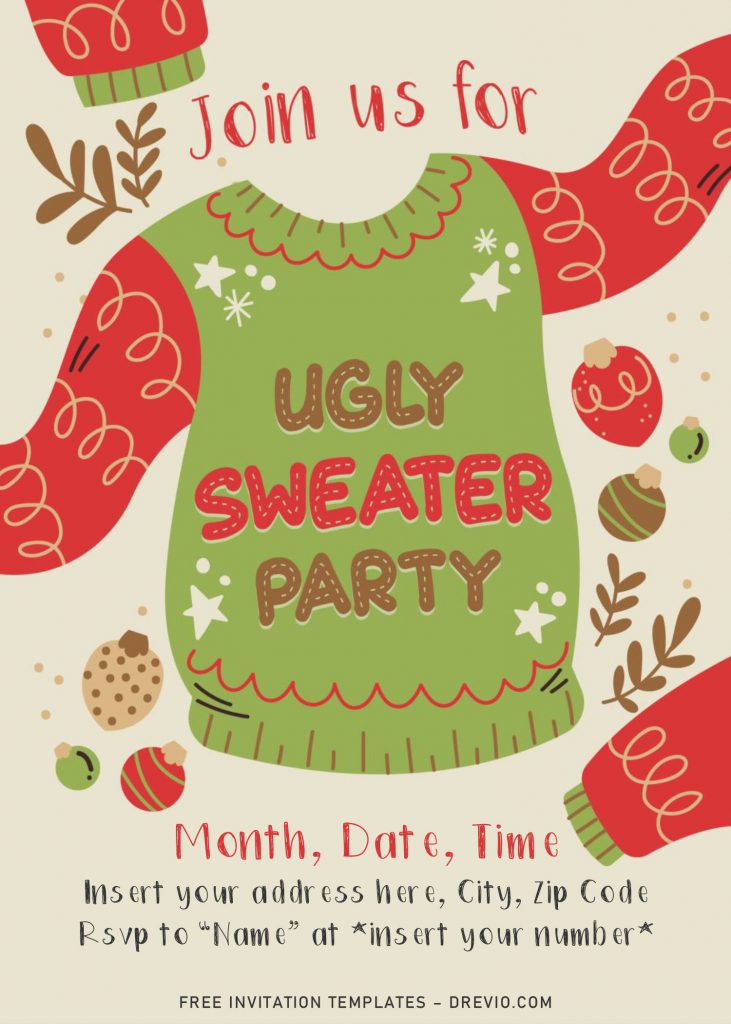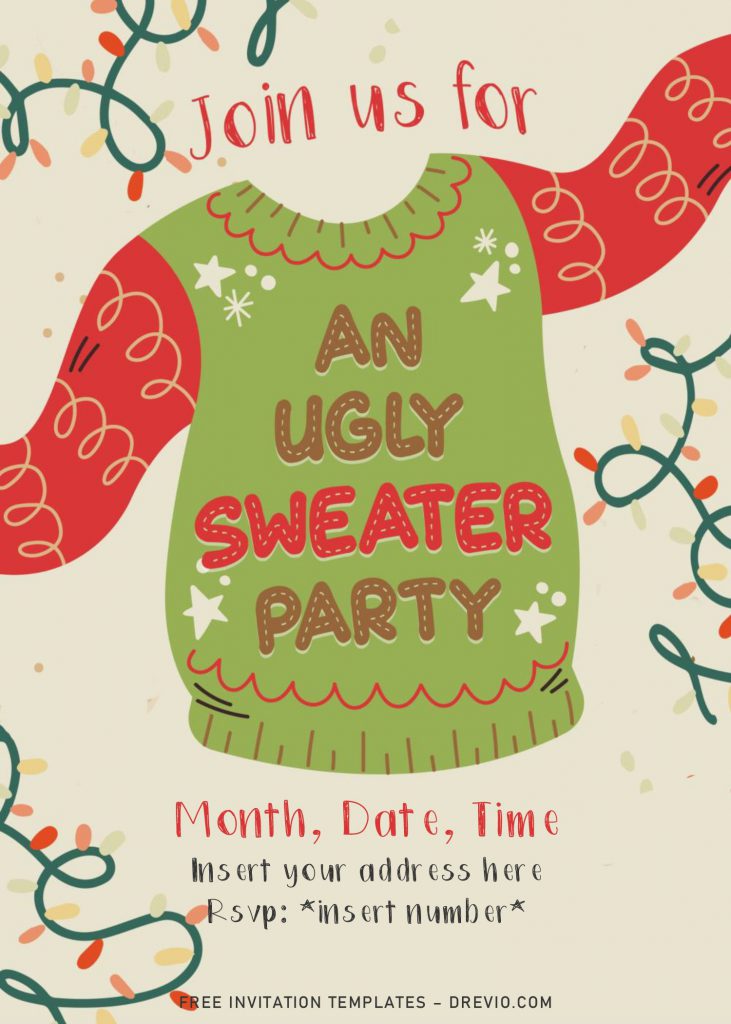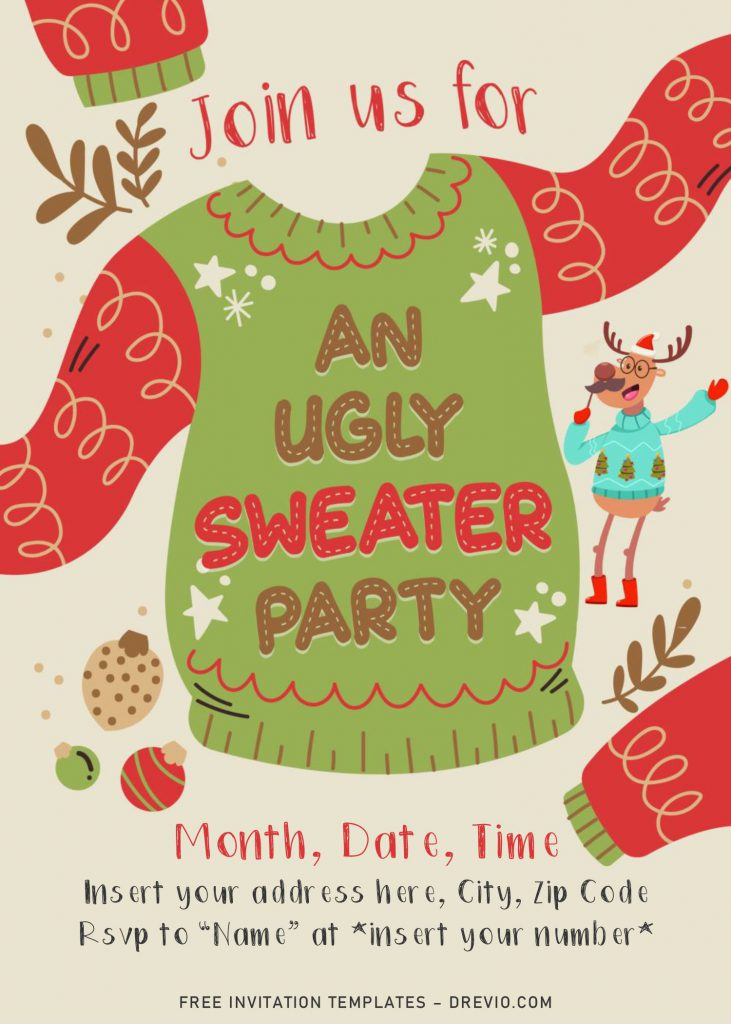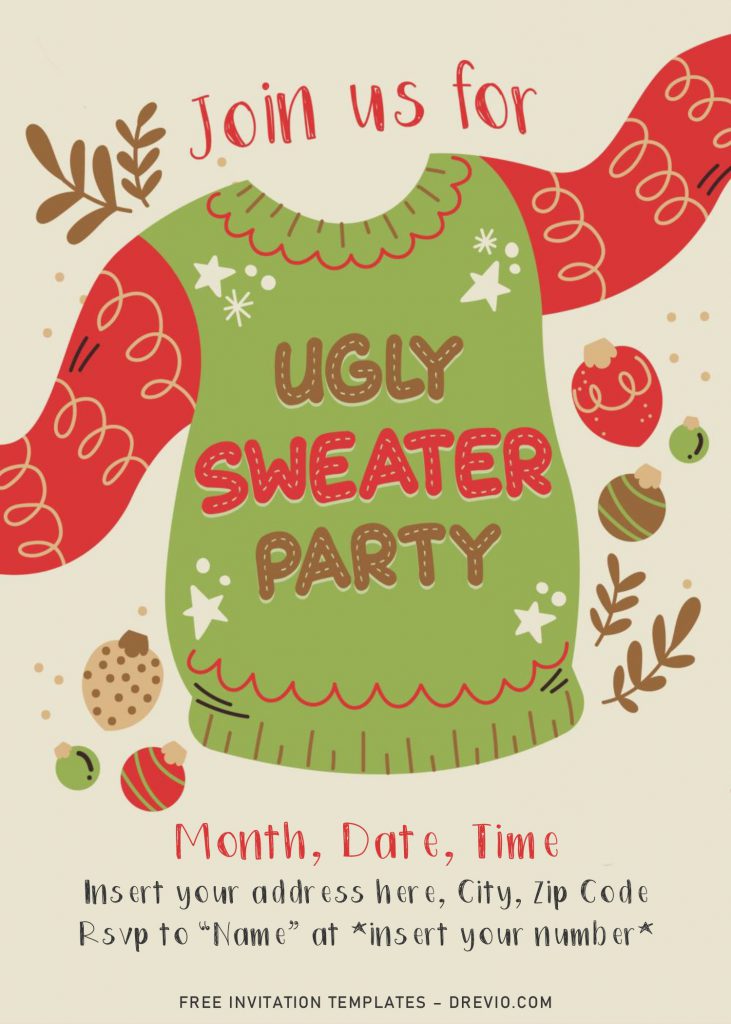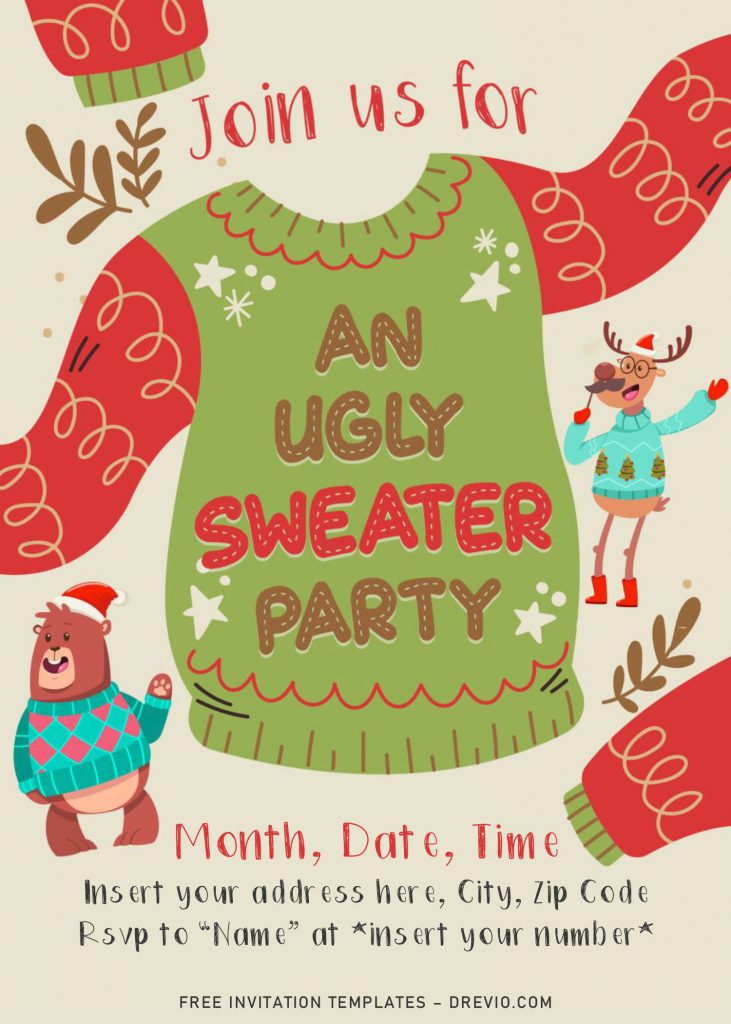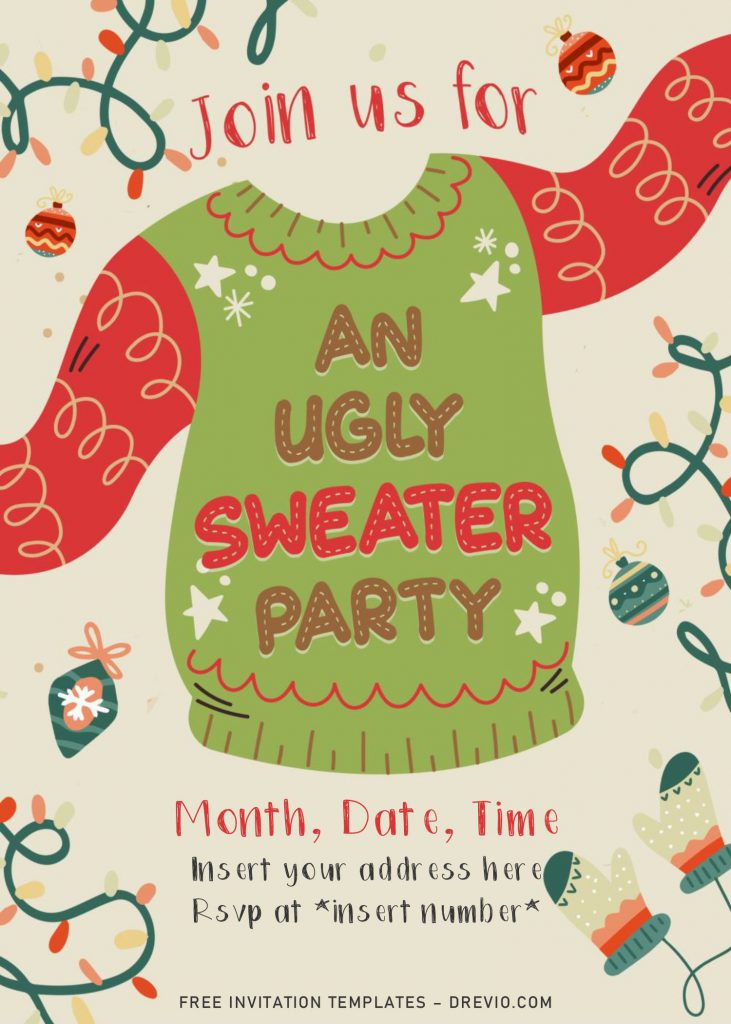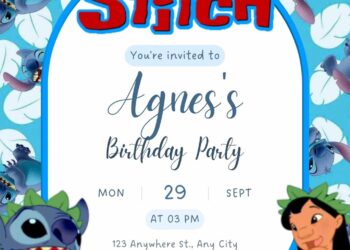It’s holiday season! And nothing could be more anticipated than having a winter themed party. Put a twist to your party with these adorable Ugly Sweater birthday bash ideas. Whether you are a person who loves every Christmas décor or not, everyone loves a good party, and they love it, even more, when they can use the ugliest outfit that they can imagine that also double its fun!
It’s time for you to take a look at the details of what you should have for Ugly sweater. First of all, you’re going to need an invitation card. That has both cute and unique, since it’s for you kid’s birthday. Would you mind if I show my own version of Ugly Sweater birthday invitations? Here how it goes,
It takes something extra special to draw attention from your guests. Fortunately, when it comes to Christmas style or inspired party, there are many perks that goes on your side. For today, you will have cute tan colored invitation card. It has adorable Christmas style sweater which I put it at the center of the card, surrounded with typical ornaments from Christmas, such as Christmas balls, Snow gloves, cute animals in sweater, leaves, etc. The entire card is almost editable, you can replace the text, change the font-styles and so on. It’s easy though, because our template is editable with Ms. Word.
DOWNLOAD UGLY SWEATER PARTY DOCX TEMPLATES HERE
Download Instruction
- Please read and follow this guide carefully and don’t bother to ask me if you had any questions regarding on the procedure to download our file.
- To download our file, first of all, click the provided download link which is placed above.
- This link will direct you to our Google drive storage, don’t worry, it’s safe from any virus or malware that can cause damage to your device.
- On Google drive page, click Download and a new page will be popping up.
- Now chose where you want it to be saved in your device, after that tap your “Enter” key or click “Save”.
- Additional info: To open the file, (Make sure you’ve installed any Rar file opener, like WinRar), Right-click the file > select Extract To “…” > done.