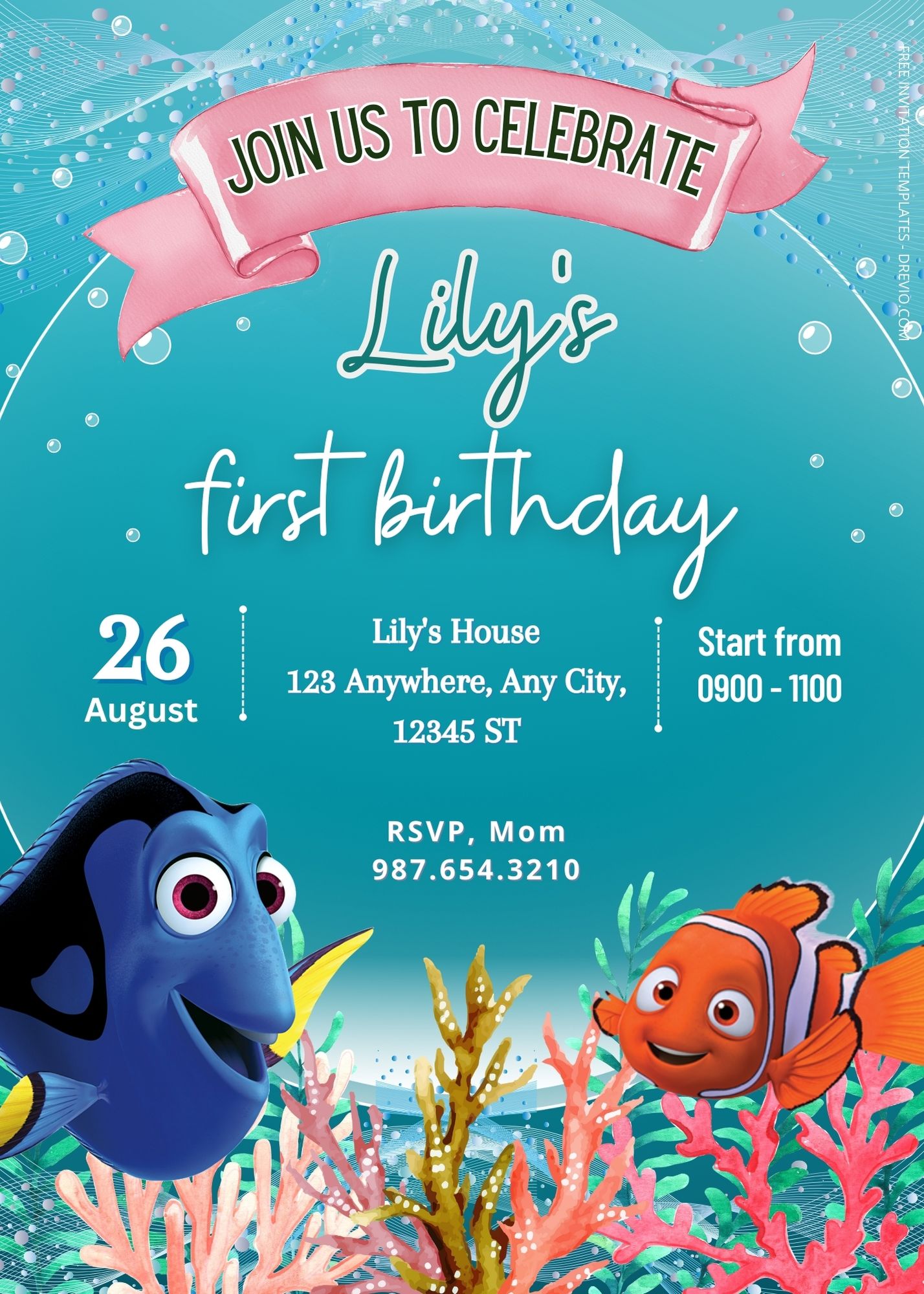Welcome to the deep blue sea, where adventure and friendship swim together! Get ready to dive into an underwater world filled with excitement and wonder as we embark on a Finding Nemo party like no other.
Ladies and gentlemen, boys and girls, fish of all sizes and species, we’re thrilled to have you here today for this fin-tastic celebration inspired by the beloved Pixar film, Finding Nemo. To make your children birthday wonderful, why don’t you make them a Finding Nemo birthday party theme for their upcoming birthday? This theme will be a perfect one for every boy and girl who loves this cartoon. This party can be held indoors or outdoors, any situation can be turned into a lot of fun with Nemo and his friends.
First, the thing you really need to do is to make a birthday invitation. Are you still thinking what kind of Finding Nemo invitation you will use? Don’t worry, because we will provide special FREE Under The Sea Finding Nemo Birthday Invitation Templates for you. With this, you can be as creative as possible with the templates that you provide especially for you.
So, put on your snorkels, adjust your goggles, and let your imagination swim freely as we explore this enchanting underwater world together. There’s no need to hold your breath because this adventure promises endless fun, laughter, and memories that will last a lifetime.
Get ready to dive into a sea of games, activities, and delicious treats that would make even Bruce the shark’s mouth water! But remember, just like Nemo, we’re all in this together, and the most important thing is the friends we make along the way.
So, without further ado, let the Finding Nemo party begin!🐠🌟🌊🎈
And because the invitation we present to you today is a package that can be use immediately, here we will gave you a little guide on how to have your chosen invitation and make your party become complete and then leaving a memorable memory.
First, choose the one that you like the most then right-click on the chosen invitation. When a new option tab comes out, choose the one with ‘save image as’. Save it in your device and done your invitation finally yours. And then you can add party information by using Microsoft Word or Adobe Photoshop to add them. It’s very simple and easy, right? And if you want to edit them with an easy way, we have a template for them here.
If you want to know more about this theme, we have more here. Just click on those links and you will get there immediately. Happy planning!