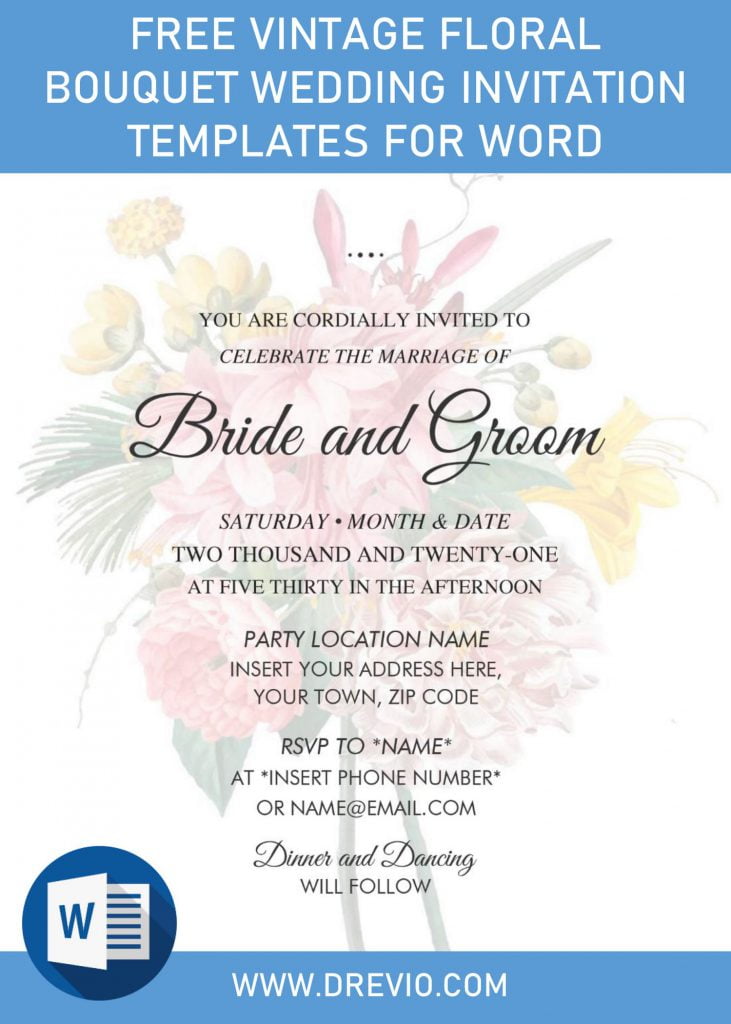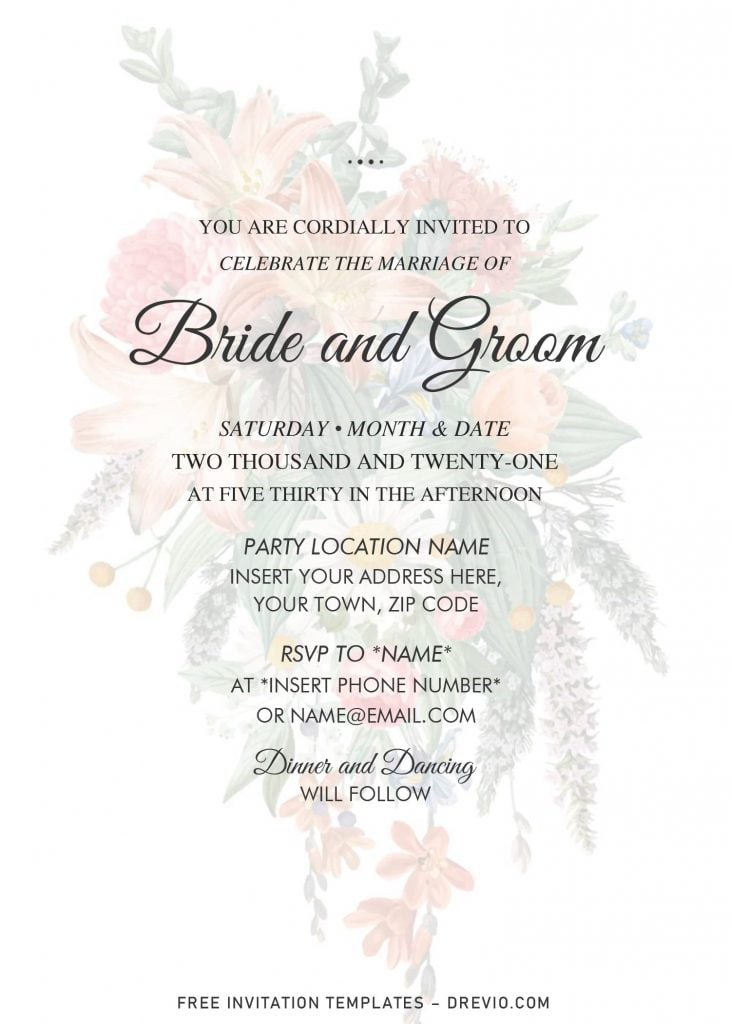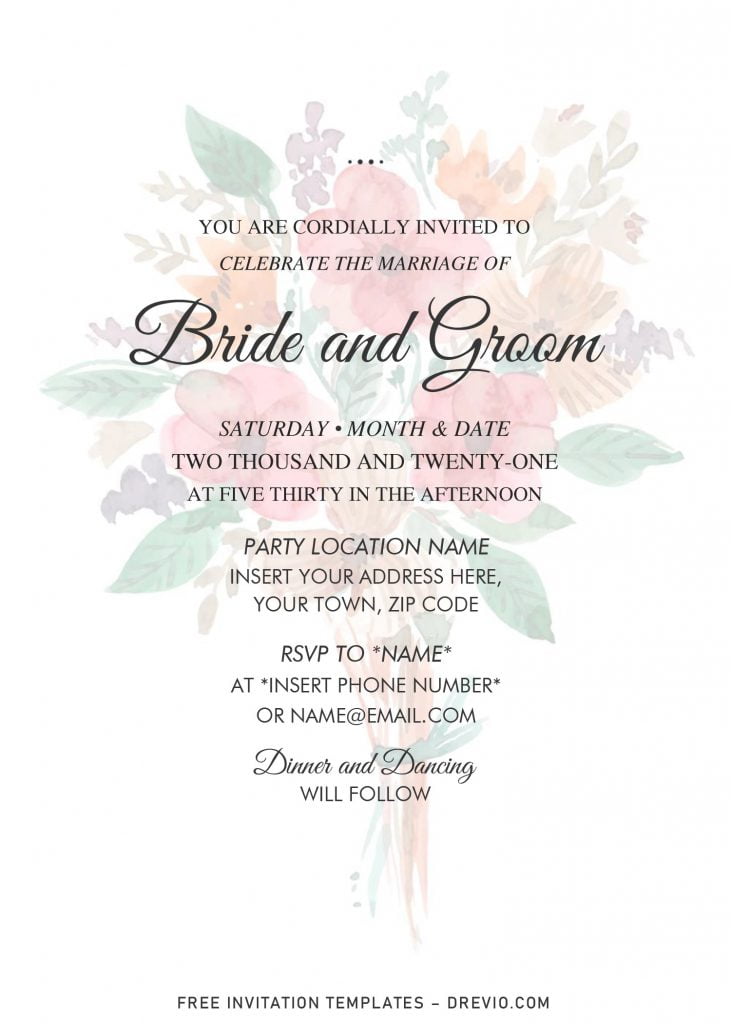Floral Bouquet is a bundle of flowers in a unique and beautiful arrangement. Flower bouquets can be arranged for the decor for homes or events, for example, like what we usually see it at Wedding or such party. Actually, it gives me an inspiration to somehow, experimenting how it looks like as a decoration in wedding invitation cards.
It turned out to be great, actually. Well, I’m glad that I could share it with you through this article. This design is called as Vintage floral bouquet wedding. Why do I call it vintage? Actually, it’s inspired by one of beautiful wedding suites that I saw it on Pinterest.
Watercolor flowers will be displayed right underneath your party information. Since it has “faded-effect”, it won’t interfere how your party information will look like. I added a bunch of flowers in there, such as beautiful sunflowers, red roses, magnolia, hibiscus and so on.
Read our guides in down below, it will explain step-by-steps on how to download and how to use our templates properly. In addition, to download the file, you are going to need the link, in order to get the access. This link will be placed at the end of the article, right above the download instructions.
DOWNLOAD DOCX TEMPLATES HERE
Download Instruction
- Click the link above.
- Wait for a couple of seconds, and you should see the Google drive page.
- Click the red “download” button, and tap “Enter” to start the download process.
- Once the download is finished, extract the files with WinRar, and open it with Ms. Word.
How to Insert Text using or in “Text-Box”
- Switch over to the “Insert” tab on Word’s Ribbon, and then click the “Text Box” button, select the “simple” one.
- Once you insert the text box, the text inside is automatically selected, now you’ll need to type your text.
- To move the position, just position your cursor on the edge of the box until you see a four-headed arrow, and then you can drag it wherever you want.
- To slightly rotate the Text, you’ll need to click and hold the “circular arrow” and move it.