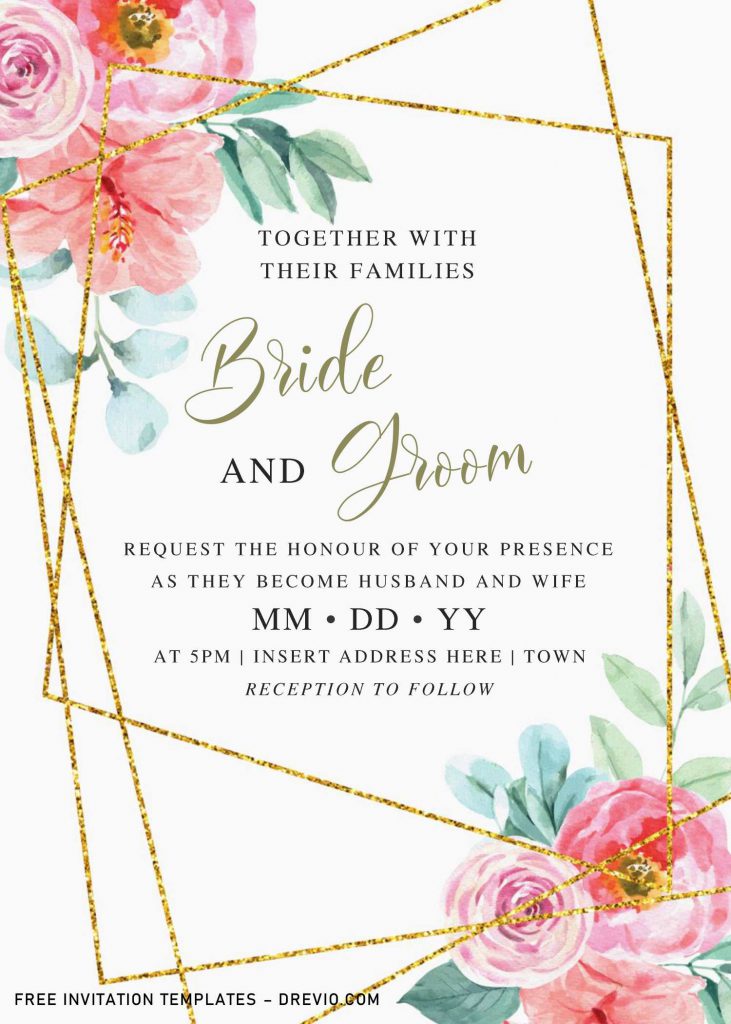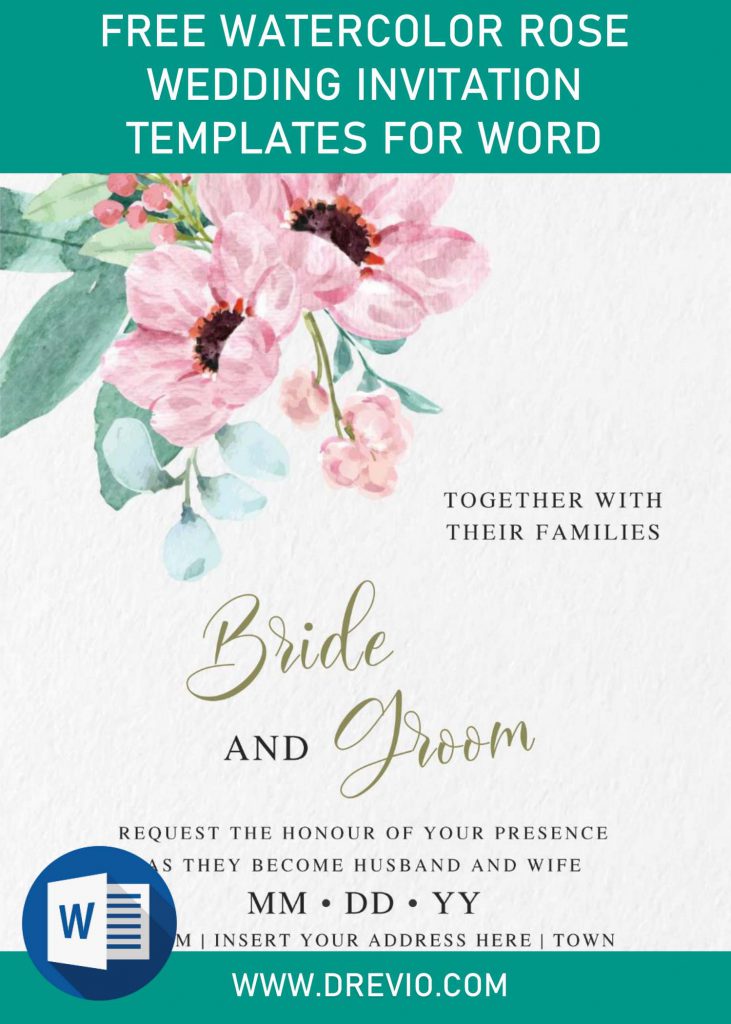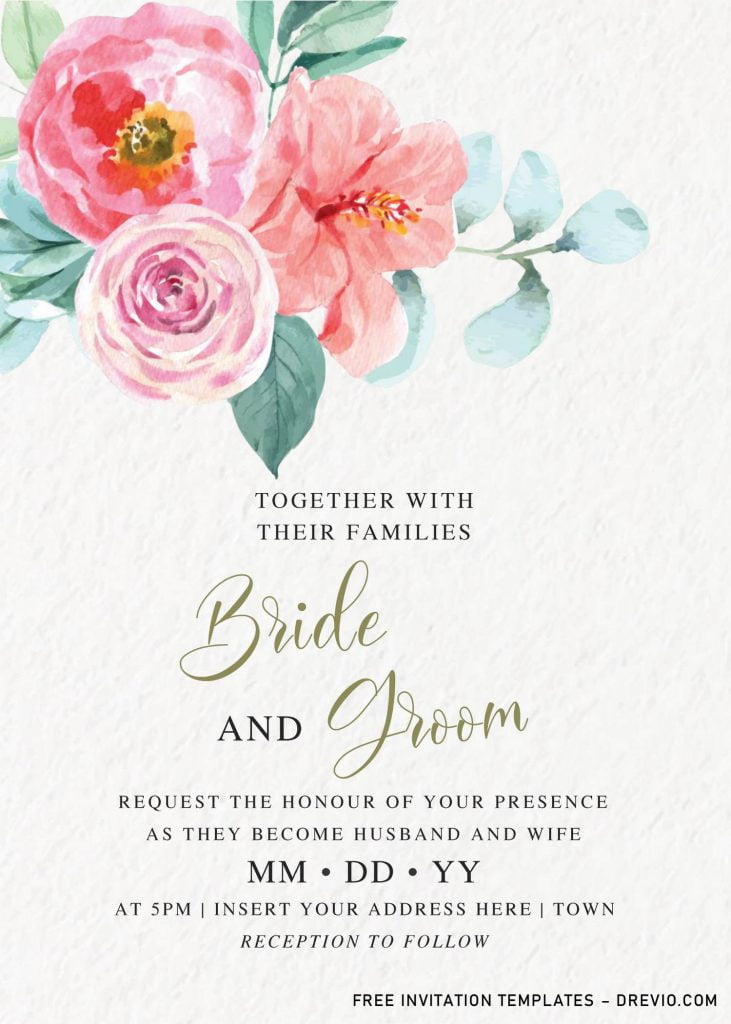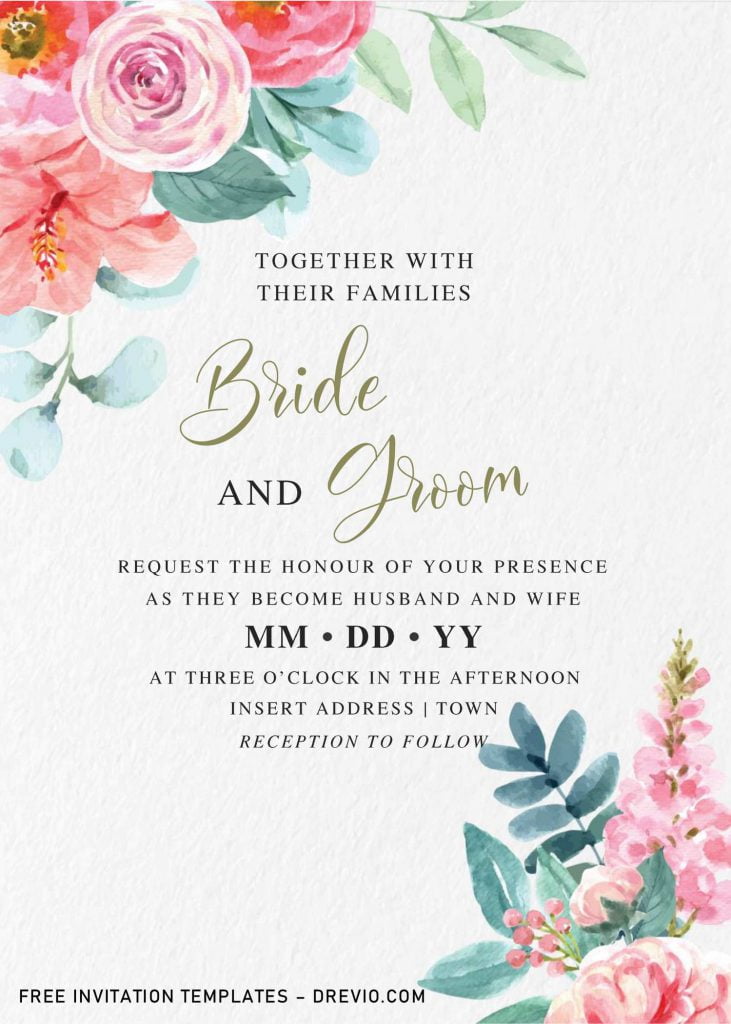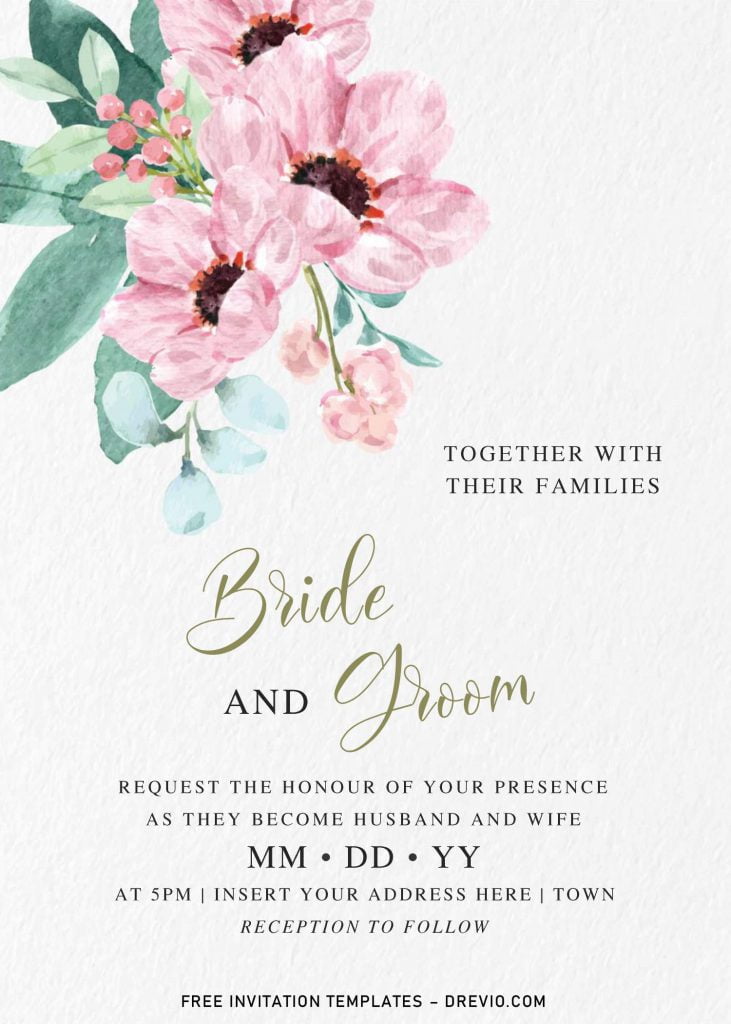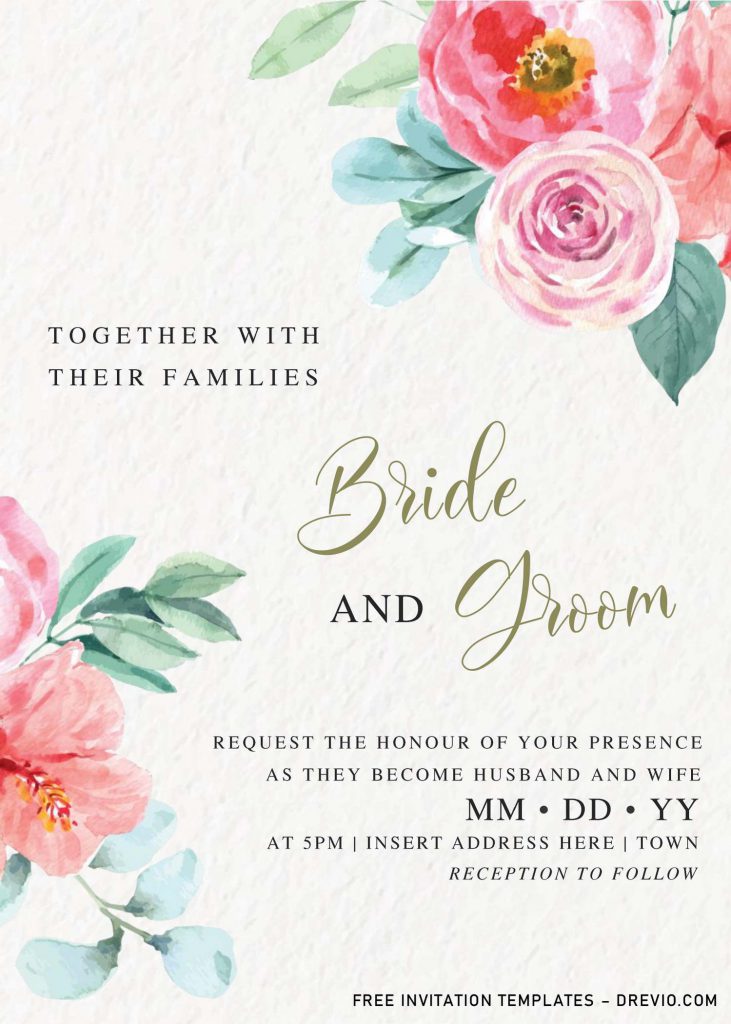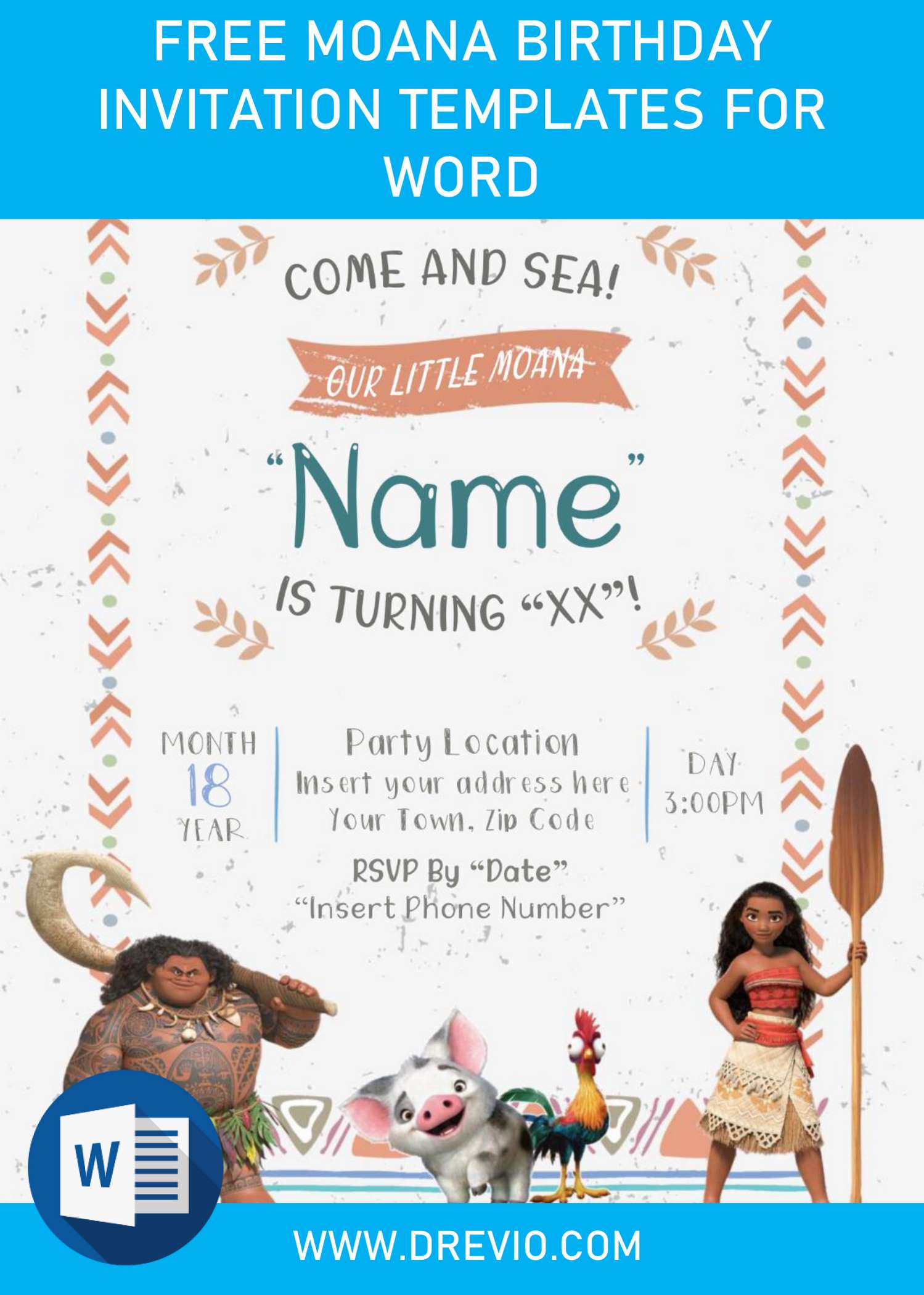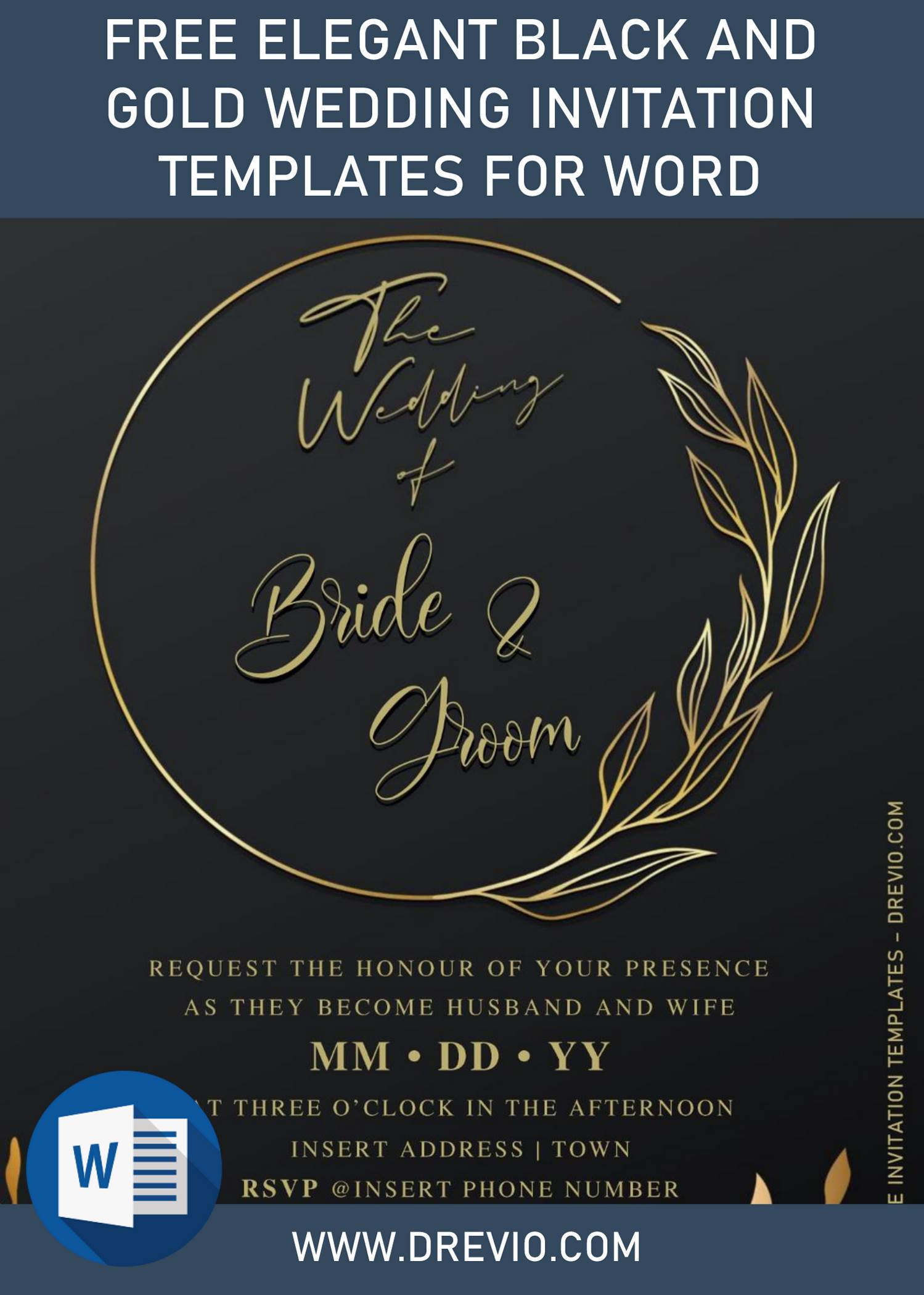Hello, good to see you again in this great day. What do we have here? Today, we are going to talk about how great Watercolor is and we will combine it with stunning elements for Wedding suite, which is my all-time favorite items, Roses.
For me, what makes great invitation suites able to deliver your message and resemble how your party will look like is how great your invitation card design. Wedding is great example, many of us were using white dress for such long period of time, and most of the time, people weren’t taking it seriously. Today, we will show you, the perfect combination of Watercolors and Roses.
Those beautiful Roses will be placed on each corners of the card, since there are six different styles, you will get bunch of options to go for. Let’s say, you have been keeping an eye on the one that has Gold Geometric Pattern, Wow! You have such a great taste. Aside from the beautiful Roses, this dazzling Pattern or Frame is great to highlight your party information (Which will be placed inside of it).
DOWNLOAD DOCX TEMPLATES HERE
How it works
- Download the File
- Scroll-up a bit, and you’re going to see the download link
- This link will give you an access to our file-storage.
- Wait for a second, and Google drive will be shown shortly.
- Did you see the download button? It has “red” accent. Click that.
- Then tap “Enter” key, and the download process will begin shortly.
- Customization
- First of all, you must install all fonts that have been provided and placed inside the Fonts
- To open the file, use any Rar file opener, and right-click the file > Extract To “…”.
- Go to Fonts folder and do what I mentioned above.
- Then you can open the file and insert text to the template you’d like to use with Microsoft Word 2007 or later.
- To insert text in pre-existing text-box, move your mouse pointer and point it onto “the center” of the text-box > Click that > Type your text.