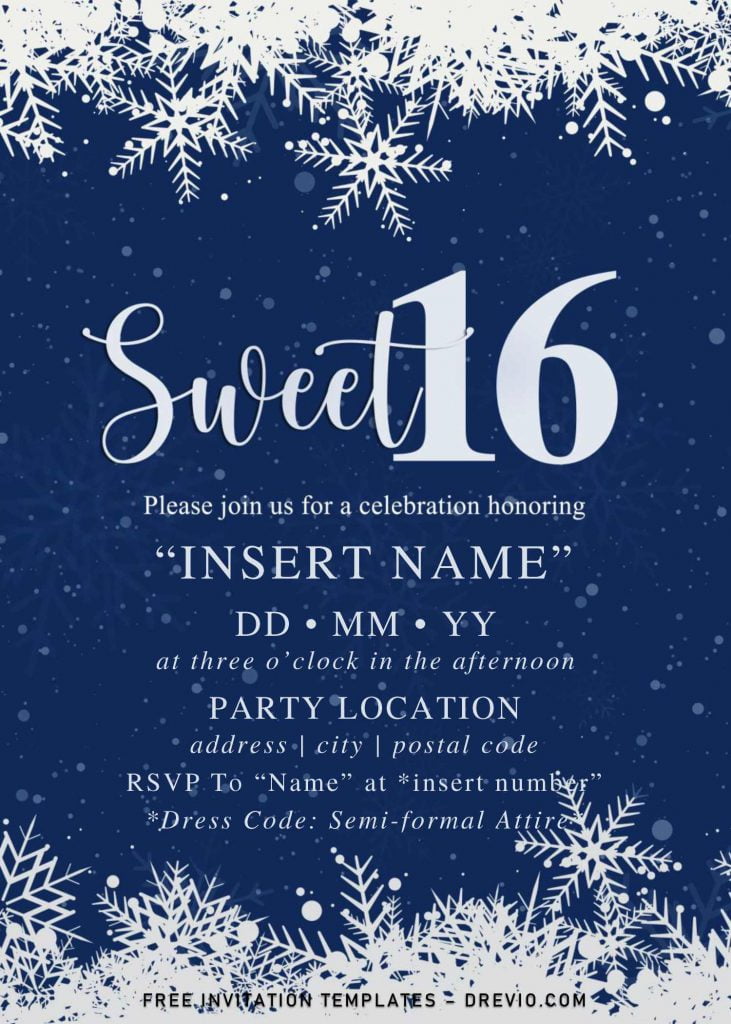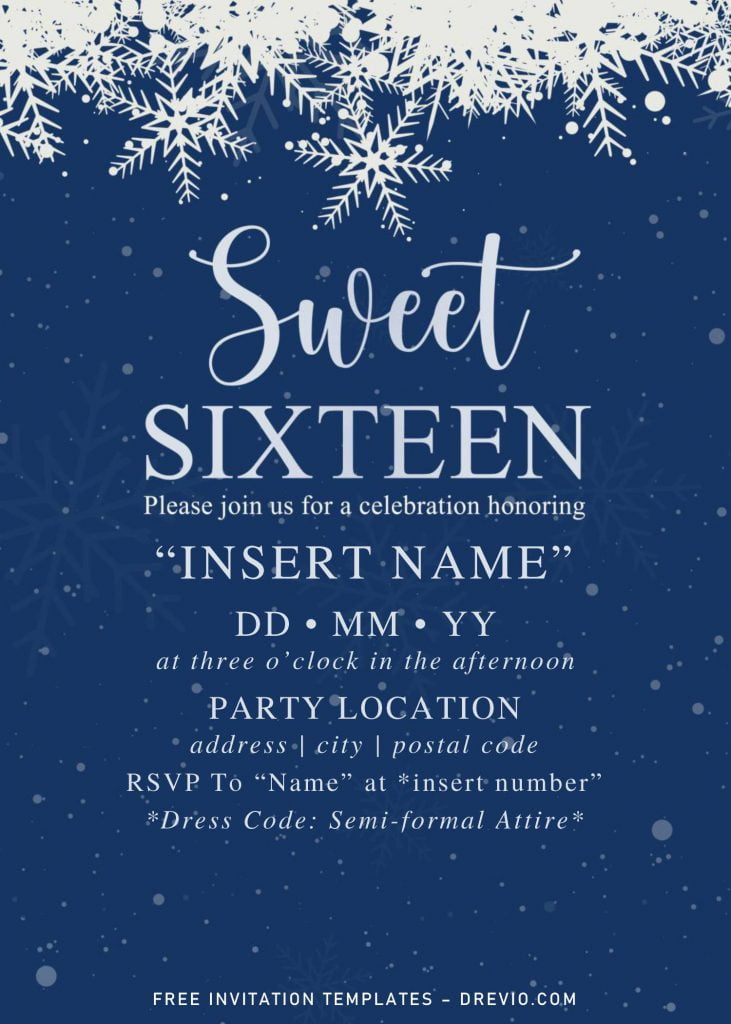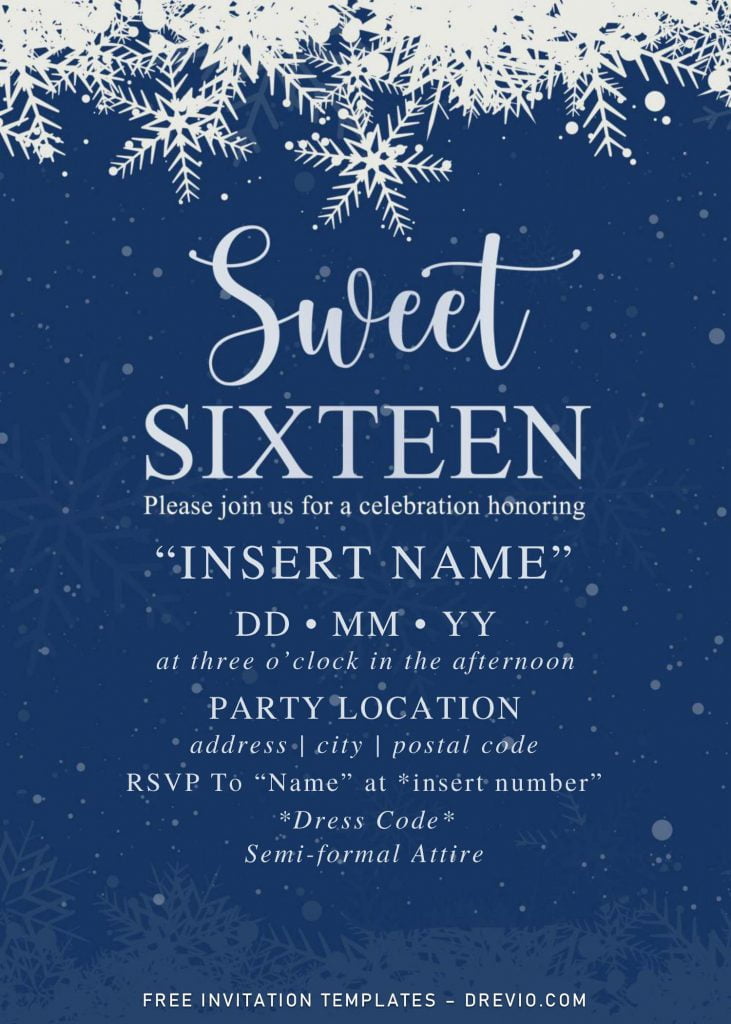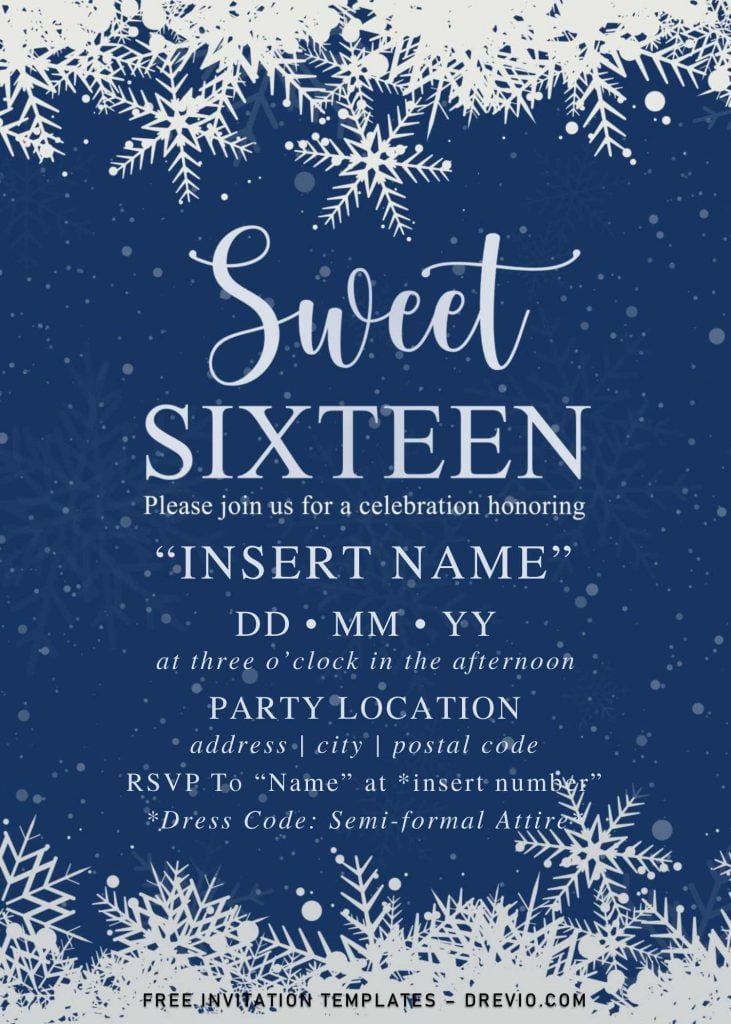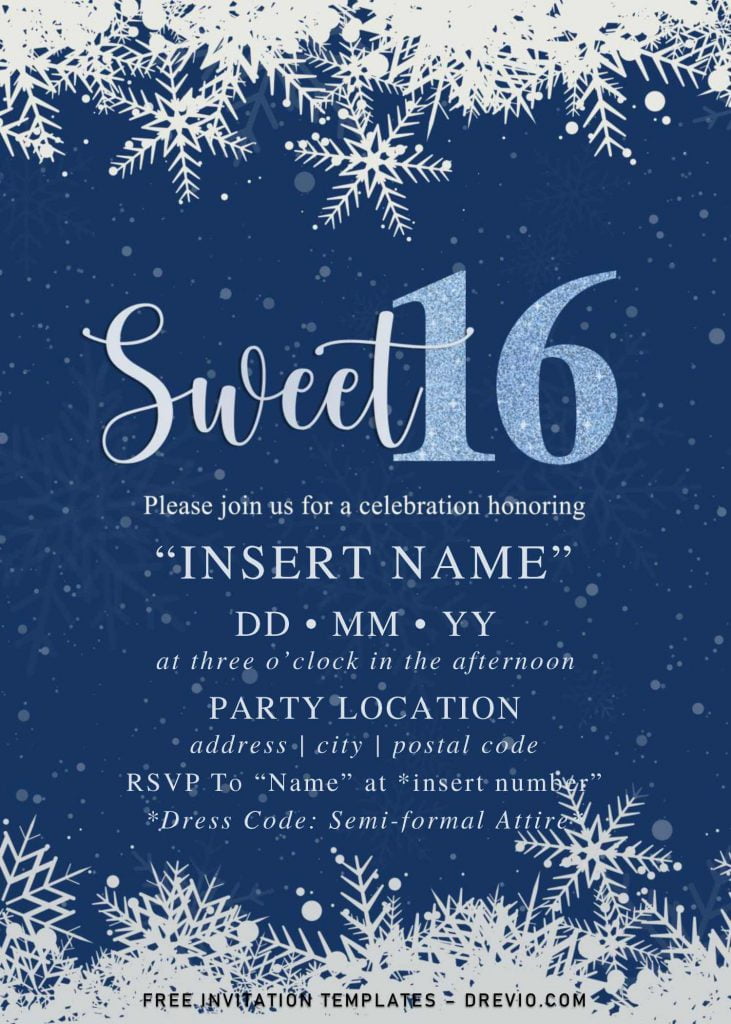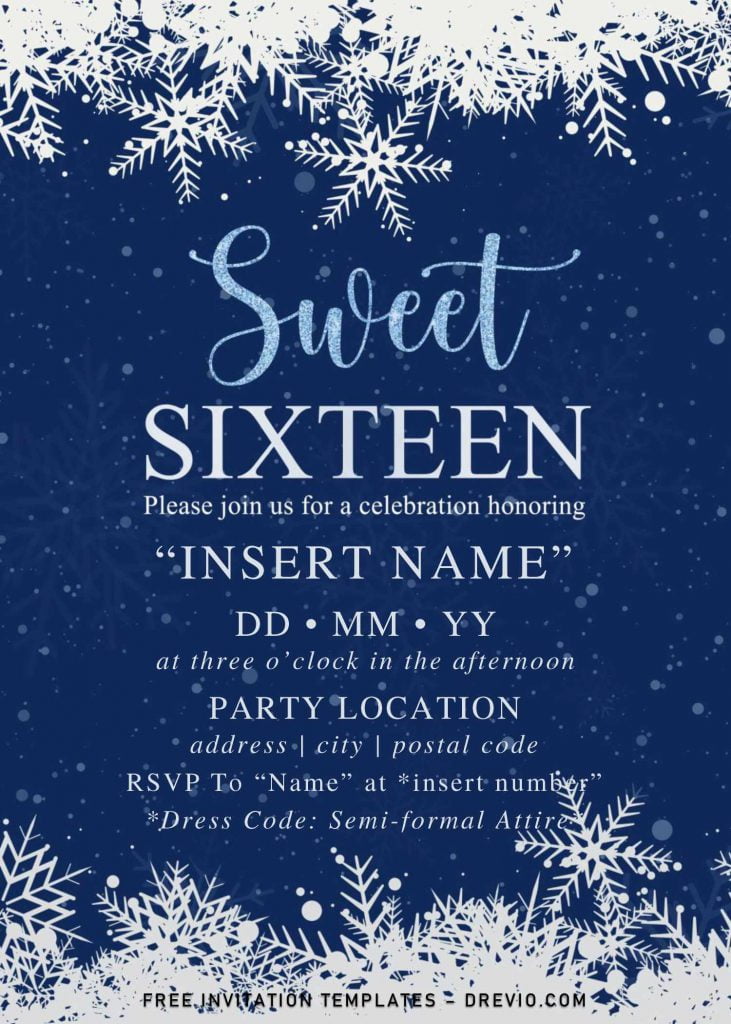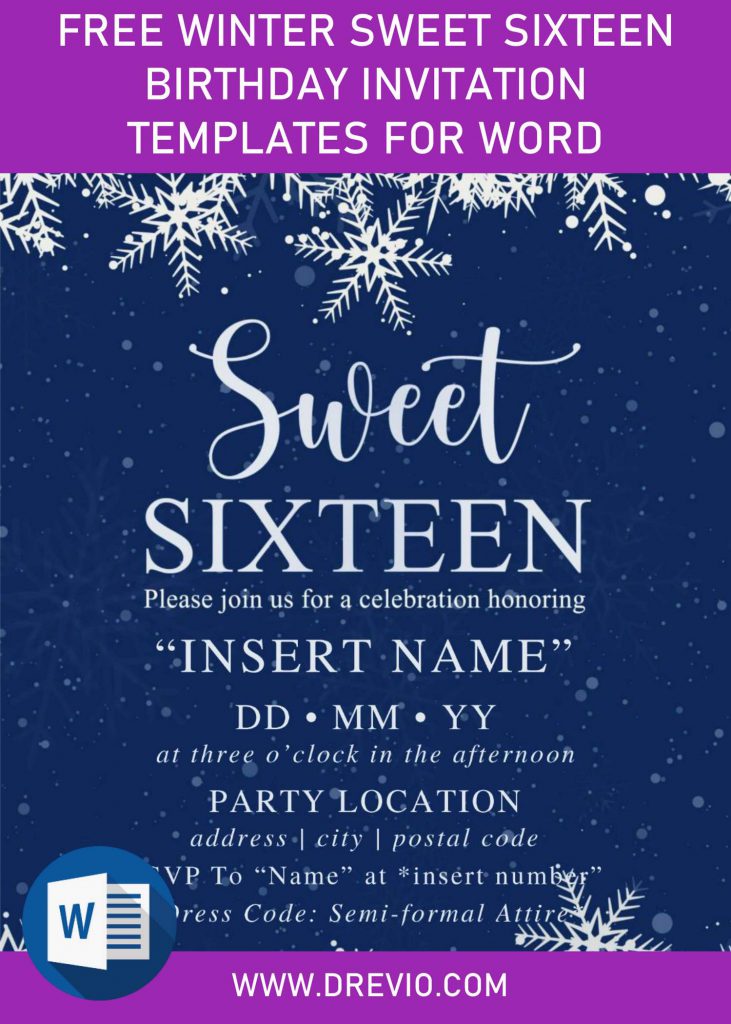Do we need to celebrate sixteenth birthday?
Absolutely, yes – you should! Even if it is a small party, the main purpose of the party is to celebrate the person becoming “older” and entering a different stage of their life. Consider the birthday boy/girl need to wait a whole year to meet their birthday, for me, it’s more than necessary to have.
Have you found something for that? It’s always a great idea to have a little inspiration, and maybe, this one is what you have been looking for. Here they are, our Winter Sweet Sixteen birthday invitation cards for free. See below,
Let’s sparkle up your party with this stunning collections. You will get it in six different version. Consider these was inspired by “winter” seasonal party, I decided to fill the background layer with enchanting dark-blue color, along with sparkling snowflakes, which is drizzling from the top – to – the bottom. So, the card will have kind of “snowflakes” border. It does look great, isn’t it?
There are also two different “sweet sixteen” wording/heading, now it’s all up to you, which one is your favorite and go for it. Below that, write your party information in there. I’ve written a sample for you; you can pick it or leave it. Since our templates are editable with Ms. Word, you can either replace the font that I used, or just go with the same as shown in preview or sample.
DOWNLOAD WINTER SWEET SIXTEEN TEMPLATES HERE
Download Information
- At the end of each article, we put the download link, which will give you an access to our google drive
- It should be shown right above this, if not, then you need to refresh your browser until you finally see the button.
- In Google drive page, move your mouse pointer to the download button, click it and locate where the file will be saved in your device.
- Tap “Enter” or click “Save” to start the download process.
Once the process is done, you have to open the Rar file, by extracting the file using WinRar, or 7Zip. *Right-click the file > Select (Extract to “…”) * Then install all the necessary files inside the “Fonts” folder.