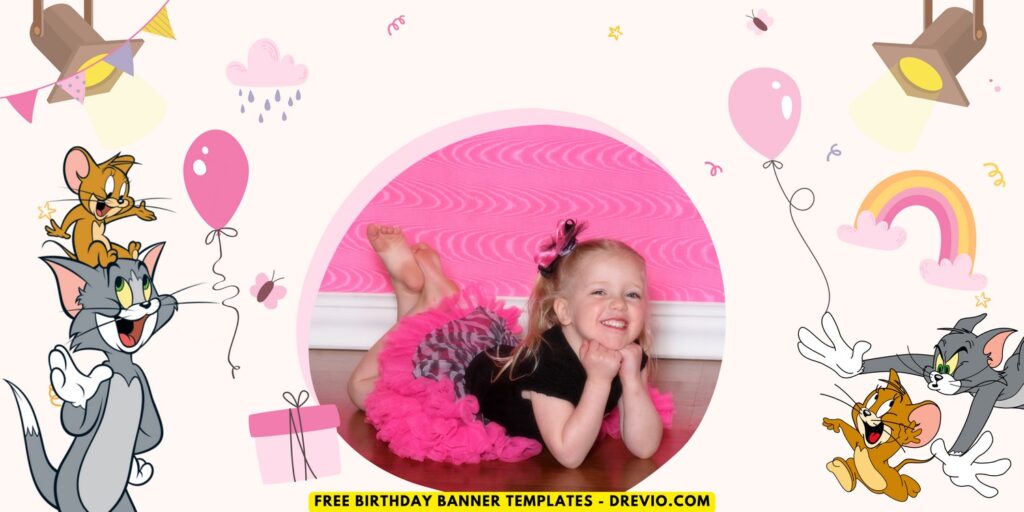Are you planning a birthday party and looking to add a touch of charm and nostalgia? Look no further! Our delightful and cute Tom and Jerry-themed Canva birthday banner/backdrop templates are perfect for any celebration. With over 9+ template options to choose from, you’ll find the ideal design to make your party unforgettable.
Adorable and Versatile Designs
Our Tom and Jerry-themed templates feature simple yet incredibly cute backgrounds. Each template is adorned with cartoon decorative elements, colorful balloons, and a photo frame to capture the special moments. The editable text feature allows you to personalize the banner with the birthday child’s name and a special message, adding a personal touch to the celebration.
Easy to Customize
Using Canva’s user-friendly platform, customizing these templates is a breeze. You can easily edit the text, change colors, and add or remove elements to suit your party’s theme and style. Whether you’re hosting a small family gathering or a big bash, these templates will make decorating easy and fun.
Featuring Adorable Tom & Jerry Characters
In addition to the beloved Tom and Jerry duo, our templates also feature adorable Toy Story characters, bringing even more charm and excitement to your party decor. The combination of these classic characters will delight both kids and adults, making your celebration a hit.
CUSTOMIZE AND DOWNLOAD NOW ON CANVA
Perfect for Any Occasion
These Tom and Jerry-themed templates aren’t just for birthdays. They can also be used for baby showers, family reunions, or any event where you want to add a bit of whimsical fun. With their versatile and customizable design, the possibilities are endless. Make your next celebration special with our Tom and Jerry-themed Canva birthday banner/backdrop templates. Explore our 9+ options today and bring a smile to everyone’s face!
Beginner’s Guides
Follow this instruction to use & download our templates:
- Scroll-up a bit and you should see the provided link that says “EDIT NOW ON CANVA”, point your mouse pointer there and click it.
- You will be directed to Canva page in seconds and now you can instantly edit/customize our template designs and download the file.
- How to download: Move your mouse pointer onto the “File” button (top-left) > Downloasd > File Type > Choose One > Click the Download button.