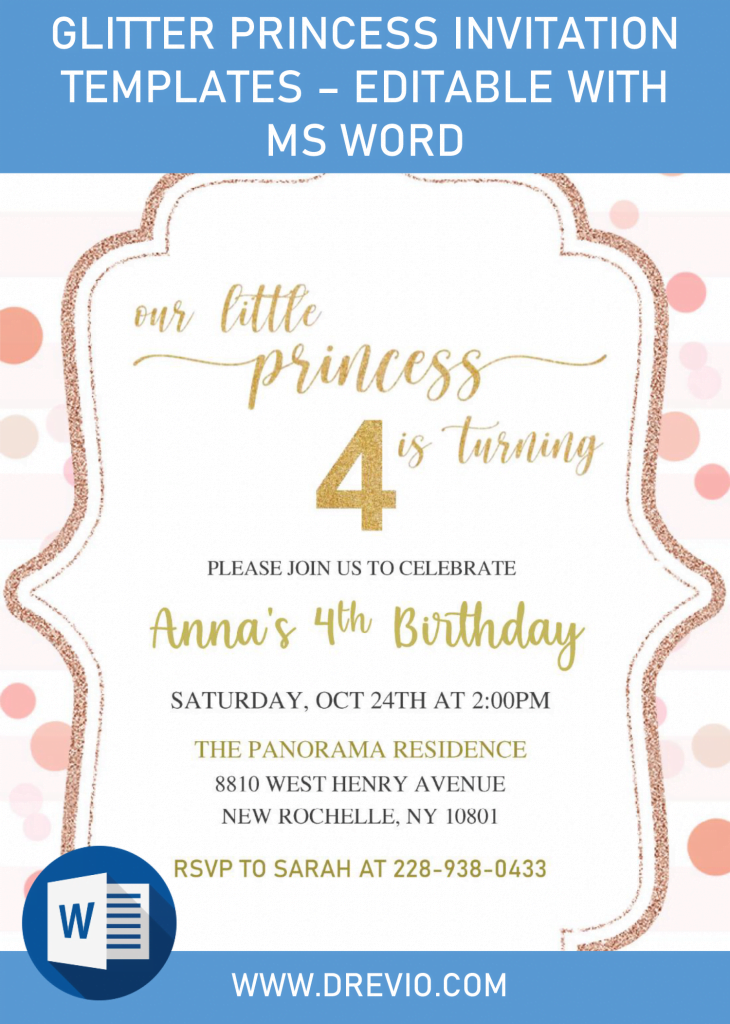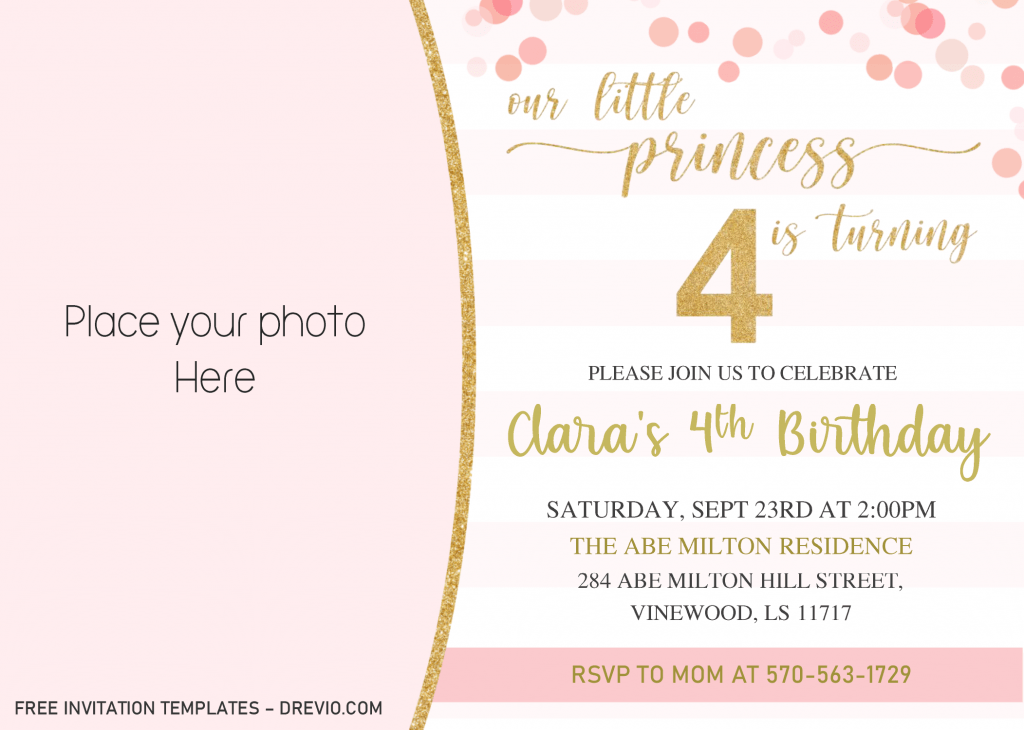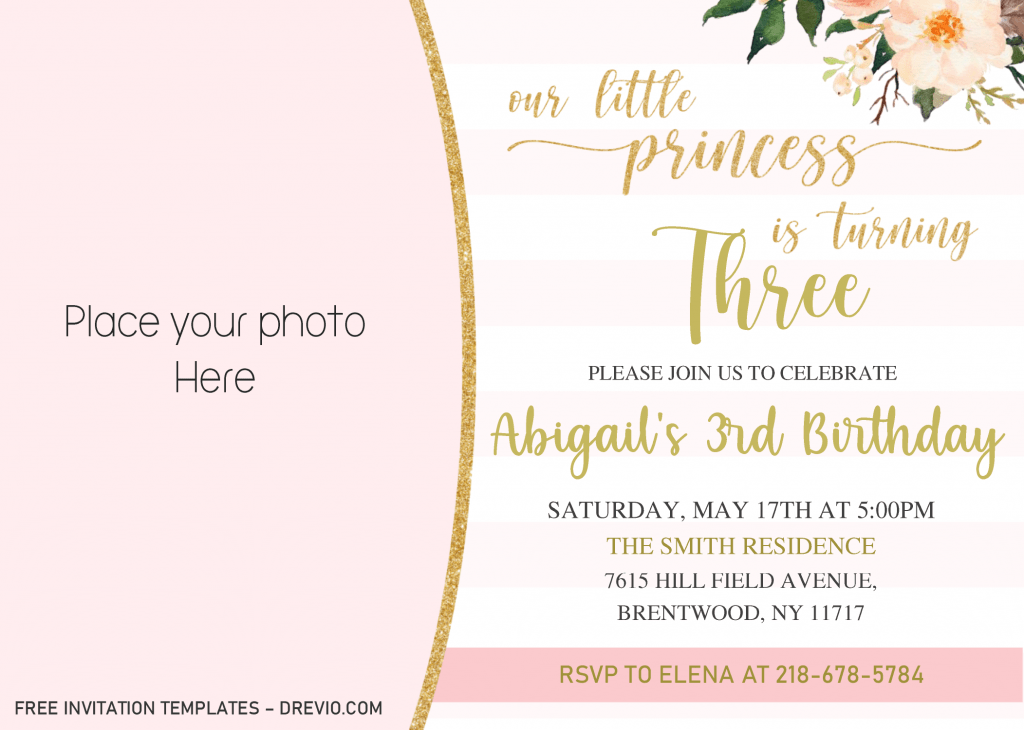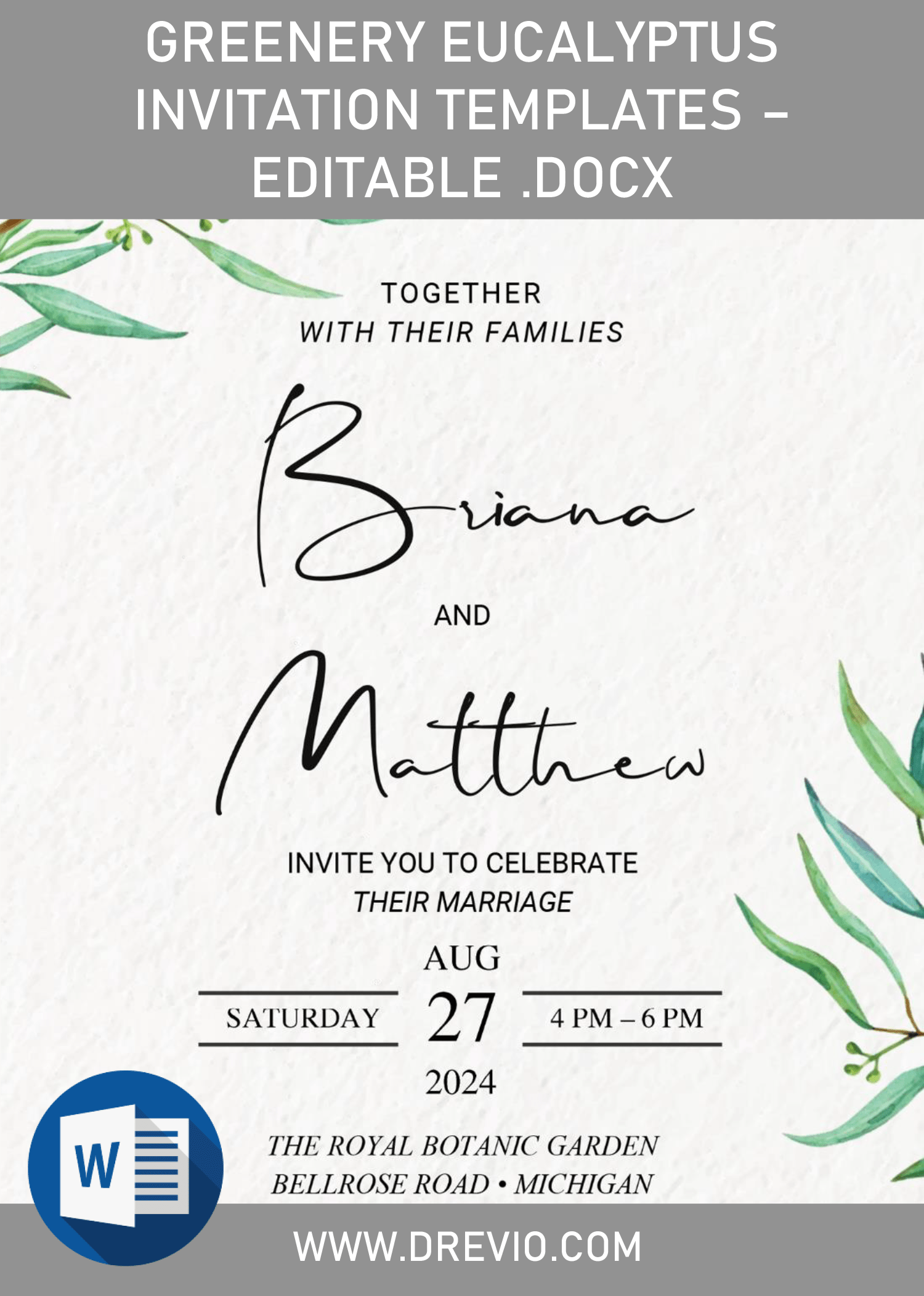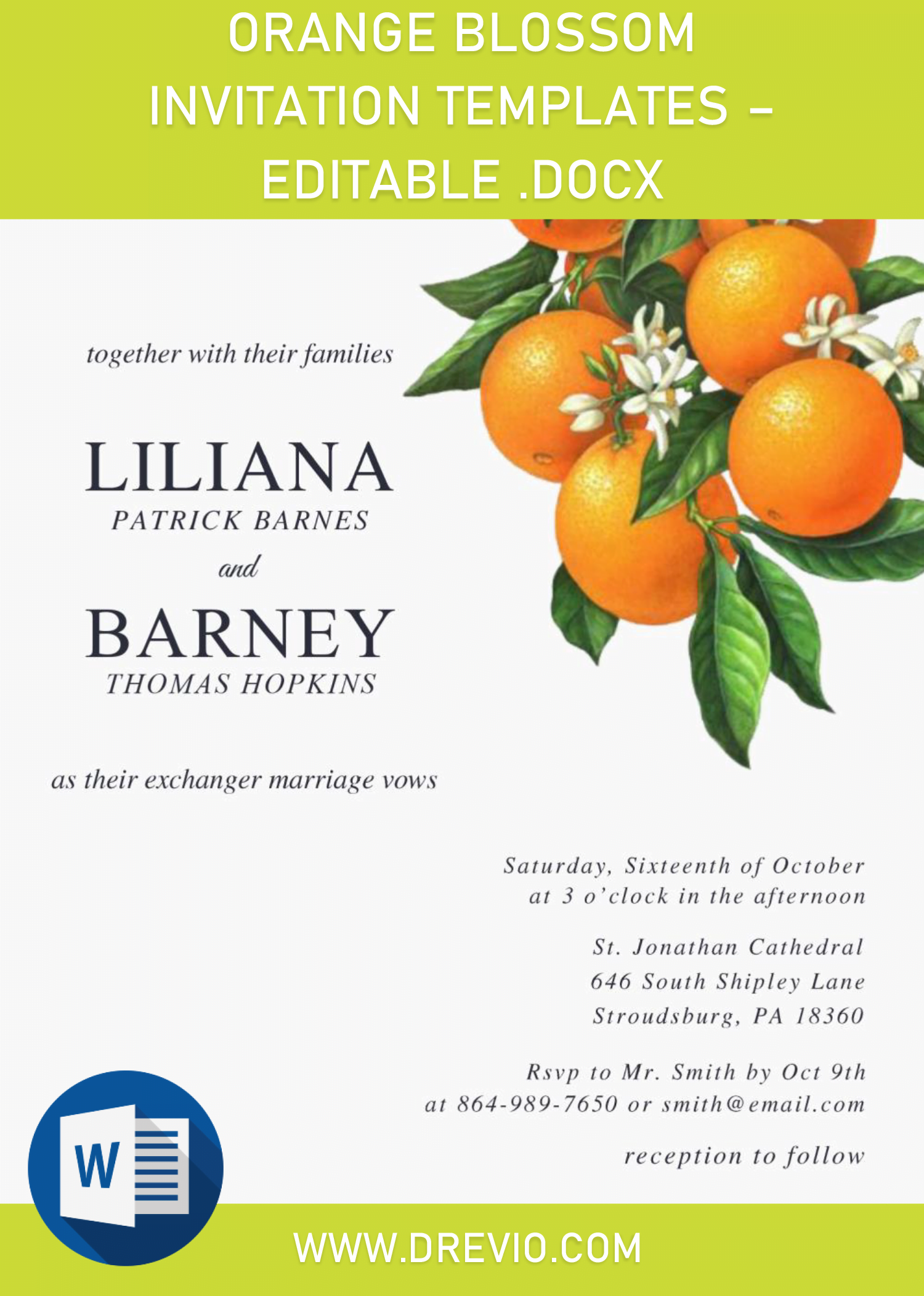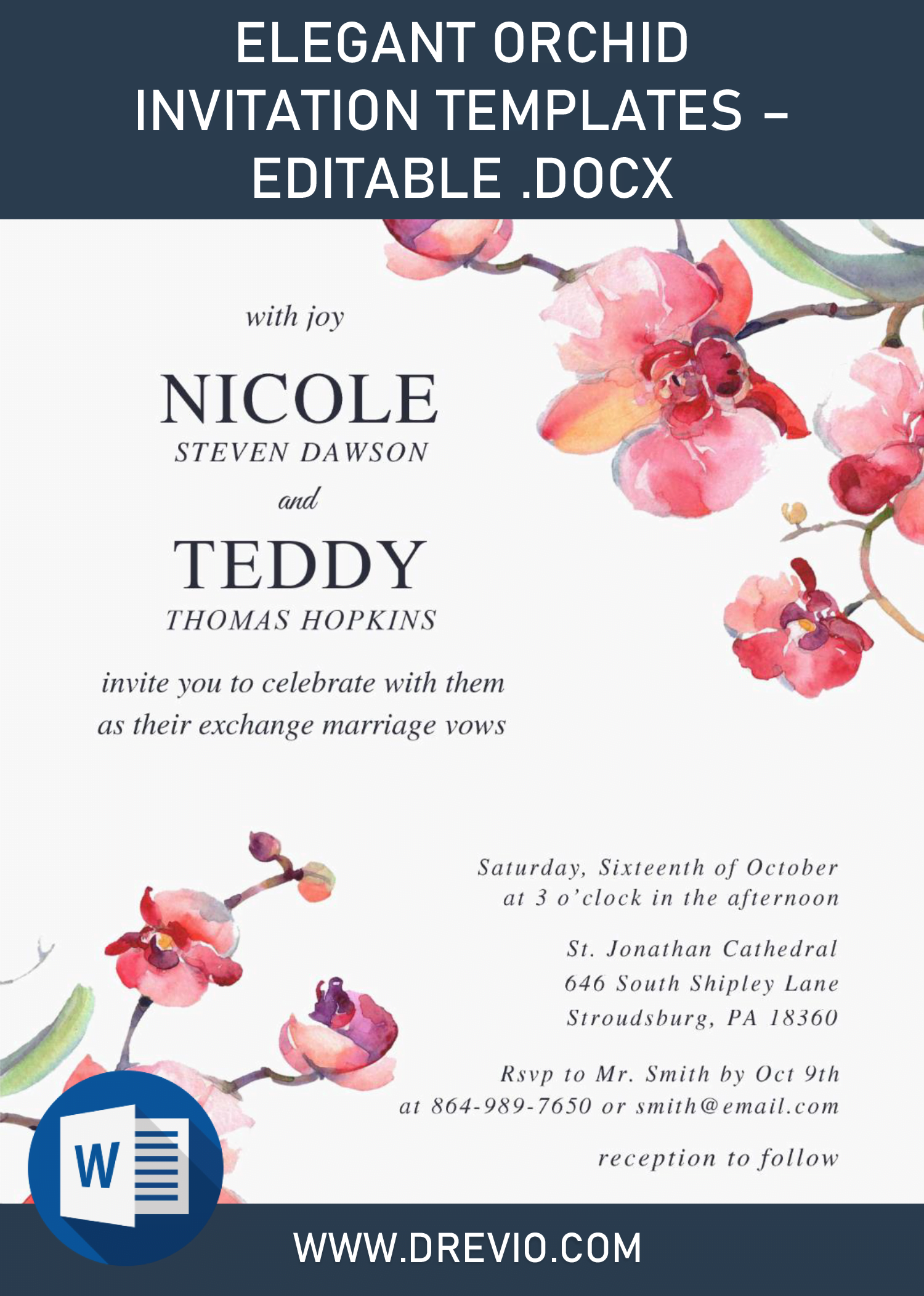There are lots of different ways to interpret princess party ideas for a kid’s birthday, from traditional Disney characters, like you might have seen it, such as Cinderella, Bella from Beauty and the beast and so on. Regardless of which type of princess is your child’s favorite, there are lots of imagery that is common to all princesses. For your little princess, you can’t make her jealous in her Birthday. So, make sure you’re going to think it carefully.
Can I show you a little of my recommendation?
These following templates have everything you need, free, and it’s editable with Microsoft Word. Most templates were made in landscape orientation, but there is one design that has portrait orientation, so you can get the idea how it looks if you transform into portrait card.
There is a large space with “Semi” circle frame, insert your daughter best photo in here, and next to that one, you will get an example of how your wording information will be displayed, as it’s editable with Ms. Word, you can simply replace it with your own text. You also got a nice, beautiful Flowers as a knick-knacks.
DOWNLOAD GLITTER PRINCESS TEMPLATES HERE
How to Download
- You’re going to see the download button in above, click that and Google drive will be shown up soon.
- It’s the place where we stored our files, so it can be 100% safe from virus.
- To download the template, click “Download” > Save.
How it Works
- Once the download process is finished, open the file with WinRar or sort of, then access the Fonts folder, all of those fonts have to be installed first.
- Insert your text or party information to the template. Use Microsoft Word 2007 or above, this is why I want you to install all the font first, because if you haven’t installed it yet, it won’t displayed correctly.
- Don’t forget to save every time you makes changes to the template, in case your device got blank or sort of.
- Print the template on 5×7 card-stock paper. This is my personal recommendation, if you want to go with another types of paper, sure you can do that.